One UI 7 Delivers Big Overhaul to Galaxy Devices

The Samsung Galaxy S25 series runs Android 15-based One UI 7 out of the box, and as anticipated, the latest software version has offered a bundle of new advanced features that enhance user experience.
After a long teasing phase, finally, Android 15-based One UI 7 is officially out now. Here we are counting some of the most notable new features that the latest update brings to Galaxy S25 smartphones.
One UI 7 Brings Impressive Features to the latest flagship
Samsung started the One UI 7 beta program last month (5 December 2024) for the Galaxy S24 series and released three beta updates. During the beta phase, Samsung has already introduced a bundle of new features and improvements, but it was also expected that the stable version will bring more advanced AI tools, new features, upgrades, notable customizable changes, and more.
Now with the Galaxy S25 series, Samsung introduced One UI 7 stably, and as expected, it brings dozens of new features and upgrades, which are as follows:
More user-friendly UI
Samsung with the One UI 7 simplifies the user interface to make it more user-friendly for a seamless experience. It offers a dedicated Control Center distinct from the notification center, a redesigned Notification Center with a revised layout, a vertical app drawer, and new widgets to enhance functionality. Samsung, with the stable One UI 7, aims to make the UI cleaner and more intuitive for the user experience.

Now Bar
Samsung introduced one of the most convenient features called Now Bar on the lock screen that displays real-time activity updates from compatible apps. It displays ongoing activities like timers, recordings, and more as “pills” at the bottom of the screen and also offers a quick and easy way to see and interact with these activities directly from the lock screen.

Now Brief
The One UI 7 on Galaxy S25 introduced an AI-powered Now Brief feature that aims to offer the user a summary of everything they have planned for that day. It stands out as a central hub for various types of information, including health, travel, events, and many more.

Enhanced Galaxy AI
Samsung expanded the Galaxy AI suite with the One UI 7 by adding a few more features to enhance user experience, such as advanced writing support tools, integrated directly into the operating system. It lets you select text within any application to get a summary, check spelling & grammar, and more without event switching.

Call recording and transcription
The call recording and transcription are enhanced with the One UI 7, as now it can be directly connected to Galaxy AI to record and transcribe calls. Samsung offered more new language support, including Italian.

You can now start recording a call, and once recording begins, the spoken content is transcribed so you can refer back to it later without having to take notes.
Camera app upgraded
Samsung revamped the camera app interface as it replaced buttons, controls, and modes so as not to “disturb” the capture screen, leaving the focus on the subject of the shot.

Now while using the Pro shooting and video recording modes, you can notice a reorganization in the layout of the settings. The company also offered a new zoom control for recording videos seamlessly in Pro Video mode.

Audio Eraser Feature
One UI 7 offers an Audio Eraser feature that allows you to remove unwanted background noise from the video. Samsung states that the Audio Eraser is “A sound studio at your fingertips” as it offers the ability to remove irrelevant noise from the video.
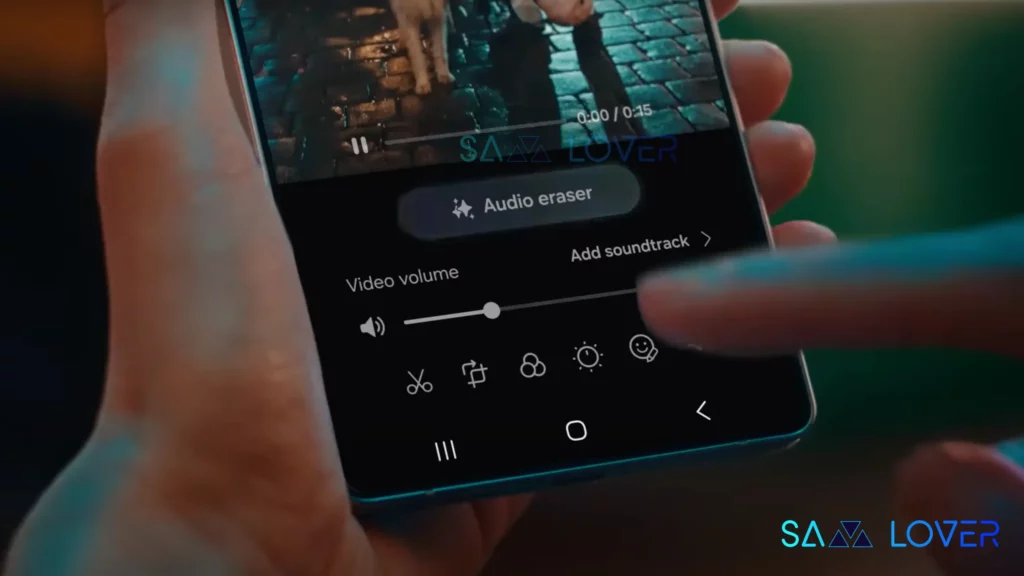
These are the few notable features that Samsung has offered with the One UI 7 on the Galaxy S25 series.



