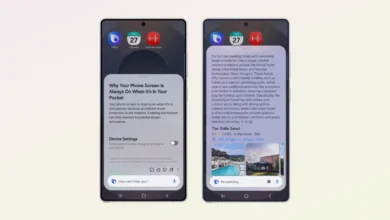Samsung Quick Share Enhances File Transfers with Recommended Device Sharing Details

Samsung has now started the February security update rollout to offer a secure experience for the Galaxy audience; meanwhile, it’s also focusing on keeping all its Galaxy apps and services updated. Now, the Quick Share is getting a new update that brought about a lot of significant features to offer a seamless sharing experience.
One UI 7, which is still running in the beta stage, previously added a new capability within the Quick Share that allows users to share files over the internet using Wi-Fi or mobile data instead, in case a direct connection to the other device is either unavailable or unstable.
Users will get recommendations on their device or frequently shared devices of the same account
Meanwhile, the post-update takes Quick Share to the newest version that can be identified with the v13.7.11.4 build number. The latest update now recommends the user’s device or frequently shared devices of the same accounts to offer a quick and easy selection of devices receiving files.

Alternatively, the update also adds support to seamlessly share original Gallery stories without any hassle or data network interactions.
Lastly, Samsung’s Quick Share receives a lot of bug fixes and other relevant improvements to the existing functionalities that allow Galaxy users to have a more seamless sharing experience alongside an enhanced user experience. Since transferring files now got easier as the Quick Share integrates a significant QR code feature, this will lead to quick and smoother sharing performance.