Samsung Drops Classic DeX in One UI 8 in Favor of Google’s Native Desktop Mode

Samsung DeX is one of the most appreciated Samsung ecosystem features, which allows users to experience a desktop-like experience on a smartphone or tablet. Recently, the Korean giant has introduced this feature for the Galaxy Z Flip lineup for the first time with the Galaxy Z Flip 7. However, even getting much appreciation, the company is willingly downgrading its classic version with One UI 8. Let’s know the reason.
Samsung is one of the top contributors in the Android segment in terms of bringing innovations and setting new benchmarks for feature availability. The Samsung DeX is also one of the prime examples in it, so Google is also taking the inspiration and is also working to bring native desktop mode on Android 16 for better compatibility.
According to Android Authority, as there will be one native desktop mode already available on Android, which is also developed with the help of Samsung, so it has decided to drop its heavily modified version, DeX, and make it compatible and seamless, the Korean giant is working to integrate with Google code for battery handling and security. However, if necessary, Samsung will surely bring its classic feature back in future updates.
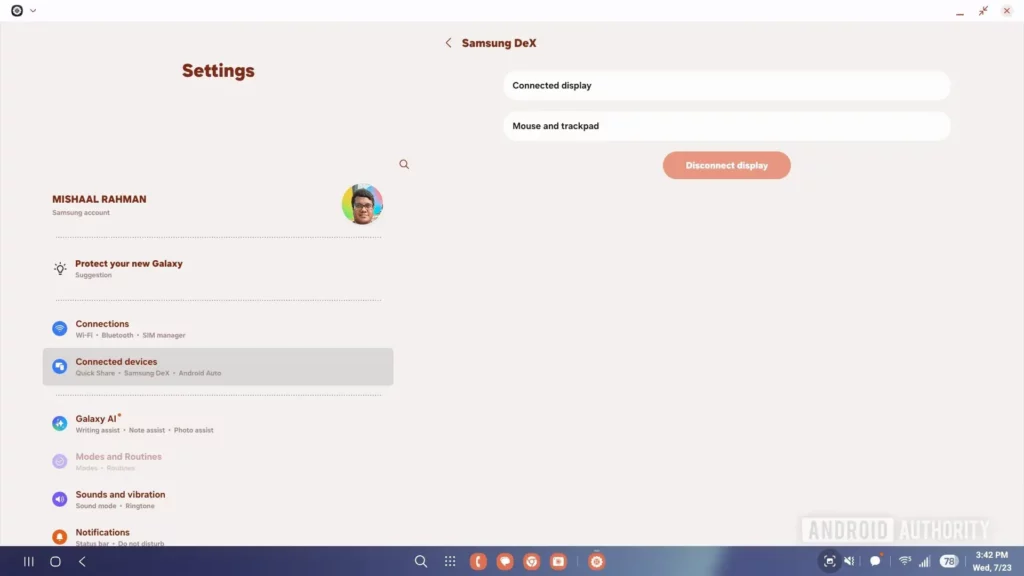
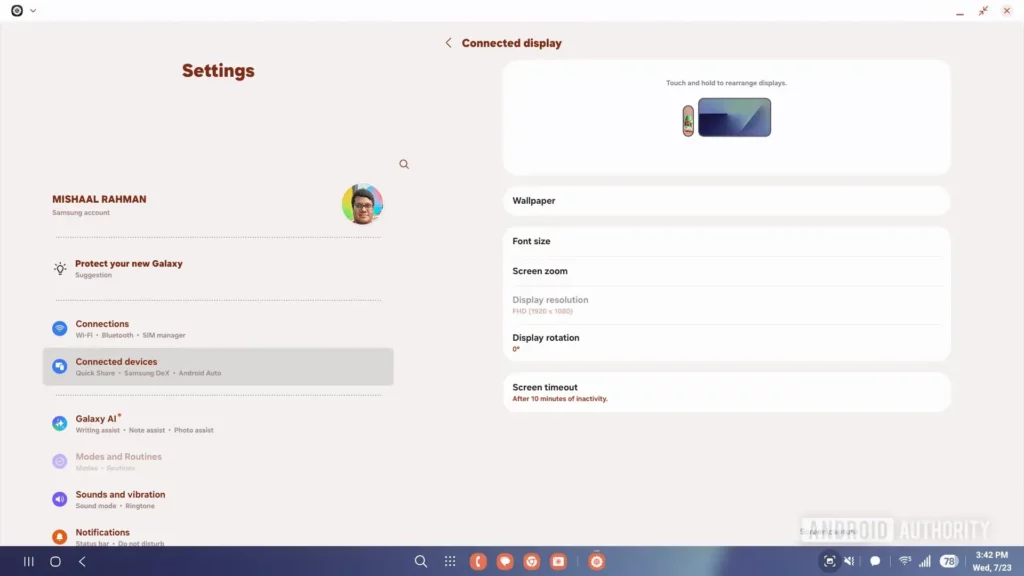
Further, the report details about the latest version of One UI 8-based Samsung DeX, which lacks many of the useful features that were available previously. Here is the list of changes done with the new version of Samsung DeX:
- The toggle to turn off Auto Start HDMI when connected is removed and replaced by the Extend option available under the connected display menu.
- The settings for setting up the taskbar, keyboard, default audio input, and app icon badges were also removed.
- The Flow pointer, which allows you to use the mouse continuously between the phone and the external display, is also removed.
- The Lock DeX and Exit DeX buttons were also removed from the app drawer.
- Some gestures are also removed, like you can’t snap windows to the top anymore
- The option to access the taskbar with a right click on the taskbar is also removed.
- Along with this, you are also not able to change app sortation, clean up the desktop, or access screen zoom settings by right-clicking on the desktop.
Apart from the heavy changes, the Samsung DeX retains the basic functionality of the classic experience, which may give you the familiar experience as earlier.



