Disney+ App Welcomes Hulu Content, Expanding Your Watchlist
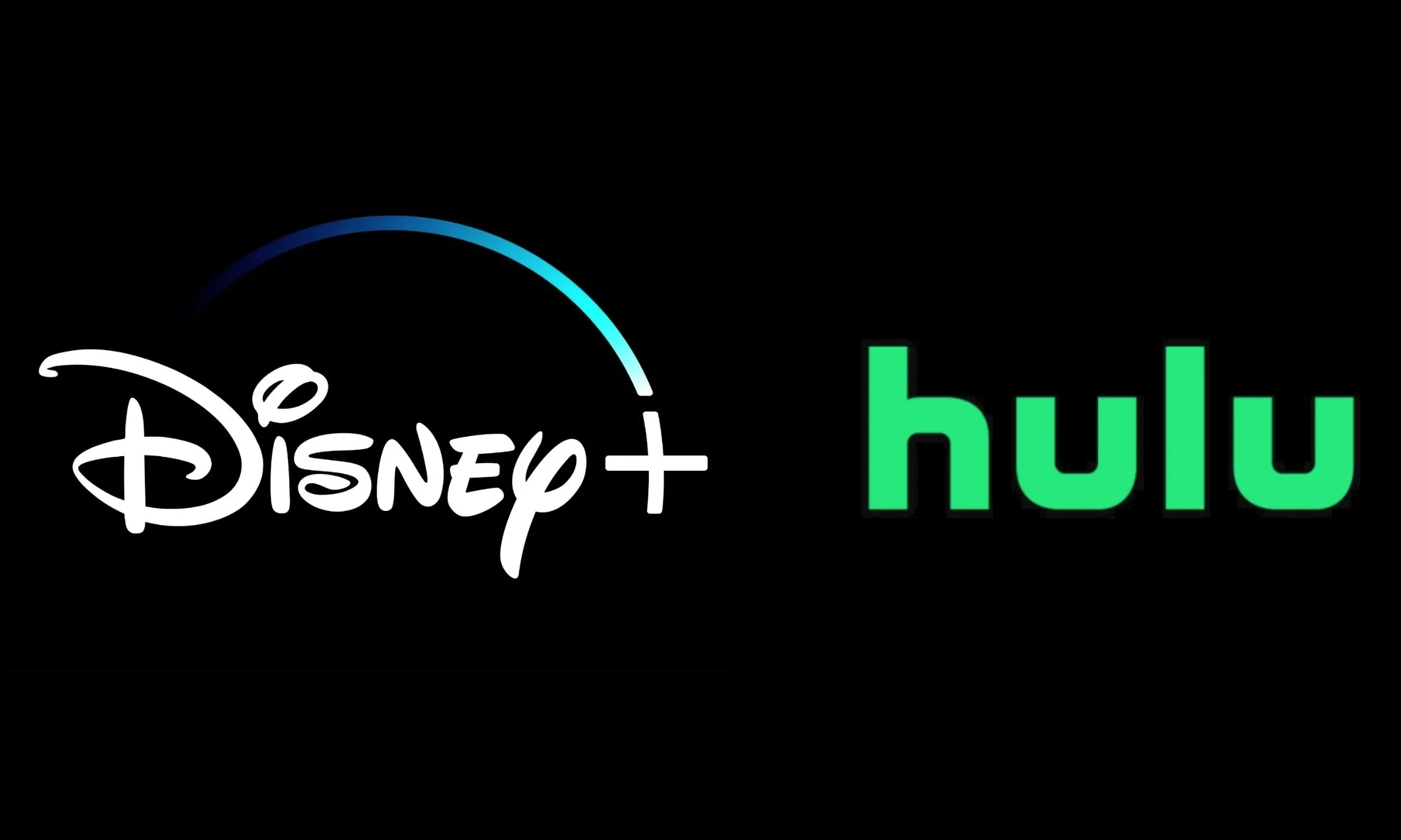
With the beta release of Hulu on Disney+ on Wednesday, Disney is moving forward with its streaming strategy. Accordingly, Hulu series and films like “Abbot Elementary” and “Prey,” in addition to material from this channel, will be available to bundle members in the United States without requiring them to leave the Disney+ network. Work will continue beyond 2024 to implement this one app experience in many phases starting now. The standalone applications for Hulu, Disney+, and ESPN+ will still be accessible.
The launch plan, which was first revealed during Disney’s quarterly earnings call last month, coincides with Disney’s acquisition of Comcast’s one-third ownership share in Hulu, which it is now working to complete. Since 2024, it has operated Hulu with 100% operational control. The starting monthly subscription fee for the Hulu-enhanced Disney+ is $10, which is $2 more than the base tier. In addition to buttons for Marvel, Pixar, Disney, Star Wars, and National Geographic, those that subscribe to the dual service will also see a “Hulu” button.
Samsung Brings Back Popular Disney100 Edition of The Frame TV
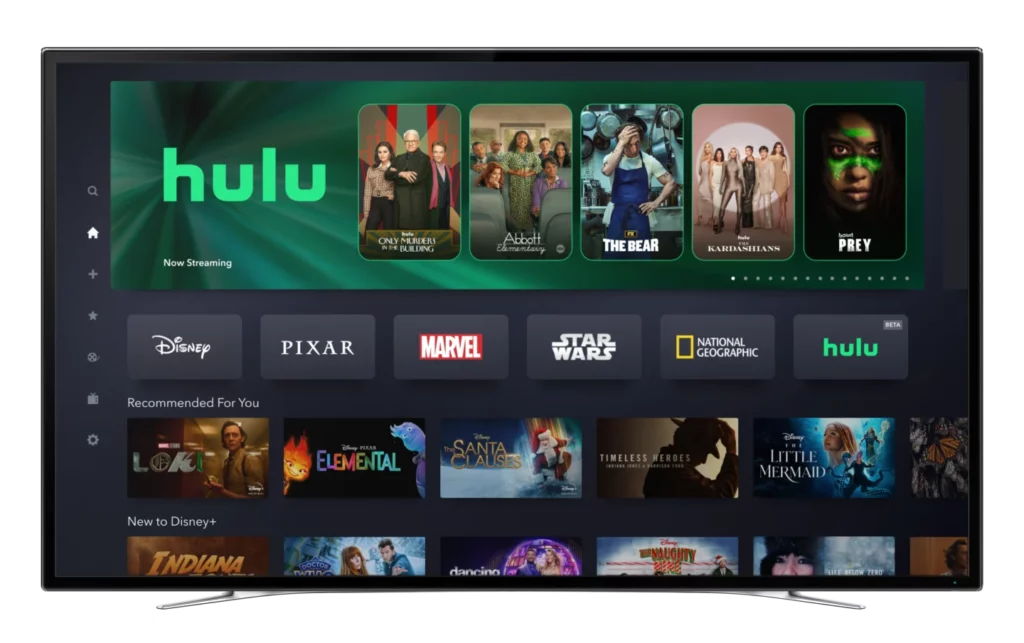
Subscribers who have separate Hulu and Disney Plus accounts can also enjoy the experience if their email address is linked to both accounts. The new hub will not replace the Hulu or Disney applications, and they will continue to be available separately, according to Disney’s claim. Just the single whole app will have access to Hulu with live TV and Premium add-ons, along with the complete Hulu SVOD content library. How many films or series are missing from the Hulu on Disney Plus lineup is currently unknown.
This was originally said in November of last year that it was bringing Hulu on Disney Plus beta to the US; consumers in other countries are already able to use it. Prior to the formal debut in March 2024, this two-phase rollout will begin with the beta version on December 6. Subscribers may manage the viewing experience for their family by making profiles, changing the content settings for each profile, and using Junior Mode for the youngest viewers. The business wants “to inspire Disney+ and Hulu standalone subscribers to upgrade to the bundle as well, once they see everything that can be accessed,” says Joe Earley, head of direct-to-consumer at Disney.



