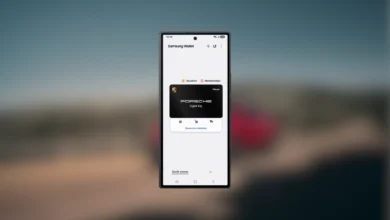Samsung Galaxy Users Can Now Personalize Car Icons & Colors in Google Maps

Google Maps has always worked on improving the overall user experience in order to make it more convenient. Now, the service is adding a new capability to customize the car icon when navigating.
Reports at 9to5Google suggests that they have just spotted new car icons with the latest Google Maps beta version (25.06.x) for Android; however, it’s currently only available in beta channels. Google Maps on Android is showing a new “Your ride, your way” banner when searching for driving navigations.
Google Maps for Android Adding More Options for Custom Car Icons
This newly added card will allow users to customize their vehicle icon’s style and color. Users can now tap on the customize icon located next to the Close icon in the corner. Also, users can get the vehicle icon while navigating settings under the trip options. Alternatively, Google Maps will now show five vehicles with detailed picturizing so that users can easily identify which one belongs to theirs, alongside eight color options that can better categorize the vehicle.
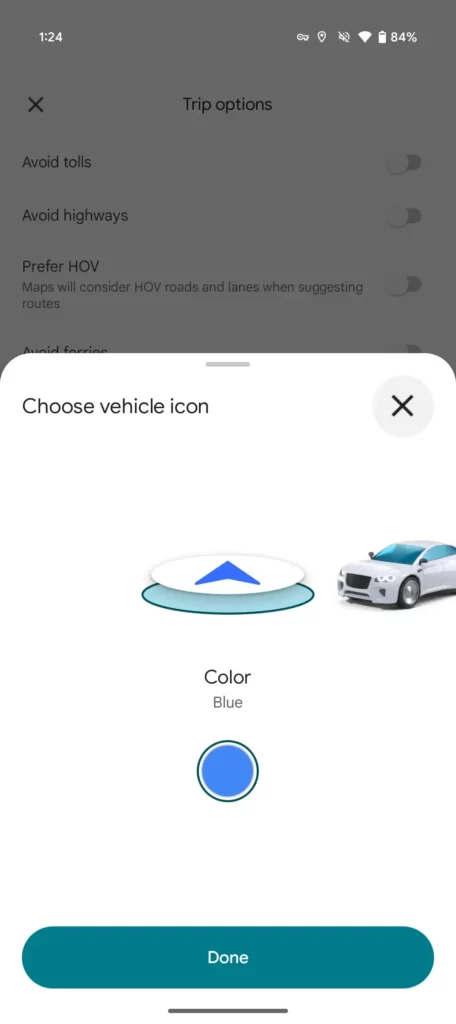
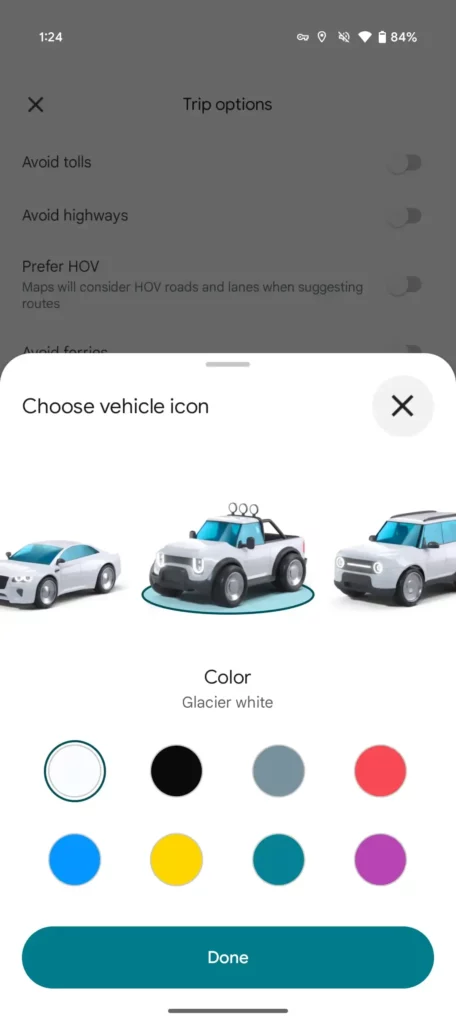
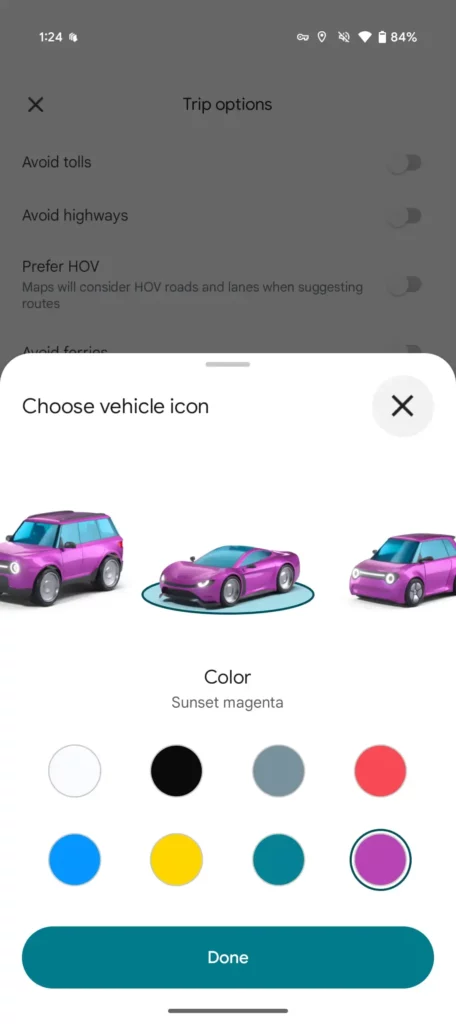
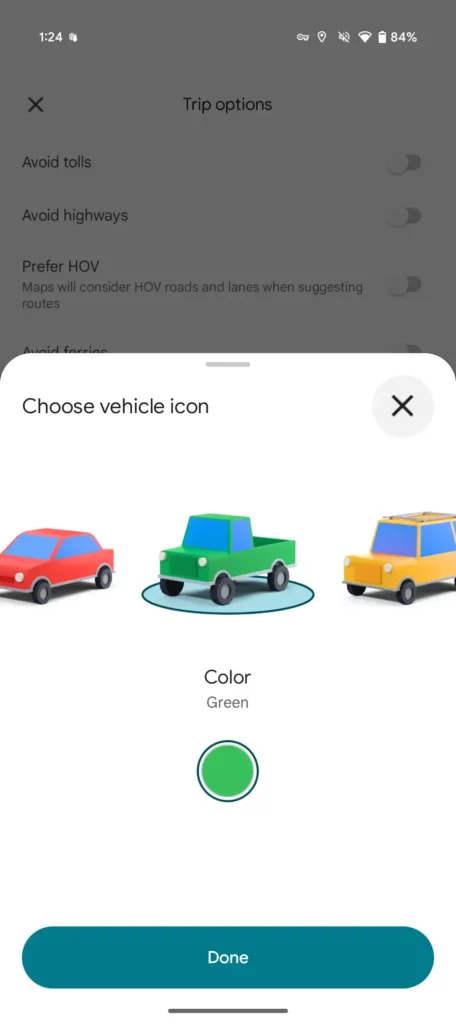
Five vehicles’ pictures consist of a luxury sedan, SUV, sports car, off-road pickup, and a hatchback, while the color options include Night Black, Ash Gray, Poppy Red, Glacier White, Aqua Green, Sunset Magenta, Sunny Yellow, and Sky Blue. This allows users to choose their car and a color that perfectly suits their vehicle.
Moreover, Google Maps on Android seems to be working on implementing the newest ability to pick car icons and color features for all the users, while it’s expected that more users will get this ability soon in the coming future.