Apps & Services
Samsung Galaxy and Pixel phones could soone get new features for Circle to Search

Samsung introduced the AI-powered Circle to Search with Google features on the Galaxy S24 series, which is already available on Google Pixel 8 phones. Now this feature is getting a few new capabilities to enhance users’ experience.
The Galaxy AI includes various generational AI features, but Circle to Search is the most praised one. This feature permits you to search for anything on the display by just circling the image or text without even switching between the apps. Now the reports are unveiling that the Circle to Search feature could get two new functionalities soon, which are mentioned below:
- Copy Image
- Share Image
It is being speculated by a well-known tipster, @AssembleDebug, on X that Circle to Search on Pixel will soon permit to copy and share selected areas as images.
At the moment, Circle to Search only authorizes users to search images or text by circling them, but soon this feature will offer new functionalities that will permit you to copy and share selected areas as images. You can easily select the portion on display you want with a tap, circle, or scribble with Circle to Search, and then this will let you tweak the selected area.
Copy image and Share image buttons will pop up while you select something; undoubtedly, it is effectively a quick as well as easy way of capturing part of the screen to go alongside the existing screenshot options on Android devices. However, at the moment, it is not exactly clear when these two options will be rolled out widely, but they are soon to be expected.
Apps & Services
Samsung Smart Home devices gets smarter with smart forward latest update
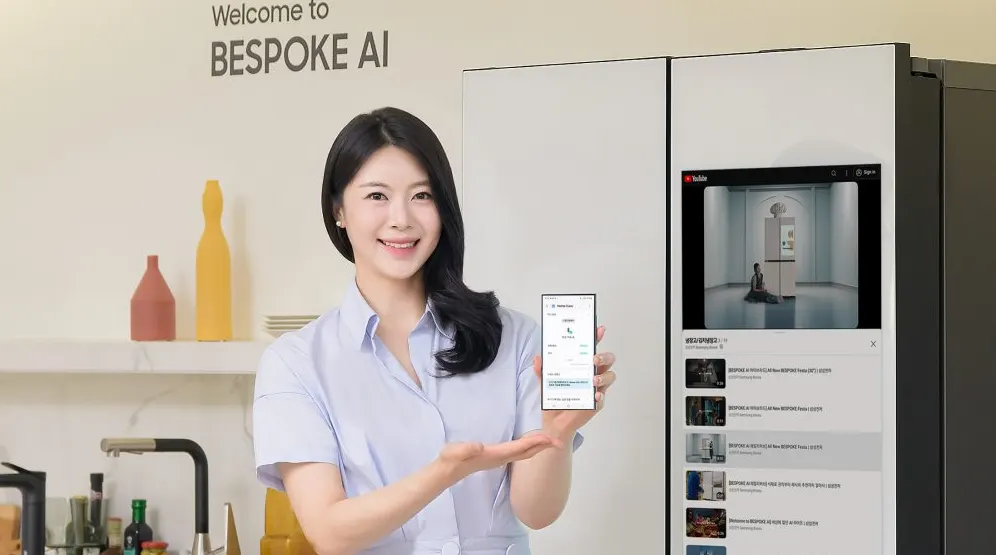
Samsung is preparing to introduce its new’smart forward’ service, which will leverage SmartThings to continuously update its SmartThings-connected smart home devices.
For your information, Smart Forward Service aims to provide regular and continuous software updates and offers fresh features to the products, irrespective of their debut in their market, whether they are new or old.
The latest development, the new smart forward update, brings some new features to several smart home-based devices, including the Bespoke refrigerator, 4-door family hub, Bespoke air dresser, and dehumidifier.
For the Family Hub refrigerators that were released after 2017, the latest 2024 model of the bespoke family hub was applied, including the functionality to quickly view photos and videos saved on your smartphone through the ‘Quick Share’ function on the refrigerator’s screen. Along with this, you can also run the ‘YouTube’ app right away to enjoy the content you want. Apart from this, it also gives the functionality to continue watching on the internet while the refrigerator screams from the smartphone.
The dehumidifier devices released last year now feature a “custom dying” function that automatically dries the interiors, making it more convenient to remove humidity regardless of the weather.
Meanwhile, the Bespoke Air Dressers released last year will take advantage of the ‘AI saving mode’ option. This feature will optimize Air Dressers’ energy consumption and help users save up to 15% of energy. However, it is worth noticing that when you use the AI saving mode, it may increase the drying time.
Apps & Services
Samsung Core Services App gets new update with v3.1.01.1
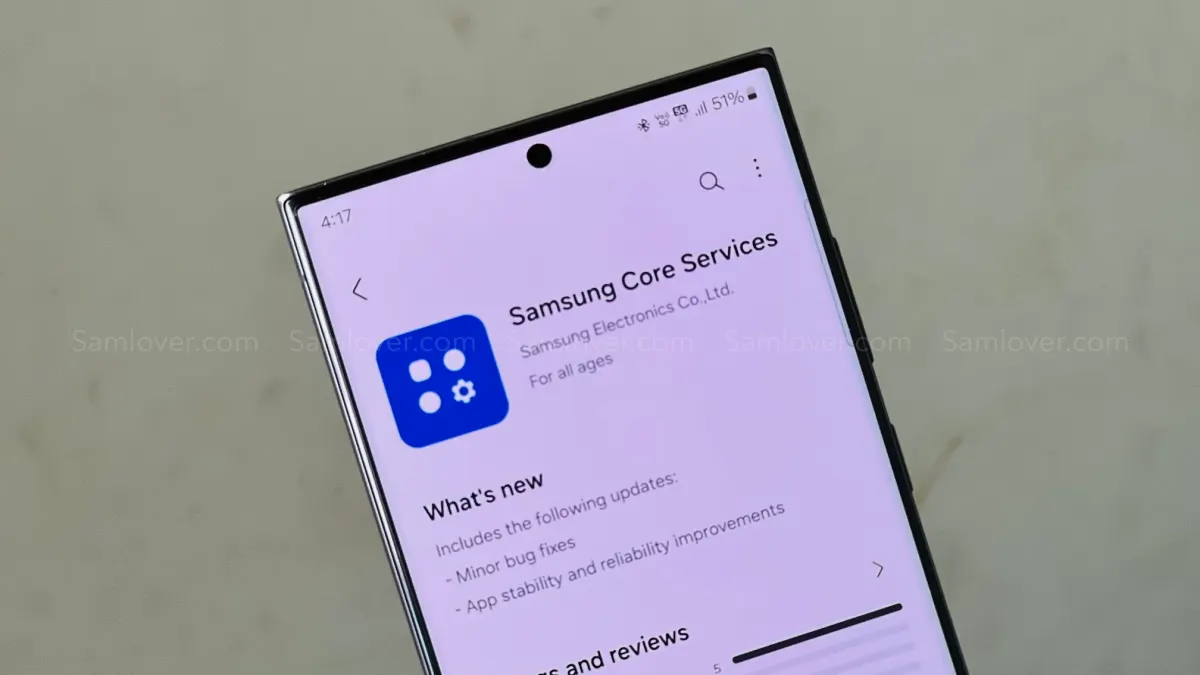
Samsung has released a new update for the “Samsung Core Services” application, version 3.1.01.1. With the latest update, the company has brought many significant changes to its applications, but they will surely improve their functionality.
According to the changelog, the latest update for the Samsung Core Services application includes new improvements, minor bug fixes, and some device performance enhancements.
For your information, Samsung Core Services is an application that provides the primary features used by Samsung applications quickly and easily through application updates, as opposed to software updates.

If you want to get the constant service of the Korean giant’s original application, then you should keep the “Samsung Core Services” application up-to-date. To do that, simply go to the Galaxy Store, select the menu option, then tap on the update option. If the update is available, tap the update button.
For starters, the Samsung Core Services application gives several utility options, such as Samsung Search. It provides a device search engine platform that enhances the functionality of various Samsung applications, including Contacts, Settings, and Finder. Along with this, the application also offers query suggestions to users, manages the incoming message, and extracts the verification to provide inline suggestions in the keyboard.
Apps & Services
Samsung Photo Editor Gets Version v3.4.21.45 Update for One UI 6.1

Samsung is delicately providing photo editing tools under the Gallery application. It has recently introduced some new features with the One UI 6.1 update, which also brings enhancements to the photo editing features. To maintain its stability, the company has released a new update.
Samsung Photo Editor Update
The Samsung photo editor update is coming with the firmware version number 3.4.21.45. The latest update doesn’t get any official description about the changes, but it is expected that the update will improve some functional improvements that will enhance the working of the editing features.
If you are having any issues editing photos through the default photo editor after installing One UI 6.1, then you should check out the latest update from the Galaxy Store. It is worth noting that the update comes with a software package of 51.81 MB and is limited to Galaxy devices running Android 14 and One UI 6.0 or above.
Samsung’s photo editor offers a variety of tools that allow users to easily edit photos in various ways. Use the transformation menu for concision edits such as changing angles, resizing, and more, as well as different filters from the menu to change the overall feel of your photo. Along with this, there are multiple features available that will help you give the photo a whole new touch, and Samsung frequently adds new features from time to time, so keep the application up-to-date to get a better experience.










