Firmware
Samsung Illustrated June 2022 Security Patches: Many Vulnerabilities Solved & Models
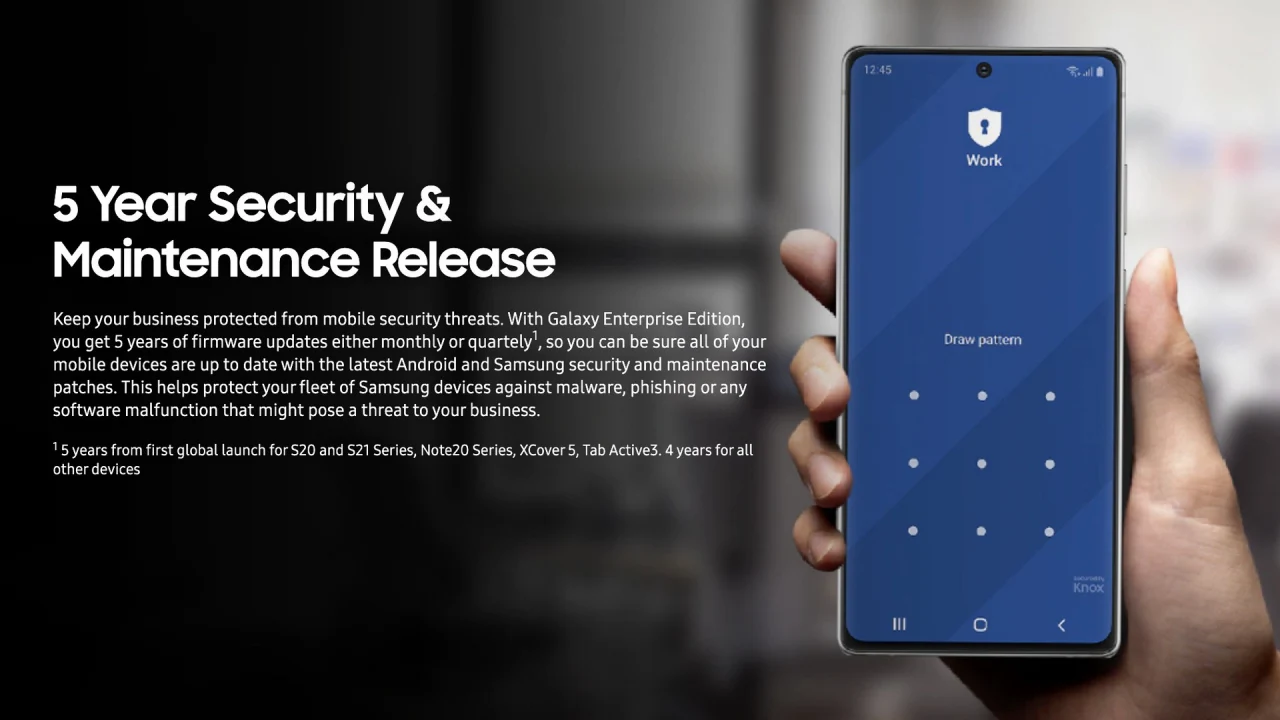
In recent years Samsung has proven very active in software updates for its smartphones on the market, especially in the field of security. Monthly patches are notoriously distributed promptly, often even before the reference month.
For Android security patches updated in June 2022, there were no exceptions, with Samsung starting distribution for a couple of weeks, which is, since the end of May.
We know that the South Korean manufacturer prefers the wording Security Maintenance Release (SMR) for its security updates. These software updates always consist of two parts. In fact, they contain Google’s monthly security patches for the Android operating system and those specifically handled by Samsung.
In recent hours Samsung has also illustrated what they contain: in total, we find 65 fixes, 4 of them with critical vulnerabilities, 14 with high-risk vulnerabilities, and 13 with moderate-risk vulnerabilities. Of these 65 fixes, 48 were provided by Google because they were detected at the Android system level, while Samsung implemented the rest because it was detected at the OneUI level.
Moving on to the second part of the May 2022 update, the one specific to Samsung devices, the manufacturer lists fixes for as many as 32 Samsung Vulnerabilities and Exposures (EVS). Here are the most relevant ones:
- SVE-2021-23082(CVE-2022-28794): Sensitive information exposure in low battery dumpstate log.
- SVE-2021-24033(CVE-2022-30709): Improper input validation check logic in SECRIL.
- SVE-2022-0092(CVE-2022-30710, CVE-2022-30711, CVE-2022-30712, CVE-2022-30713): Improper validation in RemoteViews, FeedsInfo, KfaOptions and LSOItemData.
- SVE-2022-0100(CVE-2022-30714): Information exposure vulnerability in SemIWCMonitor
- SVE-2022-0138(CVE-2022-30715): Improper access control vulnerability in DofViewer.
- SVE-2022-0254(CVE-2022-30716): Unprotected broadcast in DisplayToast.
- SVE-2022-0258(CVE-2022-30717): Improper caller check in AR Emoji.
- SVE-2022-0392(CVE-2022-30719): Improper input validation check logic in libsmkvextractor.
- SVE-2022-0393(CVE-2022-30720): Improper input validation check logic in libsmkvextractor.
- SVE-2022-0412(CVE-2022-30721): Improper input validation check logic in libsmkvextractor.
- SVE-2022-0507(CVE-2022-30722): Bypass of Samsung Account confirmation via hijacking implicit intent.
- SVE-2022-0526, SVE-2022-0534, and SVE-2022-0535(CVE-2022-30723, CVE-2022-30724, CVE-2022-30725): Leak of MAC address of connected Bluetooth device.
- SVE-2022-0691(CVE-2022-30726): Unprotected component vulnerability in SecSettingsIntelligence.
- SVE-2022-0793(CVE-2022-30727): Improper handling of insufficient permissions in PersonaManagerService.
- SVE-2022-1203(CVE-2022-30728): Information exposure vulnerability in ScanPool.
- SVE-2022-0504(CVE-2022-30729): Hijacking of Wi-Fi SSID and password in Settings.
For more details on all 32 manufacturer-specific fixes, you can refer to Samsung’s official website at this link.
June security patches are being deployed to all Samsung models supported by the monthly update program. Clearly timing can vary as much depending on your smartphone model and your geographic residence.
Samsung models will receive the June 2022 security patches
First of all, it must be said that not all Samsung-branded devices will receive the Security Maintenance Release of June 2022, however the recipients will still be numerous. In fact, all you have to do is visit the manufacturer’s website to find first of all the list of models that receive monthly updates, which includes:
- Galaxy Fold, Galaxy Fold 5G, Galaxy Z Fold2, Galaxy Z Fold2 5G, Galaxy Z Fold3 5G, Galaxy Z Flip, Galaxy Z Flip 5G, Galaxy Z Flip3 5G
- Galaxy S10 Lite
- Galaxy S20, Galaxy S20 5G, Galaxy S20+, Galaxy S20+ 5G, Galaxy S20 Ultra, Galaxy S20 Ultra 5G, Galaxy S20 FE, Galaxy S20 FE 5G, Galaxy S21 5G, Galaxy S21+ 5G, Galaxy S21 Ultra 5G, Galaxy S21 FE 5G, Galaxy S22, Galaxy S22+, Galaxy S22 Ultra
- Galaxy Note10, Galaxy Note10 5G, Galaxy Note10+, Galaxy Note10+ 5G, Galaxy Note10 Lite, Galaxy Note20, Galaxy Note20 5G, Galaxy Note20 Ultra, Galaxy Note20 Ultra 5G
- Enterprise Models: Galaxy A52, Galaxy A52 5G, Galaxy A52s 5G, Galaxy A53 5G, Galaxy XCover4s, Galaxy Xcover FieldPro, Galaxy Xcover Pro, Galaxy Xcover5
To all these must be added other smartphones and tablets from the other official lists, namely: some devices with quarterly updates — such as Samsung Galaxy Tab S7 FE, Samsung Galaxy S10, Galaxy S10+ and Galaxy S10e —, others with semi-annual updates and wearables (currently only Samsung Galaxy Watch4 and Samsung Galaxy Watch4 Classic are listed). Full lists are available on the official website at this link.
Android 15
Android 15 Beta 1.2 Out with Crucial Fixes

Google has started developing its next big iteration, Android 15. To prepare it for the Android device, the company has already started rolling out the beta updates. Earlier this month, the company rolled out the beta 1 update, which introduced a plethora of new features. However, being a beta update, it comes with a lot of bugs, so to fix them, it introduced the next beta 1.1 update, which fixed a crucial NFC bug. Now that it has brought a new update in the form of the beta 1.2 update, it is also coming with a lot of new bug fixes.
What’s new with the Android 15 beta 1.2 update?
Google has officially announced that the company will roll out the new Android 15 beta 2.1 update, which will provide several new fixes related to the freeze display, fix a system performance issue, resolve a system setting crash when trying to add a fingerprint, and many more. Check out the official changelog below.
Android 15 beta 1.2 update changelog
This minor update to Android 15 Beta 1 includes the following fixes:
- I fixed an issue that sometimes caused apps to freeze and display an “Application Not Responding” message. (Issue #328865524)
- Fixed a system performance issue that caused excessive battery drain in some cases. (Issue #335718464, Issue #335188185)
- Fixed an issue that caused the system Settings app to crash when trying to add a fingerprint. (Issue #334035378, Issue #335481930)
- Fixed an issue that prevented the system back gesture from working in some cases. (Issue #331303569, Issue #334738577)
- Fixed an issue that could cause the screen to flicker repeatedly. (Issue #325555461)
The latest beta update is now live for all the eligible Pixel devices; more specifically, it has started rolling out to the Pixel 6 or nearby devices. The latest update is coming with the firmware version number AP31.240322.027. The latest update is coming with the same April 2024 security patch that has already arrived with previous updates. To check for the new version, you just need to go to the system settings, select software update, touch the system update, and tap the check for updates button. You may have to tap the button more than once to trigger the download, but if all this fails, then you can also manually install the update via official factory image files.
Firmware
Samsung serves April 2024 security update for the Galaxy M33 5G and Galaxy A23 5G

We are now at the end of April, but Samsung is still expanding the monthly update for the devices, even though it has rapidly distributed the update to almost all of them. This is due to server limitations, and now the company is rolling out the update for the Galaxy M33 5G and Galaxy A23 5G.
Notably, the Galaxy M33 5G and Galaxy A23 5G are getting an April 2024 security patch update with the firmware version numbers M336BXXS7DXD1 and A236BXXU5DXD6, respectively. With the latest update, these devices don’t get any significant changes but will enhance their security.
For your information, the April 2024 security patch update provides more than 40 fixes, whereas Google has added 27 fixes that address issues related to the Android OS. Meanwhile, Samsung has also added 17 more fixes that will improve the functioning of the Galaxy devices.
You can check for the latest update by going to the system software update via system settings. The April 2024 update will protect users against external threats that can harm important data and provide a seamless experience while using any feature.
If you haven’t received the update on your devices yet, then you should have to wait some more time. Sometimes it takes time to provide every unit of the device. However, once the update becomes available.
Firmware
Samsung expands 4G LTE TDD band support to several Galaxy A series in Europe

Samsung has recently introduced a new software update for multiple devices; however, initially it was spotted on the high-end devices belonging to the Galaxy S series and Galaxy Z series. Now, with the latest development, the company has started rolling out the update to several Galaxy A series devices.
According to the information, Samsung has made a significant software update live for the Galaxy A55, Galaxy A35, Galaxy A54, Galaxy A34, Galaxy A25, Galaxy A15 5G, and A15 4G. It is worth noting that the update has been detected in the European region and is expected to be limited to that only.
According to the latest update, the device will now support the 4G TDD band. However, Samsung has not provided any details about how this feature will benefit Galaxy device users. Based on my observations, it appears that the update will enhance stability and speed on the 4G network.
Here’s the build Numbers:
- Galaxy A55 5G – A556BXXU1AXC4
- Galaxy A35 5G – A356BXXU1AXBB
- Galaxy A34 5G – A346BXXU6BXD2
- Galaxy A25 5G – A256BXXU1AXC8
- Galaxy A15 5G – A156BXXU1AXC4
- Galaxy A15 4G – A155FXXU1AXC4
The company has stated that devices purchased in Germany and used in other countries, such as Belgium, Denmark, Germany, France, Luxembourg, the Netherlands, Austria, Poland, Switzerland, and the Czech Republic, will not function in the 4G TDD band.
If you are using any of the above-mentioned smartphones in Europe, then you should start getting new updates. To install them on your device, simply go to the software update menu via the system settings, wait for the update, and then hide the download button that appears.
