News
Samsung Cloud Ends Backups on July 23: Partnered with Microsoft OneDrive to backup
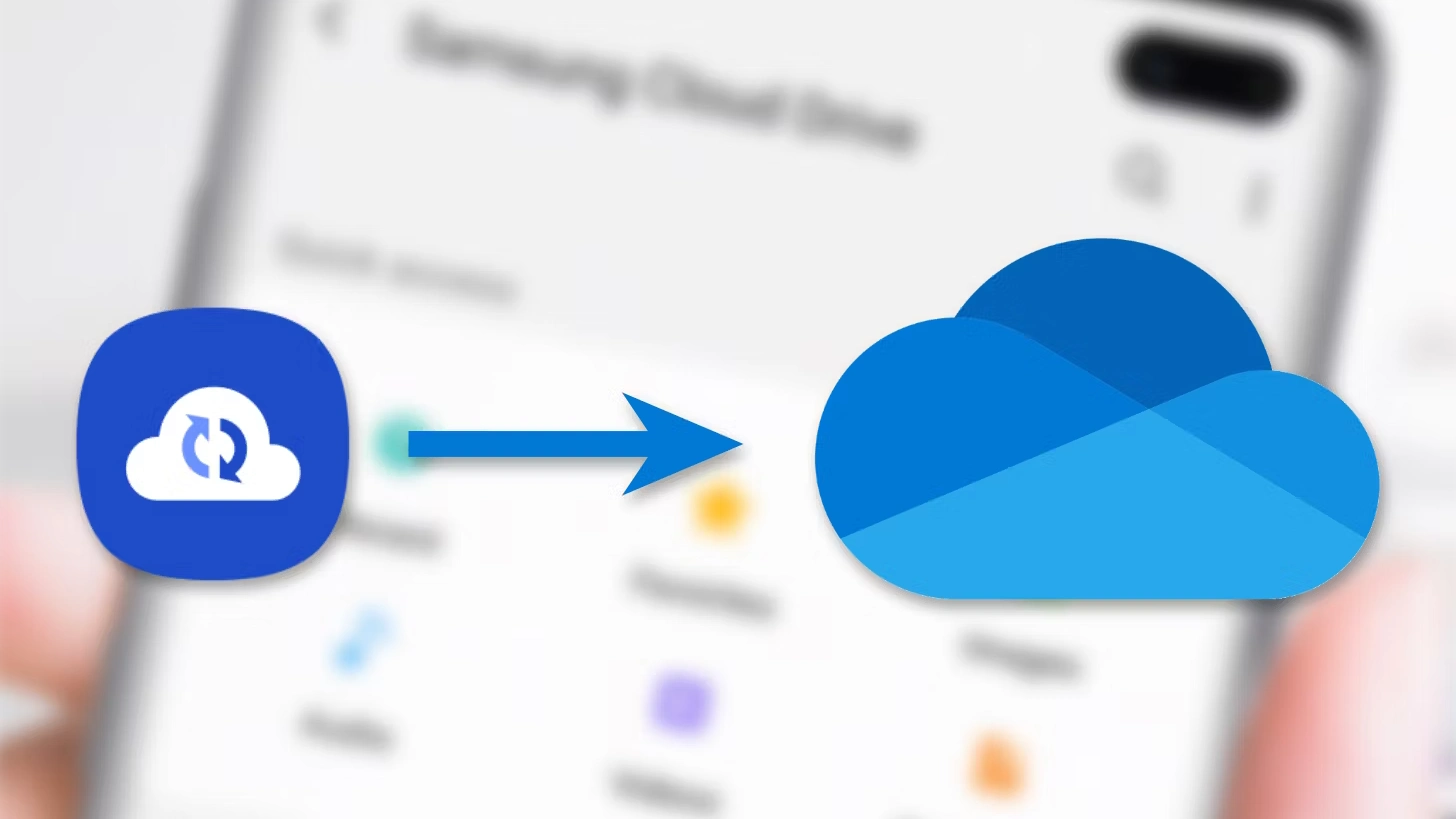
A few years ago, Samsung hopped aboard the online data backup bandwagon and unveiled its one remedy, the Samsung Cloud, which functions easily and is also compatible with the Samsung ecosystem. A web version that allowed users to see images, videos, and other content from their smartphone on a computer or laptop was even introduced about five years ago.
However, functions were gradually removed. The first step was to back up your images to the Samsung Cloud. All of this wasn’t an issue at first until Samsung partnered with Microsoft and contracted with OneDrive to backup your images and also offered to migrate your data there if you desired to. Samsung now decided to switch Samsung Cloud over to OneDrive as part of Samsung’s larger strategy of reducing its costs while offering more to consumers. It is shutting down Samsung Cloud but switching to OneDrive, so users effectively are just seeing a cloud service provider change.
Samsung Promotes Health and Fitness on Olympic Day with Samsung Health Step Challenge
A timetable was eventually released, bringing the termination of various functions closer. One more Samsung Cloud Function that enables music restoration. You may back up, sync and restore content on your device using Samsung Cloud. Nothing critical to you will ever be lost, and viewing images across devices is seamless. You won’t lose any of your data if you change phones because you can replicate it using Samsung Cloud.
For music and documents, Samsung tends to delete all the backed-up documents and music from the cloud. If you have any important documents or music in the cloud, then the data should be downloaded. You can avail of this feature on the app and the web version as well. But this feature will no longer be available from July 23 as of the official announcement from Samsung. But some features like backing up of contacts, syncing, and settings will remain further.
Thanks to “All About Samsung“
News
Samsung Prioritizes Faster Charging in 2024 Smartphones

The first quarter of 2024 is already over; during this interval, Samsung has introduced several Galaxy smartphones of particular belonging, such as the flagship Galaxy S24 series, the Galaxy A55 and Galaxy A35, the mid-range ones, the Galaxy A15 and Galaxy F15, the budgetable ones, and many more. But the fact is, after being the latest smartphones, they have a lack of ‘charging speed.’
Undoubtedly, Samsung is leading the tech industry with its top-notch features, design, and larger batteries, as compared to other Android manufacturers, but despite all this, it has a massive lack of charging speed. Samsung usually attaches larger batteries to its Galaxy smartphones to enhance the users’ non-stop-using experience. But a larger battery isn’t worth it unless it has a good charging speed.
On the other hand, Chinese manufacturers are equipping their smartphones with charging speeds north of 100W, whereas 45W is the maximum speed you can get on Galaxy smartphones. However, even 45W charging is quite rare among Galaxy phones. Samsung has launched most of the Galaxy devices in the last couple of years, including the flagship with support for 25W.
Here we are making things easy for you if you are looking to buy a Galaxy smartphone that debuted in 2024 with the support of 45W charging speed by mentioning a list of devices:
- Galaxy S24 Ultra
- Galaxy S24+
- Galaxy F55
- Galaxy M55
- Galaxy C55
The list is quite short, even considering that the Galaxy F55, M55, and C55 are just rebranded variants of the same smartphone for different regions. Now Samsung is setting up to launch its next-generation foldable devices, the Galaxy Z Fold 6 and Galaxy Z Flip 6, in July, but it is yet to be confirmed whether these devices will get a boost in charging speeds from 25W or not.
News
New Galaxy Phone In Existence: Samsung Galaxy M35 5G Spots On Geekbench

The Korean brand – Samsung has recently announced its two mid-range Galaxy smartphones – Galaxy A55 5G and Galaxy A35 5G. A new benchmark listing has a spot for Samsung’s affordable smartphone, Galaxy35 5G.
Samsung is now gearing up for its next affordable Galaxy smartphone, the M35 5G, as the reports are unvunveilhey have found a new benchmark listing for Samsung the Galaxy M35 5G.
The smartphone has been spotted with the model number as an identification code – SM-M356B on the Geekbench 6.2.2 database. Not only this, but it also confirmed the presence of 6GB of RAM and Android 14 OS. The chipset also came to know which is the latest Exynos 1380.
The codename for the motherboard is also mentioned, which is ‘s5e8835.’ The reports say that it has scored 656 and 1967 points in performance scores on the benchmarking platform. Exynos 1380 is the latest chipset of the Korean brand, which is a 5 nm processor. It consists of 4 Cortex A78 cores, which clock at 2.4GHz, and 4 Cortex A55 cores, which clock at 2.0GHz. It is coupled with a Mali g68 MP5 GPU. It also has an AI Engine.
This also offers connectivity options, which include the latest Bluetooth version 5.3 and Wi-Fi 802.11 ax with three bands. It supports a camera resolution of at least 200MP for capturing images, and for video recording, there is support for up to 30fps 4K recording. The storage supported is UFS v3.1, and RAM will be of the LPDDR4x/5 type.
Samsung has recently debuted its two smartphones, Galaxy A55, and Galaxy A35; the Galaxy A35 5G smartphone is powered by Exynos 1380 chipset. From this perspective, Galaxy M35 5G could be a variant of Galaxy A35.
At the moment, no specs and features of the device have been revealed or leaked. Still, since Galaxy M series smartphones usually have a bit higher battery power of at least 6000mAh, the forthcoming Galaxy M35 5G smartphone also arrives with the same battery power.
Firmware
Verizon rolls out the March 2024 security patch update for the Galaxy Z Fold 3 and Galaxy Z Flip 3 devices

Verizon has rolled out the March 2024 security patch update for the Galaxy Z Fold 3 and Galaxy Z Flip 3 devices. Earlier, these devices had received the same update outside the US, but now they are gradually expanding to the US.
The Galaxy Z Fold 3 and Galaxy Z Flip 3 are spotted getting new updates with the firmware version numbers F926USQS5HXBD and F711USQS6HXBD, respectively. It is worth noticing the update is currently available for the devices locked to Verizon, but it will soon be available on more carriers.
For your information, the latest update for Galaxy Z Fold 3 and Galaxy Z Flip 3 doesn’t bring any significant changes, but as it is the latest security patch, it will provide some internal fixes to maintain the security of the devices.
If you are getting some other issues from the last update, you should also update the device to the latest update, as it may also address some issues. Along with the update, other improvements may also be made to enhance the overall performance of the devices.
Suppose you use the Galaxy Z Fold 3 or Flip 3 device in the US. In that case, you can update the device to the latest version by simply going to the system settings and then to the software update. If you haven’t received the update, you should wait for some time, as it may arrive in the next few days.












