Apps & Services
Samsung provides a protected folder to hide your personal data

The Secure Folder is the ideal location to save all of your private images, videos, files, programs, and data. The folder is secured by the military-grade Samsung Knox security technology, which encrypts all of the data stored within to protect it from hostile assaults. Applications and data stored in the Secure Folder are protected and housed in a separate sandbox on the device. Even if someone gains access to your phone, Secure Folder is meant to prevent data access by anyone. There is no Secure Folder on any other Android device; it is only available on Samsung smartphones.
To access the Secure Folder, it is necessary to establish unlock mode by setting a password in the form of a pattern, pin, or text of nine characters, just the same rule we follow every time while creating a password. The passwords created should be remembered; once you forget the password, the contents stored inside the application will be lost but undamaged. A few programs like the Internet browser, camera, gallery, contacts, calendar, notepad, and a few search engine files may be found inside the Secure Folder once it has been engaged.
The contents put into the secure folder will remain only within the application and can be accessed only by the user. While using the secure folder’s camera, the captured photos and videos will remain within the application’s gallery folder. This function is for newly created documents, but coming to the files and documents already existing in other unhidden apps through the add files option by clicking on the three dots and sending the images, files, videos, etc., can be transported from ordinary storage to a safe folder using the interface choices.
Samsung fixes 85 critical issues with its August 2023 security patches
Another significant feature of the Secure Folder is that the app itself can be transformed according to the user’s wishes by changing the name and icon of the application so that no one identifies it and only users have an idea of what the app is and the contents it holds. Nearly every current Samsung mid-range and high-end flagship handset has access to this function.
Apps & Services
Google Messages Hides All Texts of Blocked Contacts

Google Message works similarly to the stock Android messaging application until you use the RCS functionality, which allows users to send or receive messages instantly through the internet. With the RCS functionality, the application provides a similar experience to other instant messaging applications like WhatsApp. However, currently, it lacks some necessary features that provide more privacy to the user, so to make it more user-friendly, Google is working to enhance the block contact service.
According to the information, a new Google Message beta version arrived that carries a new feature that activates the functionality to block the contact and ban it from messaging in groups. For starters, currently, when you block anyone from your side, the messages of those contacts still appear in the group.

It is worth noticing that the feature is currently spotted in the beta version, which means it will take time to arrive at the stable version of the application. Generally, it takes more than a week to pass the testing phase, so it is expected that the company will make it available publicly in the next couple of weeks.
Google Messages is gradually moving forward to grab all the cool features that have already been available in the market on other platforms; however, the company has to face tough competition to grab the attention of the user, but with the leverage of control over the Android ecosystem, the search giant could take some innovative steps like integrating Gemini to beat the competition.
Apps & Services
WhatsApp UI Refresh Update: New Icons, Colors, and AI Enhancements
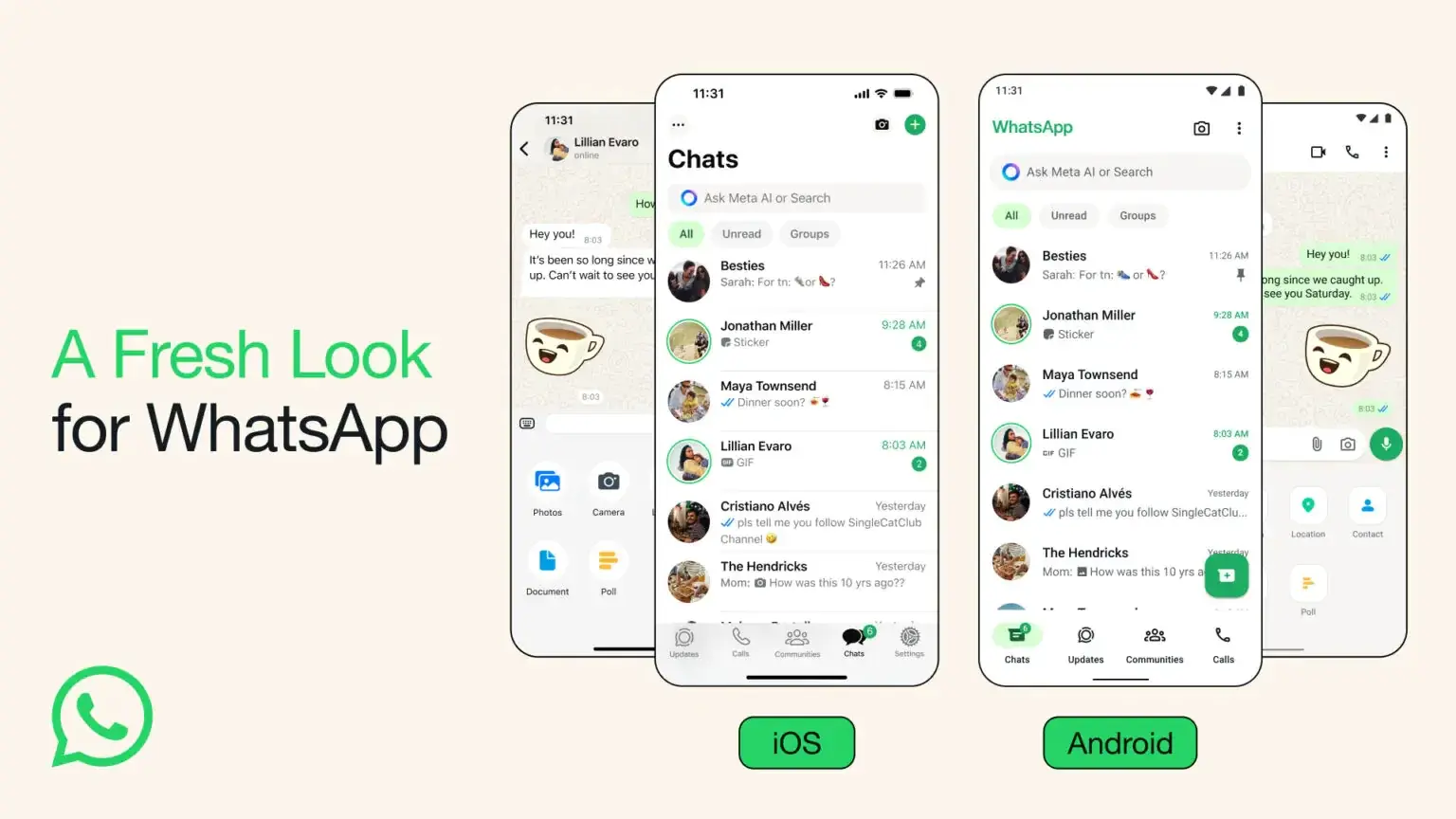
The WhatsApp team should be appreciated for its hard work and creativity, which is reflected in the application’s modern features and interface. In the last few months, the instant messaging app has grabbed several innovations that boost the user experience.
WhatsApp gets refreshed with a cool interface
WhatsApp has smoothly adopted a modern interface gradually over the years. In the initial phase, the instant messaging application arrived with a mix of light, white, and black colors, then tried new colors like gray and white. The last major interface change arrived in 2021, when it adopted the green and white color interface.

Now with the latest development, after testing the new design in several beta tests, the company has announced major interface changes where it has used the same combination of green and white colors, but this time it has used it with a different style. With these new interface changes, the company has said that it has expanded its use of neutral colors, becoming more selective about where and how green is used within the app.

The new interface is more compatible with dark mode
Nowadays, most users like to use their smartphones in dark mode, so WhatsApp has also adopted the functionality more significantly with the new interface. Now, when you use dark mode in WhatsApp, you will notice the sharp increase in contrast and see deeper shades being introduced to decrease the strain on your eyes. Along with this, the company has also introduced a new doodle as the default background.
Availability of a fresh interface
Meta has officially announced the availability of a new interface for all WhatsApp users, whether they are using iOS orAndroid, so it is expected that the company will make it available for all users in the next few hours. To get it on your device, keep checking for the new update from the Google Play Store.

It is worth noticing that there will be some differences between both versions regarding the availability of new features. For instance, the iOS version has new layout attachments that introduce an expandable container for sending media, including surveys, documents, and more. Meanwhile, for the Android version, the WhatsApp version will provide a new navigation bar at the bottom. Due to this change, users will also get more convenience for quickly finding conversations without having to scroll through the entire inbox list with the help of new chat filters. The company has also confirmed that it will provide Meta AI with a new interface, but currently there is some doubt about its availability with a fresh update.
Apps & Services
Google Wear OS Gains Focus Mode: New Update Introduces “School Time” Feature
Google is expanding the functionality of Wear OS as it adds a new feature named ‘School Time’ that will help parents better monitor their child’s smartwatch usage without much effort.
Google rolled out the latest version of Google Play Services with version number v24.18, which brings a School Time feature to Wear OS smartwatches. To elaborate on the new version, Google released a note to describe the feature.
Although the description does not offer detailed or any additional information, “School Time” on the Wear OS appears similar to the “Schooltime” feature housed on the Apple Watch. Apple’s version offers various convenient permissions to parents; for instance, they are permitted to block applications and complications and turn on Do Not Disturb during scheduled time slots.
Parents can include breaks for things such as lunch or emergency calls during the scheduled school time. At the moment, it is not clear how this new School Time feature on Wear OS will exactly work, but as the description suggests, it appears that it does. Meanwhile, the OnePlus Watch 2 runs Wear OS 4, but the new Play Service update is yet to arrive. But somewhere, it is expected that gradually, the giant will expand the reach of this new feature.
Samsung Galaxy smartwatches also run Wear OS, which means if the new version brings a School Time feature, that should arrive on Galaxy watches running on Wear OS, but at the moment it is not clear whether all Wear OS smartwatches will support the new feature because it’s limited to more recent devices.












