One UI 6.0
One UI 6 Makes It Easier to Understand Storage Usage

Earlier this year, it was said that the system files were consuming a staggering 60 GB of total storage on the Galaxy S23. In other words, it can be stated that Samsung faced criticism when the Galaxy S23 series was released for displaying more than 60 GB of storage as “system files,” which accounted for nearly 25% of the Galaxy S23 Ultra’s base storage model. It seems that wasn’t accurate, and Samsung upgraded its software in Android 14 to make them more apparent. The system partitions on One UI 6 based on Android 14 now showcase how much storage they occupy.
An individual Max Weinbach has drawn attention to the fact that One UI 6’s Manage Storage section now accurately depicts all of the partitions and files that are available on your internal storage. Compared to One UI 5.1, One UI 6 displays the dissimilarity between the stated storage space as “Other files” instead of combining them under “System. This change was spotted by Max, and this was reflected in the new One UI 6 Beta 1 update of the Galaxy S23 series. The My Files app shows the storage used by the system as 16 GB.

The changes are due to the way the software displays the memory. Although gigabytes are the standard unit of measurement for storage, gigabytes are a more precise way to determine how much storage is available and what the software uses to display it. There are two different systems where gigabytes are measured in powers of 1,024 and gigibytes are measured in powers of 1,000, so in the end, a 512 GB smartphone only contains 476 gigabytes of storage. With this enhancement, the firm has surely provided a great solution for the users reporting storage display issues. Users who got the first beta update of One UI 6.0 can even compare their storage with their previous storage display.
One UI 6.1
One UI 6.1 Get Nearly 9 Million Downloads in Just One Month
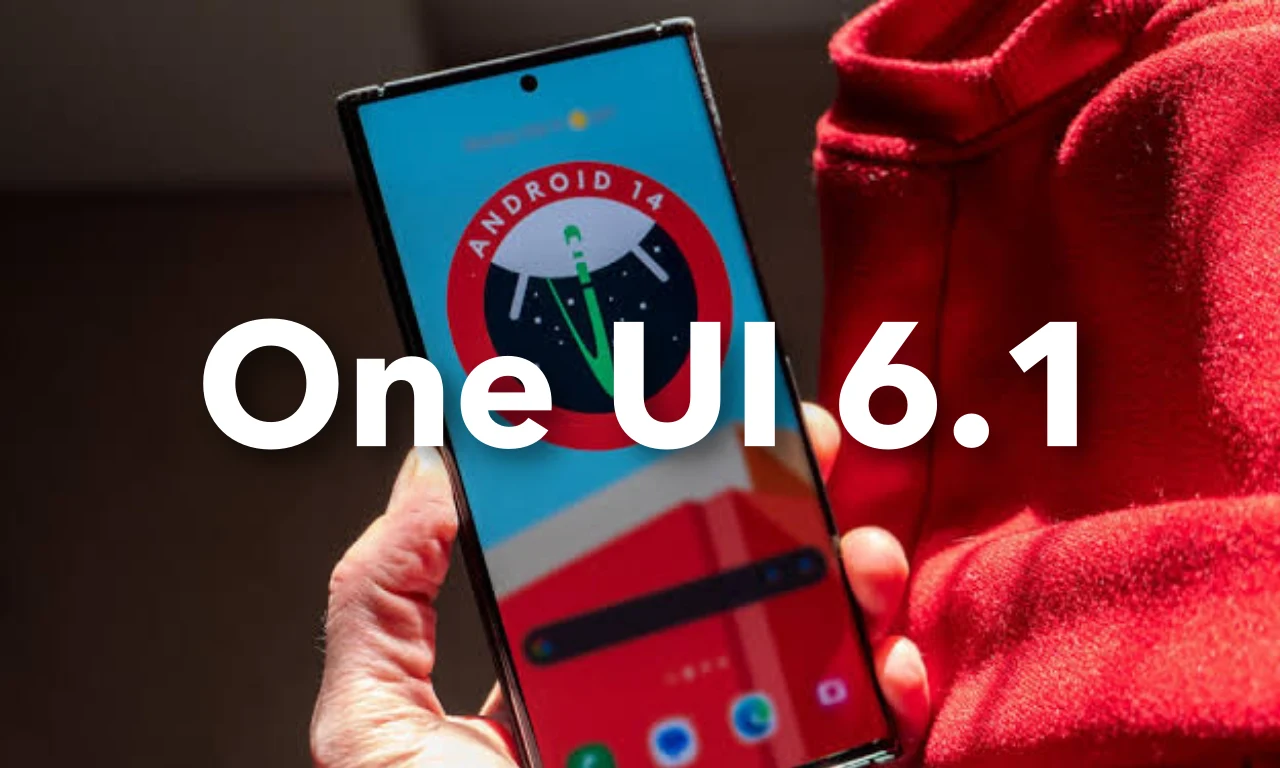
Samsung has tried its best to introduce featureful software for the Galaxy devices, and it is made possible with the adoption of the One UI skin. With every major upgrade, the company dedicatedly provides exceptional improvements in the functionality of the devices. With the One UI 6.1, the company has introduced the Galaxy AI feature, which is successful in grabbing the attention of smartphone users and hence achieving outstanding sales of the Galaxy S24 devices.
As previously decided, Samsung is also set to launch the Galaxy AI features on older flagship devices, and this will be possible with the expansion of the One UI 6.1 update. As of now, the company has already rolled out the update to all the 2023 flagship devices. Along with this, it also announced the release of the major update to the 2022 flagship models this month.
Since the rollout of the One UI 6.1 update for older devices started, the company claims that 8.8 million users have downloaded the update. The company has officially stated that “one UI 6.1 update was downloaded by almost 75% of European Galaxy Z Fold5 users, 80% of S23 Ultra users, and almost 65% of Tab S9 users, making it one of Samsung’s most popular software updates ever.”
In these amazing statistics of the One UI 6.1 revelation, the company is still silent on whether it will provide the One UI 6.1 and Galaxy AI features for midrange and budget devices. If the company decides to send the One UI 6.1 update without Galaxy AI features, then it will be a very light update for smartphones.
One UI 6.1
Samsung Galaxy’s Security & Privacy features are keeping you safe
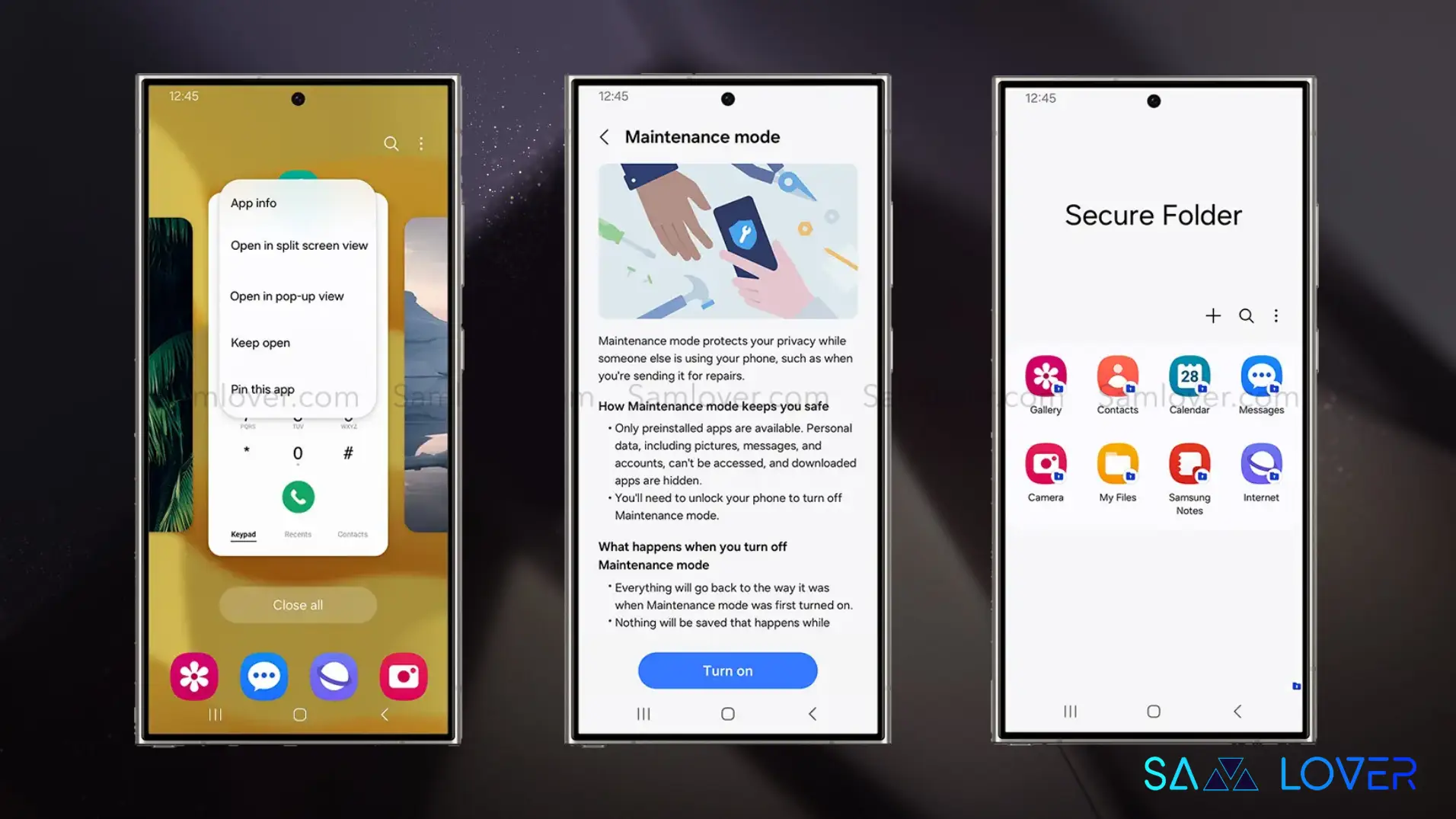
Privacy is a major concern in this tech era, but now not to worry as the Samsung Galaxy’s security and privacy features will stand beside you to keep your data safe with its three special features.
Here we are discussing the Samsung Galaxy’s features that contribute to your phone’s security and privacy, adding an extra layer of safety and security. Below are the three features of the Samsung Galaxy that enhance users’ security experience.
- Pin App
- Maintenance Mode
- Secure Folder
These functionalities let you decide what people can and can’t see, no matter who’s got your device in their hand. Check out the elaboration of these features mentioned below:
Pin App-
The Pin App prevents your crucial data from unauthorized access; it’s like a personal bouncer for your applications. Even after forcing this, it will stop illegal access from getting into places where they’re not welcome. This feature ensures that they remain precisely where they belong, within the pinned application and not anywhere else. This feature also appears as a Do Not Disturb sign; it indirectly helps avoid awkward pop-up notifications, which risk showing sensitive details when all you wanted to do was share a funny social media post.
You can easily set up the Pin App by just following the steps mentioned here:
- Go to Settings >> Security and Privacy >> Scroll down to find More Security Settings. Toggle the switch for the Pin App on.

For extra security, you can also prefer ‘Ask for PIN before unpinning’ so whoever has your phone will need a password to get out of the pinned application.
Maintenance Mode:
Maintenance Mode protects you from the risk of unauthorized access to data while sending your device for repair. The Korean giants have introduced this feature just to the rescue by hiding your crucial data, creating a safe environment for repair without even compromising your privacy.

Once you activate Maintenance Mode, you can set up a distinct user profile, ensuring your primary account and data remain private. This mode can be activated either through the device’s Settings, where you hit Device Care before navigating to and clicking Maintenance Mode, or through the Samsung Members app. After turning on the maintenance mode, you can cache all data, including photos, videos, contacts, and messages. Apart from this, it also makes sure that no data is erased by accident from the device, in scenarios like a repair service center.
Secure Folder:
Samsung Knox offers a layer of security and privacy, not only to protect users but also to give them an option for what they want to secure. Secure Folder is a container that locks away your data just to avoid illegal access through your phone’s regular storage. It can hold most private data, such as calendar schedules and contact information, as well as notes, images, videos, files, and applications. You have to set your lock type, for instance, a PIN, pattern, or password, when you open the Secure Folder for the very first time. You can also add fingerprint access.

With these three features—Pin Apps, Maintenance Mode, and Secure Folder—Samsung is offering extra reassurance against a nosy look.
Android 15
Android 15 Could Bring Circle To Search Functionality Same As One UI 6.1

Google’s next iteration of Android 15 is actively mounting up for a stable release, as the giant has already made theAndroid 15 Beta 1.2 beta available to download. It appears that this new iteration is copying the Circle to Search feature from Samsung’s One UI 6.1.
Google’s Circle to Search feature initially debuted on Samsung’s Galaxy S24 series smartphones in January earlier this year; later, Google announced the feature for its Pixel and more Samsung smartphones, tablets, and foldable devices. This feature helps you directly search for anything appearing on the screen by just circling the object or text that you want to search for, without even needing to switch between the apps.
Noticeably, this feature helps you even when you are using the application in split-screen mode on Galaxy devices; unfortunately, on Google Pixel devices, the feature will not be able to function in split-screen mode. But now the reports state that Google seems to be working on overcoming this limitation with Android 15.
This is being speculated by the Android 15 beta running on the Pixel 8 Pro device. This Pixel Launcher has a flag that, when authorized, permits you to use Circle to Search even while you are in split-screen mode, the same as Galaxy smartphones and tablets.
However, Google has yet to officially announce its plans to offer this feature in the stable version of Android 15, but it is expected that it will do so as it would be a quite convenient addition. As of April 2024, Circle to Search is available on the Galaxy S24 series, the Galaxy S23 series, the Galaxy S23 FE, the Galaxy Tab S9, and more devices through the One UI 6.1 update.












