Android 14
How to join One UI 6.0 beta program-based on Android 14 update
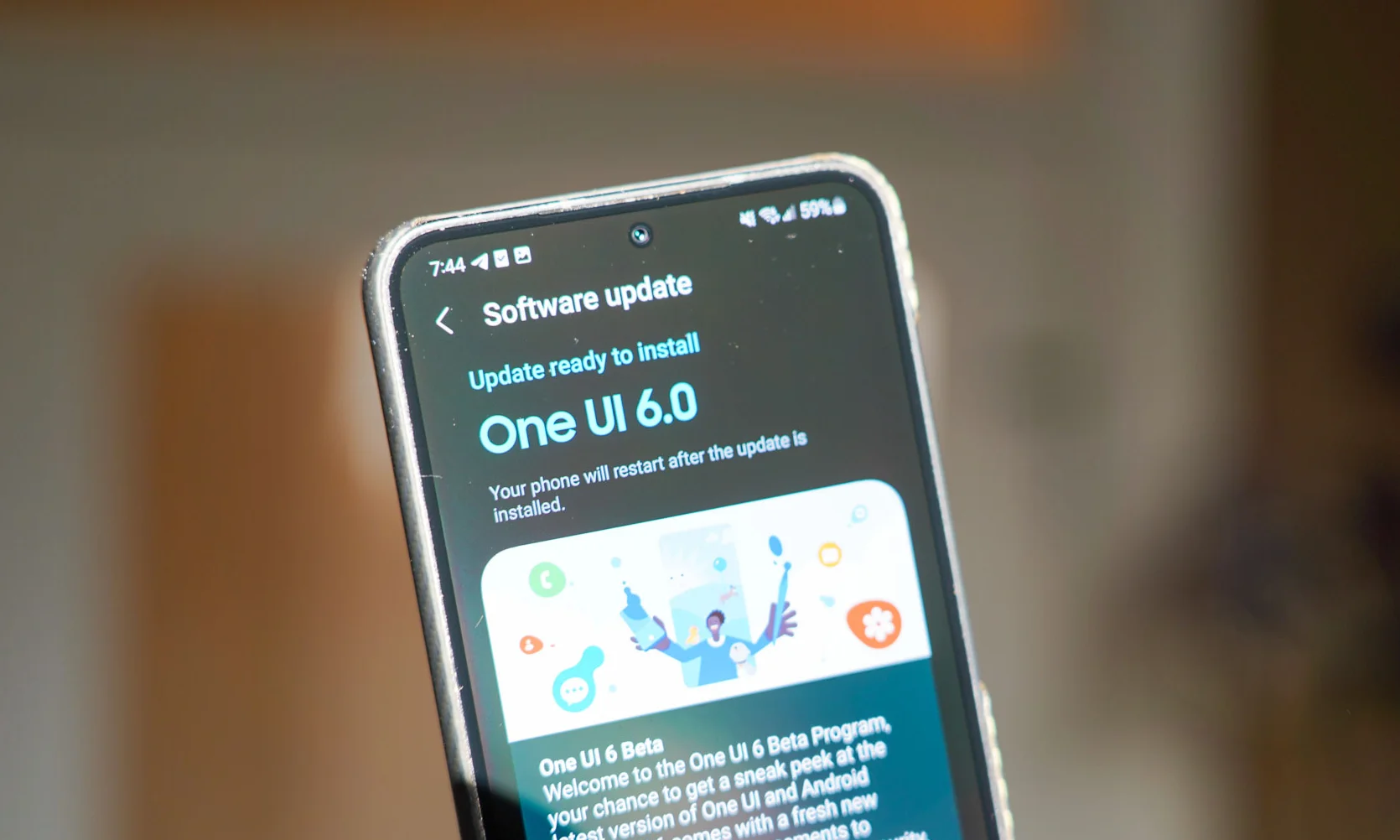
Samsung has released the One UI 6 beta program, which is based on Android 14. This means that users can try out the latest version of Samsung’s software with some new features.
As usual, Samsung has released the beta program for its flagship phones, foldables, and mid-range devices. This includes the Samsung Galaxy S23, Galaxy S22, Galaxy S21, Fold5, Fold 5, Flip 5, Flip 3, A Series, and M Series. Please note that beta software is not always stable and may contain bugs. It is important to back up your data before installing any beta software.
In other words, the Galaxy S23 series is the first to get to experience the latest One UI 6.0 with Android 14 Beta update. Unlike other previous Android and One UI beta programs, the latest One UI 6.0 beta program is expected to be available to multiple markets.
Coming with some exciting new and advanced features, the One UI 6.0 beta program is open to all users and participants in several countries, including India, China, Germany, Poland, the Republic of Korea, the United Kingdom and the United States (Unlocked and T-Mobile).
Samsung One UI Beta Program:
The main purpose of releasing the Beta program is to create a reliable operating system and User experience for Galaxy users based on the experience and feedback given by the users.
One UI 6.0 Stable Release Date:
Samsung has already started the One UI 6.0 beta update in its Galaxy flagship and mid-range devices and the stable version will release in coming weeks- started with Galaxy S23 series.
One UI 6.0 Beta Notable Points:
Note that the latest Android 14, One UI 6.0 beta program comes with several bugs and fixes, so before you install the new beta software, ensure that all your data is safely backed up on your computer or other Galaxy device since the unexpected behavior in the software can cause the software to crash and cause data loss.
Apart from this, there is no cost to participate in the One UI 6.0 beta program, and users can freely participate and experience the latest One UI beta program’s features. However, users are only responsible for the data network connection and all error logs that occur while downloading the beta software. So ensure that you are connected to Wi-Fi before installing the beta program.
How to join One UI 6.0 beta program?
Here are the steps with which you can join the latest One UI beta program and experience the update:
- Head to the Samsung Members app.
- Log in to your Samsung account and tap on the Registration for One UI 6.0 beta program on the banner.
- Fill out the form and complete the enrollment process.
The One UI 6.0 beta installation process:
- Open the Settings menu on your device.
- Tap on the Software update.
- Click on Download & Install option.
Now the latest update is finally installed on your Galaxy device.
Android 14
Galaxy S22 started receiving One UI 6.1 update with Galaxy AI features

Last month, Samsung officially confirmed the One UI 6.1 update for the 2022 models. Now, keeping its promise, the company has started rolling out the major update for the Galaxy S22 series.
The Android 14-based One UI 6.1 update for the Galaxy S22 series is live in South Korea. Users who own the Galaxy S22, Galaxy S22+, and Galaxy S22 Ultra can identify the latest update by the firmware version numbers S901NKSU3EXDC, S906NKSU3EXDC, and S908NKSU3EXDC, respectively.

Samsung has released several Galaxy AI features with the One UI 6.1 update that will help you provide a better communication experience and take advantage of the ability to quickly understand information.
For your information, the Galaxy S22 series device will get the benefit of all the important Galaxy AI features, including Circle to Search, Live Translate, Generative Edit, Note Assist, Transcript Script, Chat Assist, and many more.
Apart from the Galaxy AI feature, the device will also get some important additions on the customization side, where users will get several new changes related to wallpaper, lock screen, alarm, calendar, and many more.
To check the latest update on your device, navigate to the settings, then select the software update option here. Tap on the download and install option. Wait until it finishes searching to see if the update is available, then tap on the install button.
Android 14
Galaxy XCover5 camera breaks after Android 14 and One UI 6.0 update

Samsung Galaxy XCover 5 is one of the rugged smartphones that is dedicatedly made for using it in any weather condition. It is worth noticing that the company hasn’t limited it to giving tough hardware but also keeps it up to date with its fresh software. In the last major update, Android 14, it has grabbed some new features, and unfortunately, it has also got an issue with the camera, which is causing inconvenience to the users.
Galaxy XCover5 getting a camera issue after Android 14
The Galaxy XCover 5 has received Android 14 and One UI 6.0, and after installing them, users have started reporting about the camera issue. In the reports, the consumers have pointed out that they are not able to use the camera focus like before. Since the camera is the most frequently used feature of the smartphone, its malfunction is significantly affecting the overall performance of the devices.
Due to the malfunctioning of the autofocus, users are also having difficulty making payments due to the autofocus malfunction. When they open the QR code scanner, they are unable to do so because the camera is not focusing on the code.
However, the Korean giant hasn’t yet released a statement regarding the issue’s resolution, despite the fact that the issue surfaced after the last update, suggesting a software update-related problem. Hopefully, Samsung could release a proper update that will update it to the latest version.
Android 14
Google Get Inspired By Samsung; As It Copies Secure Folder Feature Housed In Galaxy Phones

Is Google following Samsung? With the Android 14 QPR3 Beta 2.1, it offers a new option for private space, which Samsung already offers with the title Secure Folder.
Google released Android 14 QPR2 Beta 1 in November 2023, which introduced a feature called ‘Private Space’ already housed in Samsung devices as Secure Folder. Since reports have been around for several days that the latest iteration of Android 15 will be dedicated to more security and will bring tons of new features to enhance users’ secure experiences, one of the awaiting features is Private Space.
The upcoming Private Space feature will allow the user to install the application in a separate, locked profile, which they can hide at any time. Although this feature has been in the development phase for a long time, it has not yet gone live. Let’s take a closer look.

The new feature named ‘Lock private space automatically’ will allow users to configure the feature to automatically lock the protected space depending on one of the two sub-options they select in it, which are ‘Every time device lock’ and ‘After 5 minutes of inactivity.’ While choosing the first, the feature will lock Privact Space instantly after they lock the device.
But here’s the catchable fact: Secure Folder, available on Galaxy devices, already offers this feature, so somewhere it seems like Google got inspired by Samsung.

The reports are also saying that when users set up Private Space, the feature now recommends them to create a dedicated Google account for using it to’stop data appearing outside private space; for instance, ‘Synced photos, files, emails, contacts, calendar events, and other data,’ and many more. This suggestion and the option to automatically lock the protected space further enhance the privacy and security of private space.
Upcoming Private Space will offer a redesign setup flow to deliver a better idea of the feature. Since this feature initially appeared in Android 14 QPR2 Beta 1 and then Android 14 QPR3 Beta 2.1, it is expected that Android 15 will bring this feature to enhance the secure experience.
