Apps & Services
Samsung unveils 2024 Neo QLED, MICRO LED, OLED TVs With AI

An announcement was made today by Samsung Electronics that their 2024 TV and audio portfolio, which includes, ahead of CES 2024, their most recent Neo QLED 8K, Neo QLED 4K, OLED, Lifestyle, and Micro LED displays, displayed in Booth #19608 at the Las Vegas Convention Center during CES 2024, are the latest technologies from Samsung.
2024 Neo QLED 8K:
With a neural processing unit (NPU) that is twice as fast as its predecessor, the 2024 Neo QLED As a result, the sharp clarity of everything on screen is enhanced. The number of neural networks has also expanded eightfold, from 64 to 512.
- Enhances 8K scaling by utilizing NQ8 AI Gen3, bringing resolution content to life for ultra-high resolution displays through the feature 8K AI Upscaling Pro1.
- With the use of NQ8 AI Gen3, AI Motion Enhancer Pro can broadcast high-definition sports contests and solve frequent problems in sporting material, such as ball distortion.
- With the use of Real Depth Enhancer Pro, accurately control tiny LEDs with artificial intelligence to add details to fast-moving images.
- With a screen that is only 12.9 mm deep, the Infinity Air Design enhances the Neo QLED 8K’s superb image quality and provides an animal viewing experience that emphasizes excellent sound quality and high resolution.
Outstanding audio features that the 2024 Neo QLED 8K brings in:
- 2024 Neo QLED 8K: Enables users to synchronize audio flawlessly across programs, movies, and playlists by connecting many wireless speakers and a soundbar to a TV or projector.
- With the use of unique deep learning technology, Active Voice Amplifier Pro, a patented AI dialogue enhancer, dramatically improves on-screen speech and voices.
The 2024 Tizen OS:
The Neo QLED 8K range places content front and center, giving all credit to the 2024 Tizen OS. Based on the many accounts set up on smart TVs, it provides a personalized experience for both content and services.
- Samsung TV Plus: A redesigned home page with an overview of the material that is accessible, together with more categories for quicker content discovery, make up the enhanced user interface (UI).
- “Made for Samsung Gaming Hub” Controller: Performance Designed Products (PDP), a producer of gaming accessories, and Samsung have teamed up to create the first “Designed for Samsung Gaming Hub” controller, which will make its debut at CES 2024.
- The new wireless controller from PDP has a rechargeable battery that can last up to 40 hours between charges, a 30-foot low-latency Bluetooth wireless connection,
Samsung Daily+:
With Samsung Daily+, a hub for activities within the home, Samsung will significantly enhance its connected experience by 2024. This brings in new features, such as:
- Exercise Tracker: With this free service, customers can stay informed and engaged while working out at home by having real-time exercise statistics, such as heart rates and workout duration, displayed on the top of the content on Samsung TVs.
- TechnoGym uses top-notch fitness and wellness videos from their elite teachers to improve your at-home training routine.
- F45: At any of the more than 3000 F45 studios throughout the globe, users may work out and enroll in intense in-studio instruction.
- FlexIt: virtual one-on-one sessions with leading experts in wellness and fitness
- Tail: Allows customers to have a live video consultation in the convenience of their own homes with a veterinarian.
- Using a Bluetooth keyboard or mouse, customers can operate all of their screens, including TVs, cellphones, and monitors, for more productive work from home, thanks to the Multi Control feature.
New functionalities with the newer 2024 TVs and smartphones:
- SmartConnect Mobile: The SmartThings mobile plugin turns smartphones into multi-purpose remote controls over their screens. It makes all of the new included apps and services simple to operate.
- 360 Audio: Currently, customers can enjoy a fully immersive visual and gaming experience with the Samsung Galaxy Buds’ seamless TV connection, which allows them to provide spatial audio for movies, TV shows, and even video games.
- Vibrary: You can accept daily greetings from your favorite musician by using Ambient Mode. A smooth viewing experience is also offered via casting, which lets you enjoy music and images from TV and mobile devices.
- Audio Subtitle: A real-time audio guide for embedded subtitles is provided by this world’s first on-device TV feature, which combines artificial intelligence (AI) and optical character recognition (OCR) technology.
- A smartphone program called Remote for Barrier Free makes intelligent TV control possible for anyone with physical, visual, or hearing impairments.
- With the help of Relumino Together Mode, those with low vision can continue to enjoy their favorite TV series, films, and video games without the need for wearable technology.
The S95D, one of Samsung’s 2024 OLED TVs, boasts an incredibly huge 77-inch canvas for great clarity, a high frame rate, and dramatically bright film, building on the legacy of last year’s models. With deep and rich blacks and AI-enhanced color accuracy so clean that it’s Pantone ValidatedTM, the display is 20% brighter than earlier models.
In addition, Samsung has released the S90D and S85D in a range of sizes, including 42″ and 83″.6. In order to provide an immersive viewing experience, even during the day, the new “OLED Glare Free” technology7, created especially for 2024 OLED panels, maintains color accuracy, minimizes reflections, and keeps image clarity.
The Frame: Through the free monthly hand-picked artworks offered by The Frame, customers can experience a selection of the Art Store’s extensive collection. Additionally, the variable refresh rate adjustment offered in Art Mode of the 2024 Frame helps lower energy expenses by up to 10%.
The Premiere 8K Projector:
With features like picture-off premium home audio, cloud gaming, always-on voice with a far-field microphone, and four multi-view screen splits, among many other clever features, the ultra-short throw projector offers nearly double the number of use cases while optimizing usability. With the top speaker module and software algorithms integrated for an immersive sound experience, the projector utilizes Samsung’s exclusive “Sound-on-Screen” technology.
The Freestyle 2nd Gen:
This portable projector’s second version has Smart Edge Blending, which allows two projects from the Freestyle devices to seamlessly combine to form a large screen for images and videos. It eliminates the need for manual screen adjustment and lets two devices project an image up to 160 inches in size with a 21:9 aspect ratio.
Apps & Services
4 New Stickers Arrive on Instagram Stories
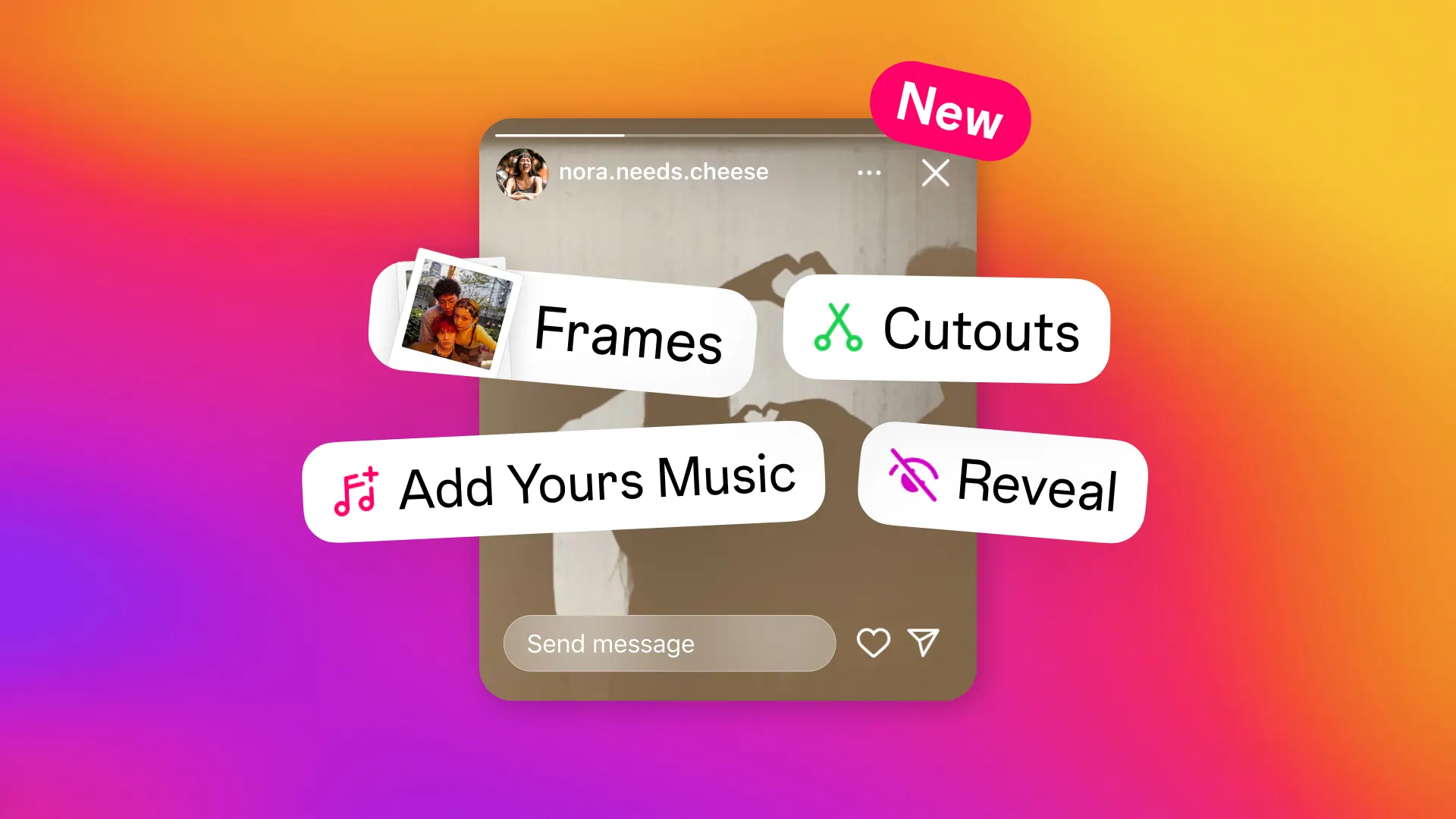
Instagram has brought several new stickers for the stories that will give users more creativity in creating stories. Whether you want to share your favorite song of the day or create your own custom stickers from your photos or videos, the new stickers will give more options to highlight the stories. Let’s explore all the new stickers and understand how we can use them.
Customize Music
Music stickers bring the utility of adding your favorite song to the stories, and now, to make it more interesting, they have grabbed the new ability for your followers to add their music to the same stories shared by you.

Highlight your stories with a new frame sticker
When you share precious memories or want to bring any special moment into the spotlight, you can use the new frame sticker that turns it into instant print. To reveal the content inside, your followers will have to shake their phones to develop the image.

Get more engagement with the new reveal sticker
Instagram users can post a hidden photo on the Instagram story and attach the reveal sticker to it. This will provide an interesting way for followers to uncover the stories by just messaging and tapping on the sticker. These tools will work as the ultimate attention grabber and will play an important role in gaining engagement.

Add cutouts to stories to make them more interesting
With the new cutout feature, users can easily make a cutout of their own photos and add it to any casual photos, which will provide a new way to make the stores more interesting and reveal the creativity they share with their friends and followers.

Availability of new stickers
Meta has officially rolled out all the stickers for Instagram users, but if you haven’t received them yet, it is advised to install them to update the application to the latest version. If you don’t revise the changes even after updating the application to the latest version, then you should wait some more time as it serves it with other features.
Apps & Services
Samsung Smart Home devices gets smarter with smart forward latest update
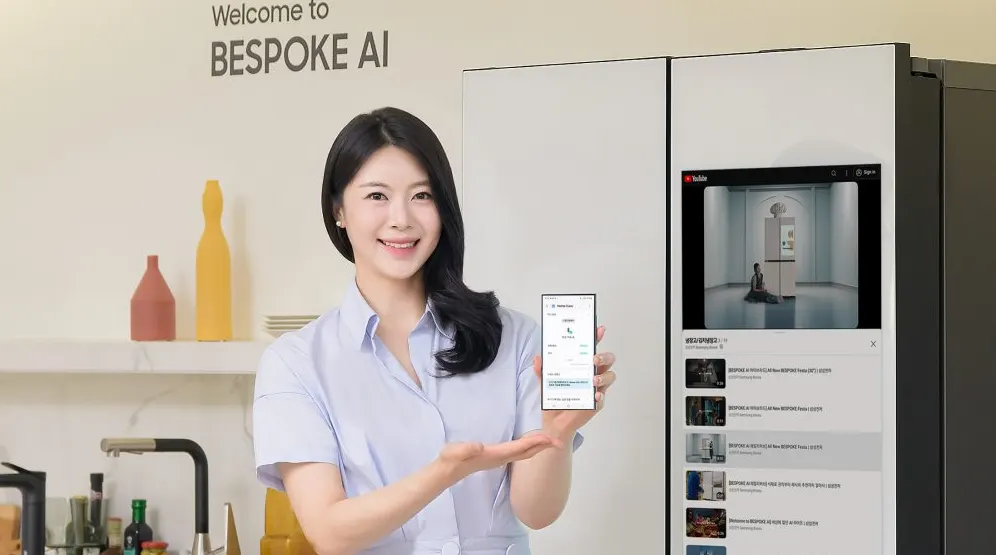
Samsung is preparing to introduce its new’smart forward’ service, which will leverage SmartThings to continuously update its SmartThings-connected smart home devices.
For your information, Smart Forward Service aims to provide regular and continuous software updates and offers fresh features to the products, irrespective of their debut in their market, whether they are new or old.
The latest development, the new smart forward update, brings some new features to several smart home-based devices, including the Bespoke refrigerator, 4-door family hub, Bespoke air dresser, and dehumidifier.
For the Family Hub refrigerators that were released after 2017, the latest 2024 model of the bespoke family hub was applied, including the functionality to quickly view photos and videos saved on your smartphone through the ‘Quick Share’ function on the refrigerator’s screen. Along with this, you can also run the ‘YouTube’ app right away to enjoy the content you want. Apart from this, it also gives the functionality to continue watching on the internet while the refrigerator screams from the smartphone.
The dehumidifier devices released last year now feature a “custom dying” function that automatically dries the interiors, making it more convenient to remove humidity regardless of the weather.
Meanwhile, the Bespoke Air Dressers released last year will take advantage of the ‘AI saving mode’ option. This feature will optimize Air Dressers’ energy consumption and help users save up to 15% of energy. However, it is worth noticing that when you use the AI saving mode, it may increase the drying time.
Apps & Services
Samsung Core Services App gets new update with v3.1.01.1
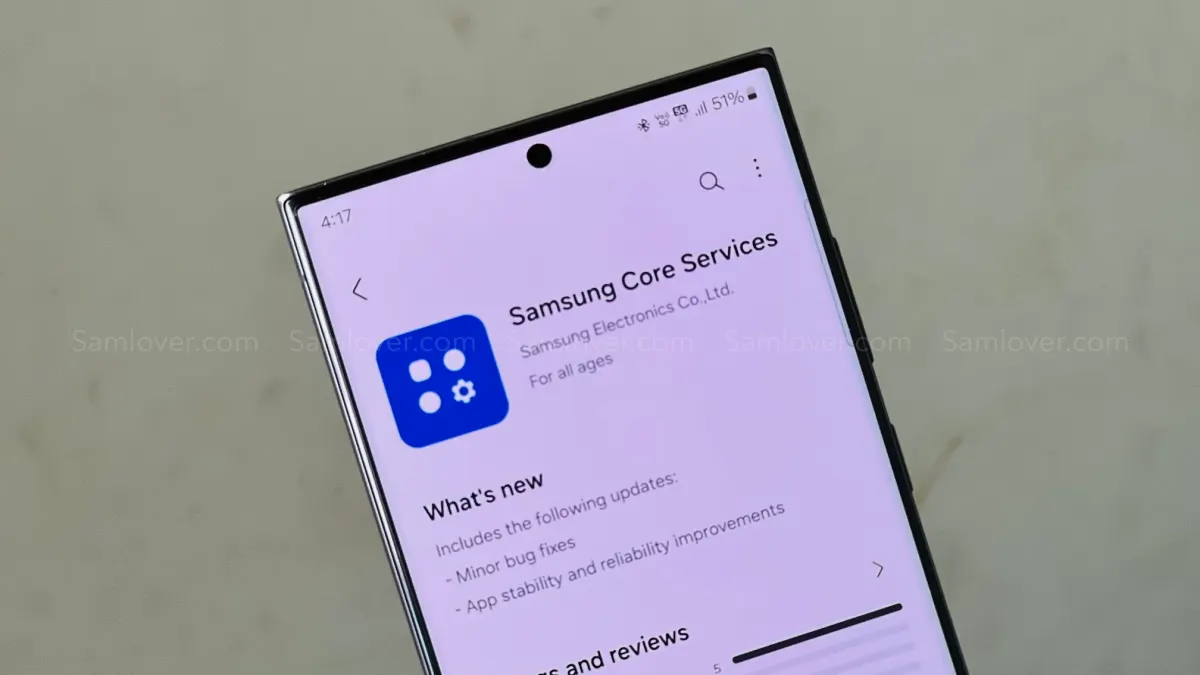
Samsung has released a new update for the “Samsung Core Services” application, version 3.1.01.1. With the latest update, the company has brought many significant changes to its applications, but they will surely improve their functionality.
According to the changelog, the latest update for the Samsung Core Services application includes new improvements, minor bug fixes, and some device performance enhancements.
For your information, Samsung Core Services is an application that provides the primary features used by Samsung applications quickly and easily through application updates, as opposed to software updates.

If you want to get the constant service of the Korean giant’s original application, then you should keep the “Samsung Core Services” application up-to-date. To do that, simply go to the Galaxy Store, select the menu option, then tap on the update option. If the update is available, tap the update button.
For starters, the Samsung Core Services application gives several utility options, such as Samsung Search. It provides a device search engine platform that enhances the functionality of various Samsung applications, including Contacts, Settings, and Finder. Along with this, the application also offers query suggestions to users, manages the incoming message, and extracts the verification to provide inline suggestions in the keyboard.












