One UI 6.0
One UI 6.1 for Older Galaxy Devices: New Features, Compatibility, and More
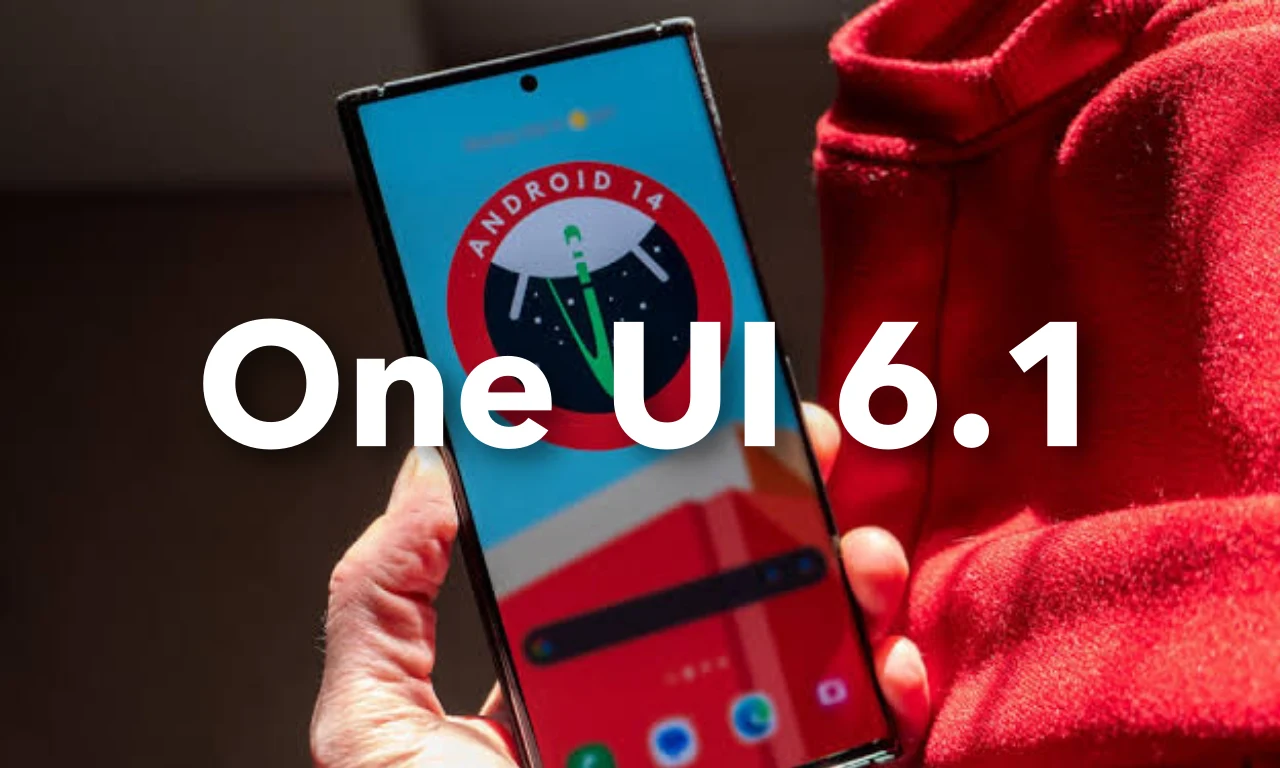
Samsung, along with the Galaxy S24 series, introduces its Galaxy AI and One UI 6.1 for enhancing the fan’s upgraded experience as per the flawless convenience.
The Galaxy S24 series counts: Galaxy S24, Galaxy S24+, and Galaxy S24 Ultra, and they all belong to a flagship family, and being a member of the flagship family has some of the exclusive and remarkable features and supports that are the talk of the town nowadays.
One of the unforgettable upgrades, the Galaxy S24 series, received seven years of major Android OS updates and security patches. With this support, the Galaxy S24 lineup’s smartphones are the very first to get seven major OS updates yet in the Galaxy family.
But here the question pops up: will previous flagship devices also get seven years of software support?
Unfortunately, the answer is ‘No’. The old flagship devices such as the Galaxy Z Fold 5, Galaxy Z Flip 5, Galaxy Tab S9, Galaxy S23, Galaxy S22, Galaxy S21, and all other flagship smartphones will still only get their already allotted OS updates and security patches, which are four years of major OS updates and five years of security patches.
The Korean tech giants will only support the Galaxy S24 series for up to seven years, after which the Galaxy S24 lineup’s smartphones will receive Android 21 as their last major OS update and security patches up to 2031. However, Google already allotted seven years of software support to its Pixel 8 series, and the rest of the old Pixel devices still get three major Android OS and two years of security patches.
Moving on to the next talk of the town upgrade the Galaxy S24 series has is One UI 6.1 and Galaxy AI. The Galaxy S24 series is the first to run on Android 14-based OneUI 6.1 out of the box. Since this is the most upgraded UI yet, it’s pretty obvious this will bring new features for enhancement, such as artificial intelligence.
One UI 6.1 is officially out now on the Galaxy S24 series. At the moment, most of the Galaxy devices get their stable One UI 6.0 update, so now it’s a chance to get the next upgraded UI version name: Android 14-based One UI 6.1.
The Korean giants will roll out this latest Android 14-based One UI 6.1 update to all the eligible Galaxy smartphones, such as the Galaxy S23 series, Galaxy S22 series, Galaxy Z Fold 4, Galaxy Z Flip 5, and many more.
Here’s the question: does the old eligible device get all the same One UI 6.1 features as the Galaxy S24 series?
The one-word answer is ‘no’, but you will get most of the features. Since the Galaxy S24 series is the upgraded one in all ways—for instance, processor, specification, software, and so on—it also runs Android 14 One UI 6.1 out of the box, so according to that, it is capable of accepting all the high-end features of One UI 6.1.

As a comparison, eligible old Galaxy devices will get One UI 6.1 features as per their capabilities. So the brand will deliver all the latest One UI 6.1 features to all old, eligible Galaxy devices as per their capabilities.

As per the statement of the brand itself and other reports, most of the Galaxy AI features introduced on the Galaxy S24 will be supported on predecessor models, which include the Galaxy S23 series, Galaxy S23 FE, Galaxy Z Fold 5, Galaxy Z Flip 5, and the Galaxy Tab S9 series by the first quarter of 2024. However, at the moment, the exact and specific features are not known yet.

Noticeably, the President and Head of Mobile Experience (MX), TM Roh, stated that approximately 100 million Galaxy smartphones will get Galaxy AI enhancements for the global expansion of mobile artificial intelligence.

Here are some features that should arrive on other eligible Galaxy devices. –
- The brand should offer Live Translation for voice and text translation in real time to other Galaxy devices.
- Interpreter: this helps in translating the words of the interlocutors instantly and will also display them on a split screen.
- Samsung Keyboard with Chat Assistant: with this one, you can fine-tune the tone of your conversion, as well as the ability to translate messages and more into 13 languages in real time.
- Circle and Search with Google permits you to select an element that intrigues you within the screen and get more information without even changing apps.
- The photographic sector and improved single-shot mode will permit choosing a zoom level before shooting, as well as the new feature of long exposure.
- Super HDR support permits you to view photos and videos in HDR even on social media apps.
So, there are some countable features that should arrive on other eligible Galaxy devices; apart from these, there are many more features on the way.
Firmware
Surprisingly! One UI 6.1 update arrived for Galaxy A23 5G before flagships in the US

Earlier this month, Samsung officially announced that it will provide one UI 6.1 update to the 2022 flagship device in May. But now the company has surprisingly started rolling out the update to one of the midrange Galaxy A23 devices.
The Verizon network has spotted the One UI 6.1 update for the Galaxy A23, with the firmware version number A236VSQU3CXD3. It has also brought the latest security update in the form of an April 2024 security patch. With the latest update, there are several new features introduced that will add some new features and enhancements.







In detail, the latest update for the Galaxy A23 5G introduces a new battery protection feature that allows users to manage the application’s battery charging to prevent battery damage. There are some new changes in the clock customization, gallery, and Samsung account sections. It is important to note that there is no AI feature arriving in this update.
The update will also enable call continuity, mid-conversation device switching, and seamless communication across any device, such as a Galaxy table, computer, or watch, all connected to the same Samsung account. A small but important addition is a new toggle in the mobile network that allows users to turn off 5G if they don’t need to connect to the update.
If you are using the locked version of the Galaxy A23 on the Verizon network, then you can now update it to the latest version simply by going to the system settings and tapping on the software update. If it shows a new update available, then tap on the download button.
One UI 6.1.1
One UI 6.1.1 Update: List of Eligible Samsung Galaxy Devices

Samsung has already introduced the Android 14-based One UI 6.1 iteration early this year on the Galaxy S24 series and has lately started expanding it to the rest of the eligible Galaxy devices, starting with the high-end ones. Now the brand is gearing up to roll out the next iteration, the One UI 6.1.1 build.
Read on to the article, as we are mentioning a list of One UI 6.1.1 supported devices that are eligible to receive the next One UI build.
Under its own policy, the Korean giant typically releases the One UI x.1.1 build for its flagship Galaxy Tablets and Foldable Phones, aiming to provide a more innovative and interactive user experience for Galaxy users. The latest One UI 6.1.1 build will arrive with several new features and improvements.
The latest One UI 6.1.1 will be based on Android 14. Under the hood, Samsung will particularly include some interactive features and customizations of Android 14 to enhance the user’s experience at their convenience.
It is recommended not to take the list mentioned here as official since the brand is yet to be officially revealed, so this might change in the future. Now let’s take a closer look at the list.
One UI 6.1.1 Eligible Device List:
Galaxy Tablets
- Galaxy Tab S9 Ultra
- Galaxy Tab S9+
- Galaxy Tab S9
- Galaxy Tab S9 FE+
- Galaxy Tab S9 FE
- Galaxy Tab S8 Ultra
- Galaxy Tab S8+
- Galaxy Tab S8
- Galaxy Tab S7 FE
- Galaxy Tab S6 Lite (2024)
- Galaxy Tab A8
- Galaxy Tab A7 Lite
- Galaxy Tab A9
- Galaxy Tab A9+
- Galaxy Tab Active4 Pro
- Galaxy Tab Active5
Galaxy Z Series (foldable)
- Galaxy Z Flip 5
- Galaxy Z Fold 5
- Galaxy Z Flip 4
- Galaxy Z Fold 4
- Galaxy Z Flip 3
- Galaxy Z Fold 3
Apart from these devices, some specific Galaxy S series smartphones may only receive one or two features of this latest One UI 6.1.1 build.
Apps & Services
Samsung MultiStar Update Enhances One UI 6.1 with New Split-Screen Feature
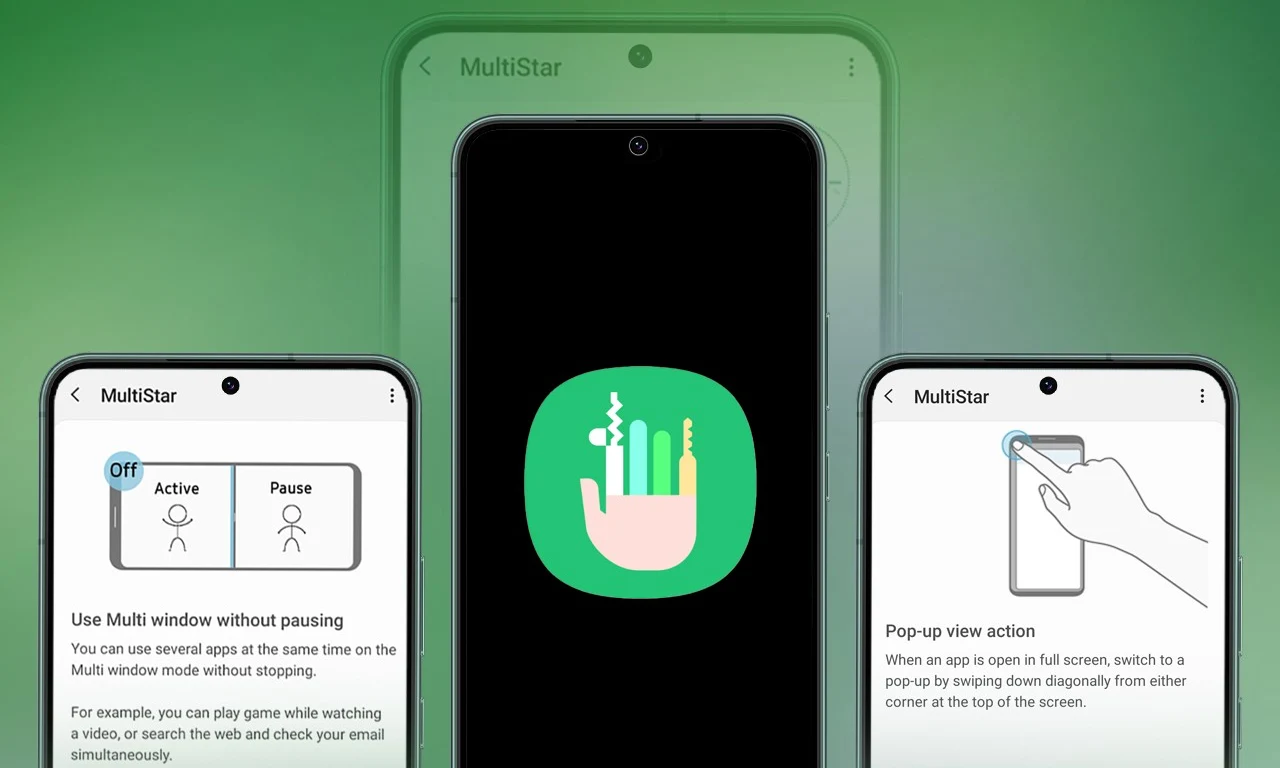
Samsung Multistar is one of the fresh Good Lock modules that provides several new features that allow us to conveniently personalize the multi-window settings, which can improve the experience of multitasking on smartphones and tablets.
Samsung has now rolled out a new update for Multistar with version number 7.1.33. In the latest software update it has brought a new function ‘Maintain Slip Mode’ function, it allows users to keep the screen view active even after closing and reopening apps to enhance productivity on large screens.
Along with the introduction of new features, the latest software update will also improve the navigation bar’s visibility, making it easier for users to manage their devices. Additionally, it resolves a problem where the deletion of app data would cause the settings to reset.
If you are using a Good Lock-compatible smartphone, you can now uninstall MultiStar with the latest version via the Galaxy Store, or if you have already installed the MultiStar application, you can update it through the Galaxy Store. It is worth noting that the update is available for those who own Galaxy devices running on One UI 6.0 or One UI 6.1.
For starters, Good Lock’s MultiStar module offers a variety of useful options for multi-tasking functionality, such as the ability to launch games and apps through the external display of Flip series devices. It allows users to hide the status bar and navigation bar in the split-screen view, and similarly, there are a lot of features available that provide a whole new experience for managing multitasking.













