Apps & Services
Samsung Expands Self-Repair Program with Foldables & Home Entertainment!

Samsung is expanding its self-repairing program with more models, product categories, and parts available to enable a wider variety of repairs. For your information, the repair program of Samsung has been running for a long time. It was started back in August 2022, but it has limited this program to some limited devices. But now it has expanded the program and included foldable devices as well.
Now the Samsung self-repairing program also supports fourteen Galaxy devices, including the Galaxy S23 series, Galaxy Z Fold 5, Galaxy Tab S9 series, Galaxy Book 2 series, and more. Apart from these devices, the program now also includes some home-based devices, such as the Feestyle 2nd Gen projector.
On the account of expansion, Samsung officials stated, “We know that consumers want reliable and convenient repair options to keep their devices up and running. This expansion is one more way Samsung is showing its continued commitment to provide our customers with choice,”
Mark Williams, Vice President of Customer Care at Samsung Electronics America.
“For those who want to take repairs into their own hands, we’re supplying them with more options for a wider array of products to extend the life of the products they love.”
“Encompass has been a trusted distributor of Samsung OEM replacement parts for many years, and this expansion to new product categories will play a critical role in continuing to empower Samsung customers to easily repair equipment and extend the life cycle of their products,” said
Robert Coolidge, President and CEO of Encompass Supply Chain Solutions
“Samsung’s self-repair program aligns with Encompass’ goal to improve the accessibility of mission-critical parts for customers while reducing waste and enabling significant cost savings.”
What is a self-repair program?
With the self-repairing program, the company provides solutions regarding how consumers can easily repair their devices. For instance, on a phone or tablet, users can fix the speakers, SIM tray, side key, as well as the single display assemblies, back glass, and charging ports. Meanwhile, the Galaxy Book owners will be able to replay the left and right speakers and fans. In this program, consumers will also get low-cost tool kits that come with a bundle of parts, or they can also purchase them separately.
What’s the motive of this self-repair program?
With this self-repairing program, Samsung aims to decrease e-waste, and to do that, the company has provided consumers with a solution on how they can fix their device issues related to hardware. Along with the social cause, the program also aims to provide users with more content and quality service at home.
Samsung Self Repair Program Support Galaxy Device List
Smartphones
- Galaxy Z Fold5
- Galaxy Z Flip5
- Galaxy S23 Series – S23, S23+, S23 Ultra, S23 FE
- Galaxy S22 Series – S22, S22+, S22 Ultra
- Galaxy S21 Series – S21, S21+, S21 Ultra
- Galaxy S20 Series – S20, S20+, S20 Ultra
Tablets
- Galaxy Tab S9 series – S9, S9+, S9 Ultra, S9 FE, S9 FE+
- Galaxy Tab S7+
PCs
- Galaxy Book2 Pro 15″
- Galaxy Book2 Pro 360 15″
- Galaxy Book2 Pro 360 5G 13.3”
- Galaxy Book Pro 15″
- Galaxy Book Pro 360 15”
TV (2023 Models)
- 77″ Class OLED S90C TV
- 98” Class Samsung Neo QLED 8K QN990C TV
- 75” Class The Frame – Disney100 Edition
- 65″ Class The Frame – Disney100 Edition
- 55″ Class The Frame – Disney100 Edition
- 85” Class The Terrace Full Sun Samsung Neo QLED 4K LST9C
Projector (2023 Models)
- Freestyle Gen 2 with Gaming Hub
Monitor (2023 Models)
- 27″ ViewFinity S9 5K Monitor
- 34″ ViewFinity S65UC Ultra-WQHD 100Hz AMD FreeSync™ HDR10 Curved Monitor
- 34″ ViewFinity S65VC Ultra-WQHD 100Hz AMD FreeSync™ HDR10 Curved Monitor
- 57″ Odyssey Neo G9 Dual 4K UHD Quantum Mini-LED 240Hz 1ms HDR 1000 Curved Gaming Monitor
- 27″ M80C Smart Monitor 4K UHD (white)
- 27″ M80C Smart Monitor 4K UHD (pink)
- 27″ M80C Smart Monitor 4K UHD (green)
- 27″ M70C Smart Monitor 4K UHD (white)
- 27” Odyssey G55C Gaming QHD LED Monitor
Soundbar (2023 Models)
- HW-A445 2.1ch Sound bar with Dolby & DTS Audio (HW-A445)
- Ultra-slim 3.1.2ch. Wireless Dolby ATMOS Soundbar + Bezel w/ Q-Symphony (HW-S80CB)
- 5.1ch. Wireless Dolby ATMOS Soundbar w/ Q-Symphony (HW-S68CB)
- Sound Tower 210W Bi-directional High Power Audio w/ Built-in Battery (MX-ST5CB)
Apps & Services
Samsung Voice Recorder Update Fixes Bugs

Recently, Samsung has introduced several updates to its application to provide new experiences to its users. For instance, it has provided a new update for QuickShare connectivity and several Good Lock modules. Now, the company has started rolling out the update for the voice recorder.
Samsugn has rolled out a new update for the Voice Recorder application, which comes with version number 21.5.12.02. According to the changelog, the latest update for voice recorders is coming, which will improve the functionality of various functionalities. Unfortunately, the company hasn’t shared details about it. However, since the company introduced the transcribe ability for users with the One UI 6.1, it is possible that the company will improve this ability with this update.
But one thing is certain: if you are experiencing any issues while using any of the features, you should upgrade to the most recent version. To do that, you just need to go to the Galaxy Store and search for the voice recorder. Users can also sidelog the latest version of the application from external sources.

Apps & Services
Latest Samsung Internet Browser Beta v26 Lets You Capture Screenshots Secret Mode
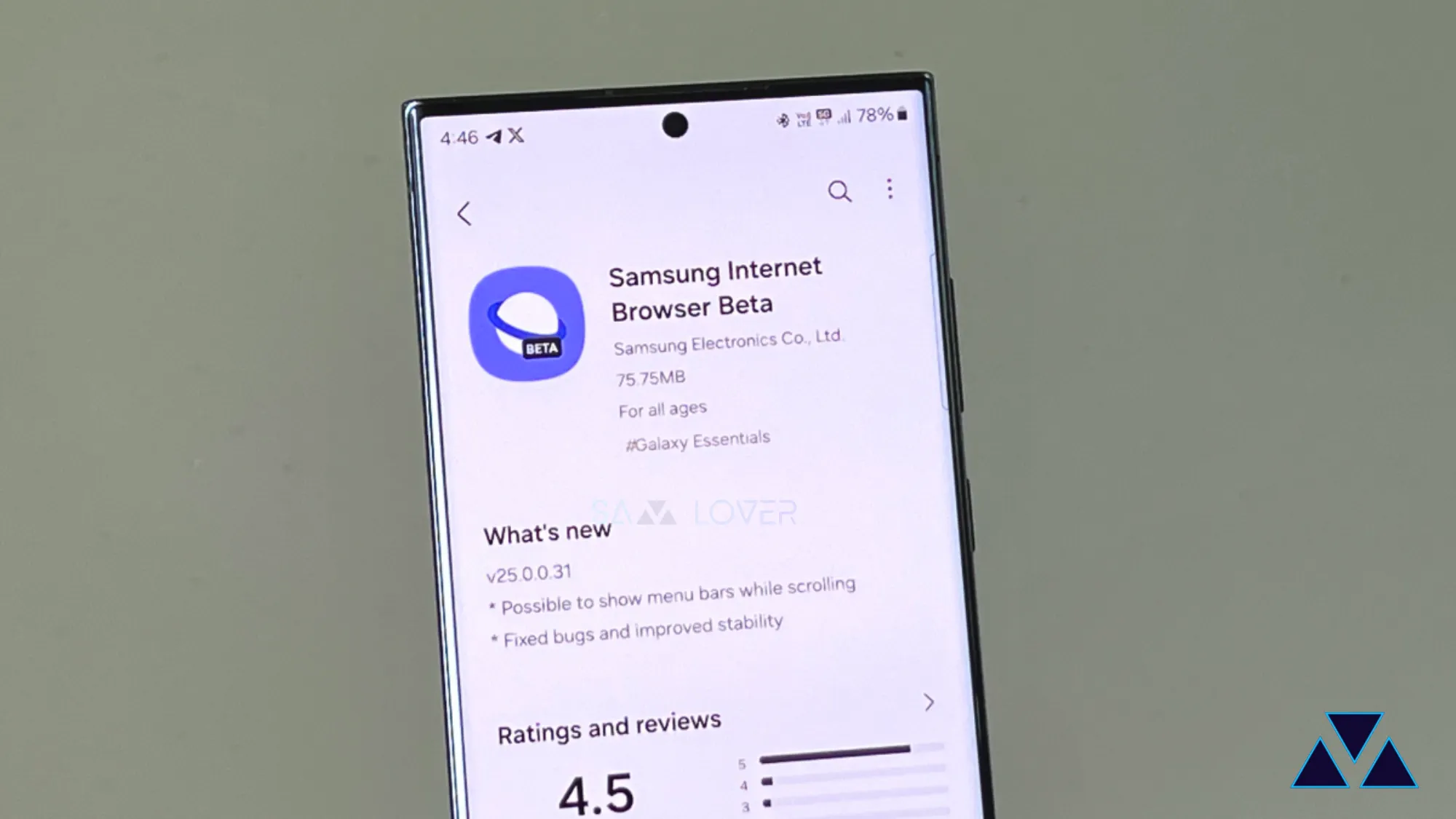
Samsung has made two internet browser applications available for all Android users, one stable and another in beta. In the beta version of Samsung Internet, it provides all the new features early to the users, and following that, the beta application is now getting the new ability to take screenshots in the secret mode.
For your information, the secret mode of the application provides several new features that allow users to browse different sites privately; it is similar to incognito mode in the Samsung Internet beta browser.

Now the company has released a new update for the Samsung Internet Browser with the version number 26.0.0.19. The company has enabled the previously restricted ability to take screenshots in the secret mode with the latest update. To take advantage of new abilities, you should update the application to the latest version on the Galaxy Store.
If you haven’t received the update yet, you can also sideload the mentioned version from an external source, or if you don’t want to do that, it is better to wait as it may take some time to reach every device.
Apps & Services
Samsung MultiStar Update Enhances One UI 6.1 with New Split-Screen Feature
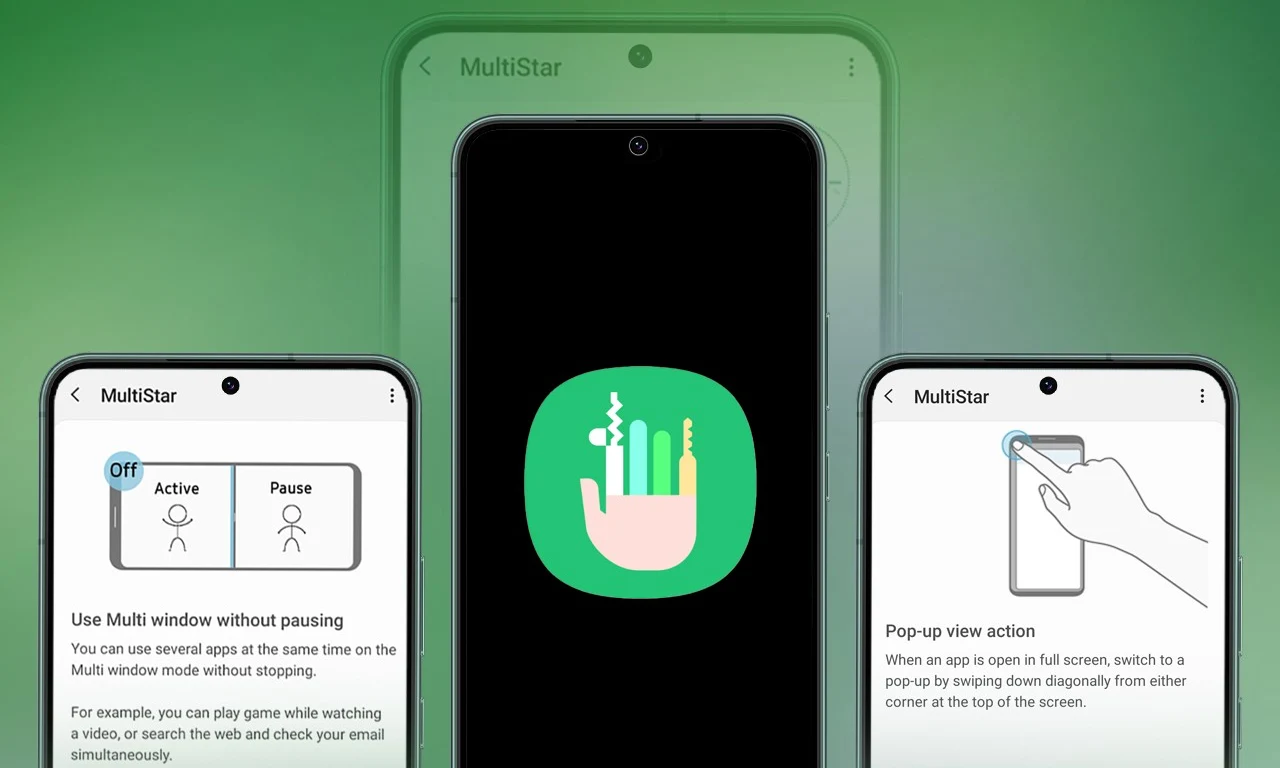
Samsung Multistar is one of the fresh Good Lock modules that provides several new features that allow us to conveniently personalize the multi-window settings, which can improve the experience of multitasking on smartphones and tablets.
Samsung has now rolled out a new update for Multistar with version number 7.1.33. In the latest software update it has brought a new function ‘Maintain Slip Mode’ function, it allows users to keep the screen view active even after closing and reopening apps to enhance productivity on large screens.
Along with the introduction of new features, the latest software update will also improve the navigation bar’s visibility, making it easier for users to manage their devices. Additionally, it resolves a problem where the deletion of app data would cause the settings to reset.
If you are using a Good Lock-compatible smartphone, you can now uninstall MultiStar with the latest version via the Galaxy Store, or if you have already installed the MultiStar application, you can update it through the Galaxy Store. It is worth noting that the update is available for those who own Galaxy devices running on One UI 6.0 or One UI 6.1.
For starters, Good Lock’s MultiStar module offers a variety of useful options for multi-tasking functionality, such as the ability to launch games and apps through the external display of Flip series devices. It allows users to hide the status bar and navigation bar in the split-screen view, and similarly, there are a lot of features available that provide a whole new experience for managing multitasking.



