Apps & Services
Circle to Search Will Soon Add On-Screen Translation

Samsung has already started rolling out its latest and is awaiting the One UI 6.1 software update to its 2023 flagship smartphones, which offers plenty of Galaxy AI features, including the most popular Circle to Search with Google, for which Samsung has already praised Google. Now Google is gearing up to upgrade this feature.
The Circle to Search feature permits you to search directly by just circling any image or text on the display without changing the app. Google plays the lead role in this Circle to Search feature, and now it is setting up to enhance the facilities within the Circle to Search feature for more convenience.
Google announced that Circle to Search will be able to translate content on the display in the coming weeks, leading to speculation. To access this feature, all you have to do is long-press the home button or the navigation bar to bring up Circle to Search, and tap the translate icon. Then, instantly, the Circle to Search feature will automatically detect the language of the content on the display and translate it to your preferred language.
With this upgrade, it will not be asked to draw a circle around it. For instance, if you open any PDF file that is in Japanese, you can convene Circle to Search, hit the translate icon, and it will convert the language of the menu to English effortlessly.
Presently, for translating content that is on the display, first you have to take a screenshot, then go to Google Translate, and then select that image. Then the app will detect the language in the screenshot and convert it to the preferred language. This seems pretty lengthy since for this you have to switch between applications, take a screenshot, then select, and more. Now Google is upgrading the Circle to Search feature, which will offer the facility to translate features seamlessly.
Apps & Services
Latest Samsung Internet Browser Beta v26 Lets You Capture Screenshots Secret Mode
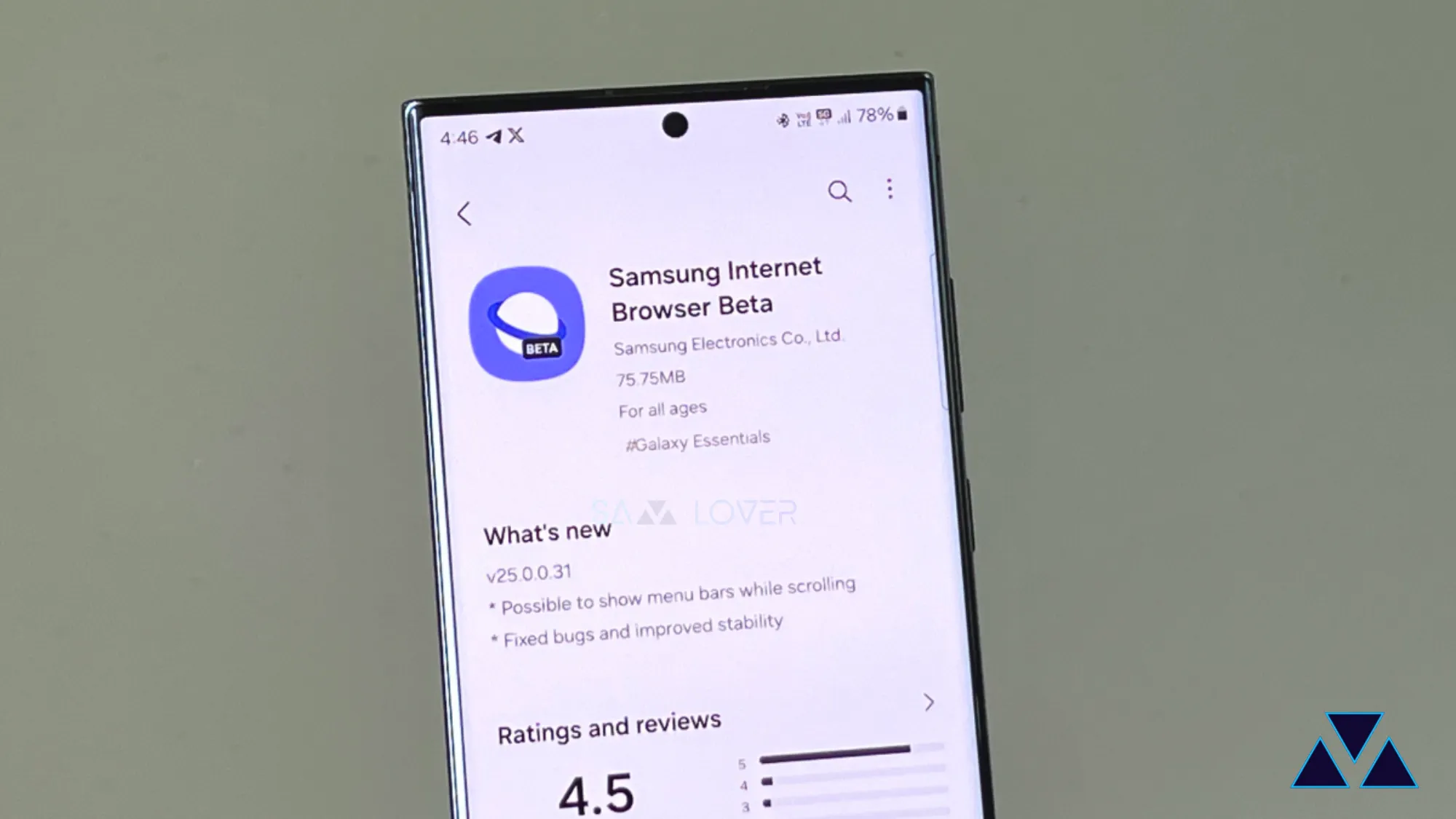
Samsung has made two internet browser applications available for all Android users, one stable and another in beta. In the beta version of Samsung Internet, it provides all the new features early to the users, and following that, the beta application is now getting the new ability to take screenshots in the secret mode.
For your information, the secret mode of the application provides several new features that allow users to browse different sites privately; it is similar to incognito mode in the Samsung Internet beta browser.

Now the company has released a new update for the Samsung Internet Browser with the version number 26.0.0.19. The company has enabled the previously restricted ability to take screenshots in the secret mode with the latest update. To take advantage of new abilities, you should update the application to the latest version on the Galaxy Store.
If you haven’t received the update yet, you can also sideload the mentioned version from an external source, or if you don’t want to do that, it is better to wait as it may take some time to reach every device.
Apps & Services
Samsung MultiStar Update Enhances One UI 6.1 with New Split-Screen Feature
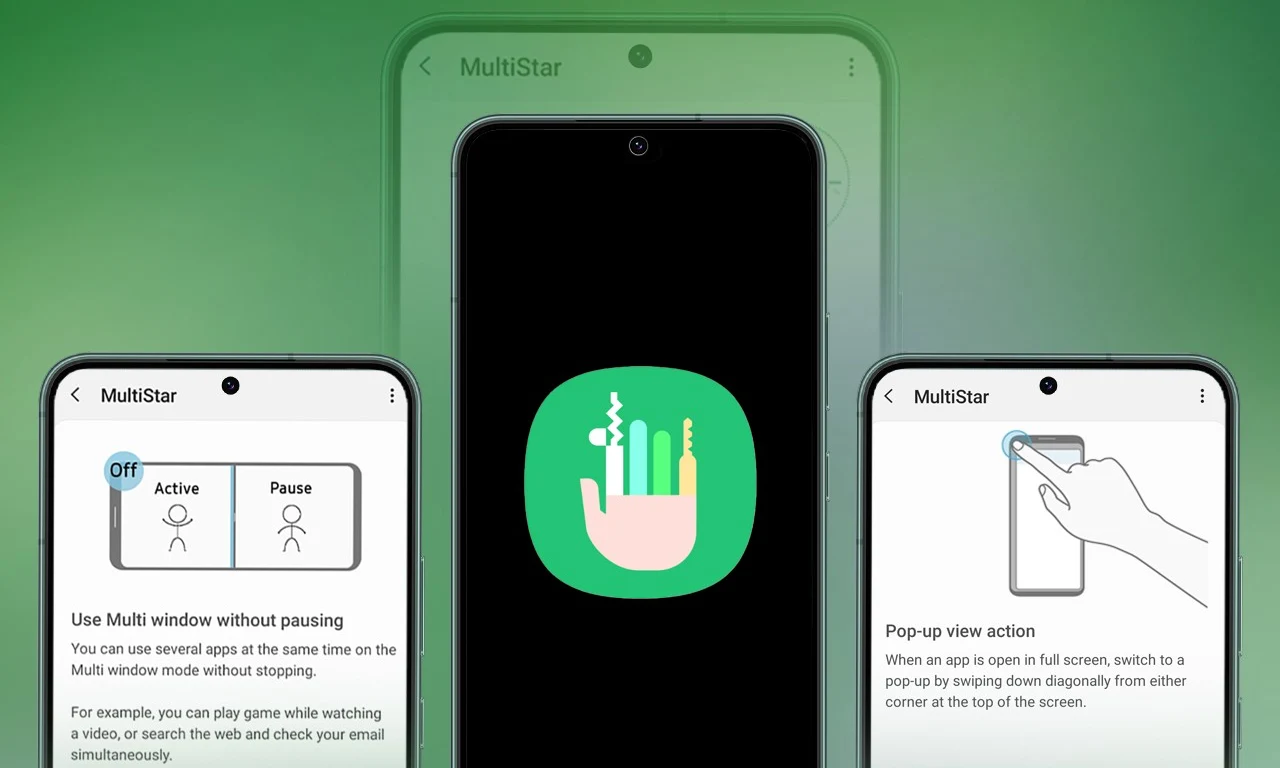
Samsung Multistar is one of the fresh Good Lock modules that provides several new features that allow us to conveniently personalize the multi-window settings, which can improve the experience of multitasking on smartphones and tablets.
Samsung has now rolled out a new update for Multistar with version number 7.1.33. In the latest software update it has brought a new function ‘Maintain Slip Mode’ function, it allows users to keep the screen view active even after closing and reopening apps to enhance productivity on large screens.
Along with the introduction of new features, the latest software update will also improve the navigation bar’s visibility, making it easier for users to manage their devices. Additionally, it resolves a problem where the deletion of app data would cause the settings to reset.
If you are using a Good Lock-compatible smartphone, you can now uninstall MultiStar with the latest version via the Galaxy Store, or if you have already installed the MultiStar application, you can update it through the Galaxy Store. It is worth noting that the update is available for those who own Galaxy devices running on One UI 6.0 or One UI 6.1.
For starters, Good Lock’s MultiStar module offers a variety of useful options for multi-tasking functionality, such as the ability to launch games and apps through the external display of Flip series devices. It allows users to hide the status bar and navigation bar in the split-screen view, and similarly, there are a lot of features available that provide a whole new experience for managing multitasking.

Apps & Services
Google Meet Lets You Switch Calls Between Galaxy Phones & Galaxy Books

Google is expanding the range of Google Meet facilities, as it now lets you switch calls between Galaxy Phones and Galaxy Books.
Google offers a free video-conferencing service named Google Meet, available on the Web, phones, and tablets for both Android and iOS, that allows you to connect with friends, family, and colleagues. Now Google has announced that users can switch between devices during a Google Meet call starting today.
Now if you want to switch to a Google Meet call, you can. This device switching can happen between a smartphone and a computer through a web browser; for instance, if you are on the go and receive a Google Meet call, you can accept it, and after reaching the destination, you can head over to your PC or laptop, open the Google Meet webpage in a web browser, and switch the ongoing video call to that device.
While opening the Google Meet website on a web browser, a “Switch Here” button is housed there, and tapping that button seamlessly transfers the video call from the smartphone to the web browser without much effort. Probably, it is quite seamless so that the ongoing conversation would not get cut off during the switching process.
Google has already begun rolling out this feature, which will soon be available for Google Workspace accounts and users with personal Google accounts. Galaxy smartphones and tablet users are now able to transfer their ongoing Google Meet calls and meetings to a Galaxy Book or Galaxy Chromebook laptop. Other options include joining the video call on both devices and using the companion mode. This will add an extra novelty to Google’s ecosystem, taking it to a higher level regarding video calling than Apple’s.












