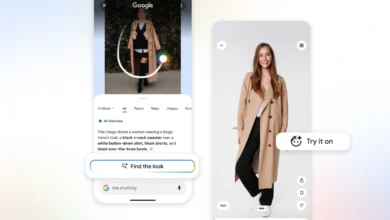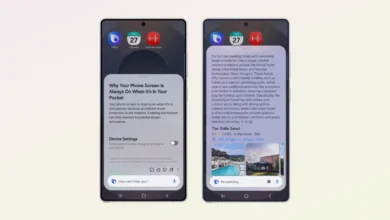Good Lock in One UI 7 Brings ‘Favorites’ Feature for Quick Access Plugins

Good Lock has recently got the latest update based on One UI 7. This includes several new changes and features. It has brought more convenience while using your favorite tools in the app or on the home screen.
The favorite option brings more convenience to using your preferred Good Lock plugins one click away on your home screen with the help of a widget, or you can also add the favorite Good Lock plugins in one place.

Good Lock Favorites Module Widgets
After installing the latest update of Good Lock, you will find a new widget appearing in the widget section under Good Lock; specifically, the wider widget of the application comes with the favorite functionality. Once you add it to the home screen, it allows you to add four plugins on the home screen widgets.

At the same time, you can also add the modules in the Good Lock app in the favorite section under the You tab. Here you can also check which application is working at the same time with some changes in settings.
To get the latest changes on your devices, you will need to update the application to the latest version, v3.0.10.1. The update is available for devices working on Android 14 or later, as it is gradually expanding, so it may take time to reach every unit of the devices.