Galaxy Tab S10+ and Tab S10 Ultra Get One UI 7 Beta (Android 15) Update

A week ago, Samsung announced the expansion of the latest Android 15-based One UI 7 beta program for more Galaxy devices; meanwhile, right after releasing the beta for the Galaxy Z Fold 6 Flip 6 and Galaxy S23 Series, Samsung has finally begun rolling out the latest beta build for the Tab S10 series.
One UI 7 Beta Update for Galaxy Tab S10+ and S10 Ultra
The One UI 7 beta program for Samsung Galaxy Tab S10+ and Tab S10 Ultra is out now, while as of writing, the update is currently available in South Korea, and it will be expanded soon in a few selected regions, including India, the UK, and the USA.
While the beta program provides users an opportunity to be the first to experience all new features and enhancements added with the latest build, with such a hefty update size, the key highlight of the new software is that it significantly adds various exciting features, visual enhancements, and functionality improvements while also integrating security and productivity for the users.
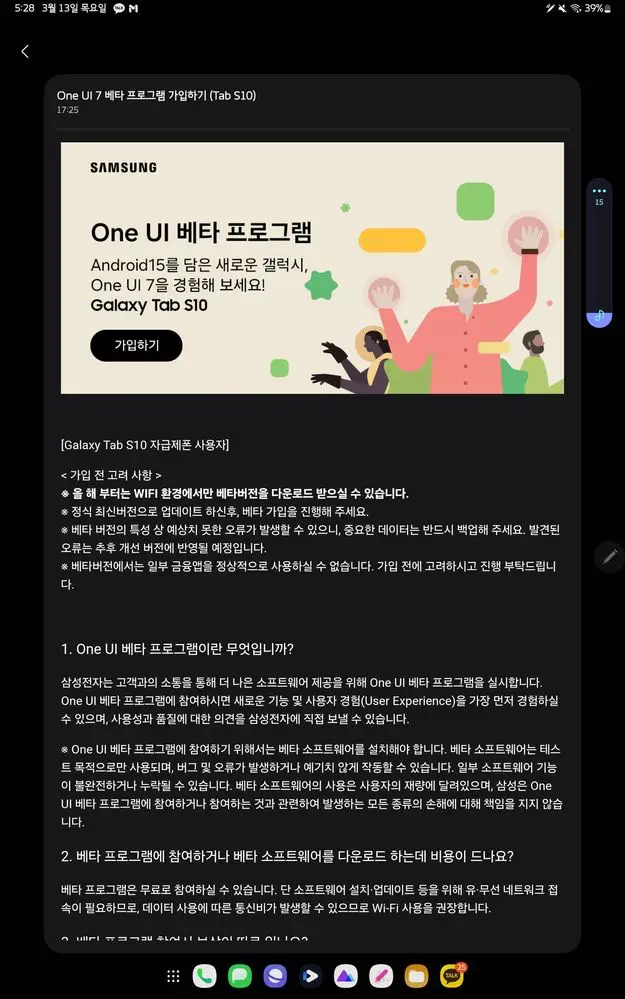
Alternatively, the update further improves the usability and refines a few functionalities that seamlessly adopt the larger screens like the Galaxy tablets.
However, it’s important to note that the latest One UI 7 beta software is in its beta phase and may contain certain bugs. It’s advised that users should back up all their important data into a PC or laptop, so if any inconvenience or unexpected behavior occurs, the data must already be backed up within other Galaxy devices.
Here’s how to apply and join the One UI 7 beta program:
Since the One UI 7 beta that runs Android 15 on top is now available for the Galaxy S10 series owners, it will gradually reach more eligible regions shortly. Therefore, with a few simple steps, users can apply and join the latest beta program via the Samsung Members app:
- Open the Samsung Members app on your Galaxy Tablet.
- Tap on the Register for One UI 7 beta program banner at the top.
- Enroll in the beta and fill in all your details.
- Once applied, go to the Settings app.
- Find and tap on Software update.
- Select Download and install
- Now, your device will automatically reboot to a new software version.



