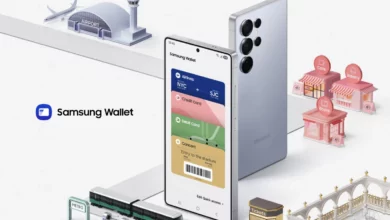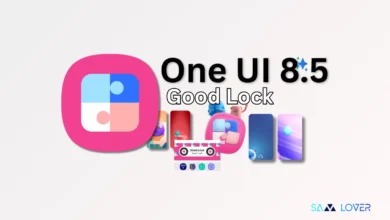Samsung AR Emoji App: Detailed Info, Version Update, Features, And How To Use
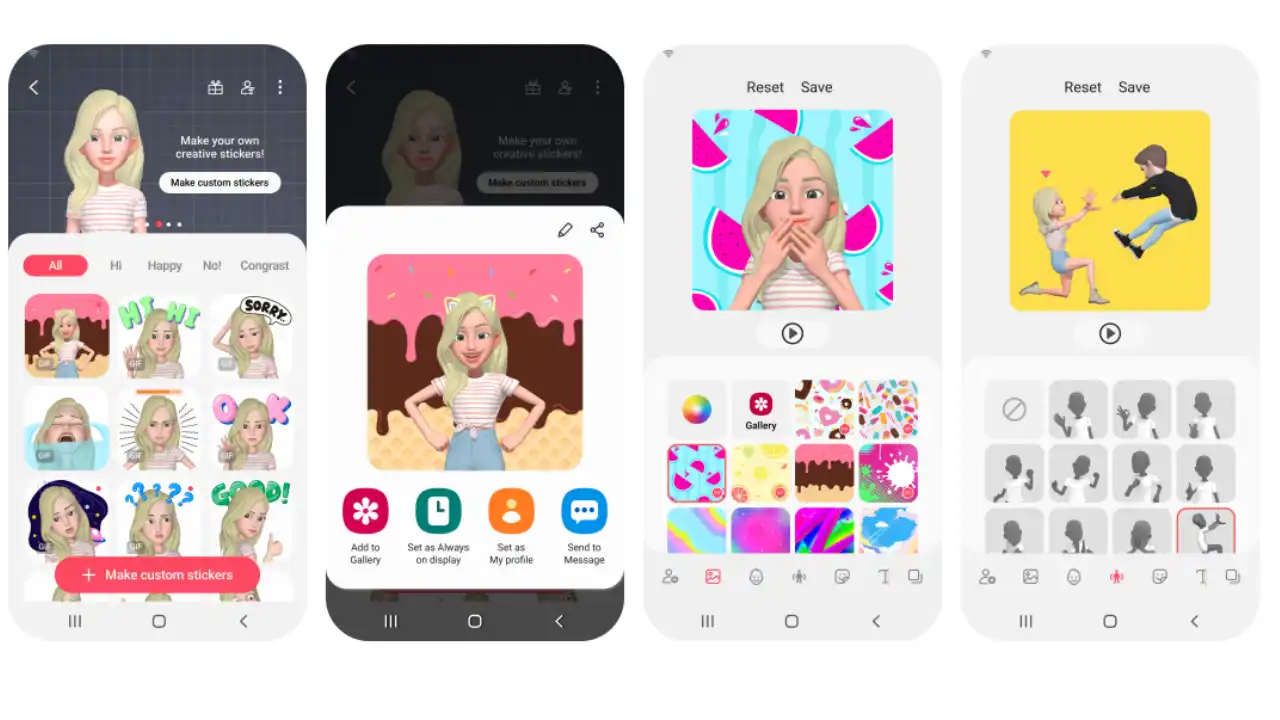
The “AR” in “AR Emoji” stands for “augmented reality.” It is part of the AR Zone on Samsung phones. AR Emoji is a feature that creates an animated version of yourself that can then be reused to record your movements and facial expressions. In essence, Samsung’s AR Emoji are animated avatars of yourself. You can use these avatars to create custom emojis, stickers, and GIFs, which you can then share with others. They’re pretty fun and more personalized than standard emojis and stickers.
Uses of the AR emoji
Users can use the AR Emoji Camera to transform themselves into emojis, make AR doodles, get creative in the AR Emoji Studio, and experiment with AR masks, stamps, and frames in Deco Pic or AR Emoji Stickers—both of which feel like inferior versions of Snapchat filters and Instagram effects.
While making the occasional AR doodle can be entertaining, especially for kids, you’ll need to download an additional AR Emoji Editor app to personalize your AR avatar, rendering the current AR Zone app unfit for purpose.
How to access AR Emoji on Android 12
1.Using Scene
- Head into the Camera app.
- Tap “More” on the lower-right side of the screen.
- Tap “AR Zone” at the top of the screen.
- Select the AR Emoji Camera
- Select the scene to access the feature
2. Using a mask:
The AR Mask is ideal when you want to show off your new outfit but aren’t feeling your best. When you choose this option and recognize your face, your AR Emoji will mimic your facial expressions. Try frowning, smiling, or poking your tongue out.
Access is the same as mentioned above; only you must select the mask.
3. Using a mirror:
A mini motion will allow your AR Emoji to imitate your body movements as long as you’re in full view of the camera. You can record from both the front and back cameras, making it easier to have your AR Emoji imitate you or a friend.
Access is the same as mentioned above; only you need to select the mirror.
Benefits, Productivity & Usability
Following are the key highlights;
- You can use animated emojis as a mask to record videos and take selfies.
- After you’ve created My Emoji:
- Open the Camera app.
- Tap AR Emoji.
- Select your Emoji or a character mask.
- Press the shutter button to take a selfie or the record button to record a video.
- You can also use your Emoji in chat apps to convey your message by using the stickers generated automatically by the app while creating My Emoji.
- AR Emoji can only be sent using apps that support the GIF format.
- Apps not supporting animated GIFs may send your Emoji as a still image.
The AR Emoji from Samsung is essentially just animated versions of you. You can use these avatars to create custom emojis, stickers, and GIFs, which you can then send and share with others. They’re more fun and personalized than standard emojis and stickers.
Extra features:
Using My Emoji Stickers;
Why should you keep your AR Emoji to yourself? Why not send your friends GIFs or stickers? MMS and other third-party messaging platforms can be used to send Emoji Stickers. Within your My Emoji settings, you can select from various pre-installed stickers or create your stickers.
Using AR Emoji Studio;
If you’re tired of your old emoji style, there’s an AR Emoji studio where you can edit your AR Emoji sticker and get new emojis.
How to Remove AR Emoji :
If you no longer want to use this feature on your device, you can remove it in just a few steps.
Navigate to the setting
In your search bar, type “AR Emoji.”
There are two choices. If you want to remove it from your camera, click “AR Emoji camera.”
If you click the “disable” button, you will no longer be able to access your camera.
If you want to remove it from your chat suggestions, click “AR Emoji.”
After you click “AR Emoji” and “ON,” it will turn off and no longer suggest emojis in your chats.
Our Take On The App;
That’s all part of the adventure. You can use your camera to view your avatar in the real world and animate those in real-time with your facial expressions.
AR Emoji aren’t avatars of you. You can put on “masks” of other characters and use your facial expressions to animate them. Everything is just a fun method for adding some personality to your conversations.
Only a select few flagship smartphones from the Galaxy S and Note series have depth-imaging cameras, but this doesn’t stop other models from using their standard cameras to use the app.
Download the latest version Samsung AR Emoji App
The AR Zone app is now pre-installed on all new Samsung devices. *Availability may vary on other Galaxy models, and many Samsung users reported seeing the app for the first time after updating to Android 10.
Download from Samsung App Store
How to update Samsung AR Emoji App
- Open the Play Store, tap your profile picture, and then tap Manage apps & device.
- Tap Updates available to see what apps need updates.
- From here, you can tap Update to Samsung AR Emoji app.