Move Over, Android 13! Android 14 is the New Boss in Town

Google finally rolls out the Android 14 update, and users can experience the features after installing the update. The Big G literally took a longer time to reach out to the users; from announcing the update to releasing the stable version of the update to several manufacturers, it surely took quite a time. Several users of the Samsung, OnePlus, and ASUS smartphones reported the arrival of the updates by surfacing them online. Users are in joy because these alerts give less seasoned users the chance to become acquainted with the most recent advancements Google has made in terms of security, user experience, and other areas.
Experts and aficionados have been closely monitoring this gradual development, resulting in minimal discoveries when the finished product is published. Google’s “Android Upgrade Party” initiative, which was launched in 2022 and is not to be confused with the Android Upgrade Invite, which encourages users to install new OS versions, was created primarily with this user base in mind. Through this initiative, manufacturers can showcase the innovations brought to users with subsequent updates.
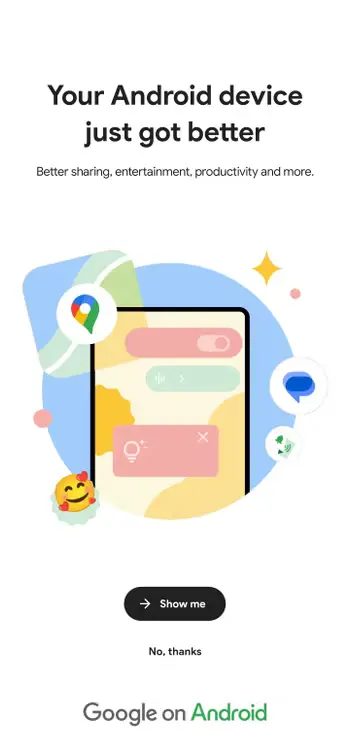
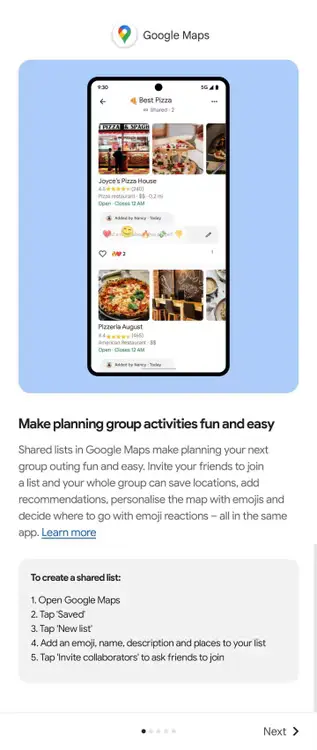
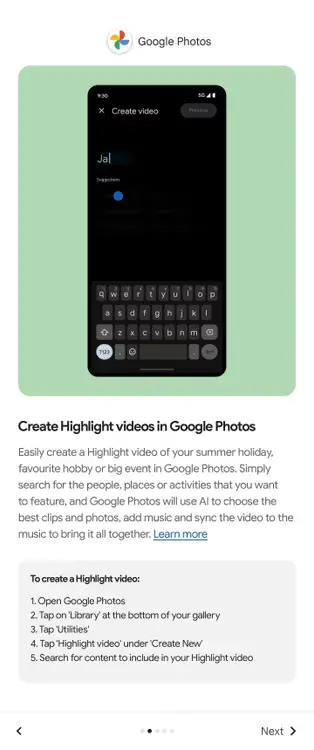
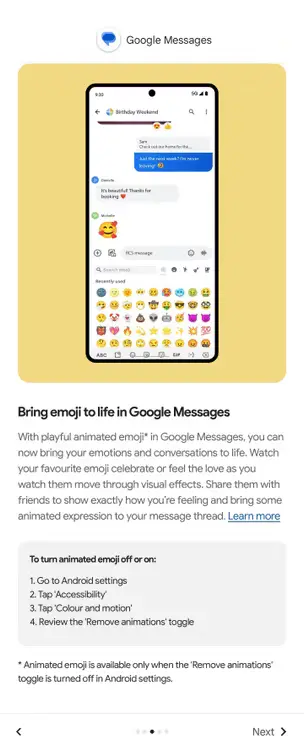
Dedicated notifications appear to have begun to gain traction with the introduction of Android 14, even if OEMs had not utilized this option much in previous years. However, UGH producers can alter them to emphasize some new features over others. Google curates the basic form of these concise descriptions. While Google prioritizes improvements linked to accessibility and security, Samsung, on the other hand, chooses to focus on new features connected to Google apps, such as maps, photos, and messages. Not all models are created equal, but the Samsung Galaxy S23 Ultra, OnePlus 8 Pro, and ASUS ZenFone 10 are just a few instances of the numerous and varied devices on which the presence of this kind of alert has been seen.
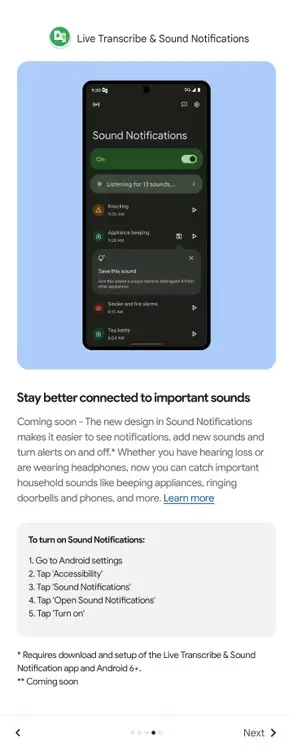
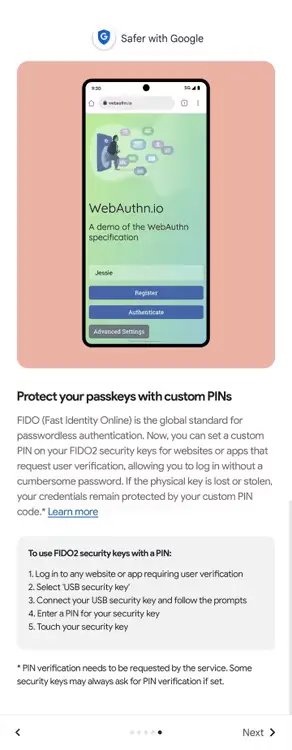
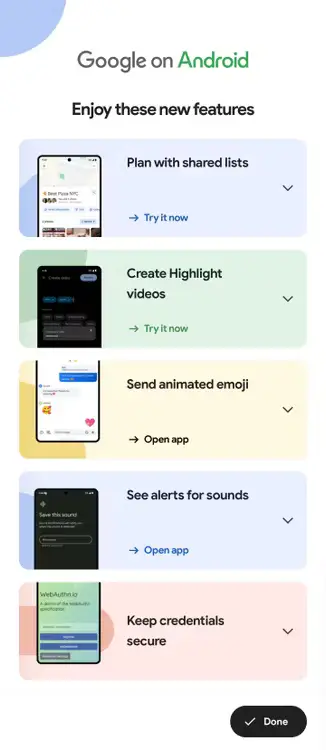
Mishaal Rahman shared a tour of the new Android 14 and ASUS ZenFone 10 that includes a black and white theme, settings for synchronizing health and fitness apps, permission management, notification flashing, accessibility features for hearing aids, and the ability to adjust the screen’s magnification. The shared screenshots demonstrate and assist users in getting the most out of the gadgets they use on a daily basis. This means that both more seasoned and less seasoned users may take advantage of these messages shown inside the framework of the Android Upgrade party.
Thanks to “Android Police“



