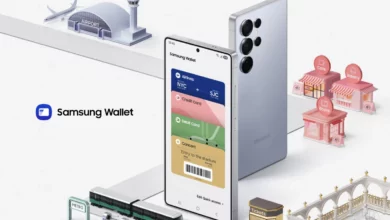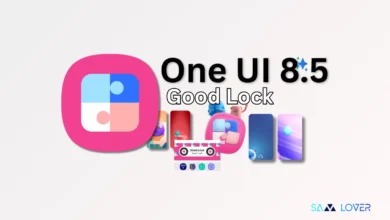Google Search Widget Have New Customizable Options With The New Update

Google app is getting a new update with a new feature for the search widget. These are new and exciting customization options introduced for the Google search widget, the one available with the official version of the Big G Google app.
The recently added customization options let you choose the colour of the Google logo and whether to display the complete name or just the initials. The personalization doesn’t stop there, though, as there are new options for the bar’s tint, outline, and required shape.
So let’s see how to access these customization options:
- Access the Widgets section of the Google app by pressing and pressing the home screen.
- Go to the Google widget section and select the one for the search bar.
- Tap the customize button once you add the widget to the home screen.
- Navigate through the customization options through the bottom menu.
The news we just saw is available to everyone who has updated the Google app to version 13.40. This search widget makes a lot of sense if you don’t own a Pixel and therefore if you can’t use the Pixel Launcher that integrates the search bar into the default home screen.