Apps & Services
Good Lock’s Keys Cafe received the latest update with new One UI 5 Emojis & Keyboard
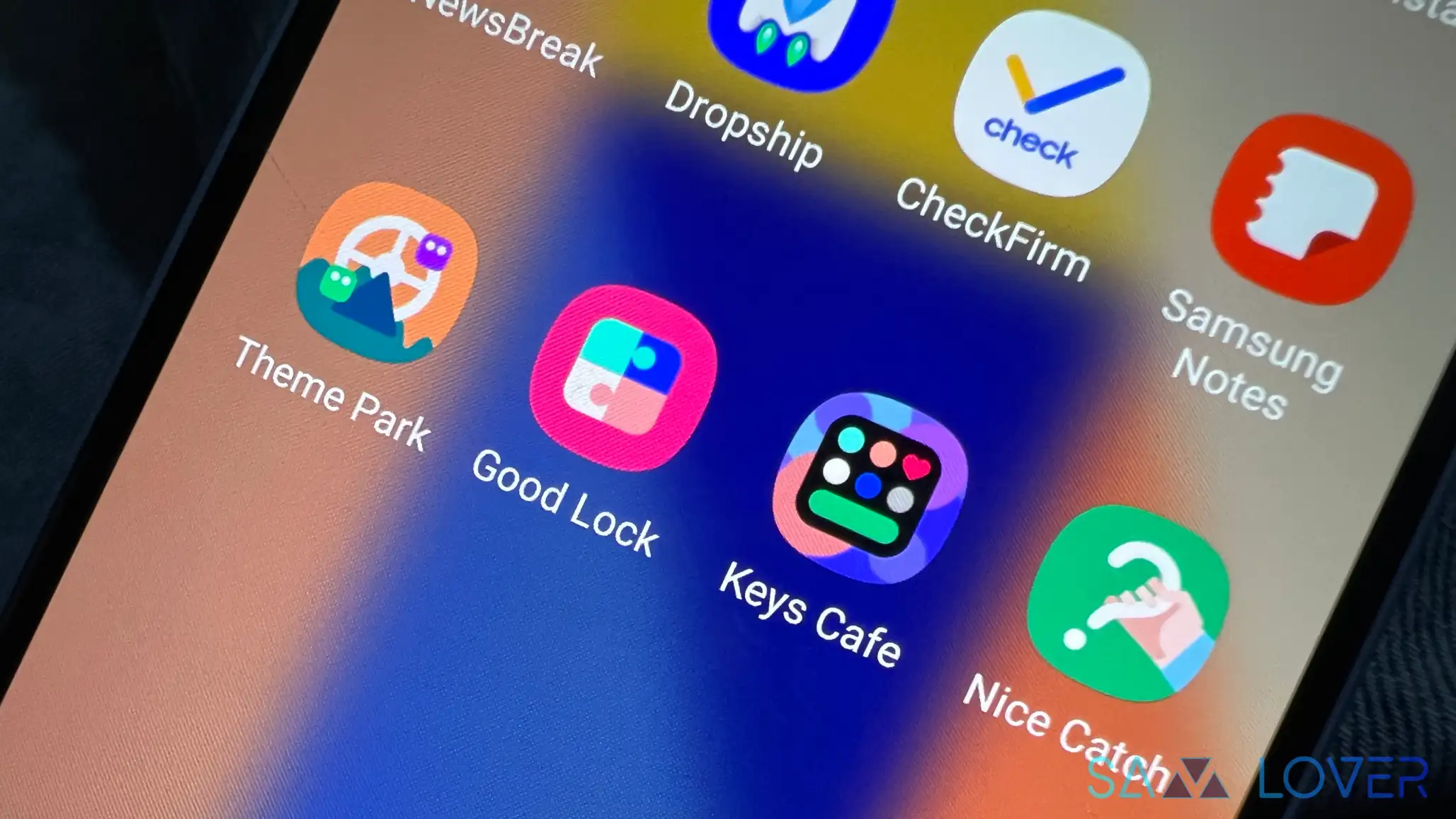
Keys Cafe is one of the useful modules of Samsung’s Good Lock suite. Basically, it provides the facility to customize the original keyboard; with the help of this, you are able to do various things with the system keyboard, such as different effects can be added as well as you can change the colour of your keyboard or it is also capable of changing the keyboard’s touch sound and more.
Samsung Keys Cafe Get Supports One UI 5 Emojis & New Keyboard
The Keys Cafe’s latest version 1.0.05.94 update, now the app is capable of running on One UI 5.0, i.e. the devices running on the latest One UI will also be eligible to get the latest update of the keys cafe app. It also introduces a whole new layout of symbols by which you can easily input the chemical formula, and a MarthxChem keyboard has also been added to the symbol layout. It consists of all the symbols related to chemistry and Maths, so you can easily form equations with the help of this feature.

Moreover, some Bugs have also been fixed, such as resolving the issue when selecting a colour table on the effects tab in the Style your Own Keyboard and fixing errors related to Undo and Redo functions in the Make your own Keyboard button.
The update carries a 67.88 MB software package which can be downloaded from the Galaxy store, Users who are using One UI 5 on their Galaxy devices are eligible to install this update.
To use the keyboard, you need to open the Good lock keys Cafe module and click on the “Make your own keyboard” function.
Apps & Services
Galaxy Enhance-X Gets an Upgrade: New Icons and Editing Tweaks

Samsung has released the Galaxy Enhance-X’s new update. The company doesn’t attach any specific changelog for the application; therefore, it looks like a standard improvement update, but after the installation, we got to know about some new changes in editing sections. Let’s take a deeper look.
Samsung Galaxy Enhance-X: new changes
Samsung has rolled out the new update for the Enhance-X with version number 2.0.89. With the latest version, users will get some new interface changes, including a new redesign of the editing suggestions and a new set of icons.
When you open a picture or video in the Galaxy Enhance-X, it automatically analyzes the content with its AI and suggests to you a set of options that you can use to easily edit. Despite the redesign of these options, the series of suggestions has not introduced any additional innovation.

Along with the icon changes, the company has also changed the order of them. The company has moved the ‘Fix lens distortion’ option from the section that offers the option of real test adjustment image or cropping to the secure related faces.
Installation
To get the advantages of fresh changes, you can check for the latest update. To do that, just go to the Galaxy Store and check for the list of updates. If you find the Galaxy Enhance-X new update available, tap on the update icon to get it on your device.
Apps & Services
WhatsApp Beta Update Fixes Common User Complaint

WhatsApp is one of the popular social media giants that is commonly used worldwide; however, at the same time that WhatsApp became popular gradually, several social media applications arrived, but they didn’t survive in the market. WhatsApp, with its convenient features, has a strong consumer base and is successful in providing better services. However, users who use the beta application sometimes get issues, like recently encountered annoying bug issues while opening the documents.
According to the reports, several users have faced an issue where they are unable to download the document file. Specifically, when they tap on the download button, it reacts as if the application is out of network and shows a pop-up message that says, “The download was unable to complete. Please try again later.” It is worth noticing that the issue only appears for beta testers. So a stable user will not get any trouble from this issue.
Usually, this type of pop-up message appears when you are not connected to the proper network. But according to the information, several beta testers are facing this issue while on a strong network. Most probably, it might be some server-side problem with interpreting the stable network.
However, WhatsApp has resolved the issue with the latest update, version 2.24.10.15. So if you are also facing the same issue, then try to update the application to the latest version. To do that, go to the Google Play Store, then search for WhatsApp, and tap on the update button.
Android 15
Android 15 Could Unfold Digital Wellbeing Features To Third-Party Apps

Google already made the Android 15 Beta 1.2 available to download for Pixel owners and is gradually but actively moving towards the stable version. The stable version of Android 15 could offer more access to third-party developers for Digital Wellbeing tools.
A few years ago, Google introduced its Digital Wellbeing application in 2019, this helps users balance their digital lives by tracking how much time they spend on each application. It includes various tools such as Dashboard, App timers, and more.
Third-party developers have been limited in how they can use the digital wellbeing tools, but that may be changing with Android 15. For now, third-party applications can only make Do Not Disturb schedules using Android’s Digital Wellbeing APIs, but in the scenarios where Android 15 lands by the end of this year, they will get the power to more fully make use of the tools Google has been keeping to itself.
Particularly, third-party applications will be permitted to make changes to the screen, for instance, by turning off the Always On Display or authorizing Dark Mode. Granted, developers have acknowledged workarounds to enable those features, but now it appears that those functionalities will have official support, a report says.
If this report came true, then users would have a wider variety of applications to manage screen time and focus at their convenience, instead of relying simply on Google’s built-in tools. However, a few core functionalities; for instance, disabling touch and adjusting brightness will possibly remain restricted. It will be interesting to see the exact change in the stable version.












