Apps & Services
Galaxy Store Welcomes New Update for Samsung One UI Home

Samsung One UI Home is a kind of launcher which was formerly called the Samsung experience. It provides a simple screen layout and neatly arranged icons and optimizes the home and apps screen according to the galaxy phones.
What’s New One UI Home 14.0.05.27
The new iteration of Samsung One UI Home carries the 14.0.05.27 version and doesn’t come with any features, but it has some bug fixes which improve the performance and stability of the launcher. The latest update comes in 19.91 MB of the software package. It supports Galaxy phones which are running on Android 9.0 (pie) or above, and the Samsung user can easily install it through the Galaxy store.
Samsung One UI Home is the main part of One UI. It has several features. You can hide navigation buttons at the bottom of the home screen and quickly switch between apps using gestures; now, you can quickly access the App info or widget settings screen without going through multiple menus.
Moreover, Samsung One UI is a basic function of Galaxy devices; without it, you are not able to launch any application as; well it also holds the main part of the user interface. It holds the authority to modify the Home screen and app screen things; with the new update, it is getting new features and improvements, so it is highly recommended that you should install the latest update to get a seamless experience on your galaxy device.
Apps & Services
Samsung Notes gets refreshed with April 2024 update

Samsung Notes is an original application from the Korean giant. It provides several features that provide utility functions for taking notes on Galaxy devices. If you also frequently use the Notes application, then you should keep it up-to-date.
Samsung has recently introduced a new update for the Notes application, which is coming with the version number 4.4.18.43. The company hasn’t attached a proper update to the latest version, but it doesn’t appear to bring any new features. Instead, we expect the company to introduce some bug fixes for the various functionalities of the application.
If you’re unfamiliar, the Samsung Notes application offers a dedicated workspace for creating and editing documents on a tablet or PC, as well as facilitating collaboration. Users have the ability to add annotations to PDFs using the S Pen, create documents with images or voices, and connect documents with various apps like PDF, Microsoft Word, Microsoft PowerPoint, among others.
If you use all the above-mentioned features, then you should keep it up-to-date. To get the latest update, you just need to go to the Galaxy Store and search for the update. If the update is available, then tap on the update button. But in case you haven’t received the update yet, you can also sideload it directly from external sources.
Apps & Services
Android Auto 11.8 brings redesigned settings for giving a whole new look
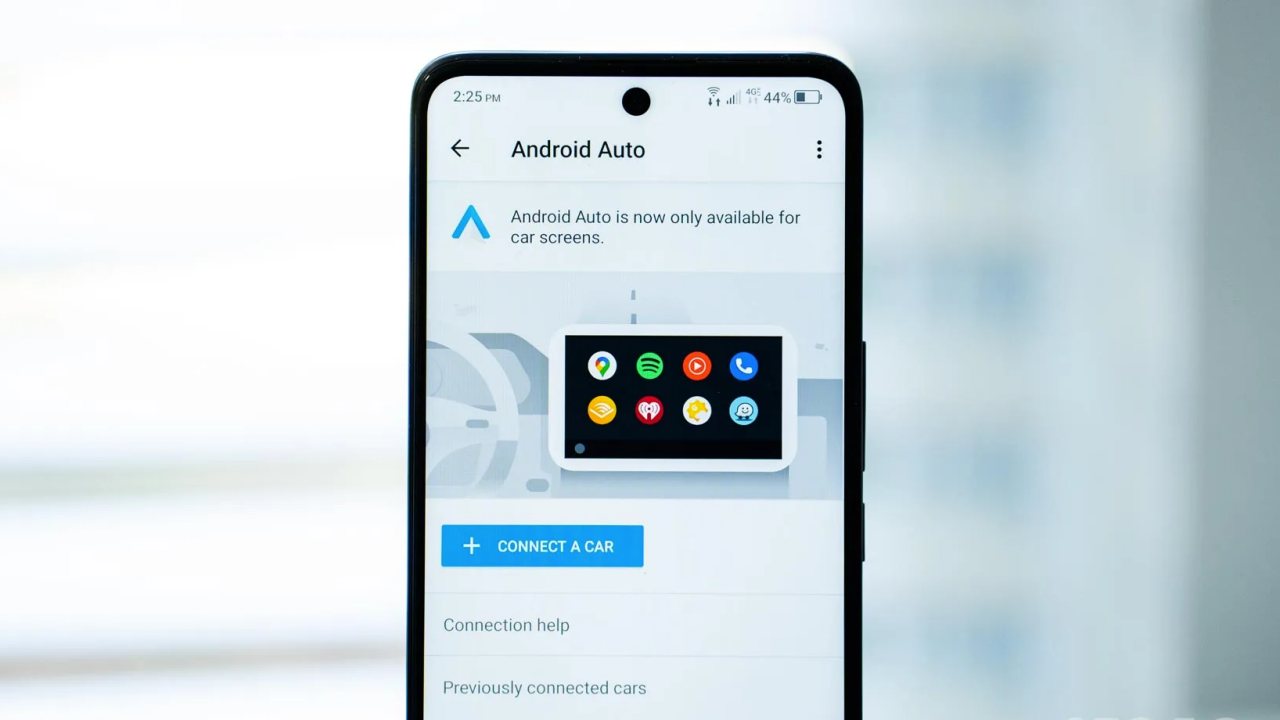
Google has recently introduced Android Auto 11.8 stable updates, but with the update, it doesn’t reveal any information about the newly arrived features or improvements for the application. But with the latest development, there are some reports about the information that the interface has been redesigned for the settings.
According to the information, Google plans to introduce a new settings menu design as the default with the latest version. Previously, Android Auto users had the option to see at the top of the settings menu how the car was connected. In it, the user could observe a section for customizing the launcher, “Hey Google ” detection, a Google Assistant option, forecasts, some specific system options, and various details relating to the safety and legal area.
Now, moving firmware companies have brought software that adopts the latest Material You guidelines. In this way, the colors change depending on the ones chosen by users, and dark mode is supported. These elements represent great news for Android Auto.
However, it’s important to point out that the settings menu itself hasn’t actually changed much, but with minimal change, it has created a new perspective on the settings. First, the graphic at the top of the page has been removed and replaced with the “connect a car” button. Along with this, various sections relating to the start, display, assistant, maps, messages, and much more have also been introduced.
Apps & Services
Samsung Galaxy Buds Now Capable to Launch Samsung Music With Touch & Hold Gesture

The Samsung Music App is getting a new update that permits quick launch with the Galaxy Buds tap-and-hold gesture smoothly.
A plethora of wireless wearable earbuds are available, but somehow Samsung’s Galaxy Buds are leading the market with their high-end features and functionalities without any limitations. To enhance the users’ audio experience, the giant rolled out a new update for the Samsung Music app, but this update is hinting at what’s been missing.
Samsung Galaxy Buds allow users to control music playback with taps, which they can then customize in the Samsung Music application, which is available on both the Galaxy Store and Google Play Store. The giant has designed the Galaxy Buds with the support of tap-and-hold gestures for less frequent actions such as launching applications or activating voice assistants similar to Bixby or Google Assistant.
The reports say that this update permits you to quickly launch the application using the tap-and-hold gesture on Galaxy Series earbuds. However, the updated Samsung Music application does not have its own streaming service, but interested parties can link their Spotify accounts to it. To quickly launch the Music application, this asks you to open the Galaxy Wearable app on the device your earbuds are paired to.
Then, authorize touch controls, touch and hold, and assign either earbud to launch Samsung Music when the gesture is detected. Integration between the Samsung Music app and the company’s connected earbuds should have been the default behavior from the factory.












