Samsung
[List] Samsung Bypass USB Charging feature Eligible Galaxy smartphones

Samsung’s latest flagship, the Galaxy S23, boasts an impressive and practical addition: the Bypass charging feature. This innovative feature is especially useful for gaming as it allows the device to draw power directly from the charger while simultaneously halting battery charging. Samsung has extended the availability of this feature, and we’ll delve into which devices it’s compatible with and how to use it.
The aforementioned Bypass charging feature is now available to many other Galaxy devices besides the Galaxy S23 series devices, but it creates a little confusion for the users regarding the process of using it, as they don’t know how they can enable this feature. In this article today, we are letting you know how you can enable this feature. But before that, let’s know which Galaxy devices support this feature.
Samsung Bypass USB Charging feature: Eligible devices
- Galaxy S23, S23+, and S23 Ultra
- Galaxy S22, S22+, and S22 Ultra
- Galaxy Z Fold 4 and Z Flip 4
- Galaxy Fold 3, and Fold 2
- Galaxy A23, A33, A53, and A73
- Galaxy Tab S8, Tab S8+, Tab S8 Ultra
Now, let’s move on to the next thing, how to use it, so if you are willing to know, you can check the process here.
One UI’s Bypass Charging feature: How to enable
- First, unlock your Galaxy phone.
- Open the Game Launcher app.
- Now, tap on the Game Booster function.
- Here the option of the USB Power Delivery Charging Pause (Bypass charging) will appear.
- Now, press the toggle to turn it on.
Besides this process, there is another procedure to enable this feature, on which you should install and run the frame after connecting to the PD charger. Afterward, when the option of this feature appears on the device’s screen, one will be able to turn it on.
Samsung One UI 5’s Good Lock plugins and modules new versions available to download & install
However, there are some conditions about which the users are unaware; we are mentioning them below.
Some Exceptional Conditions
What if the feature is invisible?
After connecting to the PD charger for the first time, one must follow these steps: connect to the charger > Install and run any game > USB Power, Delivery charging pause function is displayed.
What if the feature appears but isn’t activated?
The feature will only work when a PD charger is connected, so you must check if a normal charger is connected or not and then connect it to the PD charger.
What if the feature got activated but isn’t working?
There is one thing to remember; this feature will work only when a game is running on the phone; if you switch to any other app or turn off the screen, the feature will also be disabled. There is one more condition, the feature will be activated only when the battery charge exceeds 20%, and the PD charger should be 25W or higher with the PPS function.
Samsung
Samsung Decided To Focus On AI For Next Wearables

In a meeting at Samsung Medical Center in Seoul, Dr. Hon Pak, SVP, and head of Samsung’s Digital Health Team discussed AI, wearables, and their ability to revolutionize healthcare.
The discussion in the meeting emerged around two key themes: first, how advancements such as generative AI could be harnessed to improve healthcare, and second, Samsung’s ability to contribute to the future of healthcare was a key focus, possibly due to their ongoing innovations.
Professor Myung Jin Chung, Director of the Samsung AI Research Center at Samsung Medical Center, highlights the necessity of “lifelog” data assembled by wearable devices for a better understanding of the patient’s medical history. According to him, the future of AI is to extract this information straight from the user’s daily life and offer a better understanding of their health status.
A cardiologist, Dr. Blum, states that it will be better to continue health monitoring through smartwatches, which is key for early disease detection. He also highlights scenarios such as high blood pressure and atrial fibrillation where previous intervention is essential. He believes that smartwatches can offer valuable data for doctors to understand the root causes of the disease whereas AI helps to analyze this data and translate it into actionable insights for patients.
A diabetes specialist, Dr. Klonoff, punctuates the growing use of glucose monitoring, not only for diabetics but also for those pursuing a healthier lifestyle. He also considers it an essential as well as powerful tool when combined with other health data such as sleep, blood pressure, and activity. It is expected that this data, analyzed by wearables and AI, could offer a better understanding of overall metabolic health.
Recent reports reveal that the South Korean giant is also working on the implementation of wearable technologies capable of reading the glucose levels of its users. Apart from this, the giant is also deciding to develop non-invasive solutions for blood glucose monitoring, which would lead the company to get ahead of its long-time rival Apple in this area.
Samsung
Samsung’s Galaxy Unpacked Event Scheduled for July 10th in Paris – Report

Samsung fans are eagerly waiting for the next Galaxy Unpacked event, which was previously supposed to be held in the second week of July. Now, finally, the exclusive date has been revealed for the event.
The Samsung Galaxy Unpacked event will take place on July 10, 2024, as the report says. The Korean giant is gearing up to introduce sixth-generation foldable phones and smart wearable gadgets.
- Galaxy Z Fold 6
- Galaxy Z Flip 6
- Galaxy Ring
This much-awaited Galaxy Unpacked event will take place in Paris. It appears to be a great choice, as Paris will host the 2024 Summer Olympics after that month, and Samsung is one of the leading worldwide sponsors of the games.
Before any official announcement, the leaks and rumors have already revealed much more regarding the specs, features, and design of the forthcoming devices, according to which the brand could also introduce an extra variant of the Flip 6 under the name Galaxy Z Fold 6 FE. This time, the giant will also reveal more about its very first Galaxy Ring.
Apart from these devices, we can also expect the Galaxy Watch 7 and at least one new pair of wireless earbuds to be introduced at the event; however, regarding these devices, nothing has officially been cleared yet, but it will be interesting to be a part of the event.
Samsung
Samsung Canada Introduces a New Loyalty Program – Samsung Rewards
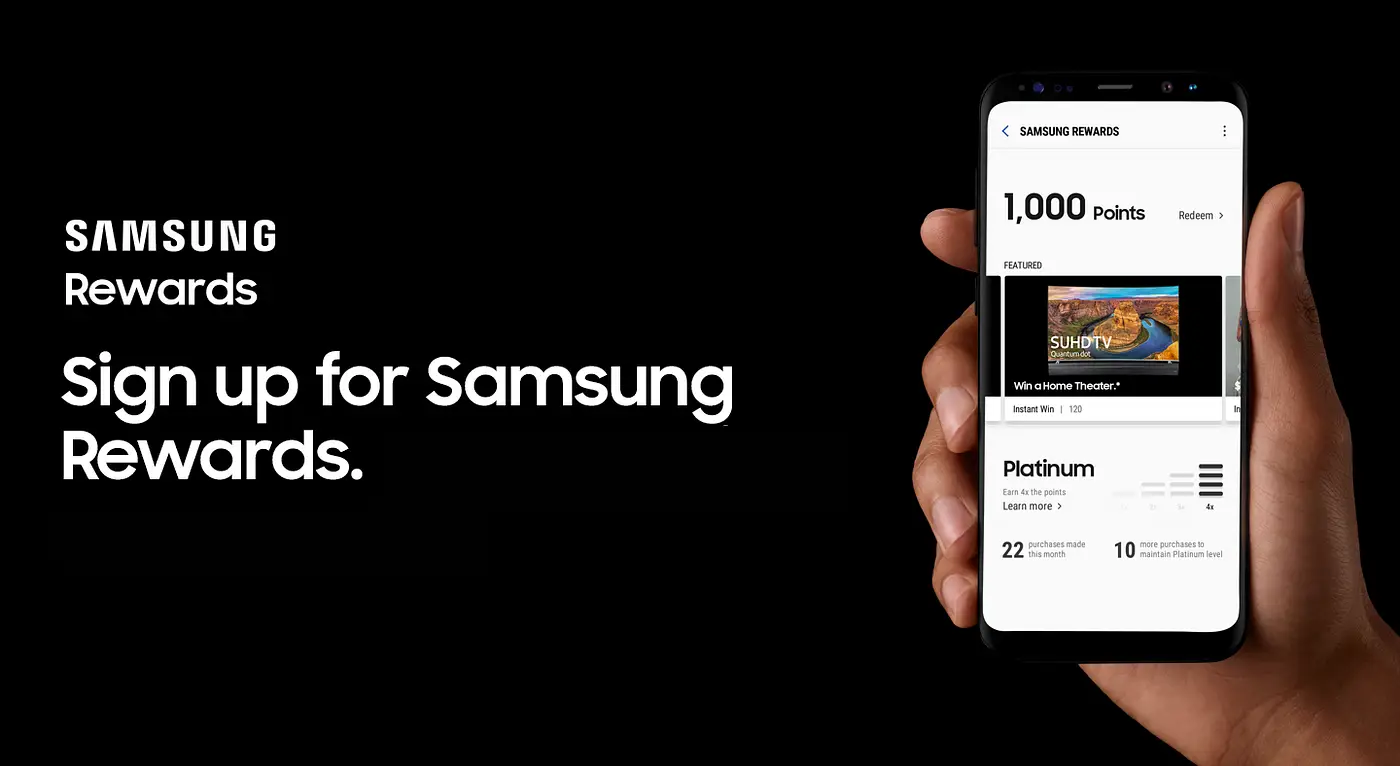
Samsung Electronics Canada is launching a new loyalty program for Canadians called ‘Samsung Rewards.’
The aim behind launching this Samsung Rewards program for Canadians is to earn points whenever they purchase qualifying Samsung products online. Interested parties can then compile points online for future Samsung product purchases.
Canadian Samsung Galaxy owners with a Samsung Account can easily enroll in the program and collect points with each qualifying purchase made on Samsung.ca or the Samsung Shop Application, earning 1 Samsung Reward Point for every $1 spent on eligible products. Points can be delivered towards a purchase of eligible products on Samsung.ca and the Samsung Shop App.
The Vice President of the Direct-to-Consumer Division, Samsung Canada, Krista Collinson, stated, “As retail shopping habits continue to evolve, Samsung is committed to growing with our customers so that they have the best possible experience.”
You can enjoy the exclusive benefits by just following these simple steps:
First, join Samsung Rewards by creating a free Samsung account and enrolling in the Samsung Rewards program. If you already have your account, then just sign up for Samsung Rewards through your Samsung account by using the email associated with your account.
Secondly, earn points when purchasing on Samsung.ca or in the Samsung Shop App and automatically receive points on every qualifying purchase.
At last, redeem your points, log in, and select Samsung Rewards for payment at checkout to get a discount using your points.












