Samsung
Samsung One UI’s new Enhanced Mobile Hotspot features

Hotspots are often used to share data connection with our friends and family when they need an internet connection. But, while sharing the internet over hotspots, we all fear data exhaustion. To avoid data exhaustion, Samsung has brought up a new Enhanced Mobile Hotspot feature, which allows users to monitor, control and restrict some users from accessing the shared data.
Samsung Enhanced Mobile Hotspot Feature:
Hotspots are wireless access points that allow users to connect to their Galaxy phones, PCs, tablets, and other devices with the help of the internet. A portable hotspot can enable you to connect to the internet without depending on the public network. Today, hotspots have become an integral part of our life. In the same context, Samsung has brought up a new mobile hotspot feature that allows users to share the hotspot easily, monitor, control, and restrict some users to access the data transmitted with enhanced features.
Samsung has introduced a few ways in its Galaxy devices which will help you in sharing your mobile hotspots more conveniently without the worry of data exhaustion. They are:
One UI 6.0 Improves Gesture Navigation with Predictive Back Animation
Setting the Data Limit: Setting a data-sharing limit will greatly help you. For every particular connected device, you can select the data limit to get control over mobile data sharing at a higher rate. This will help to save your mobile data. If you notice that any device connected to your mobile hotspot is taking your data excessively, you can remove that device’s connection from the device’s settings.

Set the Time Limit: Samsung’s mobile hotspot feature allows users to monitor daily, weekly, and monthly data sharing. This feature allows you to set the time limits for how long a device can stay connected to your mobile hotspot. It will help you to save data for binge-watching movies or shows.
Set a One-time password for the guests: You guys might have always seen that when you turn on your mobile hotspot, a few of the devices will get automatically connected to your device since they were connected earlier as well. They start to drain your mobile data fast. And you will need more data for yourself. But with Samsung’s new mobile hotspot feature, now you can set a one-time password for the guests, which will allow them to use your mobile hotspot for a short period, and when they reconnect their device to your mobile hotspot, they won’t be able to connect it.
Samsung
Samsung Knox Achieved CC Certification for High-end Security Standards On 2024 TVs in Australia
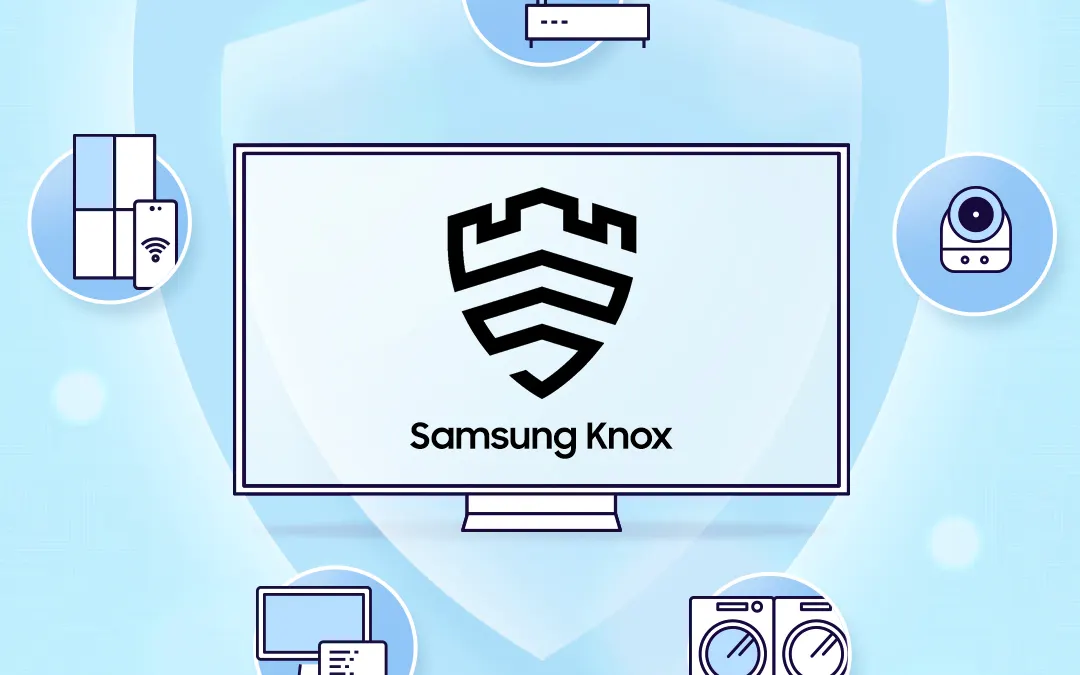
Samsung Electronics has announced that Samsung Knox is uniting into its 2024 TV range and has achieved CC certification (Common Criteria) ahead of the product launch.
Samsung Knox is designed to keep in mind a security and management framework that arrives pre-installed on specific Samsung mobile devices. The CC certification is a term that refers to a worldwide program that establishes a hierarchical framework for security concepts and terminology for information technology (IT) products.
The key reason CC exists is to help assure consistent and rigid integrity evaluation standards for IT products and continue to help upgrade the efficiency of evaluation and certification. This certification is acknowledged by 31 countries worldwide. With upgraded evaluation and consistent standards, the CC aims to sustain confidence in the security of certified IT gadgets.
The CC certification comprises a Protection Profile (PP) and a Security Target (ST). Fortunately, Samsung Knox has met the security target and earned the standards for the CC.
The CC certification emphasizes three core security features of Samsung Knox:
- Tizen OS Monitoring: Samsung Knox helps to detect possible threats in real-time, flagging any unauthorized changes in critical sectors of Tizen OS, the core of Samsung TVs.
- Phishing Website Blocking: Samsung Knox justifies web pages accessed by users by anticipatory blocking any possible phishing sites to help safeguard user data and privacy.
- Enhanced Personal Information Protection: Samsung Knox will make sure to offer seamless protection of users’ crucial data through a connection with Samsung Knox Vault, a dedicated processor for security functions.
Samsung
Samsung Debuts WAD Interactive Display Series in the USA

Samsung Electronics is introducing a new Google EDLA-certified ‘WAD’ interactive display for classrooms as part of Teacher Appreciation Week.
This week is Teacher Appreciation Week (from May 6–10) in the U.S. Samsung appreciates teachers’ hard work and offers them new classroom technology, professional development assets, and discounts on goods.

Samsung debuted a new lineup of interactive displays for classrooms named the WAD series, certified by Google for educational use. They are available in three sizes and run the latest Android OS system.
- 65-inch, 75-inch, and 86-inch models
The WAD series interactive displays are intentionally designed to be easy for teachers to use. Since they are Google-certified, they work seamlessly with Google Classroom as well as Drive. The WAD series interactive displays feature various functionalities to boost student engagement and collaboration.

- Natural writing experience with an IR touch
- At least 40 students can interact together.
- Up to nine devices can share content on the display simultaneously.
- It offers a 3-in-1 USB-C port for connection with the support of 65W charging and HDMI output for sharing content.
Notably, the display can send critical messages instantly across all displays in classrooms and public spaces. The school leaders have the power to remotely monitor and control the display using Samsung’s Device Management Solution (DMS).
Samsung.com is offering an exclusive discount to educators and school administrators on a few devices. –
- Up to $600 off on particular curved and ergonomic Samsung monitors for helping with lesson planning, parent communication, and more.
- Up to 25% off popular models such as the WAC series and the Samsung Interactive Pro display.
As a part of the week’s promotions, teachers have the chance to earn a $50 Samsung Gift Card with purchases over $299.
Samsung
Samsung and O2 Telefónica Boost German 4G & 5G Network

Samsung Electronics and O2 Telefónica today announced that the brands have debuted their very first virtualized RAN (vRAN) and Open RAN commercial sites in Germany.
It is the first time that Samsung’s 5G vRAN solution is being used in Germany, which is using vRAN and Open RAN technology and is live in Landsberg am Lech, Germany, offering 4G and 5G services. At the moment, the facility is limited, but the network will be expanded to seven more sites in the area soon. Undoubtedly, this is an efficient development for open-RAN technology.
The Executive Vice President, Head of Global Sales & Marketing, Networks Business at Samsung Electronics, Junehee Lee, stated, “Samsung is setting new standards for excellence in the telecommunications industry with our innovative vRAN and open RAN capabilities. Celebrating Telefónica’s 100th anniversary, we are proud to be the key partner for O2 Telefónica on their trailblazing journey to usher in a new era of connectivity in Germany.”
O2 Telefónica is building an even more significant and futureproof network, leveraging modern and advanced technologies, open interfaces, and automation capabilities. Open RAN authorizes greater flexibility in the mobile network. Based on open interfaces, operators can merge network components from different providers and integrate them into their network.
Samsung is providing its market-leading 4G and 5G vRAN 3.0 solution and O-
RAN-compliant radios supporting low- and mid-bands (700MHz, 800MHz, 1.8GHz, 2.1GHz, 2.6GHz, and 3.6GHz), which include 64T6R Massive MIMO radios. After this, the brand will launch intelligent network automation solutions for Samsung just to control life cycle management, from deployment and operation to maintenance. This O-RAN-compliant automation solution offers the power to accelerate innovative software-based network rollouts by authorizing the automated deployment of many network sites together.












