One UI 6.0
One UI 6.0 Improves Gesture Navigation with Predictive Back Animation
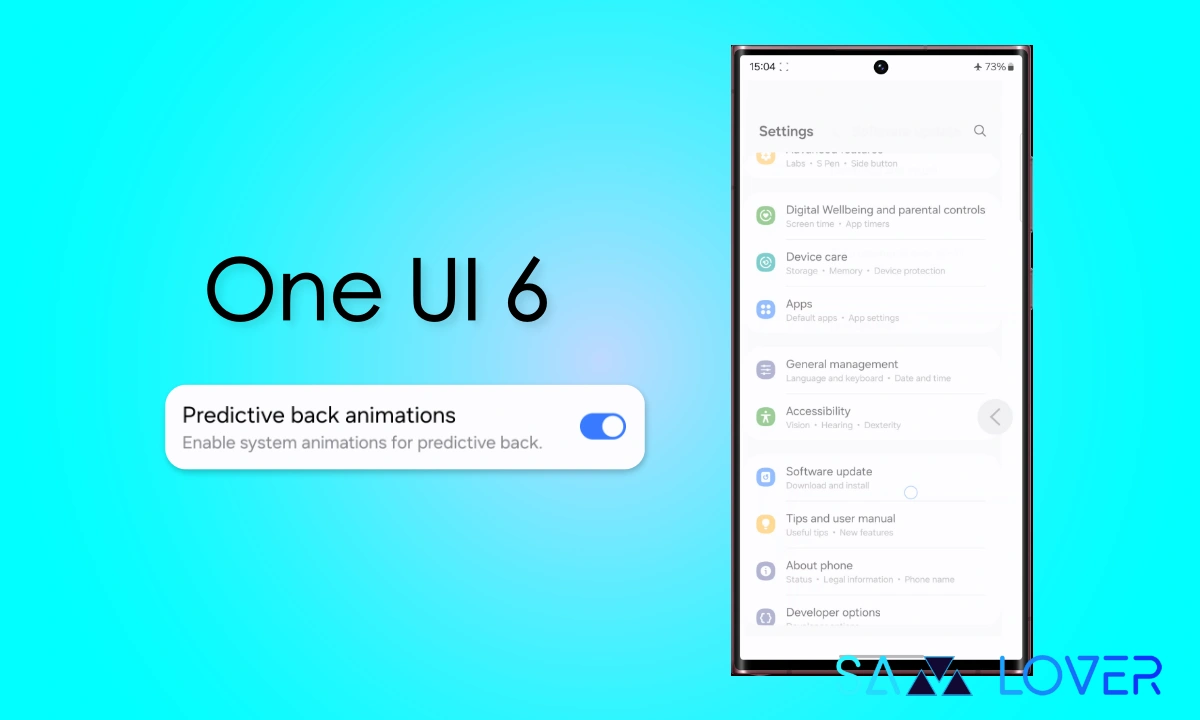
Google will introduce the latest iteration of the Android operating system as Android 14. In the upcoming update, there are high expectations that it will bring several new features for the device that will provide more convenience for smooth functioning. The predictive back animation is also one of them; it will show you the back menu options just before you go back. However, this feature has already arrived on Galaxy devices.
Who can use this feature now?
The feature is available on Galaxy S23 devices, but only those who have installed the One UI 6 beta update on their devices will be able to use it. While other devices that are eligible for One UI 6.0 will also get the functionality when they also get the update. The feature is hidden; follow the below steps to activate it.
How to activate predictive back gesture animation on Samsung One UI 6
Once you’ve installed the One UI 6 update on your Galaxy S23, follow these steps:
- Open your Device settings.
- Then go to the phone and tap on the software information.
- From there, tap multiple times on the build number option until it prompts, Developer mode is enabled.”
- Once the Developer option is enabled, it will appear in the main settings.
- Now go and turn on the predictive back animations option.
- Done, you can now enjoy the feature.

One UI 6.1
Galaxy Tab S8 Grabs One UI 6.1 Update With Galaxy AI Features In Europe and China

Samsung Galaxy Tab S8 already grabbed the awaited One UI 6.1 update in the US, and now the giant is delivering in more regions, including Europe and China.
Samsung is rolling out the Android 14-based One UI 6.1 update for the Galaxy Tab S8 series in Europe and China for the Wi-Fi variant. The update brings a powerful package of generative AI features under the title Galaxy AI.
The update is available to download in both regions; you can easily find the update in the dedicated firmware version of the update.
- Europe: X*00XXU6CKE2
- China: X*00XXU6CXE2
The giant with the One UI 6.1 update offers the popular and convenient Galaxy AI features, including the ability to search with Google, chat assistants, interpreters, live translators, note assistants, and more. Apart from the Galaxy AI, the update also brings several improvements, changes, new features, and fixes for the issues spotted in the previous version, adding an extra layer of safety and security, and more. For detailed information, you can check the changelog.
The brand is gradually rolling out the One UI 6.1 update in different regions, so if you haven’t gotten the update yet, you can wait; soon the giant will make the update available widely.

Follow Sam Lover on Your Favorite Social Media Platforms
Firmware
Galaxy S21 Getting One UI 6.1 Update In The US

The Samsung Galaxy S21 is receiving a One UI 6.1 update in the United States on Verizon carriers, as well as Unlocked version, but with limited Galaxy AI features.
Samsung draws a line between the Galaxy S21 series and Galaxy AI features, as the device only gets two AI features, including Circle to Search with Google and Chat Assist, with this latest One UI 6.1 software update.
At the moment, the Galaxy S21 series is receiving the One UI 6.1 update in the US on a carrier-locked Verizon network with the identification build number G99*USQUAGXDE.
Whereas, the unlocked Galaxy S21 series models are getting the One UI 6.1 update with the dedicated version number, G99*U1UEUAGXDE.
This update will help to optimize device performance, resolve all known issues that were present in the previous version and were creating a kind of inconvenience, and deliver new features for a seamless experience. Jumping on the Galaxy AI features, the update only brings Circle to Search, which automatically provides information regarding images or text you circled to search, and the Chat Assist feature, which uses AI to help with text messaging.
Follow Sam Lover on Your Favorite Social Media Platforms
Firmware
Samsung Galaxy S22, Galaxy Z Flip 4 & Fold 4, Tab S8 Getting One UI 6.1 In The USA

Samsung is expanding the range of Android 14-based One UI 6.1-awaited software updates in the U.S. for a bunch of devices, including the Galaxy S22, Galaxy Z Flip 4, Galaxy Z Fold 4, and Galaxy Tab S8, which arrived with Galaxy AI features.
The Korean giant is offering a bundle of Galaxy features with the One UI 6.1 update, including Circle to Search with Google, Chat Assist, Interpreter, Live Translate, Note Assist, Transcript Assist, Browsing Assist, Generative Edit, Edit Suggestion, and AI-Generated Wallpaper.
The update is available in the U.S. for these devices on the Verizon and AT&T network with their dedicated firmware version:
- Galaxy S22 series: S90*USQU4EXE1
- Galaxy Z Flip 4 (F721USQU4FXE3)
- Galaxy Z Fold 4 (F936USQU4FXE3)
- Galaxy Tab S8+ 5G (X808USQU5CXE2)
Galaxy AI is way beyond communication by offering features that deliver messages across various languages; for instance, Live Translate offers instant voice and text translations during phone calls, an interpreter helps convert speech into translated text on a split screen on your foldable, and Chat Assist helps users’ messages in different languages and adjust message tone.
The update is ready to download for the Galaxy devices mentioned above on the Verizon network. It is expected that soon the brand will expand the update to more regions.
Follow Sam Lover on Your Favorite Social Media Platforms












