One UI 6.0
Samsung One UI 6 Camera Features: Take your photography to the next level

By launching the first 200 MP camera sensor in the world, along with the first night mode for light conditions and powerful Space Zoom settings for phones, Samsung has raised the standard. Samsung’s cutting-edge AI capabilities have also revolutionized the smartphone market. Thanks to Galaxy’s clever and user-friendly technology, users can effortlessly capture amazing shots and produce edits of high caliber. Said to have started trickling out to several European nations, the update, which is based on Google’s more general Android 14 software, will reportedly be making its way to the US in the upcoming weeks. With the latest announcements from Google and Qualcomm, it appears that AI is starting to become more prevalent in smartphones.
One UI 6 update brings AI technology updates to the camera systems of Galaxy devices through seven tricks.
- Galaxy Enhance X app:
With a single tap, quickly apply the best modifications to images and videos:
- Sky Guide: Use Sky Guide to test your astronomy knowledge. Simply snap a picture of the starry night sky, and the app will identify the constellations, stars, galaxies, nebulae, and clusters using artificial intelligence.

- Clean Lens: Clean Lens eliminates bloodiness caused by fingerprints on your camera lens to guarantee that the image looks just as you planned.
- Slow Mo generates additional frames to assist you in creating slow-motion shots of regular videos.
- Long exposure: By examining images and adding a long exposure effect, such as transforming a clip of chaotic road traffic into standing light trails, long exposure elevates short movies to a new level.

- Single Take: The Single Take function is now accessible on Enhance-X. It uses artificial intelligence (AI) analysis on videos to select the finest images and videos for content that can be shared right away. To make the most of a moment even after it has passed, you may use the Enhance-X software to add single-take promotion photographs and videos that you have already taken.
The feature will be available on Galaxy S23 series, S22 series, S21 series, S20 series, Note20 series, Z Fold5, Z Flip5, Z Fold4, Z Flip4, Z Fold3, Z Flip3, Z Fold2, Z Flip 5G and Z Flip LTE, A54, A53, A34, A33, M54, M53, M34, and M33 models running on One UI 6.0 or above.
- AI image clipping:
Now, when you cut out something from a picture, you can quickly save it as a sticker. Stickers are like little images you can use in other photos and videos later. When you tap and hold the thing you cut out, a menu will appear. It lets you copy or share the cut-out, or save it as a sticker or a regular picture. If you choose to save it as a sticker, you can easily use it in other pictures and videos when you’re editing on your phone or using social apps.

- Document scan:
Documents may be easily captured and saved. Artificial intelligence (AI) recognizes document photographs and enables fast manipulation, such as rotation and removing fingers from the picture. For a more polished appearance, Enhance-X may eliminate bulldog clips.

- High-Resolution Quick Setting:
A new button called Resolution may be found in the Quick Settings menu at the top of the screen when shooting images in Photo or Pro Mode. Simply tapping the screen will enable you to take 200 MP pictures and quickly convert your camera to high-quality mode.

- Custom Camera Widgets:
One UI 6 guarantees you won’t have to lose valuable time traveling to your camera and selecting the appropriate settings for the current situation when the ideal opportunity unexpectedly arrives. You can now store your favorite photography modes as home screen widgets, so you can instantly hit the heater button to snap a sharp evening selfie or beautiful portrait.

- Intuitive Photo Editor Layout:
The newly redesigned tools menu in One UI 6 makes it simple to locate and choose the reading tools you use most frequently for your Galaxy camera. The incorporation of the Straighten Perspective features in the Transform edit menu also makes it possible for you to easily adjust the vertical and horizontal alignment of your shot on a single screen. With the improved capabilities of One UI 6, taking, viewing, organizing, and making rapid alterations to any form of photo is now simpler than before.

- New Undo and Redo Buttons:
You may quickly switch between changing the size, angle, filter, and tone of your photos without having to worry about changes thanks to the recently included Undo and Redo Arrow buttons.

One UI 6.1
Samsung Officially Pauses the One UI 6.1 Rollout for Galaxy S22 to Fix Bugs

The Korean giant started distributing the One UI 6.1 to the 2022 flagships almost three months after the Galaxy S24 series was released. However, even after taking so much time, there are some issues encountered by users after installing the update.
For your information, last week, Samsung rolled out the One UI 6.1 update for the Galaxy flagship smartphones released in 2022 and 2021 models, including the Galaxy S22 series, Galaxy S21 series, Galaxy Z Fold 4, Galaxy Z Flip 4, Galaxy Z Fold 3, and Galaxy Z Flip 3 in South Korea. But after installing the One UI 6.1 update, Galaxy S22 users have faced issues like being unable to boot or facing problems while unlocking the smartphones.
Samsung has officially confirmed that it has stopped the update for the Galaxy S22 series devices. Therefore, users who haven’t installed the update on their devices will later see the update go off-air. The company has also said that it will provide the update soon for the devices, but it doesn’t reveal the exact date of availability.
To prevent your device from facing the issues that Galaxy S22 users face, you can do some simple things: First, you can backup your important data to cloud servers. To do that, you can use the Samsung cloud or other cloud-based services, so if your device gets stuck at any stage, you can format it and restore it.
Along with this, you can also prevent the screen lock issue by removing the screen lock before installing the One UI 6.1 update on your device. However, there are no other such cases found on other devices except the Galaxy S22, but by applying these methods, you can be eligible to prevent these issues.
One UI 6.1
List of Samsung Phones that Won’t Get Galaxy AI Features Even After Updating One UI 6.1

Samsung has introduced the One UI 6.1 update with the Galaxy S24 devices. With this update, the company has introduced several new Galaxy AI features, including Circle to search, transcript assist, chat assist, live call translation, and many more.
Later, the company expanded the One UI 6.1 to more Galaxy devices, including the Galaxy S23, Galaxy S23 FE, Galaxy Z Fold 5, and Galaxy Z Flip 5, and moved forward. The company has already announced that it will provide the One UI 6.1 with Galaxy AI features for the 2022 flagship smartphones, and it has confirmed its intention to distribute more eligible devices. However, a question arises: will it provide Galaxy AI features to every One UI 6.1 eligible device or not? Let’s find out.
Samsung Galaxy AI features are available for Galaxy devices
Only the 2022 flagship devices will receive the Galaxy AI feature, as Samsung has already confirmed its provision for nearly all flagship devices. However, the latest developments have left some devices, such as the Galaxy S21 series, including the Fan Edition version, the Galaxy Z Fold 3, and the Galaxy Z Flip 3, without any AI features except Circle for search. Along with this, there are several non-flagship devices that are eligible to get the UI 6.1 update, but the company hasn’t confirmed the availability of the Galaxy AI feature for them.
The recent release of Galaxy A55, 5G, and Galaxy A35 devices also confirms the statement that they debuted in the market with the One UI 6.1 update, but they haven’t received any Galaxy AI features, which indicates that the company may not provide the Galaxy AI feature to non-flagship devices.
These Galaxy devices may get One UI 6.1 without any Galaxy AI features
We have compiled a list of devices expected to receive OneUI 6.1 updates without the AI feature, based on our speculations:
Galaxy A series: Galaxy A73, Galaxy A72, Galaxy A53, Galaxy A52, Galaxy A52s, Galaxy A34, Galaxy A33, Galaxy A25, Galaxy A24, Galaxy A23, Galaxy A15, Galaxy A14, Galaxy A13, Galaxy A05s, Galaxy A04, and Galaxy A04s.
Galaxy M series: Galaxy M54, Galaxy M53, Galaxy M33, and Galaxy M23
Galaxy F series: Galaxy F54, Galaxy F23, and Galaxy F14
Galaxy XCover series: Galaxy XCover 5 Pro, Galaxy XCover 6 Pro, and Galaxy XCover 7
Galaxy Tab series: Galaxy Tab S9 FE, Galaxy Tab S9 FE+, Galaxy Tab A7 Lite
Will midrange Galaxy devices get Galaxy AI features in the next update?
In addition to its Galaxy flagship devices, Samsung is also prioritizing the development of advanced features for some midrange smartphones, including the Galaxy AI feature. However, due to hardware limitations, optimizing this feature may take some time, depending on the capabilities of the devices. Given the high-spec devices recently released, it’s possible that the company will introduce the Galaxy AI feature in the upcoming major updates.
Follow Sam Lover on Your Favorite Social Media Platforms
One UI 6.1
One UI 6.1 Features Vary for Samsung Devices
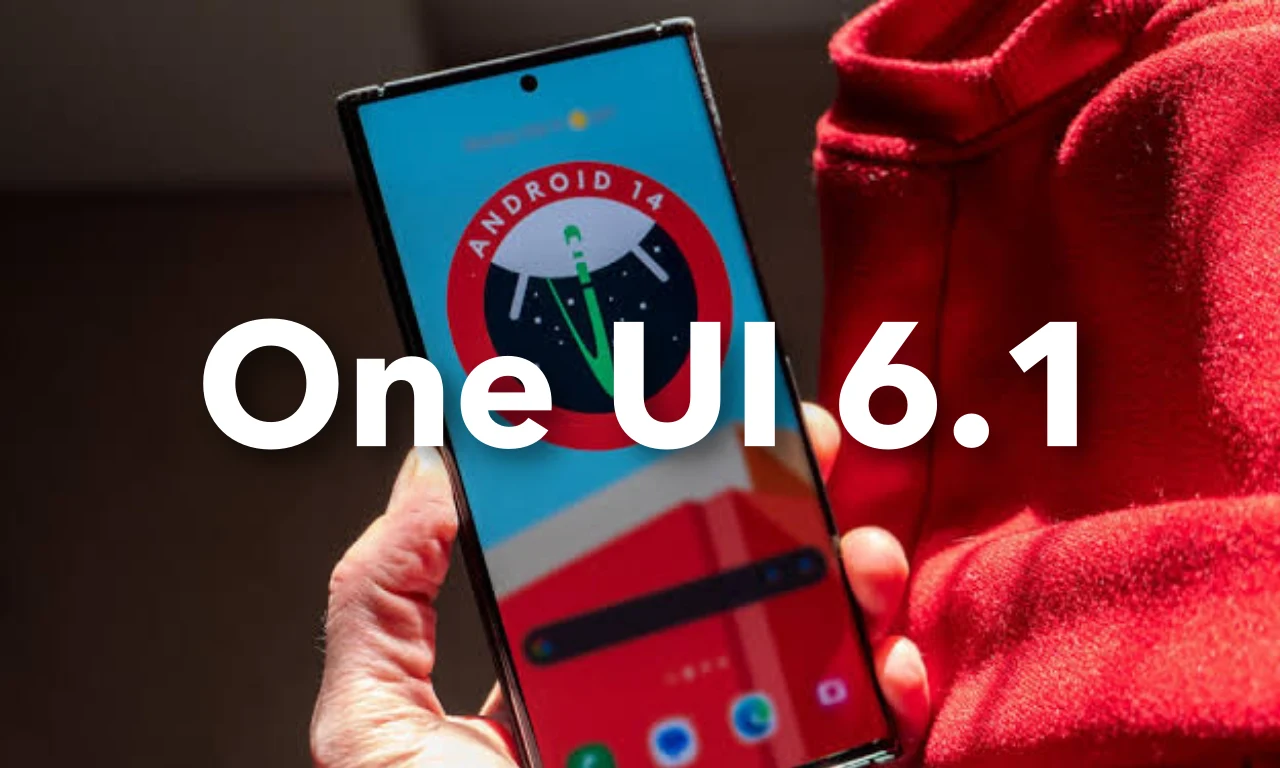
Samsung has expanded the One UI 6.1 to more Galaxy devices; it has distributed the update to all the 2022 and 2021 flagship models, including the Galaxy S22 series, Galaxy S21, Galaxy Z Fold 4, Galaxy Z Flip 4, Galaxy Z Fold 3, and Galaxy Z Flip 3. As of writing, the update is available in the South Korean market and is expected to be available in more regions in the coming days.
Samsung’s Older Flagships Get a Taste of One UI 6.1, But Miss Out on Key Galaxy AI Features
Almost all the flagship Galaxy devices have received One UI 6.1, but Samsung has limited some advanced features to only the 2022 models, while the older devices have one AI feature in the form of Circle to search with Google. However, the changelog has several similar features as well. Let’s explore it separately.
One UI 6.1 changelog for 2022 Galaxy flagship devices
Samsung has brought the same changes for the Galaxy flagship devices released in 2022; this includes the Galaxy S22, Galaxy Z Fold 4, and Galaxy Z Flip 4. For these devices, it has brought its Galaxy AI features, including Circle to search, translate live calls, translate text in pictures, signs, documents, and more; it also allows to summarize and translate web pages; Note Assist; generative editing; and generative wallpapers. Apart from these features, Samsugn shares the same changelog with Galaxy 2021 models; let’s explore other changes with their changelog.
One UI 6.1 changelog for 2021 Galaxy Flagship devices
Released in 2021, the Galaxy flagship devices, such as the Galaxy S21, Galaxy Z Fold 3, and Galaxy Z Flip 3, feature a single Galaxy AI feature: Circle for Google search. Apart from these, it has a similar changelog that includes several new editing features, more lock screen widgets, alarm alert customization, new routine conditions, and many more.
Along with these features, the company has made new changes that enhance device connectivity and share functionality. It brings more new changes for managing your health and applying different device protection features. To explore the full changelog, check out this article.
Samsung closed the doors on the Galaxy AI feature available for other devices
Samsung hasn’t distributed the Galaxy AI feature to the most capable smartphones released in 2021 due to the expansion of the One UI 6.1 update for flagship devices, indicating that the company may not serve the AI-powered feature to other midrange or premium segment devices.
Follow Sam Lover on Your Favorite Social Media Platforms












