One UI 6.0
One UI 6.0 Bring Major Camera Features to Samsung Galaxy Devices

Samsung, through its One UI 6.0 updates, is working hard and focusing on covering every part of the gadget to provide enhancements. Whether it is the user interface, the lock screen enhancement, or the weather widget advancements, the firm focuses on providing the users with a greater experience than before in every possible way. In regards to the updates that were released in the past few weeks, Samsung is greatly focusing on the photography department. Starting with the improved FPS control management, the list goes on.
One UI 6.0 Camera Features Are Here
- Enhanced document scanning functionality
- Optimized image quality is insured by the highly appreciated camera assistant feature.
- A button at the top for fast resolution changes
- Ability to disable registration but allows you to switch from the rear to the front camera
Samsung One UI 6.1: The Next Iteration of Samsung’s User Interface
The gallery app now has new features with One UI 6, including enhanced picture information screens, text extraction from stored photographs, and the option to turn cut items into stickers. With the new tools, it has become much easier to create films according to user preferences, as editing images and videos has become more simple. With the release of the update to the Galaxy S23 series, all these improvements are integrated through One UI 6.0.
Galaxy Enhance-X:
- Sky Guide: This program recognizes stars, galaxies, nebulas, clusters, and constellations by analyzing images of the stars.
- 24 hour time-lapse: Although this function has also long been included in the default Gallery app for Samsung phones, it transforms static images into, well, 24-hour timelapses.
- Single Take: With only one press of the shutter, users of contemporary Galaxy smartphones may take a variety of photographs and films. Now that Galaxy Enhance-X is available, you can use Single Take on previously created videos and motion pictures. Single Take is a feature of the Camera app.
- Slow-mo: By producing additional frames, the Galaxy Enhance-X can now convert brief video clips into slow-motion movies.
- Long Exposure: This function, as its name implies, allows situations in video clips that are less than 60 seconds to be given a long exposure effect.
- Clean Lens: This function may remove fingerprint smudges from the camera lens, restoring clarity to blurry photographs.
- Denoise: Galaxy Enhance-X may improve the quality of images by removing noise.
The newer version 2.0.27 of the Galaxy Enhance-X application can be installed through the Samsung Galaxy Store or through the APK mirror.
Camera Assistant:
Camera Assistant brings in enhancements including the ability to control shutter speed in basic camera settings, automatically correct distortion when taking pictures with the front and rear ultra wide-angle or wide-angle lenses, and the ability to use digital zoom to improve captured images. You may get the latest version of Camera Assistant, 2.0.00.0, from the Samsung Galaxy Store or APK Mirror.
Expert Raw:
Users will be able to capture natural motions, such as waves or waterfalls, using One UI 6.0’s new AI Neutral Density (ND) filters. This will improve image quality in low-light situations and reduce brightness even in bright areas. The latest iteration of Expert RAW, 3.0.02.8, is available for download via the Samsung Galaxy Store or APK Mirror.
Firmware
Surprisingly! One UI 6.1 update arrived for Galaxy A23 5G before flagships in the US

Earlier this month, Samsung officially announced that it will provide one UI 6.1 update to the 2022 flagship device in May. But now the company has surprisingly started rolling out the update to one of the midrange Galaxy A23 devices.
The Verizon network has spotted the One UI 6.1 update for the Galaxy A23, with the firmware version number A236VSQU3CXD3. It has also brought the latest security update in the form of an April 2024 security patch. With the latest update, there are several new features introduced that will add some new features and enhancements.







In detail, the latest update for the Galaxy A23 5G introduces a new battery protection feature that allows users to manage the application’s battery charging to prevent battery damage. There are some new changes in the clock customization, gallery, and Samsung account sections. It is important to note that there is no AI feature arriving in this update.
The update will also enable call continuity, mid-conversation device switching, and seamless communication across any device, such as a Galaxy table, computer, or watch, all connected to the same Samsung account. A small but important addition is a new toggle in the mobile network that allows users to turn off 5G if they don’t need to connect to the update.
If you are using the locked version of the Galaxy A23 on the Verizon network, then you can now update it to the latest version simply by going to the system settings and tapping on the software update. If it shows a new update available, then tap on the download button.
One UI 6.1.1
One UI 6.1.1 Update: List of Eligible Samsung Galaxy Devices

Samsung has already introduced the Android 14-based One UI 6.1 iteration early this year on the Galaxy S24 series and has lately started expanding it to the rest of the eligible Galaxy devices, starting with the high-end ones. Now the brand is gearing up to roll out the next iteration, the One UI 6.1.1 build.
Read on to the article, as we are mentioning a list of One UI 6.1.1 supported devices that are eligible to receive the next One UI build.
Under its own policy, the Korean giant typically releases the One UI x.1.1 build for its flagship Galaxy Tablets and Foldable Phones, aiming to provide a more innovative and interactive user experience for Galaxy users. The latest One UI 6.1.1 build will arrive with several new features and improvements.
The latest One UI 6.1.1 will be based on Android 14. Under the hood, Samsung will particularly include some interactive features and customizations of Android 14 to enhance the user’s experience at their convenience.
It is recommended not to take the list mentioned here as official since the brand is yet to be officially revealed, so this might change in the future. Now let’s take a closer look at the list.
One UI 6.1.1 Eligible Device List:
Galaxy Tablets
- Galaxy Tab S9 Ultra
- Galaxy Tab S9+
- Galaxy Tab S9
- Galaxy Tab S9 FE+
- Galaxy Tab S9 FE
- Galaxy Tab S8 Ultra
- Galaxy Tab S8+
- Galaxy Tab S8
- Galaxy Tab S7 FE
- Galaxy Tab S6 Lite (2024)
- Galaxy Tab A8
- Galaxy Tab A7 Lite
- Galaxy Tab A9
- Galaxy Tab A9+
- Galaxy Tab Active4 Pro
- Galaxy Tab Active5
Galaxy Z Series (foldable)
- Galaxy Z Flip 5
- Galaxy Z Fold 5
- Galaxy Z Flip 4
- Galaxy Z Fold 4
- Galaxy Z Flip 3
- Galaxy Z Fold 3
Apart from these devices, some specific Galaxy S series smartphones may only receive one or two features of this latest One UI 6.1.1 build.
Apps & Services
Samsung MultiStar Update Enhances One UI 6.1 with New Split-Screen Feature
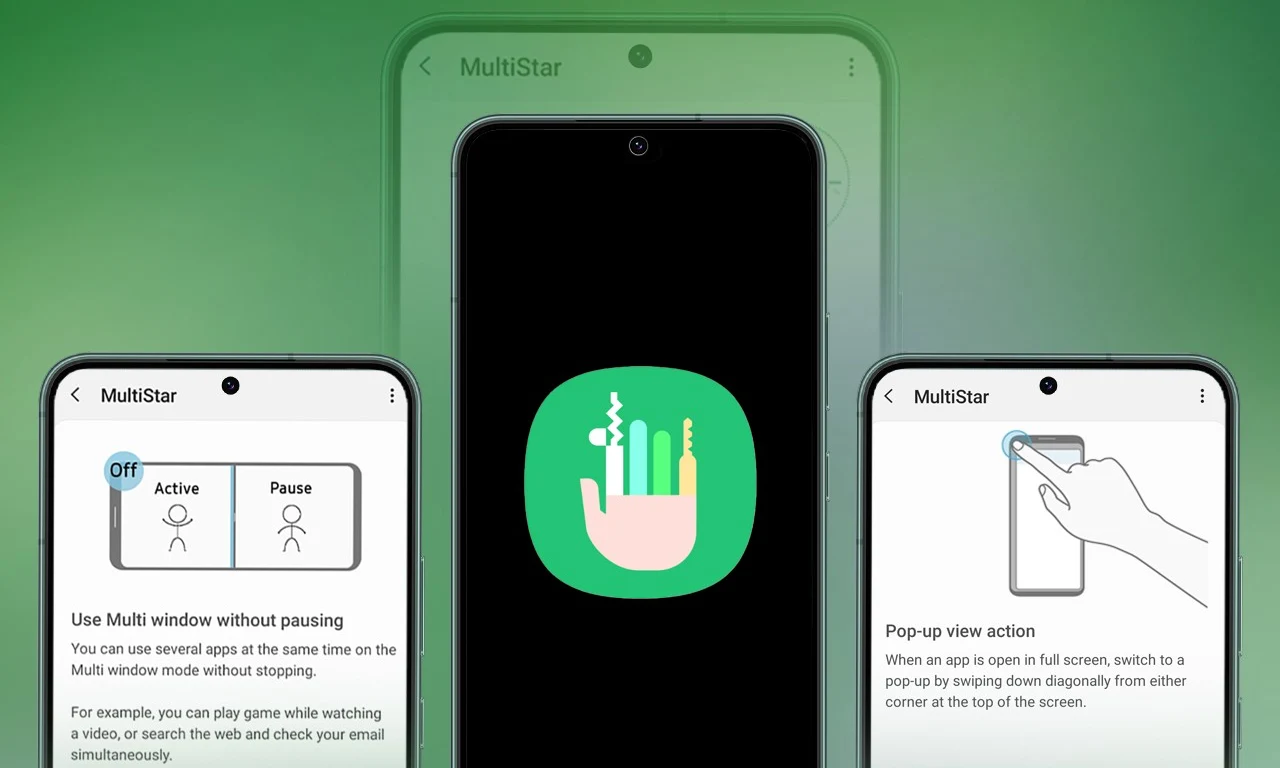
Samsung Multistar is one of the fresh Good Lock modules that provides several new features that allow us to conveniently personalize the multi-window settings, which can improve the experience of multitasking on smartphones and tablets.
Samsung has now rolled out a new update for Multistar with version number 7.1.33. In the latest software update it has brought a new function ‘Maintain Slip Mode’ function, it allows users to keep the screen view active even after closing and reopening apps to enhance productivity on large screens.
Along with the introduction of new features, the latest software update will also improve the navigation bar’s visibility, making it easier for users to manage their devices. Additionally, it resolves a problem where the deletion of app data would cause the settings to reset.
If you are using a Good Lock-compatible smartphone, you can now uninstall MultiStar with the latest version via the Galaxy Store, or if you have already installed the MultiStar application, you can update it through the Galaxy Store. It is worth noting that the update is available for those who own Galaxy devices running on One UI 6.0 or One UI 6.1.
For starters, Good Lock’s MultiStar module offers a variety of useful options for multi-tasking functionality, such as the ability to launch games and apps through the external display of Flip series devices. It allows users to hide the status bar and navigation bar in the split-screen view, and similarly, there are a lot of features available that provide a whole new experience for managing multitasking.













