Apps & Services
Good Lock and Plugins Hit Major Milestone with Over 100 Million Downloads

Along with enabling you to accomplish more with your Samsung phone, Good Lock gives you far more control over the appearance of your phone’s UI. Good Lock helps with customizing the S Pen stylus’ behavior, allowing you to swiftly switch between apps, and creating your own clock face for the lock screen. Now Samsung Moderator has some information relating to further improvements coming to the Good Lock feature. The Samsung moderator stated that they are having a busy day once more as One UI 6 is officially going to be introduced starting with the Galaxy S23 series. Through member or community inspection, they are replicating and rectifying issues resulting from a variety of terminal conditions that they were not able to identify throughout the verification cycle.
It was stated that, in light of the wide variety of terminal circumstances, it would be extremely beneficial if we provided them with specific instructions on how to replicate an issue or sent them an error message along with a log if you encountered one. Some really exciting news has emerged throughout all of this statement. Good Lock had over 100 million downloads cumulatively at the Galaxy Store after a modest beginning in 2016. The moderator claims that there have been requests lately for Good Lock to be open in every nation, and as these requests have grown more serious, so has the volume of downloads. They have also shared the Good Lock data, appreciating the honor of the $100 million milestone.
“I always remember that it was thanks to the feedback from our customers that we were able to come this far. We will continue to keep this in mind and do our best to continue to create good features reliably.”
Modules of Good Lock:
- Camera Assistant
- ClockFace
- Dropship
- Edge Touch
- Galaxy to Share
- Home Up
- Keys Cafe
- LockStar
- MultiStar
- NavStar
- Nice Catch
- NotiStar
- One-Hand Operation+
- Pentastic
- QuickStar
- RegiStar
- Routines+
- SoundAssistant
- Theme Park
- Wonderland
Good Lock leads the way with an impressive 16,367,061 installs, followed by the Sound Assistant module in second place with 11,440,106 downloads. One Hand Operation + secures the third spot with 8,522,285 installs, and Lockstar comes in fourth with 6,606,160 installs. Other popular modules, such as Theme Park, Multi Star, Home Up, ClockFace, NavStar, and NotiStar, follow closely.

Over the last three months, the number of installs has seen a significant increase, and compatibility has expanded across various devices. The Good Lock App alone garnered 2,121,404 installs, with Theme Park following closely behind at 1,159,608.
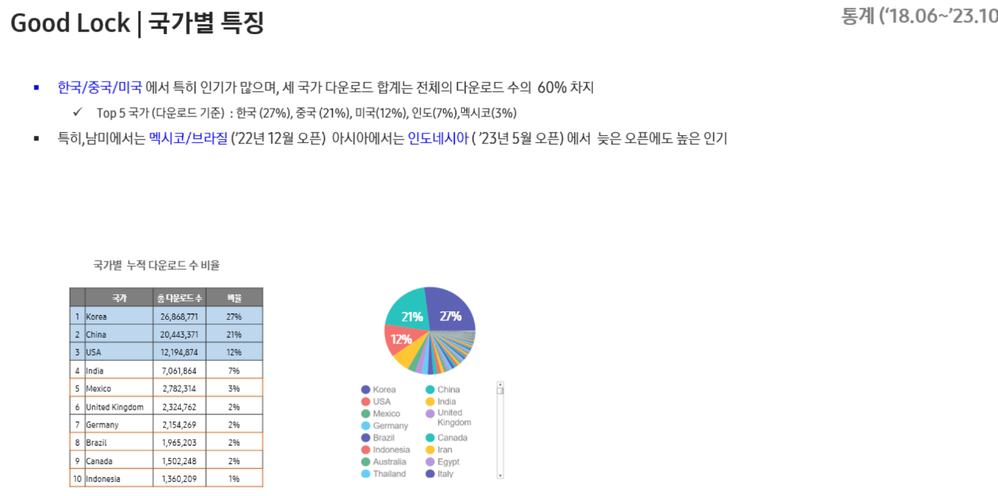
In terms of countries contributing to installs, Korea leads with 26,868,771 installs, followed by China with 20,443,371 downloads, and the USA with 12,194,874 installs. India and Mexico hold the fourth and fifth positions, contributing 7,061,864 and 2,782,314 installs, respectively.

Notably, over the past 3–4 months, the majority of downloads have come from Southeast Asia, including countries like Thailand and Indonesia. The expansion of compatibility has led to widespread use of these add-ons in China, Korea, India, and the USA. Even European nations like the UK and Germany are playing a part in the growing demand for customization through these modules.
Apps & Services
Matter 1.3 Update Could Expand Samsung’s Smart Home Device Support

The Matter is an open standard platform for smart home technology that lets the device connect with any matter-certified ecosystem using a single protocol, which provides a smooth experience while using the smart home devices. Now the platform has started grabbing new updates with v1.3, and with the latest update, it has started to support more smart home devices.
Metter 1.3 brings support for ten more devices with new features
The Matter platform partner company has announced the release of the Matter 1.3 update, which will provide support for several smart kitchen appliances, electric vehicle chargers, sensors, and valves. You can check out all the smart devices listed below:
- Cooktops
- Dryers
- Electric vehicle chargers
- Extractor Hoods
- Freeze detectors
- Microwave Ovens
- Ovens
- Leak Detectors
- Rain Sensors
- Water Valves
Along with the expansion of the device support list, the latter update for software updates also brings some new features like energy tracking, which lets users track the energy usage of the device throughout the day. Secondly, it has introduced scenes, which help users do several actions in batch form. For instance, you can create a scene in which room lights turn on when you close the door.
Additionally, now the TVs that support Matter can display notifications about the progress of other home-based devices. With this functionality, Matter Cast becomes a great alternative for other systems like AirPlay and Google Cast.
Samsung should quickly bring Matter’s new version to SmartThings
Samsung has adapted the Matter functionality with its SmartThings platform, but the company hasn’t focused on bringing innovations for the devices and hasn’t brought the Matter 1.2 support, and it looks like the company may take some more time to bring the functionality for the smart things. So for the latest 1.3 updates, it looks like Samsung Galaxy device users have to wait for a couple of months.
Apps & Services
Google Messages Hides All Texts of Blocked Contacts

Google Message works similarly to the stock Android messaging application until you use the RCS functionality, which allows users to send or receive messages instantly through the internet. With the RCS functionality, the application provides a similar experience to other instant messaging applications like WhatsApp. However, currently, it lacks some necessary features that provide more privacy to the user, so to make it more user-friendly, Google is working to enhance the block contact service.
According to the information, a new Google Message beta version arrived that carries a new feature that activates the functionality to block the contact and ban it from messaging in groups. For starters, currently, when you block anyone from your side, the messages of those contacts still appear in the group.

It is worth noticing that the feature is currently spotted in the beta version, which means it will take time to arrive at the stable version of the application. Generally, it takes more than a week to pass the testing phase, so it is expected that the company will make it available publicly in the next couple of weeks.
Google Messages is gradually moving forward to grab all the cool features that have already been available in the market on other platforms; however, the company has to face tough competition to grab the attention of the user, but with the leverage of control over the Android ecosystem, the search giant could take some innovative steps like integrating Gemini to beat the competition.
Apps & Services
WhatsApp UI Refresh Update: New Icons, Colors, and AI Enhancements
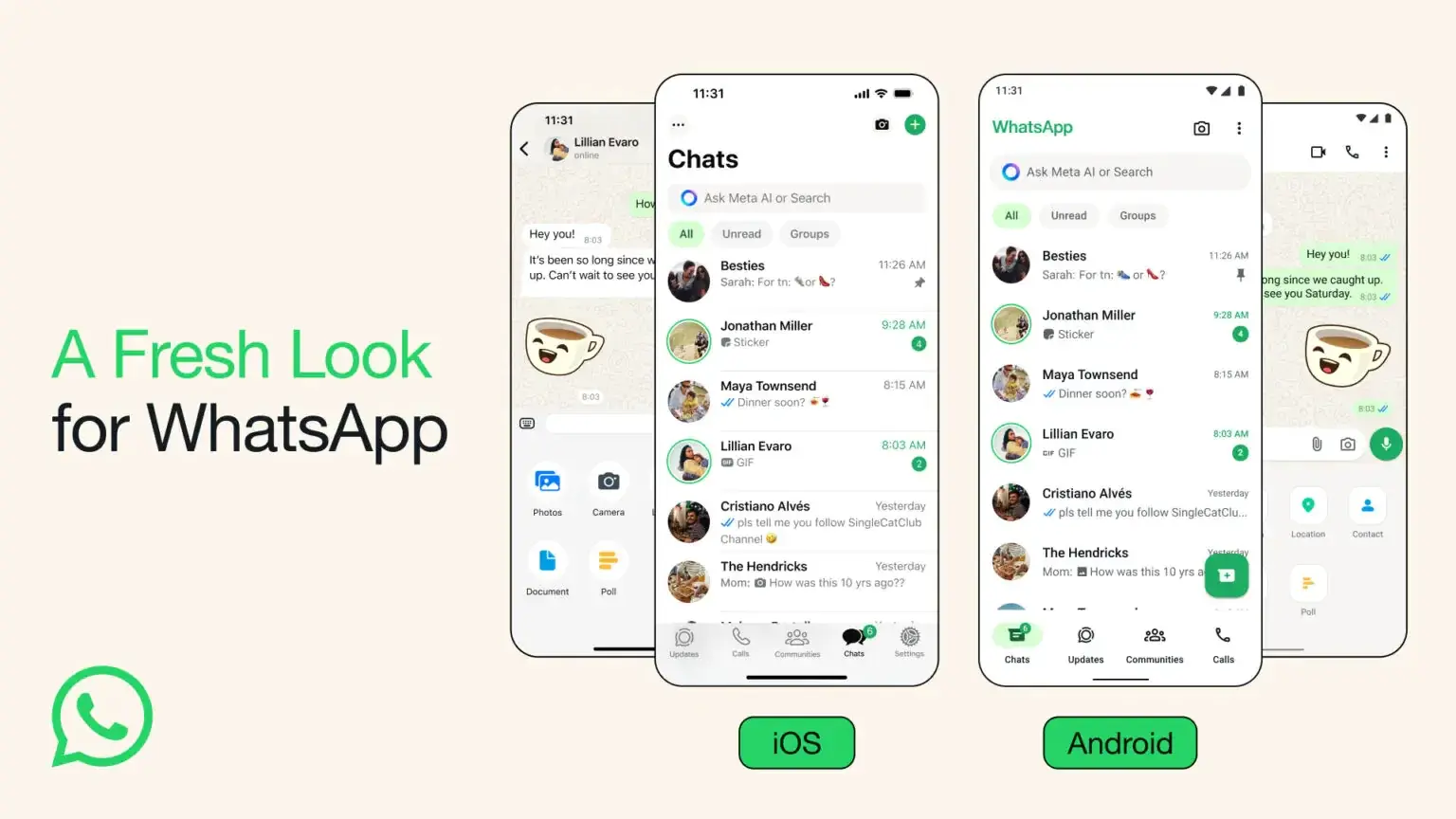
The WhatsApp team should be appreciated for its hard work and creativity, which is reflected in the application’s modern features and interface. In the last few months, the instant messaging app has grabbed several innovations that boost the user experience.
WhatsApp gets refreshed with a cool interface
WhatsApp has smoothly adopted a modern interface gradually over the years. In the initial phase, the instant messaging application arrived with a mix of light, white, and black colors, then tried new colors like gray and white. The last major interface change arrived in 2021, when it adopted the green and white color interface.

Now with the latest development, after testing the new design in several beta tests, the company has announced major interface changes where it has used the same combination of green and white colors, but this time it has used it with a different style. With these new interface changes, the company has said that it has expanded its use of neutral colors, becoming more selective about where and how green is used within the app.

The new interface is more compatible with dark mode
Nowadays, most users like to use their smartphones in dark mode, so WhatsApp has also adopted the functionality more significantly with the new interface. Now, when you use dark mode in WhatsApp, you will notice the sharp increase in contrast and see deeper shades being introduced to decrease the strain on your eyes. Along with this, the company has also introduced a new doodle as the default background.
Availability of a fresh interface
Meta has officially announced the availability of a new interface for all WhatsApp users, whether they are using iOS orAndroid, so it is expected that the company will make it available for all users in the next few hours. To get it on your device, keep checking for the new update from the Google Play Store.

It is worth noticing that there will be some differences between both versions regarding the availability of new features. For instance, the iOS version has new layout attachments that introduce an expandable container for sending media, including surveys, documents, and more. Meanwhile, for the Android version, the WhatsApp version will provide a new navigation bar at the bottom. Due to this change, users will also get more convenience for quickly finding conversations without having to scroll through the entire inbox list with the help of new chat filters. The company has also confirmed that it will provide Meta AI with a new interface, but currently there is some doubt about its availability with a fresh update.












