Apps & Services
Samsung Users Are Missing Vertical App Drawer With Quick Search

Samsung has debuted its latest and awaited Galaxy S24 series, packed with dozens of new features and efficient specifications.
Since the Galaxy fans eagerly waited for the flagship Galaxy S24 series, it was also expected this series would cover up the lack of features as per the convenience of the users. But unfortunately, the wait didn’t seem worth it.
Samsung fans community is asking: Where’s the Vertical App Drawer?
Samsung has offered some exclusive Galaxy AI features, decent design, remarkable display specifications, and what not to enhance the user experience. But apart from all, in a way, a minor twerk, but a countable one is missing – a vertical app drawer.
Actually, Samsung offers a horizontal application drawer, and it seems that a vertical app drawer is quite better. This means that now, Galaxy users have to swipe their thumbs side-to-side, but several users prefer to swipe down to up.
However, it’s not a point of major controversy, but as per the convenience, it’s a point to discuss. Google also corrected the movement of the app drawer back in 2015 for its stock Android phones.
It also comes to know that some users claim that after being a powerful package of exclusive features, great specification, and brand new design with titanium touch, the Galaxy S24 device lacks a vertical app drawer. They need the vertical app drawer, the tiny three-dot menu at the top right corner, and then heading into Settings. Right there, a toggle “Apps screen layout” is housed along with a choice to switch to vertical.
The brand has offered a freaking option for adding the “Show Apps” button and a “Rotate to landscape mode “button; however, there’s an absence of a way to switch the app drawer. The Korean giants should understand that users might want this change. They offer Good Lock, the customization tool for Samsung devices with all sorts of options, including a vertical application drawer. Jumping on the other smartphone brands then, most of them are already offering a vertical app drawer, such as OnePlus, Vivo, Motorola, and more. Even Apple’s newish and odd application drawer thing is also a vertical one. Samsung has an inconvenient app drawer, but auto-launching the keyboard is also necessary to the first step the brand should take before giving me a vertical toggle.
Samsung ones think about the demand for a Vertical app drawer and adds a quick search for the system, application, settings, or something similar to what Google and Apple have offered.
Apps & Services
Samsung Core Services App gets new update with v3.1.01.1
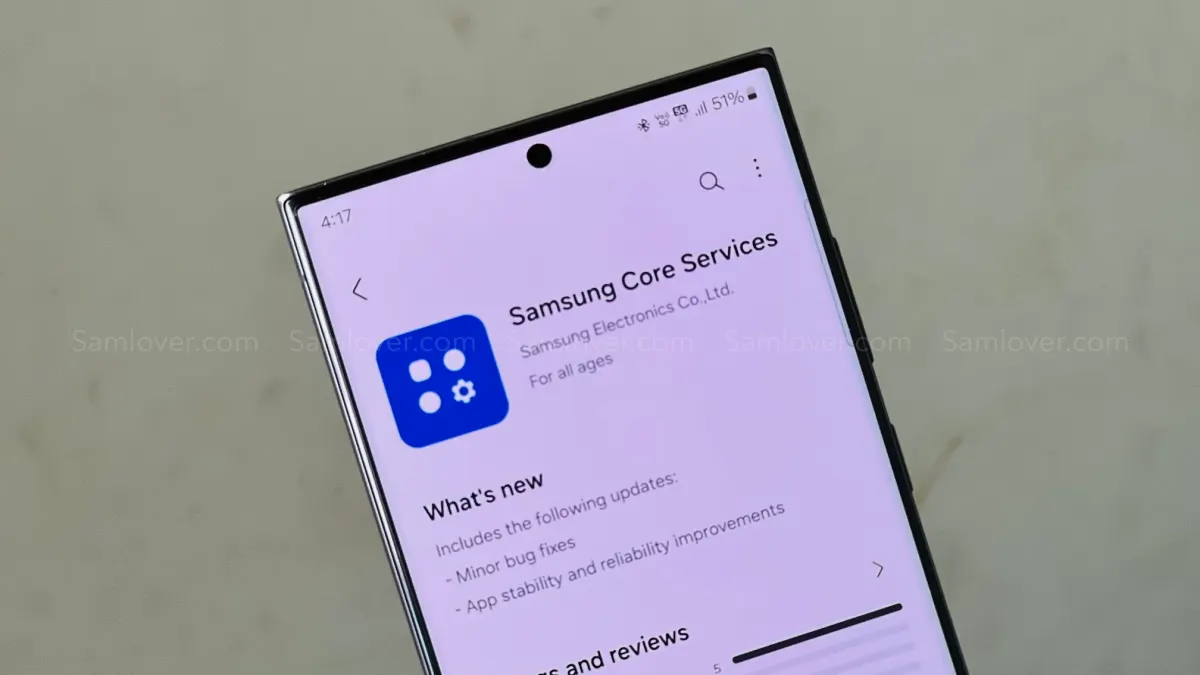
Samsung has released a new update for the “Samsung Core Services” application, version 3.1.01.1. With the latest update, the company has brought many significant changes to its applications, but they will surely improve their functionality.
According to the changelog, the latest update for the Samsung Core Services application includes new improvements, minor bug fixes, and some device performance enhancements.
For your information, Samsung Core Services is an application that provides the primary features used by Samsung applications quickly and easily through application updates, as opposed to software updates.

If you want to get the constant service of the Korean giant’s original application, then you should keep the “Samsung Core Services” application up-to-date. To do that, simply go to the Galaxy Store, select the menu option, then tap on the update option. If the update is available, tap the update button.
For starters, the Samsung Core Services application gives several utility options, such as Samsung Search. It provides a device search engine platform that enhances the functionality of various Samsung applications, including Contacts, Settings, and Finder. Along with this, the application also offers query suggestions to users, manages the incoming message, and extracts the verification to provide inline suggestions in the keyboard.
Apps & Services
Samsung Photo Editor Gets Version v3.4.21.45 Update for One UI 6.1

Samsung is delicately providing photo editing tools under the Gallery application. It has recently introduced some new features with the One UI 6.1 update, which also brings enhancements to the photo editing features. To maintain its stability, the company has released a new update.
Samsung Photo Editor Update
The Samsung photo editor update is coming with the firmware version number 3.4.21.45. The latest update doesn’t get any official description about the changes, but it is expected that the update will improve some functional improvements that will enhance the working of the editing features.
If you are having any issues editing photos through the default photo editor after installing One UI 6.1, then you should check out the latest update from the Galaxy Store. It is worth noting that the update comes with a software package of 51.81 MB and is limited to Galaxy devices running Android 14 and One UI 6.0 or above.
Samsung’s photo editor offers a variety of tools that allow users to easily edit photos in various ways. Use the transformation menu for concision edits such as changing angles, resizing, and more, as well as different filters from the menu to change the overall feel of your photo. Along with this, there are multiple features available that will help you give the photo a whole new touch, and Samsung frequently adds new features from time to time, so keep the application up-to-date to get a better experience.
Apps & Services
Google Photos Introduces Carousel Scrolling
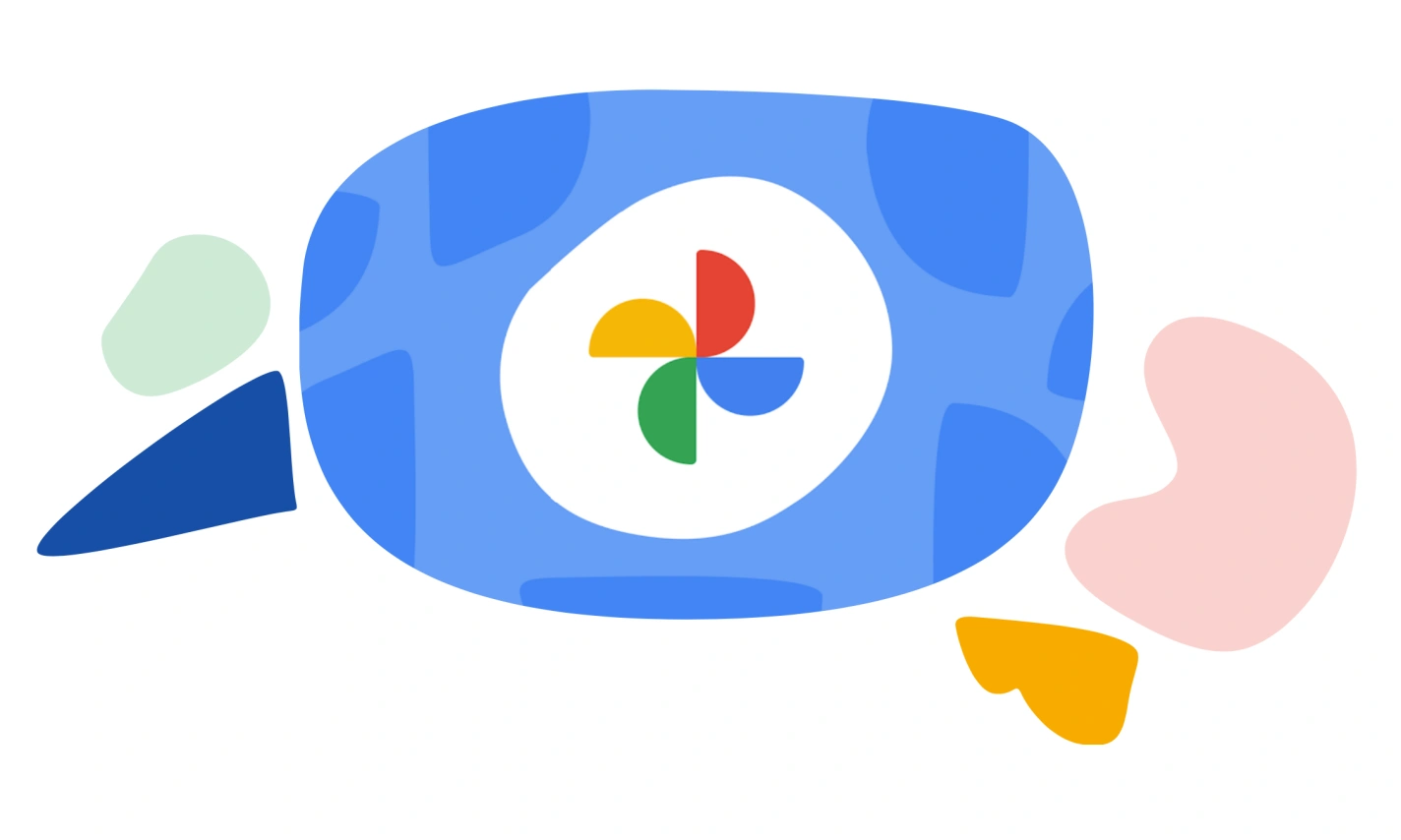
Google is not only responsible for providing major software support for Android devices, but it is also continuously working to enhance some utility features through its original applications. One such example is Google Photos, which has recently introduced several AI features that help to quickly edit photos and provide some features to manage videos. Recently, the company has introduced the ‘Carousel’ element, which adds innovative photo exploration to the application.
Google has brought a new update for its multimedia manager application, Google Photos. It is spotted on the Play Store with the version number 6.81. With the software update, the company has made a new change to the main screen of the application. After installing the latest update, when the user opens the application, it will provide a fresh experience while scrolling through images on the main screen.
Carousel gets a new effect and gives a new photo-exploring experience
With the new update, Google has introduced a new ‘Carousel’ component of the Material 3 library. Now, when you scroll, it offers a smooth parallax effect, which is different from normal scrolling. The component is stacked on top of the screen, which gives you the opportunity to revisit old memories with different tabs. To get the new scrolling tab, you just need to update the application to the latest version.
How to update Google Photos
Google Photos update is now available to download. Users can easily install the latest update via the Google Play Store. To directly jump to the download page, you can use this link, or you can also usually go to the Google Play Store and search for Google Photos.




