Apps & Services
Samsung improves the Object Eraser feature with Photo Editor update

Samsung has introduced several new features with the One UI 6.1 for refining the Galaxy device’s existing functions, including photo editing options. Now with the new photo editor update, the company has made the object eraser function.
For your information, the object eraser is a built-in function that is available under the Gallery Photo editing option. It allows users to easily erase or remove any object from the images. However, when you erase any object, most of the time it doesn’t work properly, and some of the object remains as it is, but now with the new update, it will get a fix.
Samsung has rolled out a new update for the photo editor, coming with version number 3.4.21.41. With the latest update, the company has introduced a new option for selecting the object they want to erase. The new option is named Magnetic Lasso. The new feature will allow you to outline the object you want to erase. Once you outline the object, it automatically takes shape according to the object and erases the object. With the help of automatic mode detection, object erasing is more accurate.

To use the new feature Magnetic Lasso, just open your gallery, then go to the edit menu and choose the tools and object erase. Here you will get the Magnetic Lasso option in the top right corner of the screen. The option is turned on by default, but you can also turn it off by simply tapping on the name of the tool. To take advantage of the tool, you need to update the photo editor to the latest update.
Apps & Services
Samsung Dropship Receives Design Improvements in New Update
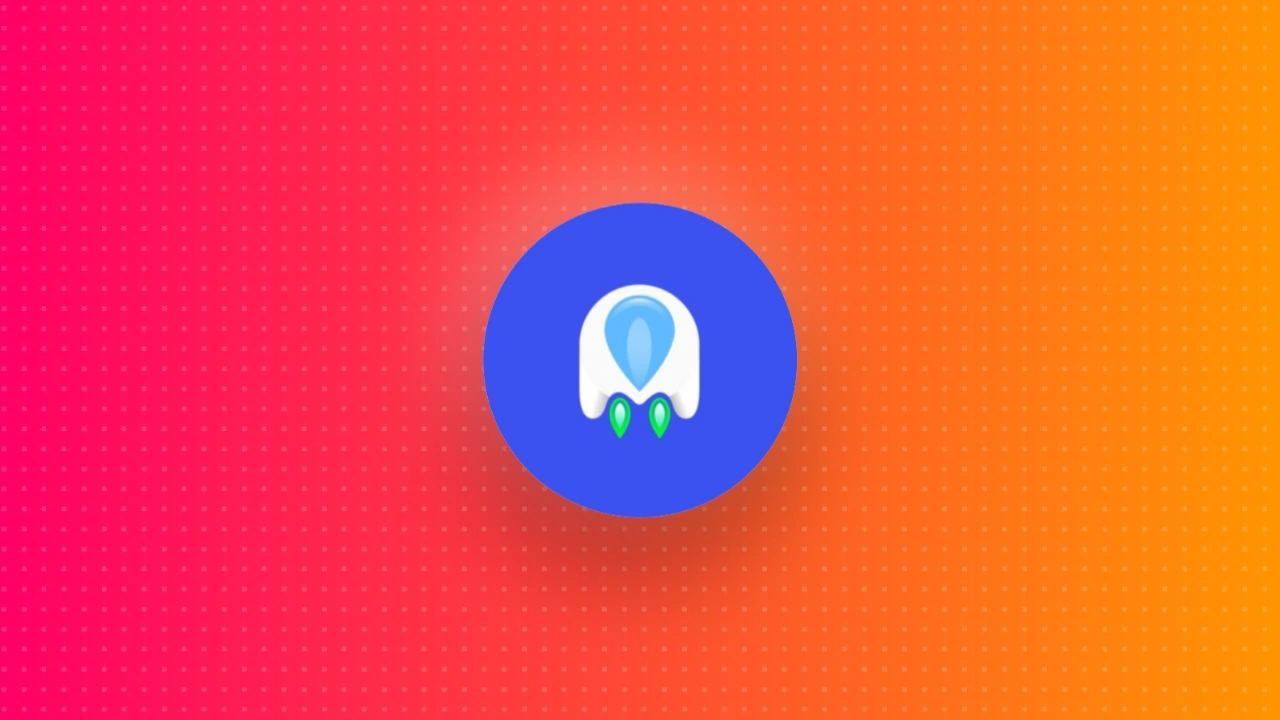
The Samsung Dropship application is a unique application of the Galaxy ecosystem. It arrived back in 2022, but unfortunately, the application is limitedly available to the South Korean market. However, if Samsung releases it to other markets, it could be a game changer and the most popular application of the Korean giant as it provides a new way to share files. To make it more convenient, the company is constantly improving its functionalities.
Samsung has rolled out a new update for the Dropship application, which is version 1.2.3. With the latest update, the company has shared a small changelog, which says that it will improve the design.
With the design improvement, the ultimate goal of the company is to provide more ease and comfort to the users so they can use the functionality of the application smoothly.
If you are having any issues while using Dropship at any point, then you should check out the new update, as it may address the related problem. To do that, simply go to the Galaxy Store, search for Dropship, and hit the update button.
Dropship brings a new ability to share files across platforms
The Samsung Galaxy ecosystem is already equipped with several file-sharing applications, such as QuickShare and Galaxy to Share, but these applications come with limitations to work with Android devices or Galaxy devices only. Here, Dropship gives the users the edge to share the files across platforms, including iOS and the Web.

Apps & Services
Samsung Electronics Launched Kids Tab On Samsung TV Plus

The Korean Electronics firm introduced the ‘Kids Tab’ service on Samsung TV Plus, along with a variety of kids and family content.
Kids Tap includes the ‘Kids Time’ channel, which broadcasts popular kids’ programs, as well as a wealth of VOD content. Specifically, the Kids Time Channel debuted in partnership with an animation specialist brand named ‘Studio Acorn’ and airs Kids’ programs that have proven to be globally popular and high-end K-animation representative programs exclusively among domestic FAST services.

In a way, Kids Time focuses on offering a safe and upgraded space for children through its content; for instance,
- Healthy and trustworthy content assures parents that they can feel confident about what their kids are watching.
- Educational value content raises learning and growth for kids.
- Diversity and inclusion Content celebrates a range of backgrounds and experiences.
- An ad-free “lullaby slot” creates a relaxing and safe vibe.
The term ‘lullaby’ slot refers to a series of lullaby content that helps kids sleep between 9 p.m. and 10 p.m. when kids go to bed, and there is no advertising in this slot. Through the Kids Time channel and VOD content, the giants have debuted ‘Cocomelon’, which has 170 million subscribers, as well as ‘Linda’s Amazing Journey’, ‘Iku’, and ‘Galaxy Kids’, which have been esteemed for their creativity in various international markets.

The Vice President of Samsung Electronics Visual Display Business Division, Yong-Hoon Choi, stated, “To celebrate Children’s Day, we are pleased to provide a new viewing experience that children and families can enjoy together through Samsung TV Plus. We will continue to add quality content by strengthening our strategic partnerships.“
Samsung TV Plus is the high-end service of ‘Samsung Tizen OS’, permitting you to experience a variety of content for free on an advertising basis without a monthly subscription fee.
Apps & Services
Samsung Theme Park new update fixed app icon crash and minor bugs
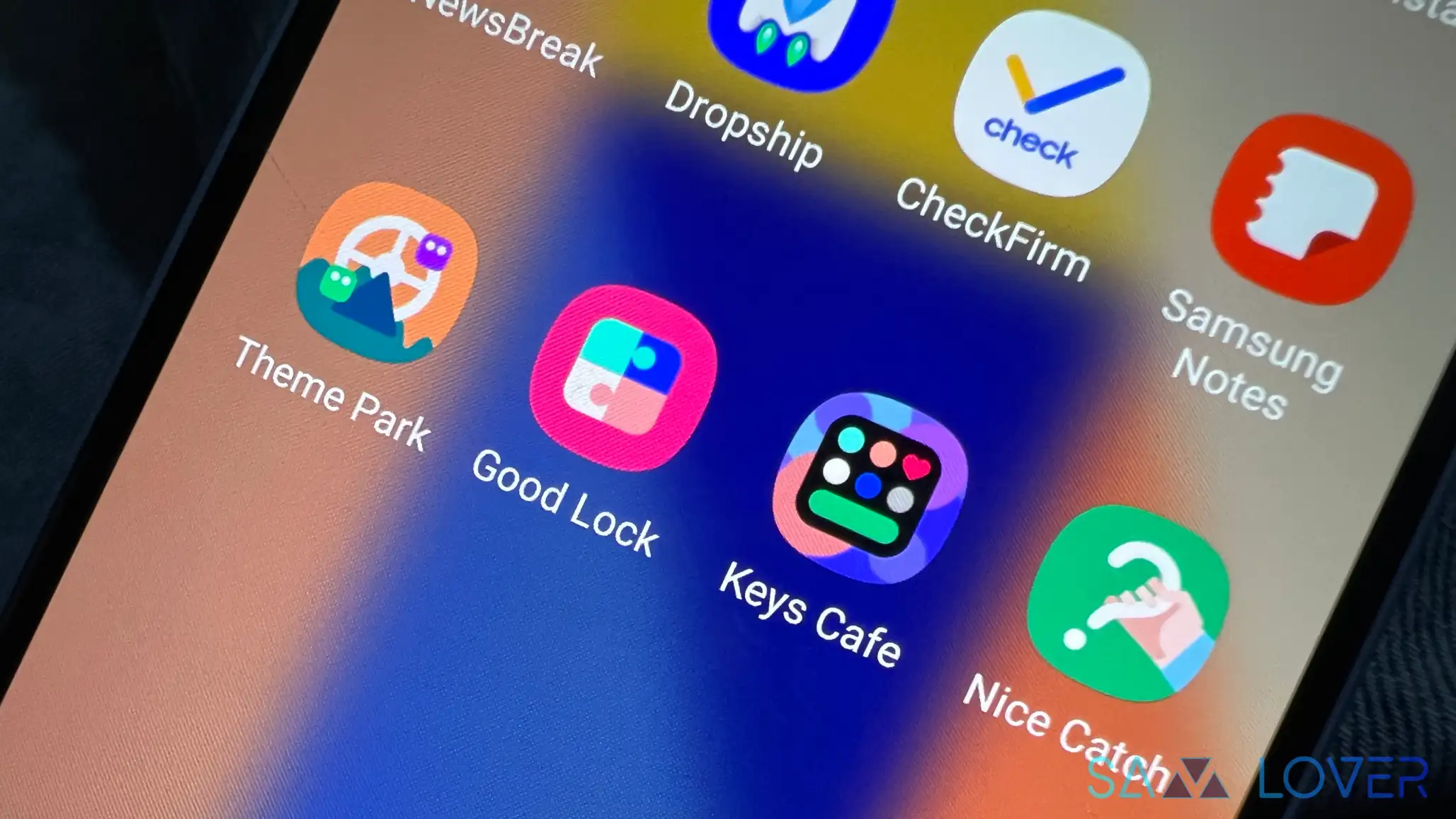
Samsung has rolled out a new update for Theme Park with version number 1.1.00.9. With the latest update, the company has made improvements to its existing functionalities. Let’s explore how it will be beneficial for you.
According to the changelog, the latest update for Theme Park will fix the crash issue that is causing inconvenience in creating an icon pack. Furthermore, it will include bug fixes for the color pack. Ultimately, when you install the latest update, it will improve the overall experience of the functionalities.

In previous updates, the company meticulously improved the application features by implementing new changes to speed up theme creation, adding the ability to edit and overwrite themes, and introducing automation to reflect new icons for newly installed apps based on the currently used icon pack.
So if you want to use all the fresh improvements for the Theme Park application, then update it to the latest version. To do that, go to the Galaxy Store, search for Theme Park, and if the update is available, tap on the install button.
For starters, Theme Park is an exclusive Samsung app that is available for Galaxy devices that support Good Lock functionality. The application offers many features that help users easily customize and apply new themes to their devices. For your information, the theme park allows you to easily make changes to the elements, including theme color, choose different styles, apply different icon packs, and many more.




