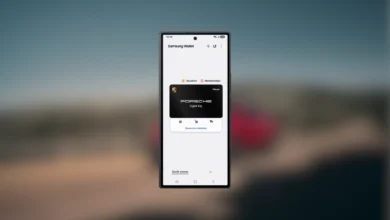Samsung ClockFace update improves clock-style experience on Galaxy Z Flip 3 and Flip 4
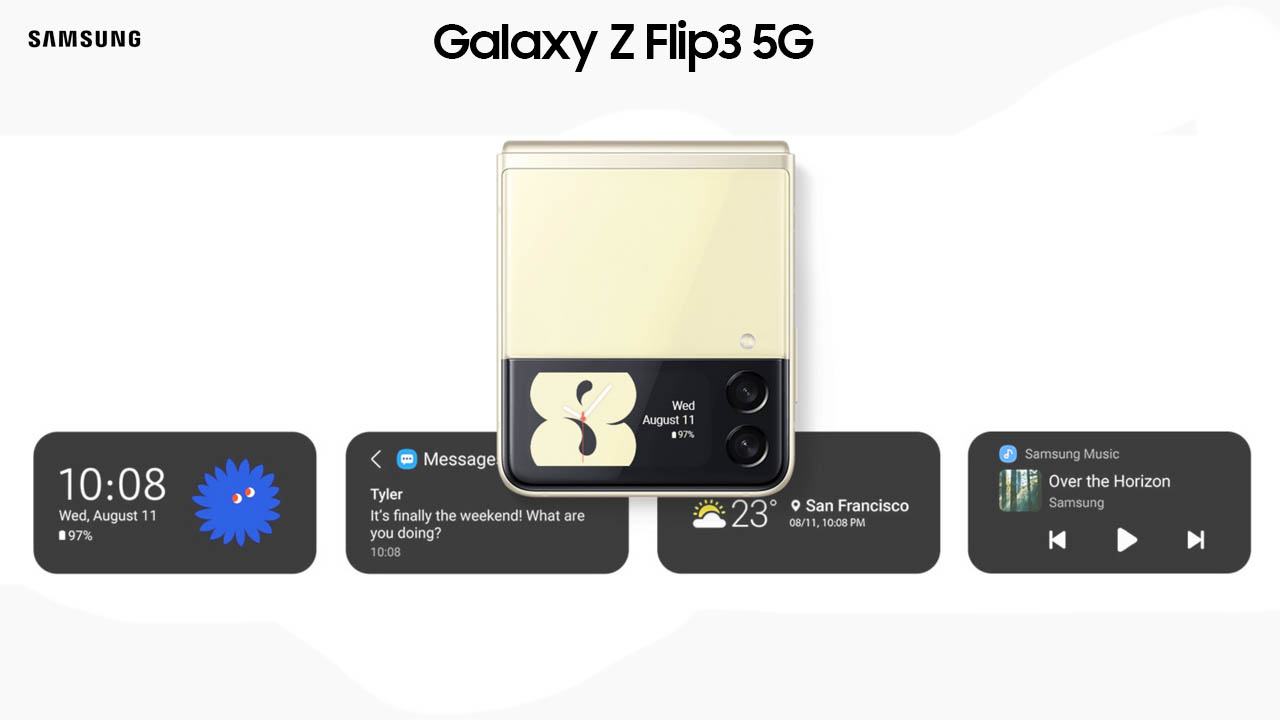
Samsung has a lot of applications that provide many utility functions for Galaxy devices. The ClockFace is also one of them; it is one of the popular Good Lock modules that provides several customization options for the clock style on Galaxy smartphones and tablets. Now Samsung has rolled out a new update, which has brought some fixes. Let’s know about it.
Samsung ClockFace update
Samsung has rolled out a new update for the ClockFace, which comes with version number 2.3.23. According to the changelog, the company has stabilized the clock-style menu entry more than before. This improvement will only affect two smartphones that are equipped with flexible displays, including the Galaxy Z Flip 4 and the Galaxy Z Flip 3.
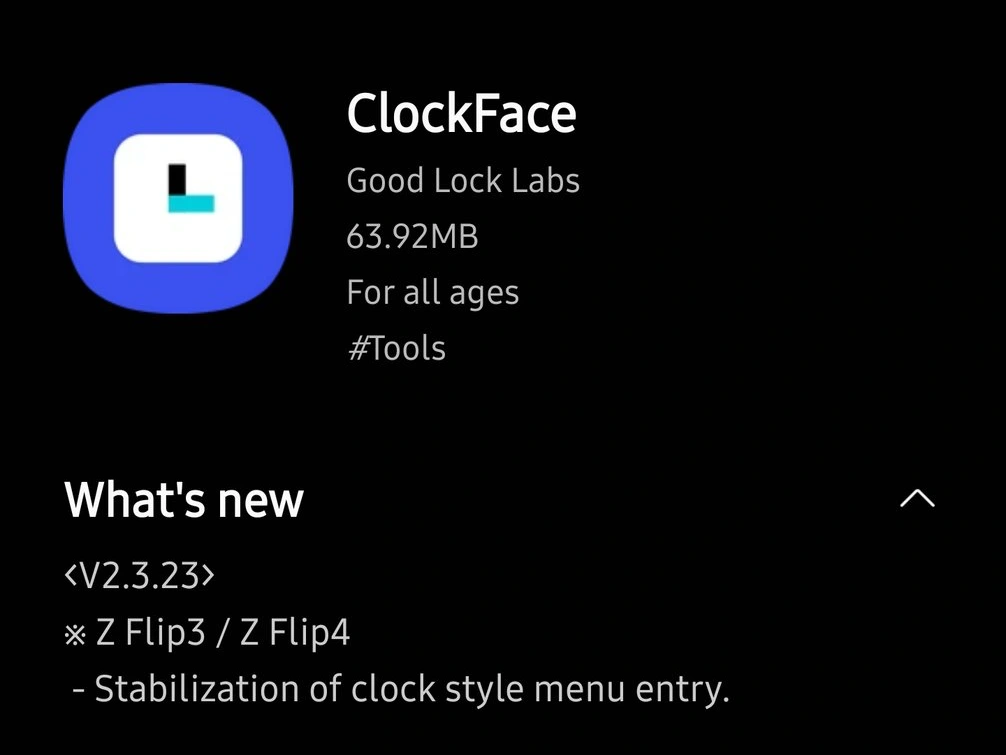
As the update only pertains to the fixes for the Galaxy foldable, it is possible that it may not be available on other devices, but if you are getting the update on another device, then it may contain some other internal fixes for your device, so you can update the device.
Users who own Galaxy smartphones or tablets can easily update the application from the Galaxy Store. Alternatively, you can also update the app directly by downloading the latest version from Apkmirror.