WhatsApp to bring a “Recent media” feature for community group chats
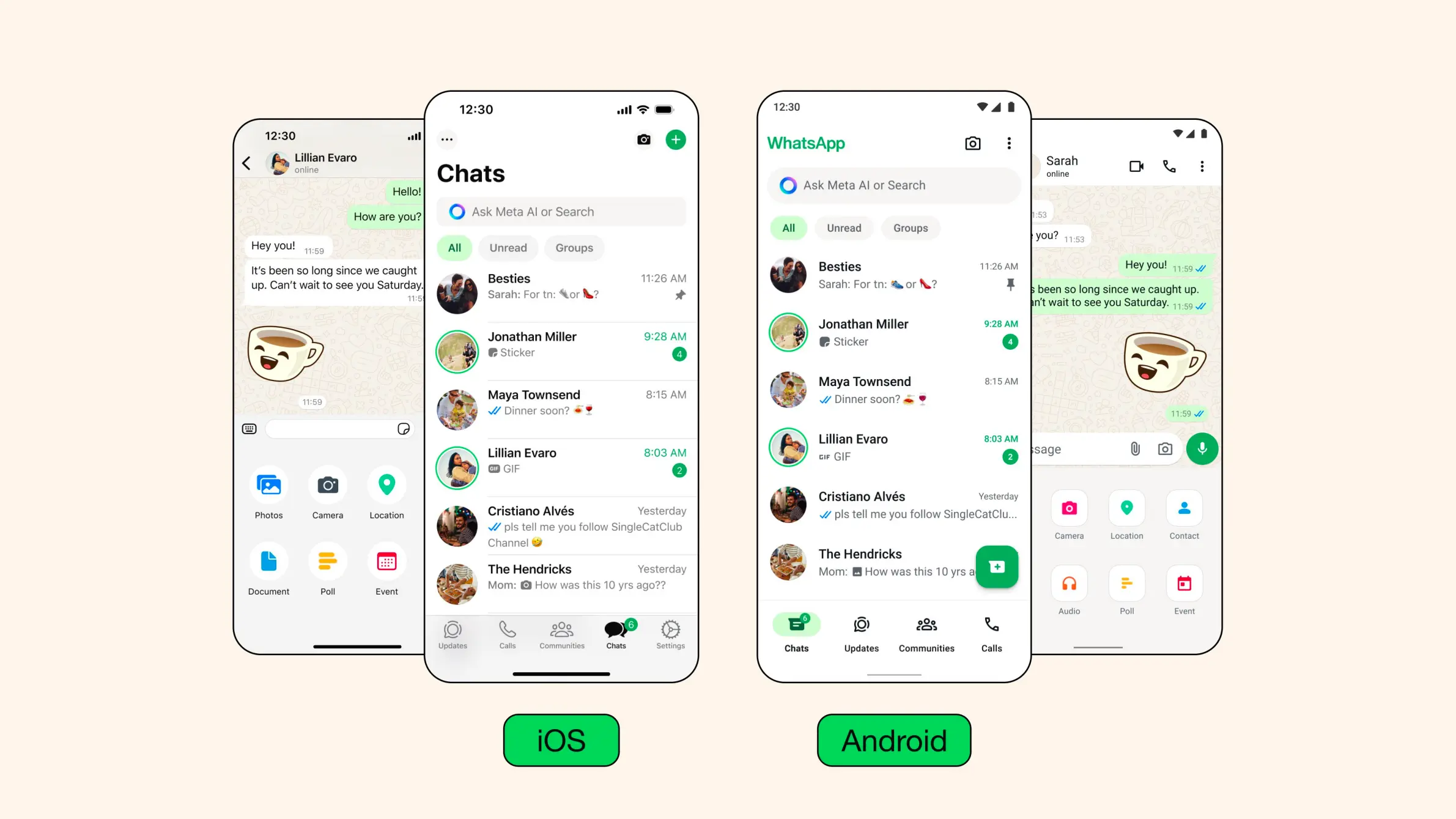
WhatsApp is working to bring some convenience to the community group members. In the recent beta update, the development team is testing a media list that will offer community members the convenience of going through the recently shared media in the group. Let’s explore it more.
According to the report, WhatsApp has developed a separate space for community member groups where members can quickly check recently shared media files, including images, videos, and GIFs, in one place. For your information, this facility was already available for groups and chats, where users could check the video file from the chats’ profile info, and now it will be available for community members as well.
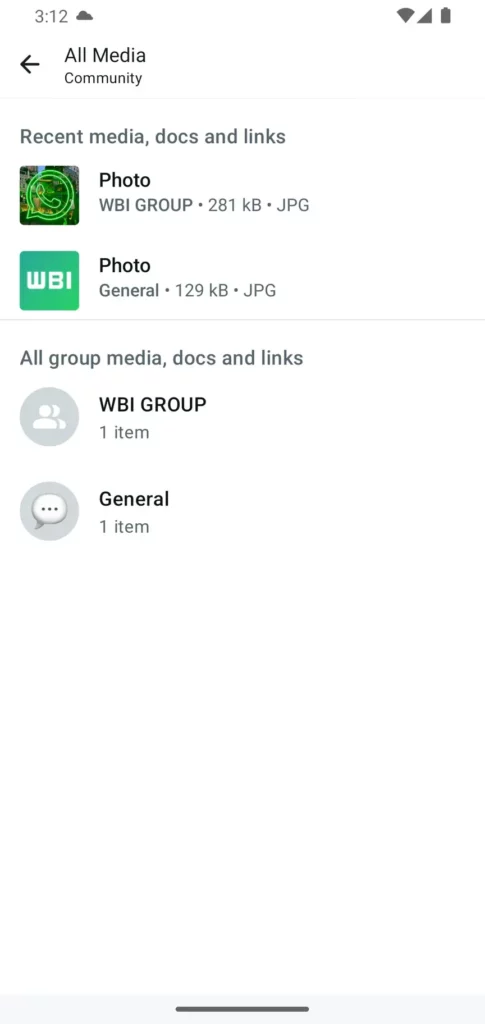
WhatsApp Recent Media Feature: How you can try the new feature
The latest feature is life for WhatsApp beta users, with the newest version being 2.24.13.4. If you are already a beta user, then you should start receiving the new update. Still, if you haven’t enrolled in the beta program, you need to go to the Whatsapp application info and tap on the join button; when registration is successful, you will get the new update; just hit the update button. You can also do that by visiting this link.
Meanwhile, if we talk about the availability of the feature for the public, it is expected that the feature will be live for everyone in the next few weeks. But if you want to try all the features in early access, you should go for the beta program. Before installing that, keep in mind that you may get some issues while using the application.



