Apps & Services
Samsung Members App: Detailed Info, Version Update, Features, And How To Use
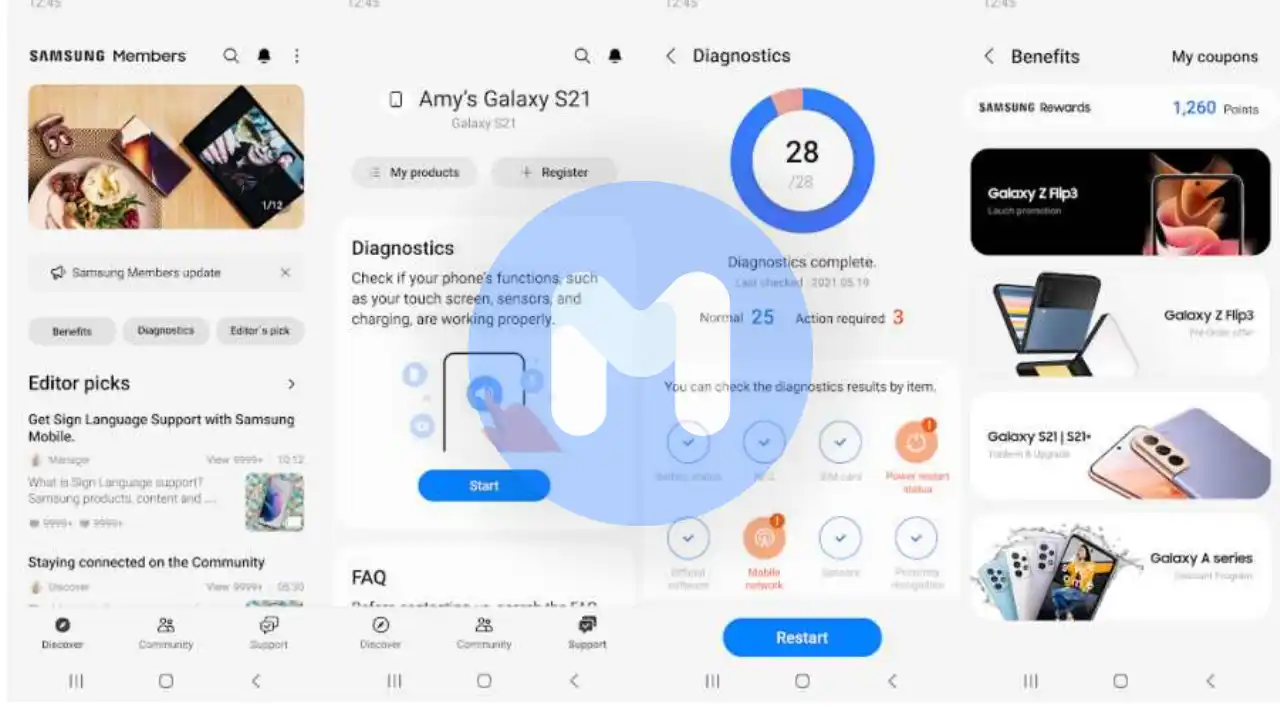
Have you ever gotten into troubles related to Android apps, especially if you are a Samsung user? You have, we bet. So Today, we will make everything easy for you by becoming your guide and problem solver in this regard.
Why You Should Get Samsung Members App
Samsung has a vast range of Galaxy devices, from buds to phones, watches etc. People often find it troubling to go through the extensive ‘read before’ material and want easy solutions in simple steps. This juncture is precisely we come and simplify things even further for our readers.
In that regard, Today, we are discussing everything related to Samsung Members App.
What is Samsung Members App?
Samsung members app is a toned version of the Samsung community forums webpage, specially tailored for Android. Users can report and share their problems and doubts, including solutions on the app, relating to their Galaxy devices.
Currently, the platform has over 500M+ Downloads, 1.06M reviews & Content rating of 4.6, and is for everyone.
How does This work?
The app itself functions on a peer-to-peer user connection, using the feedback provided by users for solving as well as discussing various topics. The platform also includes moderators who are obviously from Samsung itself; they often share upcoming, latest features or upgrades coming for multiple apps, including solutions posted in response to user queries for their Samsung device.
We have simplified & organized the process in simple steps below.
Samsung Member App Benefits;
- One-on-one Q&A Channel.
- Availability of a forum to submit or answer questions from fellow Galaxy-users.
- Exclusive access to member benefits and events.
- Diagnostic step-by-step tutorials.
- A comprehensive collection of FAQs.
- Manage all of your Samsung devices in one place.
The Features of Samsung Member App & How To Access Them?
Samsung Members give you personalized content and live support, but it also provides a community of Samsung users to discuss. You can browse forum posts to learn about a topic or create a post yourself to ask questions to other Galaxy users.
Community:
- To start, open the Samsung Members app and tap the Community tab. Now you can swipe through a list of forum topics.
- Tap a topic to view the thread; if you would like to post a reply, tap the text field, enter a message, and then tap Post.
- If you are looking for a particular topic, you can search for it using the Search icon at the top right. To find something even more specific, use the filtering options to sort through the search results.
- Tap the Pencil icon to post a new topic, and then select a board to post related to Phones, TVs, etc.. Next, enter a title and message for your Post. You can also insert an image. When you are done, tap Post.
Get help
Tap the Get help tab to access the app’s support options.
You can choose from the below options:
- Diagnostics: Perform diagnostic tests on different features and components on your phone.
- Solutions: Get answers to all your questions about your device. To learn more, select one of the trending articles or tap Browse to search articles by topics, such as Audio & Sound or Data & Backup.
- Quick help: Chat with live experts through text or remote support.
- Send feedback: Users can report problems so they can be fixed. Suggestions and comments are also welcomed.
- Samsung Care+: Sign up for Samsung Care+ if you have not already.
- Other ways to get help: Use different ways to contact support or get service.
Extra Features:
- Discover: This tab in the Samsung Members app is designed to help you explore and discover more about your Galaxy device and other Samsung products!
- Benefits: Check out deals, services, and other benefits available to you as a Samsung customer.
- Editor’s picks: Read featured articles written and chosen by Samsung’s editorial team.
- News and tips: Read fun and helpful lifestyle article.
- Galaxy shop: Get redirected to Samsung’s website, so you can browse and purchase their latest gadgets.
Download The Latest Version Of Samsung Member App
You can download the Samsung Members app from the Play Store or Galaxy store. So, that was it; if you find this article helpful, consider leaving a comment below, Your feedback & suggestions mean a lot to us as they help us improve even further.
How update Samsung Member App
- Open the Play Store, tap your profile picture, and then tap Manage apps & device.
- Tap Updates available to see what apps need updates.
- From here, you can tap Update to apps.
Apps & Services
Samsung Theme Park v1.1.00.08 update refreshes the functionalities with some feature alterations

Samsung provides several customization options for its Galaxy users. To give more control, it has introduced multiple Good Lock applications. Theme Park is also one of them, which provides several options to customize the themes. To bring about improvements, the company frequently releases new updates.
Theme Park has started getting new updates with version number 1.1.00.08. It has brought several changes, like changing the previous APK installation method to the devices and the theme application method, which resulted in three improvements.
Firstly, it makes theme creation and application speed faster; secondly, it provides the ability to edit and overwrite themes. Finally, it brings automation to reflect new icons for newly installed apps based on the current icon pack being used.
Along with this, Samsung has also officially said that due to these changes, “the theme application method” had to remove four features from the app. Here is what it described in the changelog:
- Remove ‘App’s theme settings’
- Remove ‘Color Palette Change’
- Theme Park> Theme> ‘Keyboard’>keycap Style deleted
- Theme Park>Theme>Home screen>Folder shape change deleted
If you are using a Good Lock-compatible Galaxy device, then you can now update Theme Park’s latest version simply via the Galaxy Store.

Apps & Services
Samsung Quick share, Quick share connectivity, and Quick share agent get improved with April 2024 update
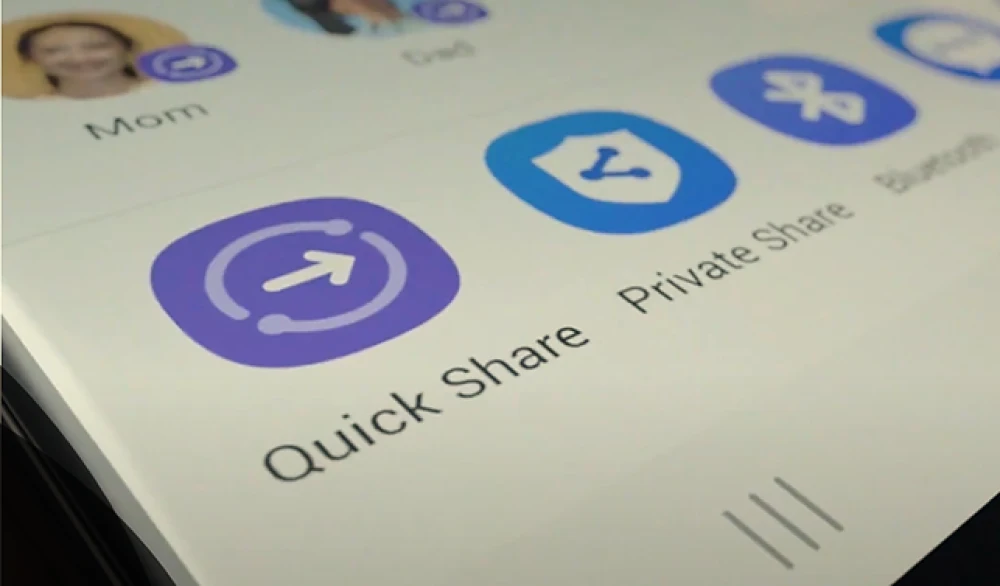
Samsung is always trying to provide useful features and innovations for its users so they can take full advantage of their smartphones. To do this, the company not only depends on its One UI update but also provides some significant updates to its ecosystem applications. Like now, it has started rolling out new updates for its share application, Quick Share, and its companion applications.
Quick share update
Quick Share is getting a new update with version number 13.6.13.6. With the latest update, the application has started supporting family hub refrigerator nearby sharing, which means you will easily share photos, videos, or any document file to the family hub refrigeration with the application directly.

QuickShare agent
Quick Share Agent is a package for sharing files between Galaxy devices. It is also getting a new update with version number 3.5.19.30. It is coming with the same changelog saying that it supports Family Hub refrigerator nearby sharing, which means the application may share the same space, which applies to both applications.

Quick-share connectivity
Samsung has rolled out a new update for Quick Share connectivity. It is coming with the version number 1.5.03.8, and with the latest update, the company has provided some new features, including. Users can select devices found nearby to share files quickly.It allows sharing content using QR codes to files easily, and it has also provided some new features that could bring new experiences to the users.

If you want to take advantage of new features, then it is expected that it could bring some new features that enhance the overall experience of sharing files through Quick Share. To update Quick Share, you can do that by going directly to the Galaxy Store.
Apps & Services
Samsung Good Lock’s KeysCafe update improves different functionalities

Samsung is rolling out a new update for the KeysCafe, a Good Lock Module. With the latest update, the company brought several new functionalities for the application, so it will bring some improvements that will provide more stability and make it more useful.
KeyaCafe has started receiving new updates; it is coming with version number 1.6.1.10. With this update, Samsung has fixed several phenomena that are running the experiment. According to the changelog, it has fixed the progress bar error related to key size in keyboard editing, it has fixed an error with the empty key label, and the Chinese keyboard-related issue has also been resolved. It also resolves the problem that occurred when rotating the device in the keyboard creation-related dialogue.
Along with this, the update has also applied theme optimization to One UI 6.1, which means when you make customizations through the theme park and apply any of them that also make changes to the keyboard, it will make it more compatible to quickly apply to the keyboard.
If you want to take advantage of KeysCafe’s new functionalities, then you can now update it to the latest version from the Galaxy Store. If you haven’t received the update yet, you can also side-load the application from an external source.
