Firmware
Samsung’s October 2022 Security Patches Fix 32 Vulnerabilities
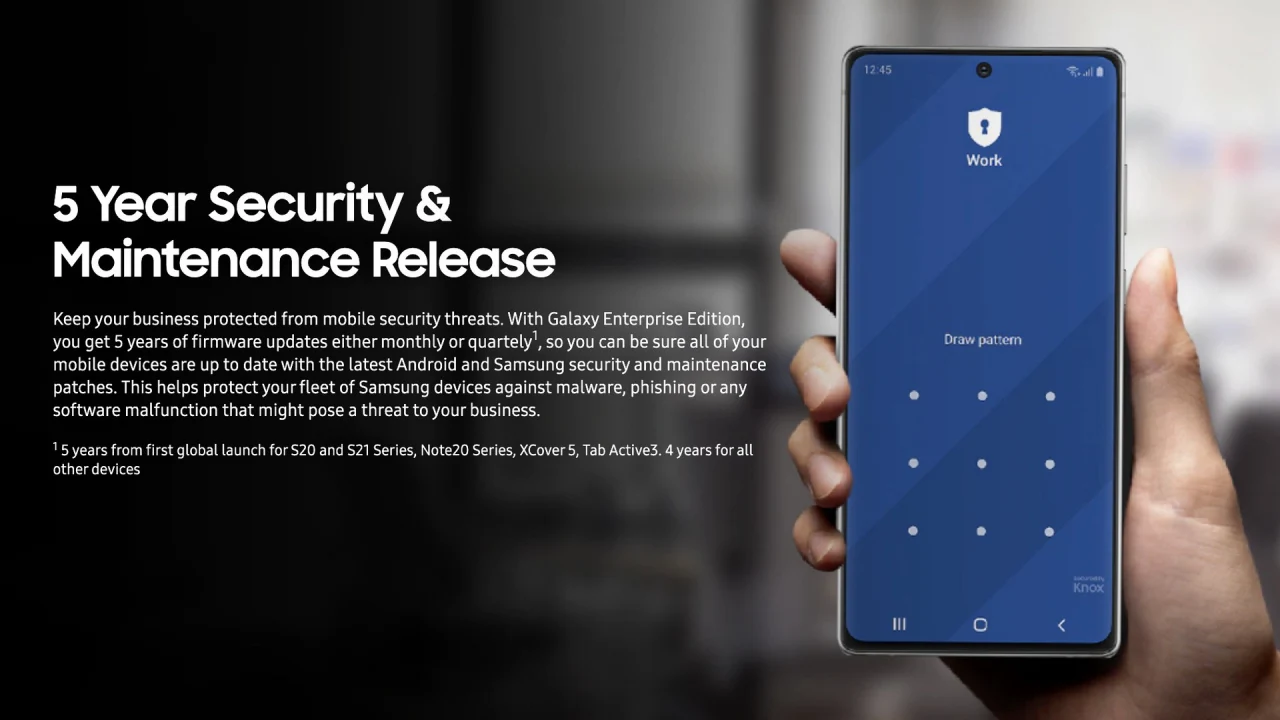
In recent years, Samsung has been actively updating the software on its market-available smartphones, particularly in security. It is well-known that monthly patches are delivered on time, frequently even before the reference month.
According to official documentation compiled by Samsung, the latest October 2022 security patches include fixes for as many as 32 vulnerabilities; 1 is labeled as critical, 29 have high priority, and 2 moderate.
As usual, the South Korean manufacturer had already hinted at the arrival of the new monthly security patch and the update we saw on the Galaxy S22 and Galaxy S21 at the end of September.
Samsung chooses the term Security Maintenance Release (SMR) to describe its own security updates, which are always split into two parts: Google’s monthly security fixes for the Android operating system and those specially selected by Samsung for its devices.
Going into the merits of the fixes that were implemented this month, the official website reveals a total number of 50, consisting of 32 referred to CVEs from this month’s Android security bulletin and 18 Samsung Vulnerabilities and Exposures (SVE).
In this update, Samsung fixed security vulnerabilities found in Galaxy smartphones and tablets. Some of those vulnerabilities allowed unauthorized users to access call information, the device’s serial number, configuration data, and secure memory content and allowed them to perform malicious actions. In addition, we are talking about vulnerabilities specific to Galaxy with Qualcomm Snapdragon 855+ and 865 SoCs. For more details, please refer to the official website.
The October 2022 security patches are being deployed to all Samsung models supported by the monthly update program. Clearly, the timing can vary as much depending on the smartphone model as on the geographical location.
Samsung models will receive October 2022 security patches
Also for the list of devices that will surely receive the October 2022 security patches, simply visit the manufacturer’s website: on this page you will find the lists of Samsung devices that are recipients of monthly, quarterly and semi-annual updates. The list of the first includes:
- Galaxy Fold, Galaxy Fold 5G, Galaxy Z Fold2, Galaxy Z Fold2 5G, Galaxy Z Fold3 5G, Galaxy Z Fold4 5G, Galaxy Z Flip, Galaxy Z Flip 5G, Galaxy Z Flip3 5G, Galaxy Z Flip4 5G.
- Galaxy S10 Lite
- Galaxy S20, Galaxy S20 5G, Galaxy S20+, Galaxy S20+ 5G, Galaxy S20 Ultra, Galaxy S20 Ultra 5G, Galaxy S20 FE, Galaxy S20 FE 5G, Galaxy S21 5G, Galaxy S21+ 5G, Galaxy S21 Ultra 5G, Galaxy S21 FE 5G Galaxy S22, Galaxy S22+, Galaxy S22 Ultra.
- Galaxy Note10 Lite, Galaxy Note20, Galaxy Note20 5G, Galaxy Note20 Ultra, Galaxy Note20 Ultra 5G
- Enterprise Models: Galaxy A52, Galaxy A52 5G, Galaxy A52s 5G, Galaxy A53 5G, Galaxy Xcover FieldPro, Galaxy Xcover Pro, Galaxy Xcover5, Galaxy Xcover6 Pro.
Firmware
Unlocked Galaxy S21 FE Gets April 2024 Security Update, One UI 6.1 Wait Continues in the US

Samsung Galaxy users with eligible One UI 6.1 devices are eagerly waiting for the update, but the company has decided to install the April 2024 security patch before the significant One UI update. So, the Galaxy S21 FE also started getting an April 2024 security patch update in the US.
The unlocked unit of the Galaxy S21 FE started getting an April 2024 security patch update with the firmware version number G990U1UESAFXD1. With the latest update, the company has made some security-related enhancements that strengthen the security mechanisms of the devices. Previously, in some Latin American countries, the device had already received the update.
If you are a fan of the One UI features, don’t be too excited; the latest update for the Galaxy S21 FE doesn’t bring any significant features for the devices. But if you are one of those users who always worries about the security of personal data, then you should update your device to the latest version.
However, the Galaxy S21 FE is eligible to get One UI 6.1, so you just need to wait for some time. The Korean giant will provide the next One UI update to the device in the next few weeks. With the One UI 6.1 update, Galaxy S21 FE users may get some useful AI features that will enhance the overall user experience of the devices.
Coming to the April 2024 security patch, if you are using the unlocked version of the Galaxy S21 FE in the US, then now you can install the latest security patch update on your device via the software update menu from the system settings.
Firmware
Samsung Galaxy S20 FE gets April 2024 security update on more US Carriers

Samsung Galaxy S20 FE has grabbed the April 2024 security patch on the Verizon network, and now the device is getting the same update on more carriers. The Korean giant has also rolled out the update for the device outside of the US.
The Galaxy S20 FE is getting a new update with the firmware version number G781USQSFHXD1. Specifically, AT&T, Dish, Metro PCS, Sprint, and T-Mobile have all reported seeing it. In the coming days, the company is likely to roll out the update to all eligible devices.
For your information, the April 2024 update is part of Google’s Android security maintenance program, which aims to enhance the overall security of the devices. Going into details, the latest software will address more than 40 fixes, with Google adding 27 fixes and Samsung adding 17 more exclusively for Galaxy devices.
Moreover, the latest update may also bring some more improvements for the devices and enhance their overall performance and stability. If you are experiencing issues while using any of your device’s functions, you should update your device to the most recent version.
If you are using the locked version of the Galaxy S20 FE device in the US, then the update should be live for your device. To install it, follow these simple steps: First, go to the system settings and open the software update menu. If you see a new update available, tap on the download button.
Firmware
Verizon locked Galaxy S23 FE and Galaxy S20 FE getting April 2024 security patch in the US

Earlier, Samsung rolled out the April 2024 security patch update for the Galaxy S23 FE and Galaxy S20 FE devices. But it was limited to some regions, and moving forward, it is gradually expanding to more units. The latest development shows that these devices are receiving April 2024 security patch updates in the US.
Notably, the update is live for the Verizon-locked versions of the Galaxy S23 FE and Galaxy S20 FE with the firmware version numbers S711USQS3CXD2 and G781VSQSDHXD2. The April 2024 update brings some security-related enhancements for the devices. It is expected that unlocked units of these devices may also get the update in the next few days.
If you are a fan of the One UI features, don’t be too excited; the latest update for the Galaxy S20 FE and Galaxy S23 FE doesn’t bring any significant features for the devices. But if you are one of those users who always worries about the security of personal data, then you should update your device to the latest version.
The April 2024 update offers the most recent security patch, incorporating numerous security improvements to safeguard your Galaxy device from various potentially harmful external threats. So, if you are concerned about your data, it is necessary to keep the device up to date.
Along with the security improvements, the update may also provide some extra improvements that will enhance the overall performance and stability of the devices. So, to take advantage, you can now update your device to the latest version.












