Apps & Services
Android System Intelligence showing issues in Galaxy devices while updating

Some of Google’s applications are showing problems while updating them from the Google Play Store. Albeit, it is not the first time that a Google application has shown issues. Now this time, “Android System Intelligence”, one of Google’s applications, has continued to be a trouble-maker for Galaxy users. The main issue is the application doesn’t get updated and shows a notification that reads “Failed to update.”
Let you know that while one tends to update the application which is mentioned above, it fails to update, and a notification writing “Failed to update” appears on the screen. The whole notification reads, “Unable to update Android System Intelligence, Try again and, if the problem persists, find out the most used methods for solving the problem (Error retrieving information from the server. DF-DFERH-01)”.
Unfortunately, the methods that Google has suggested don’t seem to work or solve the issue. Some users also complained that whenever they open the application in the Play Store, it shows another message written “This app is no longer compatible with your device. For more information, contact the developers” in it. Let you know the Galaxy smartphones which are showing this issue are listed below-
- Galaxy S22
- Galaxy S22+
- Galaxy S22 Ultra
- Galaxy S21 Ultra
- Galaxy S20
- Galaxy S20+
- Galaxy A22
These are the devices showing the mentioned issues, but we suspect many other devices may also have been facing the same issue but didn’t come to the limelight. However, the problem had already occurred once before and got solved automatically. But unfortunately, it doesn’t look like it will be resolved easily and without user interaction at this time. To solve this issue, Google and Samsung will definitely provide a solution soon.
Apps & Services
Google Maps in Android Auto gets new interface with redesigns
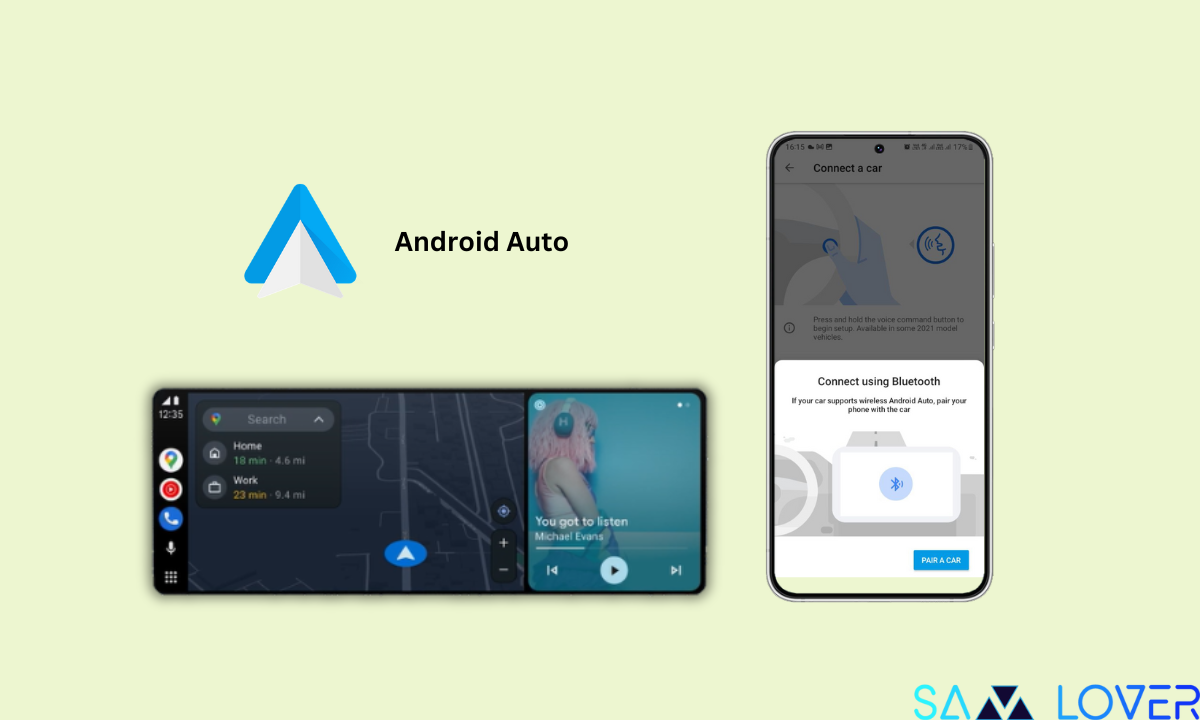
The Google Maps app for Android Auto is getting some improvements for its interface, with some redesigned icons that will provide an elegant look to the UI. According to the information, the Android Auto buttons in Google Maps, including ‘Home and “Work,” will get a bold, dark icon. These are decades to provide shortcuts to preset locations.
Additionally, the updated user interface also features a more noticeable search bar. Google has already made some more changes in the past to provide useful buttons in Google Maps, such as replacing the icons in the interface to make it usable with one hand.
For your information, these new icon changes appeared just after the latest Google Maps update, which has also provided a new ability to synchronize the ‘3D Buildings” feature.
Apart from these, Google has dedicatedly brought several new changes to Google Maps, which aim to provide a smooth experience for its Android Auto’s navigation services. For instance, it has included a bolder design to drive time to match the mobile app and the ability to quickly save parking information when you reach your destination.
Google Maps play an important role in navigation, whether it is for smartphones, tablets, or Android Auto. It is a commonly used application on all Android devices for navigation. So to make it more engaging and useful, the Mountain View company frequently brings new updates to the application, so to take advantage of new features related to navigation, you should always keep the application up-to-date.
Via – 9to5Google
Apps & Services
Samsung Galaxy and Pixel phones could soone get new features for Circle to Search

Samsung introduced the AI-powered Circle to Search with Google features on the Galaxy S24 series, which is already available on Google Pixel 8 phones. Now this feature is getting a few new capabilities to enhance users’ experience.
The Galaxy AI includes various generational AI features, but Circle to Search is the most praised one. This feature permits you to search for anything on the display by just circling the image or text without even switching between the apps. Now the reports are unveiling that the Circle to Search feature could get two new functionalities soon, which are mentioned below:
- Copy Image
- Share Image
It is being speculated by a well-known tipster, @AssembleDebug, on X that Circle to Search on Pixel will soon permit to copy and share selected areas as images.
At the moment, Circle to Search only authorizes users to search images or text by circling them, but soon this feature will offer new functionalities that will permit you to copy and share selected areas as images. You can easily select the portion on display you want with a tap, circle, or scribble with Circle to Search, and then this will let you tweak the selected area.
Copy image and Share image buttons will pop up while you select something; undoubtedly, it is effectively a quick as well as easy way of capturing part of the screen to go alongside the existing screenshot options on Android devices. However, at the moment, it is not exactly clear when these two options will be rolled out widely, but they are soon to be expected.
Apps & Services
Android Auto 11.8 stable version update is available to everyone

Android Auto brings some crucial functionality to your car screen; it enables users to intersect almost all the smartphone applications from the head unit of the car. Google regularly provides updates to the application to make it compatible with the car display, but due to some issues, users aren’t able to get a seamless experience.
However, Google is working hard to bring Android Auto back on track and frequently serves new updates that will specifically bring improvements to the infotainment system functionalities. In the latest development, the company has started rolling out Android Auto’s new update with version number 11.8. It is worth noting that this is a stable update, so every user who hasn’t enrolled in the beta program will receive it.
Following the same tradition, the company doesn’t attach any new changelog for the application, so it is hard to say what’s new with the latest update. But if we talk about the last beta updates, it has brought some improvements, like Google Maps, where it has synchronized the 3D building feature.
Along with this, there may be some other new changes that can improve Android Auto’s overall performance and stability. So, if you want to take advantage of the new update, you should update the application to the latest version. To do that, you need to go to the Google Play Store and search for Android Auto. If the update is available, hit the button to get it.












