Apps & Services
Samsung Quick Share update brings new features and bug fixes

If you are a Samsung user, you probably use this application very often, but in case you didn’t know about the app, here is a short description, the Quick share application is a very useful application, and with its help of it, you can easily share file between nearby devices, it allows you to transfer different type of files including pictures, videos, and other files easily.
Samsung Quick Share Updated v13.3.02.10
Quick share is now updated to the new version, 13.3.02.10. According to the information, the latest update includes four major changes to the app. the app user interface is changed; now it shows more devices as per line, with improved icon color for fond of devices. The update also includes some extra features, like it adds a status notification guide for when devices are waiting to receive files and now provides a URL display and usage guide when users copy a link.

According to changelog, the latest Quick share update appears to be causing a minor issue; some users have reported that when they are using the quick share from toggle, it doesn’t
Respond as before.
What’s new
- Devices displayed in the order they were found when searching for nearby devices
- More devices displayed per line, improved icon color for devices found
- Added status notification guide for when there are devices waiting to receive files
- URL display and usage guide provided when copying a link
But fortunately, this issue is not a permanent issue. According to the information, you can get rid of this issue by simply restarting your device. It is the only way to fix it now, but if you are still getting the same problem again, then Samsung will surely fix this issue by further updating.
Galaxy device users can easily grab the latest update of the Quick share through the Galaxy store; you should download the latest version as it includes several new features that enhance your file-sharing experience, and you don’t have to worry about the toggle issue, as you know that Quick share still works, you can disable or enable it through the settings app.
Apps & Services
Google Messages To Add Setting To Lets You Turn Off ‘Expressive Animations’
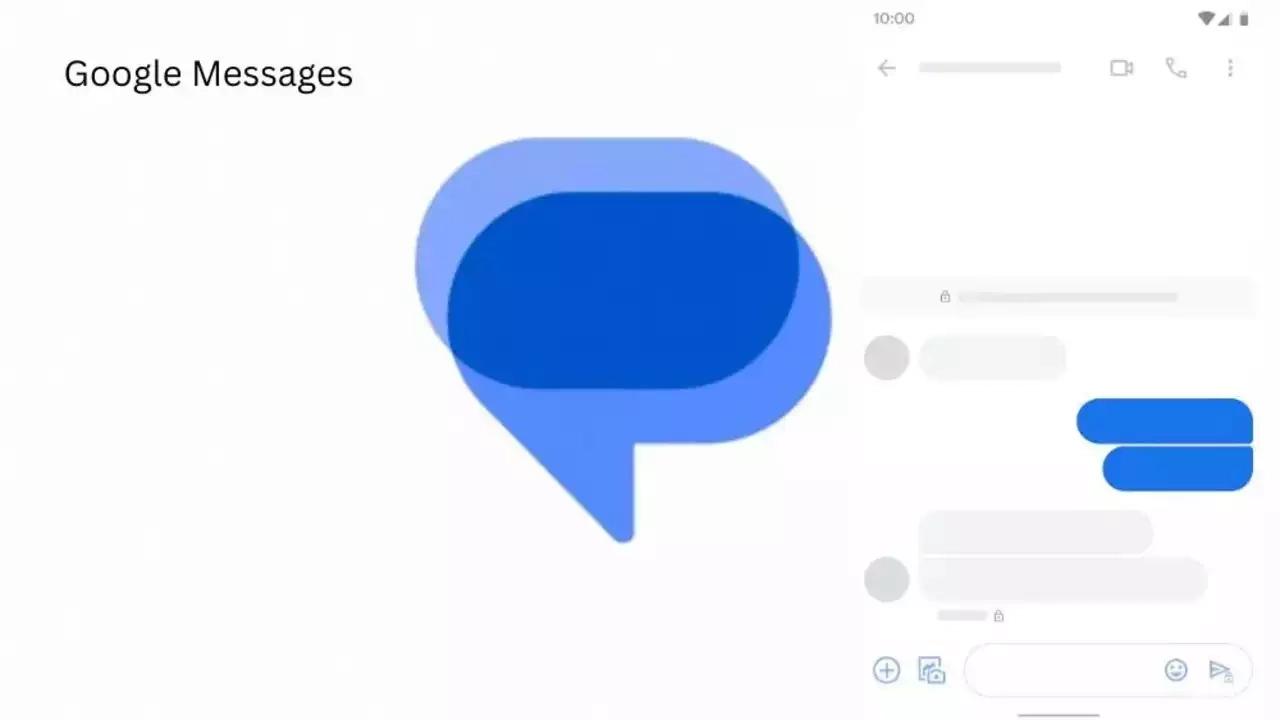
Google Message is now preparing to add “Show expressive animations” to turn off reaction and screen effects.
Google is now setting up to expand the functionality of its messaging platform ‘Google Message” as it is getting ready to add “show expressive animations”, and this is being speculated by version number 20240422_01_RC00.
The version reveals that this is a straightforward on/off toggle for animation in Google Message settings, whereas something more advanced would permit you to enable or disable the expressive feature. Although the brand has not yet rolled out the feature widely,.
An in-app preference is better as compared to Google’s current advice to “remove animations” system-wide across Android and all other applications. Here’s the step to enable the new feature: Open the Settings app, select Accessibility, Color, and Motion, and turn on Remove Animation.
Notably, some people dislike the reaction effect, given the frequency of thumbs up or down and many more. The screen effects take over our screen when you type or receive “I love you” and “Sounds good.” However, the brand has not made any official announcement about the update’s release date, but we anticipate its availability soon.
Apps & Services
Samsung Notes gets refreshed with April 2024 update

Samsung Notes is an original application from the Korean giant. It provides several features that provide utility functions for taking notes on Galaxy devices. If you also frequently use the Notes application, then you should keep it up-to-date.
Samsung has recently introduced a new update for the Notes application, which is coming with the version number 4.4.18.43. The company hasn’t attached a proper update to the latest version, but it doesn’t appear to bring any new features. Instead, we expect the company to introduce some bug fixes for the various functionalities of the application.
If you’re unfamiliar, the Samsung Notes application offers a dedicated workspace for creating and editing documents on a tablet or PC, as well as facilitating collaboration. Users have the ability to add annotations to PDFs using the S Pen, create documents with images or voices, and connect documents with various apps like PDF, Microsoft Word, Microsoft PowerPoint, among others.
If you use all the above-mentioned features, then you should keep it up-to-date. To get the latest update, you just need to go to the Galaxy Store and search for the update. If the update is available, then tap on the update button. But in case you haven’t received the update yet, you can also sideload it directly from external sources.
Apps & Services
Android Auto 11.8 brings redesigned settings for giving a whole new look
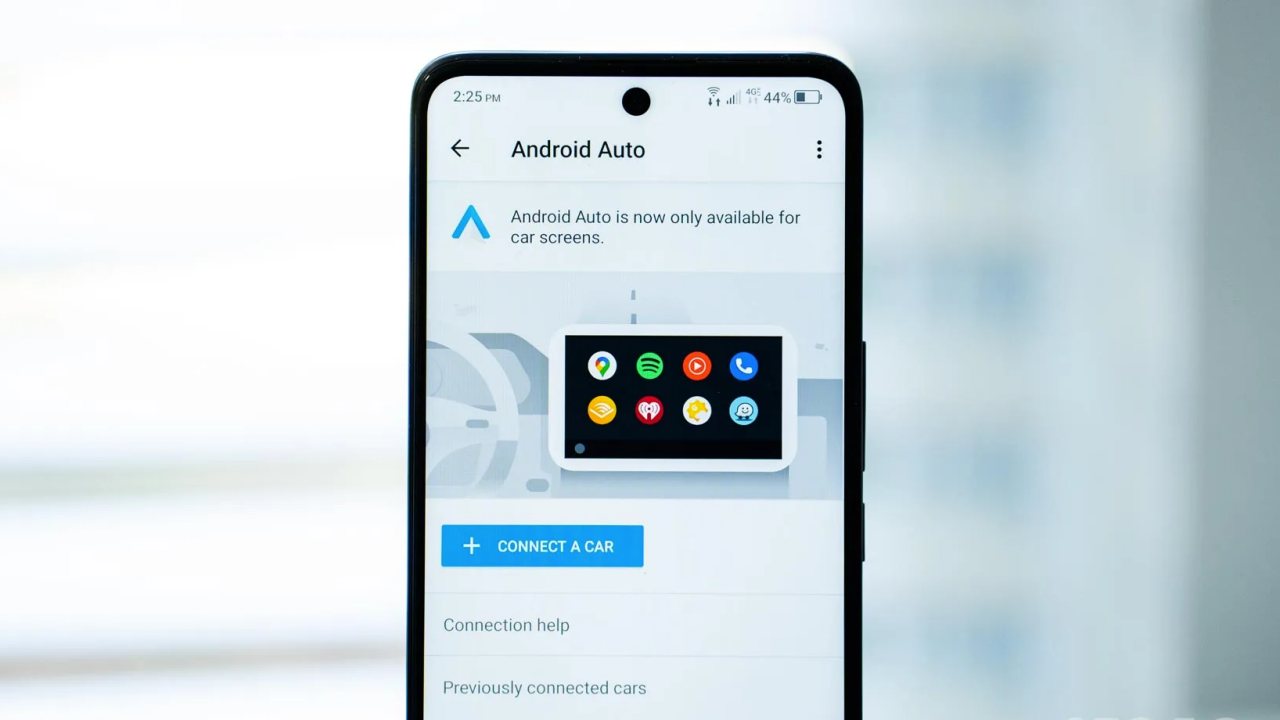
Google has recently introduced Android Auto 11.8 stable updates, but with the update, it doesn’t reveal any information about the newly arrived features or improvements for the application. But with the latest development, there are some reports about the information that the interface has been redesigned for the settings.
According to the information, Google plans to introduce a new settings menu design as the default with the latest version. Previously, Android Auto users had the option to see at the top of the settings menu how the car was connected. In it, the user could observe a section for customizing the launcher, “Hey Google ” detection, a Google Assistant option, forecasts, some specific system options, and various details relating to the safety and legal area.
Now, moving firmware companies have brought software that adopts the latest Material You guidelines. In this way, the colors change depending on the ones chosen by users, and dark mode is supported. These elements represent great news for Android Auto.
However, it’s important to point out that the settings menu itself hasn’t actually changed much, but with minimal change, it has created a new perspective on the settings. First, the graphic at the top of the page has been removed and replaced with the “connect a car” button. Along with this, various sections relating to the start, display, assistant, maps, messages, and much more have also been introduced.










