Samsung
Samsung resolved Microsoft Intune issue of Galaxy S22/S21 based on Android 13

The South Korean tech giant Samsung started distributing the stable Android 13 and One UI 5.0 updates in their Galaxy devices a couple of months ago. The major OS update surely brought numerous essential features and services with it, but as we know, in every seed of goods, there is always a piece of bad also. Similarly, with the essential services, the update brought some issues and trials also, in which the Microsoft Intune issue is also included.
Let us tell you that after the latest firmware update, many users complained that the Microsoft Intune Company Portal app is showing issues in their devices. Specifically, the issue is creating hindrances in the completion of the work profile for “Bring Your Own Device” provisioning. The affected users shared that they were unable to complete the work profile which they were creating for BYOD. Thankfully, Samsung landed an eye on that problem and came up with a solution.
The company has informed us that they resolved the Microsoft Intune issue from the server side. The company said to get rid of it, all you need to do is “reboot your phone” before starting to set up the work profile. Notably, when you restart your device, the Android Device Policy will automatically be downloaded into it, which will be helpful in the completion of the enrollment. If that didn’t work, then the company has advised us to download the Android Device Policy manually from the Google Play Store.
Samsung
Samsung Canada Introduces a New Loyalty Program – Samsung Rewards
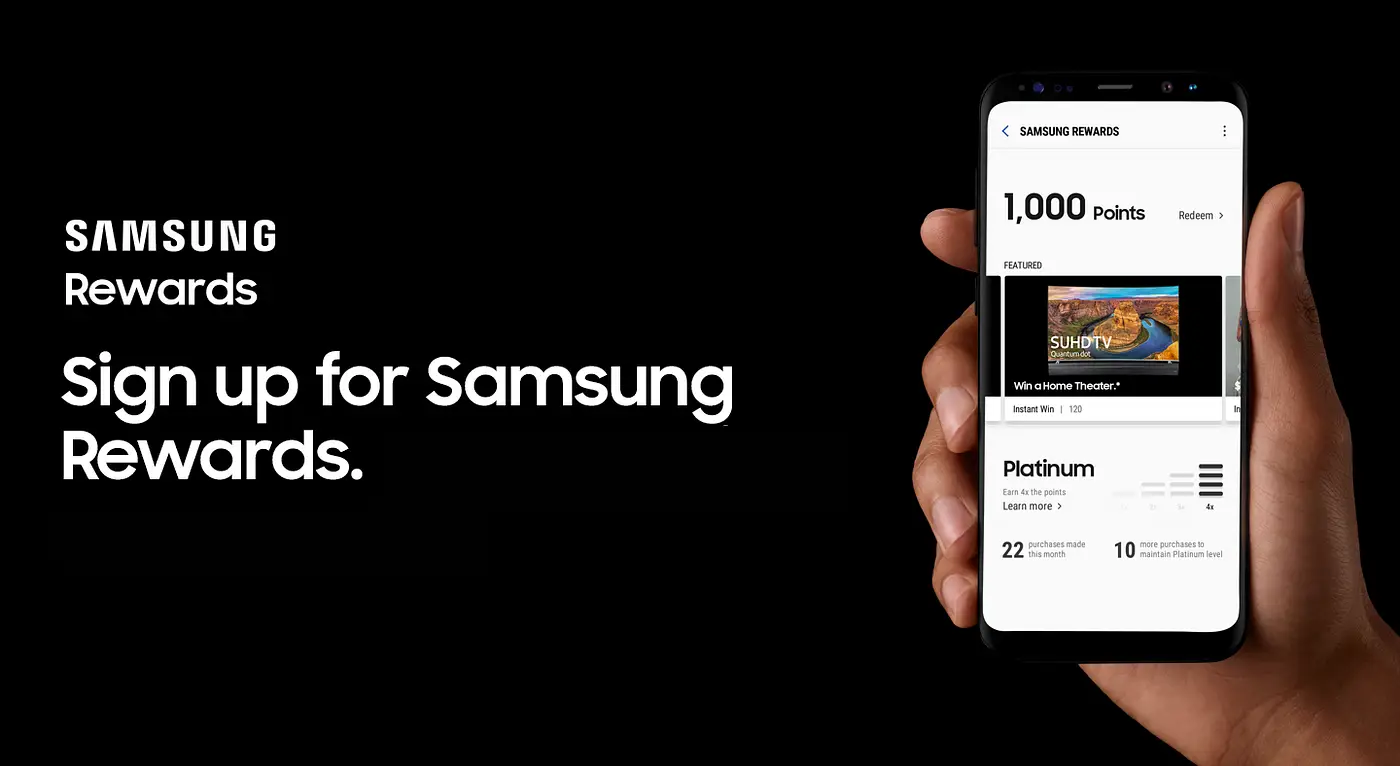
Samsung Electronics Canada is launching a new loyalty program for Canadians called ‘Samsung Rewards.’
The aim behind launching this Samsung Rewards program for Canadians is to earn points whenever they purchase qualifying Samsung products online. Interested parties can then compile points online for future Samsung product purchases.
Canadian Samsung Galaxy owners with a Samsung Account can easily enroll in the program and collect points with each qualifying purchase made on Samsung.ca or the Samsung Shop Application, earning 1 Samsung Reward Point for every $1 spent on eligible products. Points can be delivered towards a purchase of eligible products on Samsung.ca and the Samsung Shop App.
The Vice President of the Direct-to-Consumer Division, Samsung Canada, Krista Collinson, stated, “As retail shopping habits continue to evolve, Samsung is committed to growing with our customers so that they have the best possible experience.”
You can enjoy the exclusive benefits by just following these simple steps:
First, join Samsung Rewards by creating a free Samsung account and enrolling in the Samsung Rewards program. If you already have your account, then just sign up for Samsung Rewards through your Samsung account by using the email associated with your account.
Secondly, earn points when purchasing on Samsung.ca or in the Samsung Shop App and automatically receive points on every qualifying purchase.
At last, redeem your points, log in, and select Samsung Rewards for payment at checkout to get a discount using your points.
Samsung
Samsung Unveild Innovative AI TV Technologies At Southeast Asia Tech Seminar

Samsung Electronics has unveiled its 2024 lineup at the Southeast Asia Tech Seminar in Bangkok on April 23–24. The new TVs feature AI-powered technologies that offer enhanced picture, sound, and customization.
Samsung’s Tech Seminar, which began in 2012, is designed to expose their latest technology and deliver exclusive product experiences. This coincides with their vision of “Screens Everywhere, Screens for All,” which suggests that they are promised to build innovative TVs with user-friendly features.
The recent 2024 Southeast Asia Tech Seminar in Bengkok follows a successful series kickoff in Frankfurt, Germany, this February, plus at this event and forthcoming seminars in regions; for instance, in Latin America, Samsung will introduce new TV and monitor technologies, as well as lifestyle products;
- Samsung’s 2024 Neo OLED 8K includes the latest NQ8 AI Gen 3 processor, which authorizes a vivid and more precise picture through its 512 neural networks—eight times as many as its predecessor—and it also offers features such as AI upscaling and motion improvement for the best Neo QLED 8K experience yet.
- The Music Frame is the latest lifestyle gadget that functions as a fram-shaped speaker. You can use it as a frame on the wall by inserting images into its replaceable photo frame.
- Samsung Knox, applied to Samsung TV, achieved a ‘Common Criteria’ certification, recognized by 31 countries this February as boosting TV security measures in terms of both software and hardware.
Regarding this, Yongjae Kim, the Executive Vice President of Visual Display Business at Samsung Electronics, stated that “We are not only showcasing the latest technologies that make our TVs stand out, but also our real efforts to better serve customers and our focus on protecting their information.”
Samsung
Samsung To Face Challenge: Meta Opens OS For Other XR Headset Makers

The Korean giant ‘Samsung’ is setting up to introduce its mixed-reality headset by the end of this year.
When the Korean brand launches its device, it might encounter fierce competition from brands like ASUS, Lenovo, and even Microsoft. Meta has now made a significant move by renaming the Android-based operating system of its Quest MR/VR headset to Horizon OS.
Meta has opened up the operating system to third-party brands, and now Horizon OS will be used on MR/VR headsets from ASUS ROG, Lenovo, and Microsoft. ASUS is introducing several performance gaming headsets, whereas Lenovo is developing a mixed-reality headset for entertainment, learning, and productivity. Conversely, Meta is collaborating with Microsoft to launch a Quest headset that draws inspiration from Xbox.
Meta is expanding its strategy by making a two-pronged approach to boost its VR application ecosystem: first, by asking Google to bring the huge library of the Play Store to their Horizon OS; and second, by making it easier for developers to build VR applications by boosting active applications from Quest App Lab and offering new tools for smartphone app developers.
Although Samsung has already declared that it is actively working on an XR device with Google and Qualcomm, It is expected to use a version of Android optimized for mixed-reality headsets and a Qualcomm processor from the Snapdragon XR series.
It is reported that it could feature the Snapdragon XR2+ Gen 2 processor, a 4nm chip with an octa-core CPU, and a powerful Adreno 740 GPU that can drive two 4.3k screens at 90Hz. It can also support at least up to 12 cameras at the same time. It features 5G, Wi-Fi, and Bluetooth 5.3 for wireless connectivity.












