Verizon Galaxy A13 gets One UI 5.1 update in the US
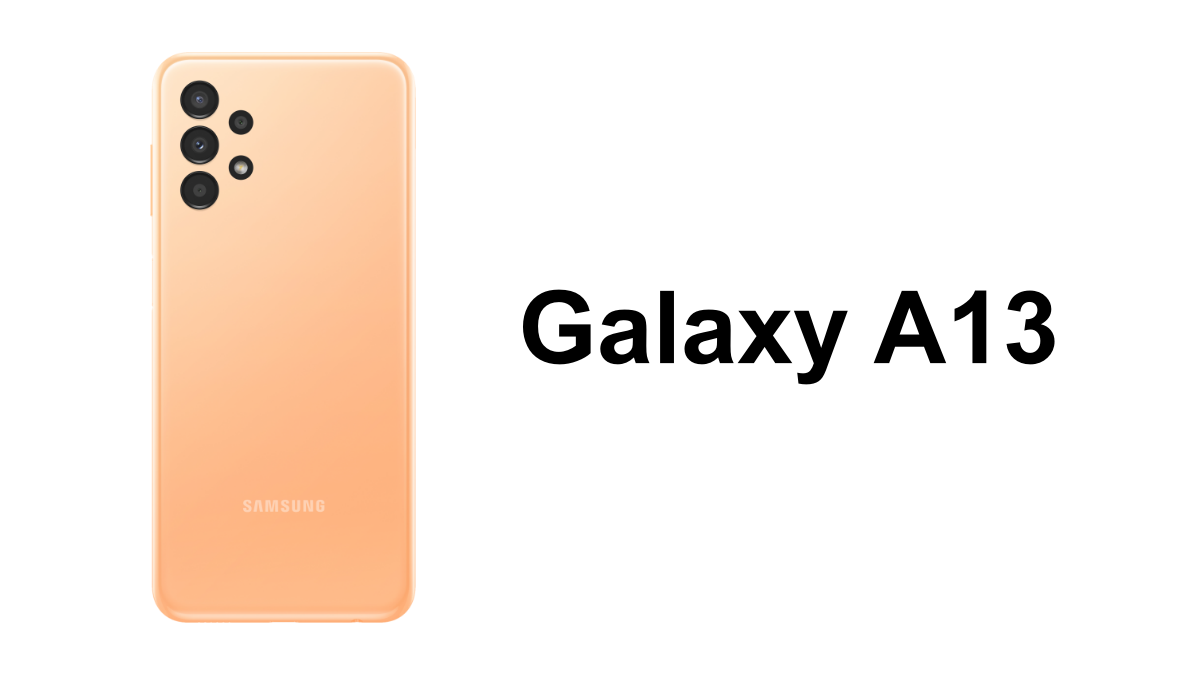
The Galaxy A13 was launched back in 2021, the device came with Android 11 preloaded, later the device received two more major updates sequentially, and currently, it is running on Android 13-based One UI 5.0, and now Samsung has released a new update containing new One UI upgrade which will give some new features and improvements for the device. Let’s discuss the update.
The One UI 5.1 is a new upgrade of its skin which is covered on Android 13 and offers some extra functionalities that will be exclusively available for Galaxy devices. According to the changelog of the update for Galaxy A13, there are several new changes that will be made under system-level apps; for instance, now you will be able to change the colour tone of selfies by selecting the option of Natural or Bright.
For multitasking, there are two new options available; now you can easily resize the popup window by dragging the corners as well; as now when you open the Split screen, there will be two types of apps will be displayed; one of a most used app, and second is Recent apps. There are several features available with One UI 5.1; if you want to explore them all, you can visit our previous article.
The latest update is now rolling out on carrier locked variant of Galaxy A13, which is affiliated with Verizon; it can be easily identified by the firmware version number A135USQU3CWC4; it also includes a new security patch as of February 2023, which brings new fixes that resolves the issues related to security vulnerabilities of Galaxy devices. It is expected that the update will soon be available on the other carriers.
The Galaxy A13 users can easily install the latest update by tapping on the notification, which will be available at the time new software availability; in case you haven’t received it yet, you can also check it manually, go to the system settings then tap the about menu, now click on software update then touch check for the new update. Next, your device will find the update; if the update is available, click on the download now button; when the software is fully downloaded, it will show you the update is ready to install; now you have to tap on the install update button. Then your device will be updated after rebooting.



