Samsung
Closing Apps on Samsung Phones Doesn’t Save Battery

Samsung provides many features that help extend your battery life. For instance, you can use the auto optimization feature, which is available on almost all Galaxy devices. But if you think you can save your device’s battery by closing the apps, then it is your misunderstanding because the Galaxy internal system works differently.
How Galaxy’s internal system works to manage apps
Samsung has designed its internal Galaxy device system to manage the Galaxy devices so accurately as well as optimize the functions so they consume less power. So if you close any app, it automatically goes into a state of suspension by the intelligent system management. In this way, the files of the said app will be managed by the RAM to be available in case you want to reopen the app.
Samsung One UI 6 Devices: Who’s In and Who’s Out for Android 14
But if you go one step further and think that I force stop the app, which will wily cut out the app load from the system and save battery, then here you are half right and half wrong, because if you don’t want to use any app for a long time, then you are right; you can force stop it and save your device battery as it won’t use power in the background, but if you open it frequently, then it will have a negative impact on battery because after forcing stop any app, it will remove from the system’s RAM management, and when you open it will restart all the process and consume more battery.
However, if you want to save your phone battery, there are some other ways available, like using your device in power-saving mode. In this way, your device will limit the processing power, and you will get more battery life with less performance. In case of emergency, you can also save your battery by applying flight mode, which will restrict the cellular network and save more battery. When you are facing network fluctuation problems frequently.
Samsung
Samsung Setting Up To Bring A Toggle To Turn Off Super HDR In Instagram

Samsung brings a mesmerizing feature named ‘Super HDR’ to enhance the shooting and viewing of photos and videos experience for its newly launched Galaxy S24 series. Now it seems that the giant could add a button to turn off Super HDR on Instagram.
Super HDR is a feature that captures images and videos in a new format, based on Google’s Ultra HDR format. It delivers photos that are pretty bright in particular areas and have more detailed shadows when viewed on compatible displays.
However, despite many facilities, some people don’t prefer how Super-HDR works while viewing images and videos onInstagram. Now, as per their request, Samsung is looking for a way to permit users to turn off Super HDR.
The reports reveal that Samsung is looking forward to offering a toggle button to disable or enable Super HDR inside Instagram. This is because some people prefer and want to avoid how Super HDR images and video display (width, higher brightness, color volume, and wider dynamic range) while scrolling Instagram.
It is being speculated by one of the South Korean firm’s official forum moderators that the company is setting up with Instagram to bring a toggle to disable or enable Super HDR, similar to a toggle that is already housed in the OS version of Instagram.
Super HDR is based on Google’s Ultra HDR and captures photos and videos with vibrant colors and more balanced lightning. You can easily catch the difference in both the camera preview and the final results. After uploading the content on Instagram, the super HDR effects will be maintained for a more vivid viewing experience. Then users scroll through images and videos in Super HDR on Instagram, and the display brightens up to match the tone map of the Super HDR file, but some of them don’t prefer the sudden brightness of the screen as they complain regarding this on social media. Now it appears that Samsung is working on it.
Samsung
Circle to Search Feature Could Be Arriving To Galaxy Book Laptops

Samsung debuted the ‘Circle to Search by Google’ feature on the Galaxy S24 series as part of the Galaxy AI package. It has been a couple of months since the debut of the ‘Circle to Search’ feature, which is still a hot topic in the tech industry. Now this feature is expected to arrive on Galaxy Book and Galaxy Chromebook laptops and PCs.
Samsung exclusively launched the Circle to Search feature on the Galaxy S24 series, then expanded it to more Galaxy devices, including the Galaxy S23, Galaxy S22, and other phones, along with the One UI 6.1 update. Now Google is setting up to bring it to the Chrome web browser on desktop operating systems; somewhere, this points out the probability that it could come to the Galaxy Book, Galaxy Chromebook laptops, and PCs.
At the moment, Google Chrome for desktop features Google Lens to search for text and images on the screen engine. Google seems to be working on the Circle to Search-like UI for the web browser. This is being speculated by a post on X shared by a tipster (via SamMobile) who mentioned that the new Lens UI in Chrome now has a new animation that appears like a familiar feature, ‘Circle to Search’, given that it is expected that this feature will be in Chrome’s version of “Circle to Search.”
While clicking the Google Lens extension, a Circle to Search-like UI will appear, and then you can click and drag using the mouse pointer to draw around the text or image you want to search on the screen. After circling the content you want to search for on the screen, the selected part will be highlighted in a rounded rectangular shape.
Samsung
Samsung Being Setting Up For 3nm-Based Exynos 2500 Chipset
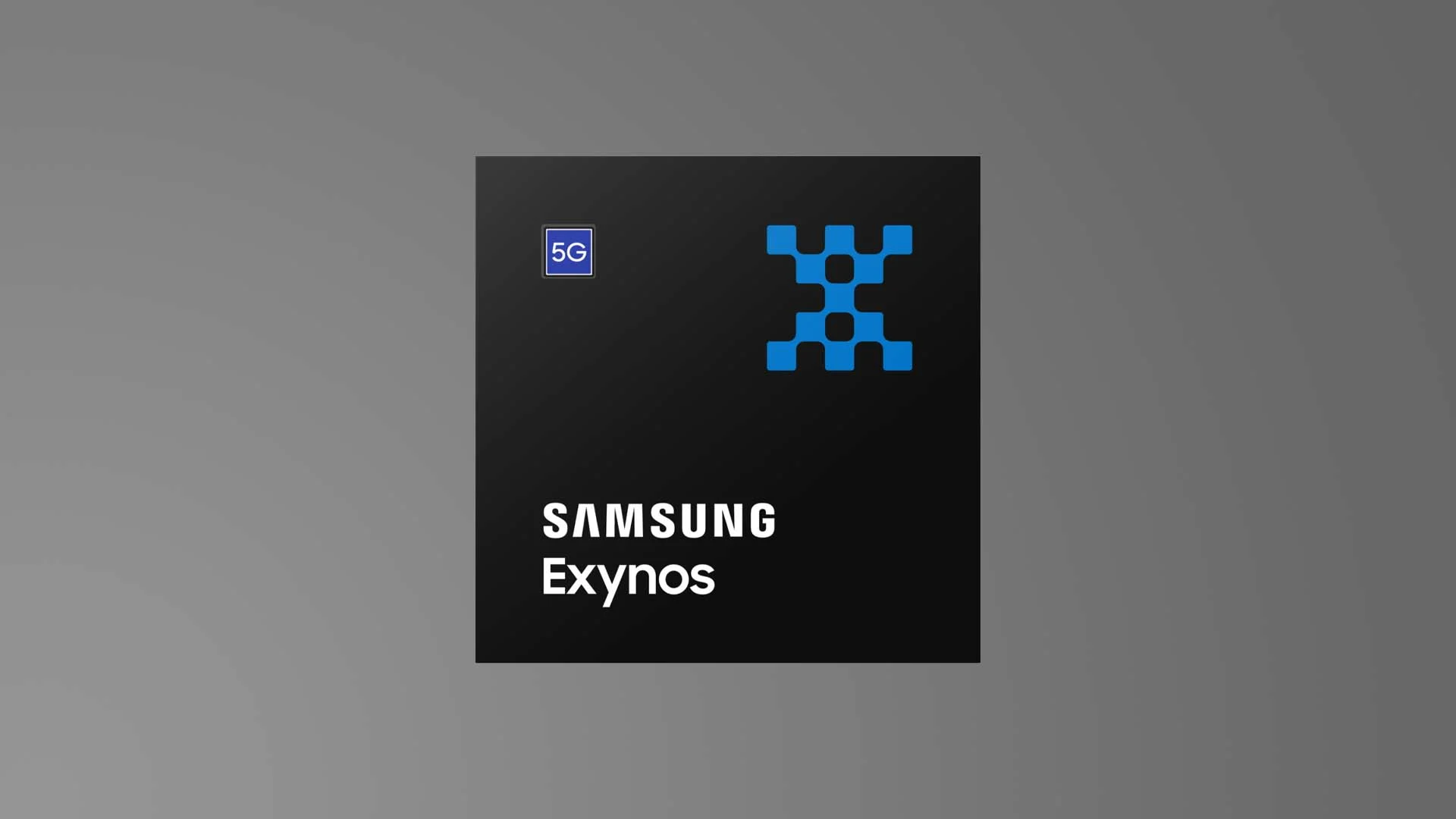
The Korean brand ‘Samsung’ is gearing up to begin the mass production of their next-generation phone chipset using a cutting-edge 3nm manufacturing process.
Samsung, in collaboration with Synopsys, a design automation company, has successfully taped out the high-end mobile SoC. This chipset will be built using a cutting-edge 3nm process with ‘gate-all-around’ (GAA) technology; this is the first time Samsung has used this process for a mobile processor.
Initially, Samsung began GAA-based 3-nm mass production in June 2022 and registered its name as the first giant to use this process in the industry. This will be the brand’s first-time mass-producing mobile APs using the 3-nm GAA process. The mobile AP that was mass-produced is presumed to be the “Exynos 2500.”
We already reported that the Galaxy S25 Ultra is rumored to use the Exynos 2500 chipset. Now again, the new report says that, designed by Samsung’s System LSI division, the Exynos 2500 is expected to power the forthcoming flagship Galaxy S25 smartphone model. It is reported that the Exynos 2500 will be a mass-producer by the end of this year using the second-generation 3-nm process, which is Samsung’s leading-edge technology.
Previously, the Korean giant reintroduced Exynos chipsets to the Galaxy S24 series for the very first time in two years. Samsung’s Galaxy S22 series debuted in 2022 and arrived with the Exynos 2200, but unfortunately experienced low performance and overheating issues. After the failure of the Exynos 2200, the giant subsequent Exynos 2300 project was abruptly canceled, and the entire Galaxy S23 series was equipped with Qualcomm’s Snapdragon 8 Gen 2.
Although Samsung introduced its Exynos 2400 and attached it to the newly launched Galaxy S24 base and Plus variants.
Follow Sam Lover on Your Favorite Social Media Platforms












