One UI 6.0
Samsung One UI 6 Beta Program is a great way to get early access to Android 14′ new features
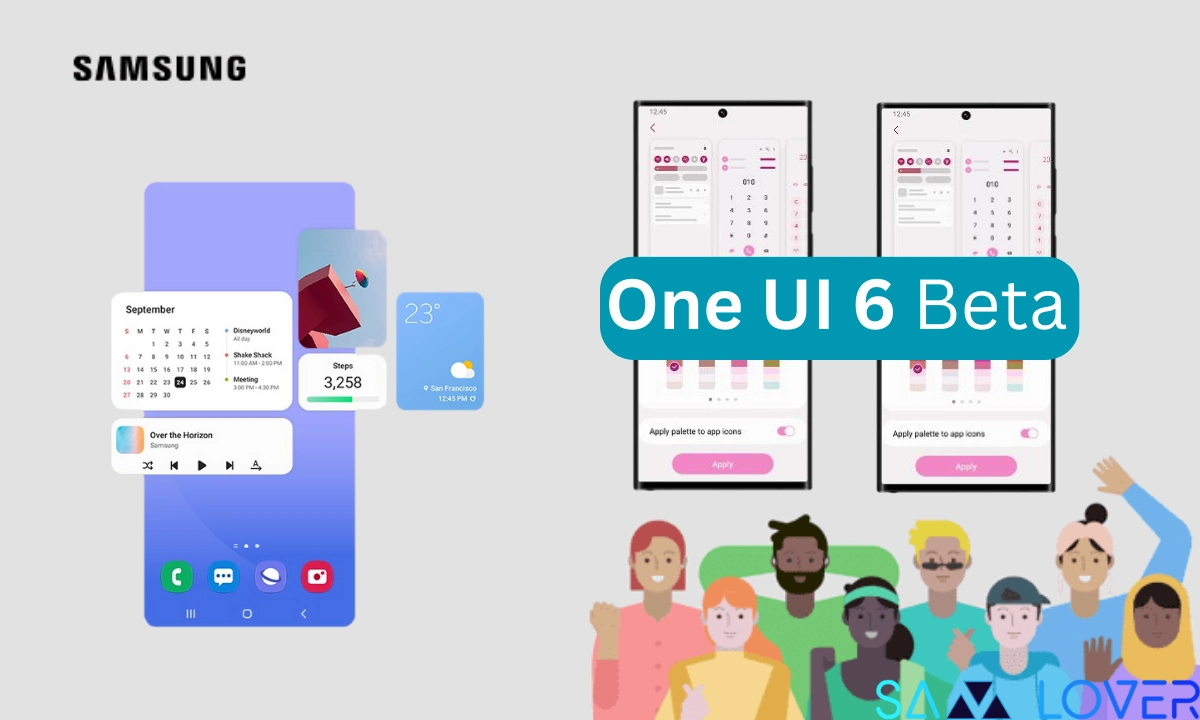
After a series of delays, last month Samsung officially released the beta program of its One UI 6.0 for the Galaxy S23 series, albeit only in Germany, South Korea, and the United States. After that, it expanded to India, China, Poland, and the UK.
However, the company is gradually expanding the availability of the One UI 6.0 beta to more devices. Now the company has also started distributing the firmware for its latest mid-range premium smartphones, the Samsung Galaxy A34 and Galaxy A54. The new One UI makes a lot of improvements to Samsung’s custom interface. In addition to numerous new features, it also introduces improvements for notifications, easy access to the full quick panel, a new button layout, and more, plus adds new widgets, improves Samsung’s native apps, and introduces new camera features.
One UI 6.0 Beta Program
Samsung releases One UI 6’s beta based on Android 14 and allows users to have a more personalized experience on their smartphone. This includes new adjustments to various applications and features; for example, there are new customization options.
You Shouldn’t Wait for One UI 6 (Android 14) on These Samsung Galaxy Phones
One of the big changes in One UI 6 is that the customization layer is already based on Android 14, which will mean that the Samsung software is renewed twice, both by the operating system and by the customization layer. That means that there are a multitude of novelties in various aspects of the phone:
- Lock screen: we will be free to place the watch on the screen.
- Home screen: the names of the apps will be on a single line, and Samsung’s own apps will simplify their names.
- Notification panel: there will be many changes here. The buttons have been redesigned, we will be able to access the entire panel immediately (without swiping twice), access to the screen brightness will be facilitated, the design of the notifications has been improved, etc.
- Text: A new default font has been added.
- Multitasking: we will be able to keep pop-ups open more easily.
- Keyboard: new design for emojis
- Share: The content sharing menu has been renewed to improve the user experience.
- The Weather app has been renewed with multiple improvements, such as a new widget, improved illustrations, and interactive maps.
- Calendar: the reminder system has been improved, and the app’s schedule has been redesigned.
- Reminders: The system has been strengthened by being able to create different categories of calendars and permanent reminders.
- Gallery: It is another of the aspects with the most improvements. We will be able to save stickers created from images, the recognition and experience of slide content will be improved, and the photo editor will add functionalities such as “undo” and “redo”, in addition to improving its own interface.
- Camera: one of the cornerstones of One UI 6. Widgets for the home, improvements in quick access to photo settings, improvements in scanning, more advanced optimization, and improvements in video with automatic FPS options
Firmware
Verizon pushes One UI 6.1 for Galaxy Z Fold3, Flip3, S21 FE, and A54 in the US

The Samsung One UI 6.1 update is one of the crucial updates for Galaxy devices. Through this update, the company has distributed many significant features and improvements for smartphones that level the user experience. The distribution has already begun in the United States, but it is gradually expanding to carriers.
Verizon units of Galaxy Z Fold3, Flip3, S21 FE, A54 updated to the One UI 6.1
With the latest development, several Galaxy devices have started receiving updates on the Verizon network. More specifically, the locked versions of the Galaxy S21 FE and Galaxy S21 FE (2022) are getting new versions with the firmware version numbers G990USQUAGXDE and G990U2SQU8GXDE, respectively. The Galaxy Z Fold 3 and Galaxy Z Flip 3 are getting a new update with the firmware version numbers F926USQU5IXDB and F711USQU6IXDB, respectively.
Meanwhile, the Galaxy A54 is getting the same update with the firmware version number A546VSQU6CXDE. All these devices are getting the One UI 6.1 update with an older security patch as the April 2024 security patch.
For your information, the One UI 6.1 update has brought several new features to existing functionalities that will surely enhance the overall performance and stability of the devices. However, these devices, except the Galaxy A54, have received one Galaxy Ai feature in the form of a circle to search. Along with this, there are several other enhancements made to the devices. For full details, you can read this article.
Follow Sam Lover on Your Favorite Social Media Platforms
Firmware
One UI 6.1 Arrives in Europe for Galaxy A54 Owners

Samsung has rolled out the One UI 6.1 update for the Galaxy A54 devices, but due to the server limitation, the update hasn’t reached all the units of the devices available across the world, so gradually, the company has rolled out the update in South Korea, and now, with expansion, the company has rolled out the update for the European units.
Samsung Galaxy A54 Enjoy One UI 6.1 Update in Europe
Users who own Galaxy A54 devices in Europe can identify the latest update by the firmware version number A546BXXU7CXDC. The update includes major changes and innovation; therefore, it comes with a software package of more than 2 GB. The update is still using the April 2024 security patch, which includes several new features for the devices.

One UI 6.1 update brings several new changes
As Samsung limited the Galaxy AI features to the flagship device, that doesn’t mean the One UI 6.1 update for other devices isn’t useful. Apart from the AI feature, the update has brought several other improvements under different elements, including battery protection, gallery, clock, call and message continuity, and many more.
If you want to take advantage of all the new features and improvements, then you should update your Galaxy A54 device to the One UI 6.1 update as soon as possible. If you are using the device in Europe, then you should start getting a new update notification, but if you haven’t received it yet, you can check it manually by going to the system settings.
Follow Sam Lover on Your Favorite Social Media Platforms
Firmware
Samsung distributes One UI 6.1 update for several Galaxy smartphones in India
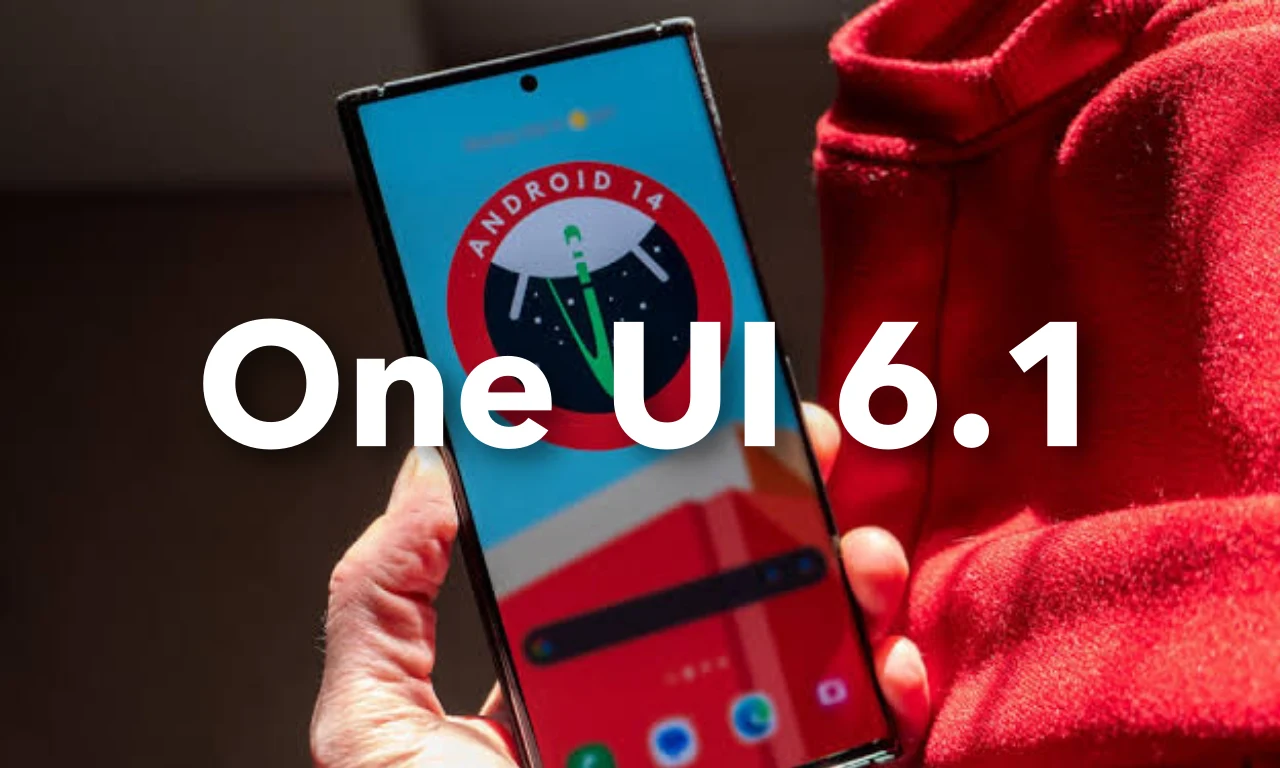
Samsung is constantly rolling out the One UI 6.1 update for older devices; the company has already distributed the update to all the devices that were released till now. However, due to the server limitation, the company is unable to complete the update in every region, so gradually it is expanding the update to more regions. Now the update is available in India for all the flagship devices except S21 FE.
Firmware details
Samsung has updated Galaxy S22, Galaxy S22+, and Galaxy S22 Ultra devices with the firmware version numbers S908EXXU8EXE1, S908EXXU8EXE1, and S908EXXU8EXE1, respectively. Galaxy S21, Galaxy S21+, and Galaxy S21 Ultra with the One UI 6.1 update, carrying the firmware version numbers G991BXXUAGXDA, G996BXXUAGXDA, and G998BXXUAGXDA, respectively.
The Galaxy Z Fold 4 and Galaxy Z Flip 4 are getting new updates with the firmware version numbers F936BXXU6FXF3 and F721BXXU6FXE3, respectively. Meanwhile, the Galaxy Z Fold 3 and Galaxy Z Flip 3 are getting new updates with the firmware version numbers F926BXXU6HXDB and F711BXXU7HXDB, respectively.
The most common thing among all devices with software updates is that they are using the same April 2024 security patch that arrived previously on the devices last month.
One UI 6.1 update: what’s new?
With the One UI 6.1 update, the company has provided several new features. The most notable features are those that are powered by Galaxy AI and enable users to use several utility functions such as summarization, live translation, and many more. However, it is worth noticing that the Galaxy S21 has grabbed only one Galaxy AI feature in the form of the Circle to Search feature.
If you are using any of the above-mentioned devices, you can easily update the device to the One UI 6.1 version by following the simple steps: Go to the system settings, then tap on the software update menu and select the download and install button. If it shows a new update available, tap on the download button.
Follow Sam Lover on Your Favorite Social Media Platforms












