Apps & Services
Google Photos Memories Feed Gets a New Look
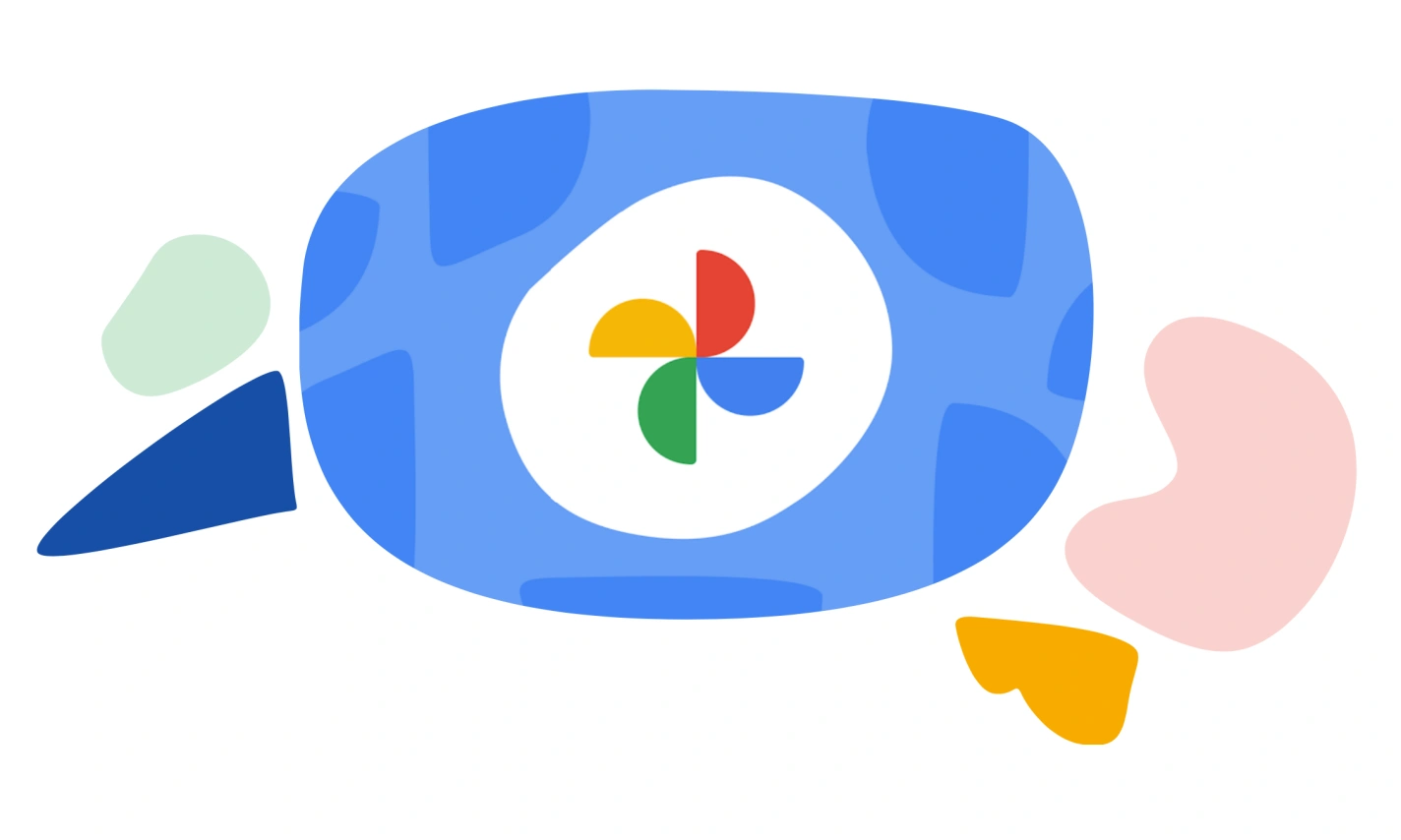
In the last few days, Google has been aggressively working towards redesigning its apps. In a very short time, the company introduced many new UI designs in the messages app, browsing app, calendar, etc. Now the big thing is rolling out a new update for the Google Photos application. Let’s talk about what changes you will see.
Google has brought several UI changes to the home screen, like shifting the title “Google Photos” to the left and also bringing the Print Store, Sharing, and your account avatar to the right.
As the sharing option shifted to the upper side with the Print Store, Google has now filled the space by adding the “Memory” tab, which is positioned between photos and the library tab. Apart from this, the Memories feed has received a significant change where it improves its AI-generated scrapbook-like timeline for tablets. With this improvement, you will get a good experience in customizing and sharing your memorable trips, celebrations, and daily moments with your loved ones.
Along with this, Google has also integrated generative AI into the application, which will give suggestions about names and editing options for creating different albums from the pictures that appear in the memory feed.

All the new changes will be available with the new version 6.54. According to the information, Google has already started rolling out the update for Android users. Initially, the update will be available in the US market, then it will be expanded globally. You can check the availability of the update easily by searching for it on the Play Store. While iOS users have to wait for more time as it is currently limited to Android users,
Google Photos is packed with a lot of features that help users manage their photos and videos in one place. Users can also do some light editing with its inbuilt editor functions. So if you are using an Android device and bored with the stock gallery application on your device, you should try Google Photos, as it runs seamlessly and supports sharing almost on all platforms.
Apps & Services
Galaxy Enhance-X Gets an Upgrade: New Icons and Editing Tweaks

Samsung has released the Galaxy Enhance-X’s new update. The company doesn’t attach any specific changelog for the application; therefore, it looks like a standard improvement update, but after the installation, we got to know about some new changes in editing sections. Let’s take a deeper look.
Samsung Galaxy Enhance-X: new changes
Samsung has rolled out the new update for the Enhance-X with version number 2.0.89. With the latest version, users will get some new interface changes, including a new redesign of the editing suggestions and a new set of icons.
When you open a picture or video in the Galaxy Enhance-X, it automatically analyzes the content with its AI and suggests to you a set of options that you can use to easily edit. Despite the redesign of these options, the series of suggestions has not introduced any additional innovation.

Along with the icon changes, the company has also changed the order of them. The company has moved the ‘Fix lens distortion’ option from the section that offers the option of real test adjustment image or cropping to the secure related faces.
Installation
To get the advantages of fresh changes, you can check for the latest update. To do that, just go to the Galaxy Store and check for the list of updates. If you find the Galaxy Enhance-X new update available, tap on the update icon to get it on your device.
Apps & Services
WhatsApp Beta Update Fixes Common User Complaint

WhatsApp is one of the popular social media giants that is commonly used worldwide; however, at the same time that WhatsApp became popular gradually, several social media applications arrived, but they didn’t survive in the market. WhatsApp, with its convenient features, has a strong consumer base and is successful in providing better services. However, users who use the beta application sometimes get issues, like recently encountered annoying bug issues while opening the documents.
According to the reports, several users have faced an issue where they are unable to download the document file. Specifically, when they tap on the download button, it reacts as if the application is out of network and shows a pop-up message that says, “The download was unable to complete. Please try again later.” It is worth noticing that the issue only appears for beta testers. So a stable user will not get any trouble from this issue.
Usually, this type of pop-up message appears when you are not connected to the proper network. But according to the information, several beta testers are facing this issue while on a strong network. Most probably, it might be some server-side problem with interpreting the stable network.
However, WhatsApp has resolved the issue with the latest update, version 2.24.10.15. So if you are also facing the same issue, then try to update the application to the latest version. To do that, go to the Google Play Store, then search for WhatsApp, and tap on the update button.
Android 15
Android 15 Could Unfold Digital Wellbeing Features To Third-Party Apps

Google already made the Android 15 Beta 1.2 available to download for Pixel owners and is gradually but actively moving towards the stable version. The stable version of Android 15 could offer more access to third-party developers for Digital Wellbeing tools.
A few years ago, Google introduced its Digital Wellbeing application in 2019, this helps users balance their digital lives by tracking how much time they spend on each application. It includes various tools such as Dashboard, App timers, and more.
Third-party developers have been limited in how they can use the digital wellbeing tools, but that may be changing with Android 15. For now, third-party applications can only make Do Not Disturb schedules using Android’s Digital Wellbeing APIs, but in the scenarios where Android 15 lands by the end of this year, they will get the power to more fully make use of the tools Google has been keeping to itself.
Particularly, third-party applications will be permitted to make changes to the screen, for instance, by turning off the Always On Display or authorizing Dark Mode. Granted, developers have acknowledged workarounds to enable those features, but now it appears that those functionalities will have official support, a report says.
If this report came true, then users would have a wider variety of applications to manage screen time and focus at their convenience, instead of relying simply on Google’s built-in tools. However, a few core functionalities; for instance, disabling touch and adjusting brightness will possibly remain restricted. It will be interesting to see the exact change in the stable version.












