Apps & Services
Samsung Expert RAW Camera App Gains One UI 6 Compatibility

Samsung Expert RAW is a very useful application that offers several options that improve the usability of the camera. This application is specially designed for users who love photography and allows easy customization of the settings of the stock camera so you can take professional shots on your device more conveniently. Now Samsung has rolled out a new update for more improvements.
Samsung Expert RAW Update
Samsung has rolled out the new update for Expert RAW, which is coming with version number 3.0.01.4. With the latest update, Samsung doesn’t disclose the changes that will be available for the application, which indicates that there will be no major alterations made to the app. The Expert RAW 3.0.01.4 update works with Galaxy phones that have Android 14 and One UI 6 beta. However, it looks like Samsung is making some minor internal improvements to the application, which will improve the performance of the functions and also refresh the stability of the application.
Samsung Expert RAW features
Samsung Expert RAW is equipped with several features that help you get the most out of new photography. It offers a wider dynamic range, which lets you capture a lot more, from dark areas to bright areas, in one photo. Additionally, it also offers other camera adjustment settings like ISO, shutter speed, EV, manual focus, white balance, etc.

At first, it looks like you are using the pro mode, but the main difference is that it provides a well-organized function that makes it more convenient to switch lenses and adjust other settings quickly. Additionally, this application also provides the option to take photos in RAW format, which is considered good for editing.
The latest update of Expert RAW is available to download, as the app is only available for Galaxy devices, so it can only be downloaded through the Galaxy store. Alternatively, users can also sideload the application from an external source, APKMirror.
Apps & Services
Samsung Galaxy Store Receives May 2024 Update for Phones, Tablets, and Watches

Samsung uses the Android operating system for its Galaxy devices but is not fully dependent on it. For some of the important functionalities, the company has made fully in-house applications to minimize its dependency on Google. The Galaxy Store is the prime example of it; even after having the fully optimized Google Play Store on the devices, the Galaxy Store is popular among users. So to make it more useful, companies frequently bring new updates to it.
The Galaxy Store gets updated to the new version
Samsung has rolled out the Galaxy Store update for both smartphones and smartphones with different versions; specifically, for smartphones, it is carrying the version number 4.5.78.1. Meanwhile, the smartwatches with WearOS come with version number 1.0.05.32. However, with the new version for Galaxy devices, there is no new changelog attached, which indicates that the update could not bring any significant changes to the application.
How to install the latest Galaxy Store version
If you are having issues while using any of the functionalities, then you must try to install the latest version. To check the new version’s availability, follow these simple steps: First, open the Galaxy Store application, click on the menu button, which looks like three horizontal lines in the bottom right corner. Now touch the setting icon, and you will see a list of options. Select about Galay Store. It will show you the latest version of the application.
The Galaxy Store provides exclusive content
The Galaxy Store provides similar features to the Google Play Store; for instance, you can instantly play games and use applications without actually installing them. It also provides exclusive content, including games, themes, and other customizations that you may not find on the Google Play Store. It also uses AI to recommend the best application based on usage, as well as offers discounts and deals on events.
Apps & Services
Android Auto 11.9 stable update now available for everyone

Android Auto is a platform that enables users to take advantage of various application services directly via car display. In simple words, Android Auto allows the car head unit to use almost all of the smartphone’s functions. To make it more convenient and useful, the company is constantly bringing new updates to the application, and as a result, the application has reached its 11th generation stable update in a very short period of time.
Android Auto 11.9 stable update
Google has rolled out the new Android Auto 11.9 stable update. With the new version, the company hasn’t brought any new changelog, so there is no official information available about the new changes. However, as the Android Auto team aims to bring innovations to offer more comfort for the drivers, it is possible that after installation you could find some useful iterations of the existing functions.
For your information, Android Auto has recently made several interface changes to the main screen of Android Auto, including the functionality of Material You, which allows it to change the color dynamically. Along with this, previous updates have also brought new changes to the settings.
Always get seamless services with the latest update
So to get rid of the issue and get several new functionalities, Android Auto users would keep the application up to date. To achieve this, simply monitor the Google Play Store and search for the availability of the latest update for your entertainment system. Like now, the latest 11.9 stable update is available for all users; you can now update it from the Google Play Store.
Android Auto features
For starters, Android Auto enables the user to take advantage of different types of services via car display with more convenience, for instance, users can easily message via different applications including WhatsApp, Telegram etc. In addition, it offers entertainment-based applications that allow you to stream music and videos. The infotainment system provides a fully optimized Google Map interface that lets drivers navigate to their destination with ease. It is worth noticing that to use all these features, users can take advantage of voice command services.
Follow Sam Lover on Your Favorite Social Media Platforms
Apps & Services
4 New Stickers Arrive on Instagram Stories
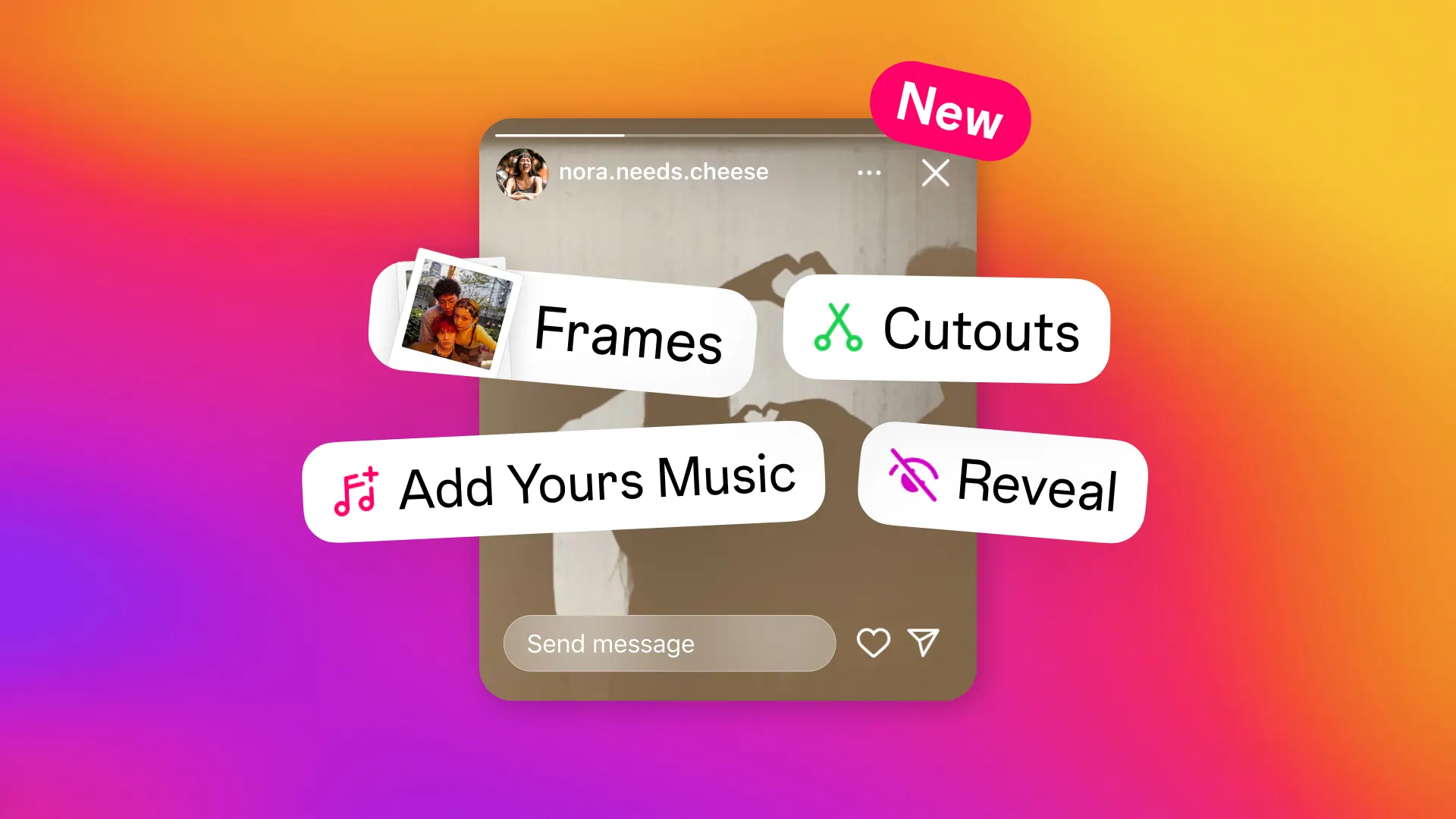
Instagram has brought several new stickers for the stories that will give users more creativity in creating stories. Whether you want to share your favorite song of the day or create your own custom stickers from your photos or videos, the new stickers will give more options to highlight the stories. Let’s explore all the new stickers and understand how we can use them.
Customize Music
Music stickers bring the utility of adding your favorite song to the stories, and now, to make it more interesting, they have grabbed the new ability for your followers to add their music to the same stories shared by you.

Highlight your stories with a new frame sticker
When you share precious memories or want to bring any special moment into the spotlight, you can use the new frame sticker that turns it into instant print. To reveal the content inside, your followers will have to shake their phones to develop the image.

Get more engagement with the new reveal sticker
Instagram users can post a hidden photo on the Instagram story and attach the reveal sticker to it. This will provide an interesting way for followers to uncover the stories by just messaging and tapping on the sticker. These tools will work as the ultimate attention grabber and will play an important role in gaining engagement.

Add cutouts to stories to make them more interesting
With the new cutout feature, users can easily make a cutout of their own photos and add it to any casual photos, which will provide a new way to make the stores more interesting and reveal the creativity they share with their friends and followers.

Availability of new stickers
Meta has officially rolled out all the stickers for Instagram users, but if you haven’t received them yet, it is advised to install them to update the application to the latest version. If you don’t revise the changes even after updating the application to the latest version, then you should wait some more time as it serves it with other features.












