Apps & Services
Samsung One Hand Operation+ Gets New Customization Feature in One UI 6

Samsung introduced the One UI 6 beta program a couple of months ago, which is still running on several Galaxy devices. The beta program is also known as the testing phase of any software, which is very necessary when the company takes feedback and brings more improvements to the device. At the same time, the Korean giant is also working on improving the compatibility of the stock applications.
In the last few weeks, Samsung has already pushed the updates for several applications that have grabbed the support of One UI 6, which means they are now ready to use on the One UI 6 install devices. Samsung has just put out an update for the One Hand Operation+ Good Lock plugin. This update comes with a couple of new options for customizing how it works. There’s even a special feature that’s only available if you’re using Android 14/One UI 6.0.

The One-Hand Operation+ is a Good Lock module that brings several customization options that will make it easy to run your device with one hand. For instance, you can set various functions for horizontal, diagonal, up/down, and diagonal gestures. Once you get used to using short gestures, you can set more features for long swipe gestures.
One UI 6 and Android 14: The last hurrah for these Galaxy devices
Samsung has rolled out a new update for the application, which comes with version number 6.6.19.0. With the latest update, you will get more new features, like a Recent Apps page on Quick Launcher and support for split/popup views on Quick Launcher. Additionally, the hide handle feature is removed as well, and new bug fixes are introduced that will enhance the app experience.

With the latest update, when you assign a gesture to open the quick launcher, you can choose to see the apps you’ve recently used before your list of favorite apps. You also have the option to long-press an app’s icon to open it in split-screen mode or as a pop-up window. However, the pop-up window feature is only available in One UI 6.0 for some reason, but the split-screen mode works on previous One UI versions.
On the downside, the update removes the “hide handle” option from the list of things you can assign actions to. So, you can no longer use swipe gestures to turn off One Hand Operation+. The update also includes some general bug fixes and improvements to make the plugin work better. The latest update of the application is available to download; you can easily do that via the Galaxy Store.
Apps & Services
WhatsApp UI Refresh Update: New Icons, Colors, and AI Enhancements
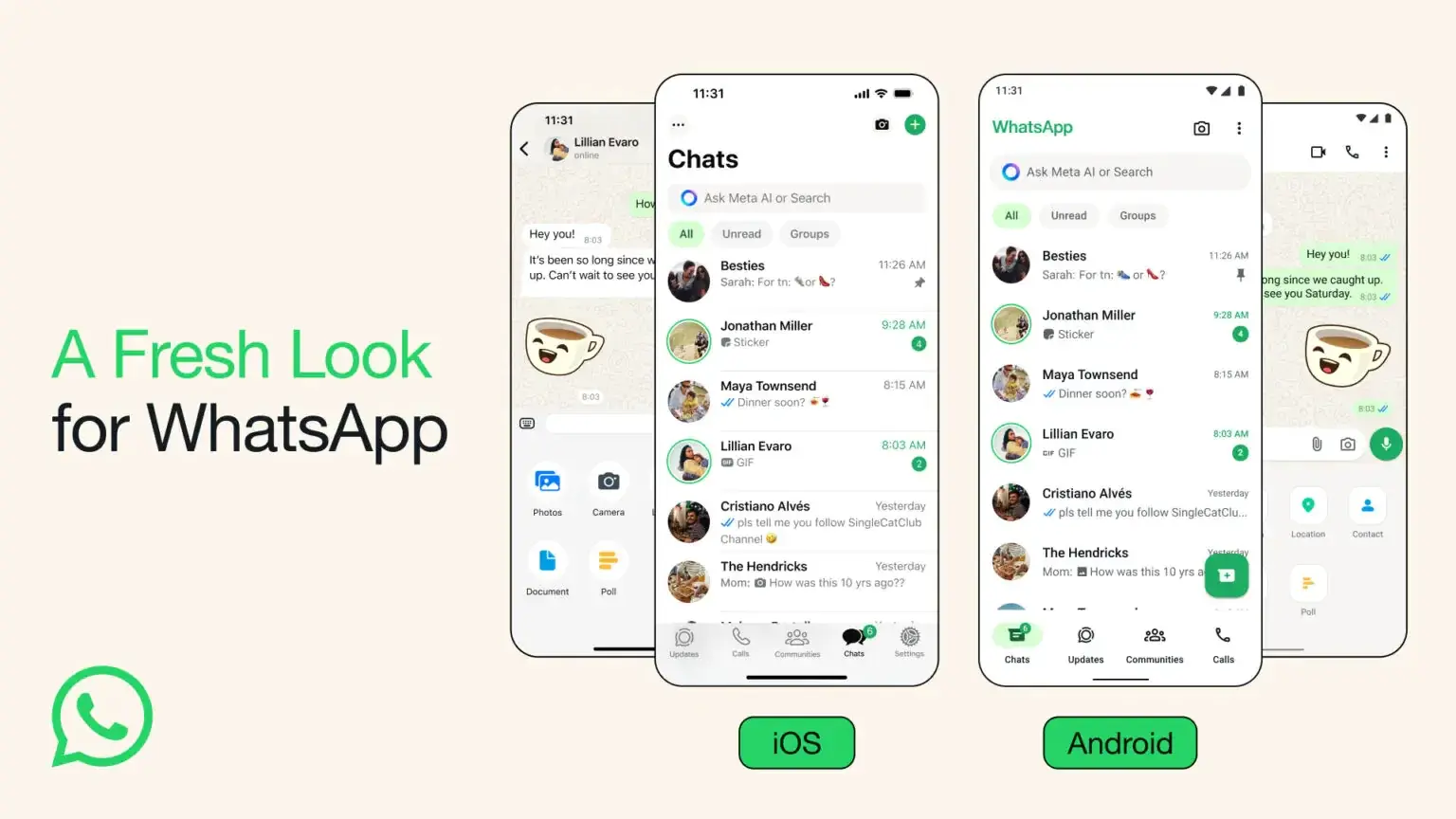
The WhatsApp team should be appreciated for its hard work and creativity, which is reflected in the application’s modern features and interface. In the last few months, the instant messaging app has grabbed several innovations that boost the user experience.
WhatsApp gets refreshed with a cool interface
WhatsApp has smoothly adopted a modern interface gradually over the years. In the initial phase, the instant messaging application arrived with a mix of light, white, and black colors, then tried new colors like gray and white. The last major interface change arrived in 2021, when it adopted the green and white color interface.

Now with the latest development, after testing the new design in several beta tests, the company has announced major interface changes where it has used the same combination of green and white colors, but this time it has used it with a different style. With these new interface changes, the company has said that it has expanded its use of neutral colors, becoming more selective about where and how green is used within the app.

The new interface is more compatible with dark mode
Nowadays, most users like to use their smartphones in dark mode, so WhatsApp has also adopted the functionality more significantly with the new interface. Now, when you use dark mode in WhatsApp, you will notice the sharp increase in contrast and see deeper shades being introduced to decrease the strain on your eyes. Along with this, the company has also introduced a new doodle as the default background.
Availability of a fresh interface
Meta has officially announced the availability of a new interface for all WhatsApp users, whether they are using iOS orAndroid, so it is expected that the company will make it available for all users in the next few hours. To get it on your device, keep checking for the new update from the Google Play Store.

It is worth noticing that there will be some differences between both versions regarding the availability of new features. For instance, the iOS version has new layout attachments that introduce an expandable container for sending media, including surveys, documents, and more. Meanwhile, for the Android version, the WhatsApp version will provide a new navigation bar at the bottom. Due to this change, users will also get more convenience for quickly finding conversations without having to scroll through the entire inbox list with the help of new chat filters. The company has also confirmed that it will provide Meta AI with a new interface, but currently there is some doubt about its availability with a fresh update.
Apps & Services
Google Wear OS Gains Focus Mode: New Update Introduces “School Time” Feature
Google is expanding the functionality of Wear OS as it adds a new feature named ‘School Time’ that will help parents better monitor their child’s smartwatch usage without much effort.
Google rolled out the latest version of Google Play Services with version number v24.18, which brings a School Time feature to Wear OS smartwatches. To elaborate on the new version, Google released a note to describe the feature.
Although the description does not offer detailed or any additional information, “School Time” on the Wear OS appears similar to the “Schooltime” feature housed on the Apple Watch. Apple’s version offers various convenient permissions to parents; for instance, they are permitted to block applications and complications and turn on Do Not Disturb during scheduled time slots.
Parents can include breaks for things such as lunch or emergency calls during the scheduled school time. At the moment, it is not clear how this new School Time feature on Wear OS will exactly work, but as the description suggests, it appears that it does. Meanwhile, the OnePlus Watch 2 runs Wear OS 4, but the new Play Service update is yet to arrive. But somewhere, it is expected that gradually, the giant will expand the reach of this new feature.
Samsung Galaxy smartwatches also run Wear OS, which means if the new version brings a School Time feature, that should arrive on Galaxy watches running on Wear OS, but at the moment it is not clear whether all Wear OS smartwatches will support the new feature because it’s limited to more recent devices.
Apps & Services
Galaxy Enhance-X Gets an Upgrade: New Icons and Editing Tweaks

Samsung has released the Galaxy Enhance-X’s new update. The company doesn’t attach any specific changelog for the application; therefore, it looks like a standard improvement update, but after the installation, we got to know about some new changes in editing sections. Let’s take a deeper look.
Samsung Galaxy Enhance-X: new changes
Samsung has rolled out the new update for the Enhance-X with version number 2.0.89. With the latest version, users will get some new interface changes, including a new redesign of the editing suggestions and a new set of icons.
When you open a picture or video in the Galaxy Enhance-X, it automatically analyzes the content with its AI and suggests to you a set of options that you can use to easily edit. Despite the redesign of these options, the series of suggestions has not introduced any additional innovation.

Along with the icon changes, the company has also changed the order of them. The company has moved the ‘Fix lens distortion’ option from the section that offers the option of real test adjustment image or cropping to the secure related faces.
Installation
To get the advantages of fresh changes, you can check for the latest update. To do that, just go to the Galaxy Store and check for the list of updates. If you find the Galaxy Enhance-X new update available, tap on the update icon to get it on your device.












