Android 14
Android 14 Bug Serves as a Reminder to Backup Before Major Updates
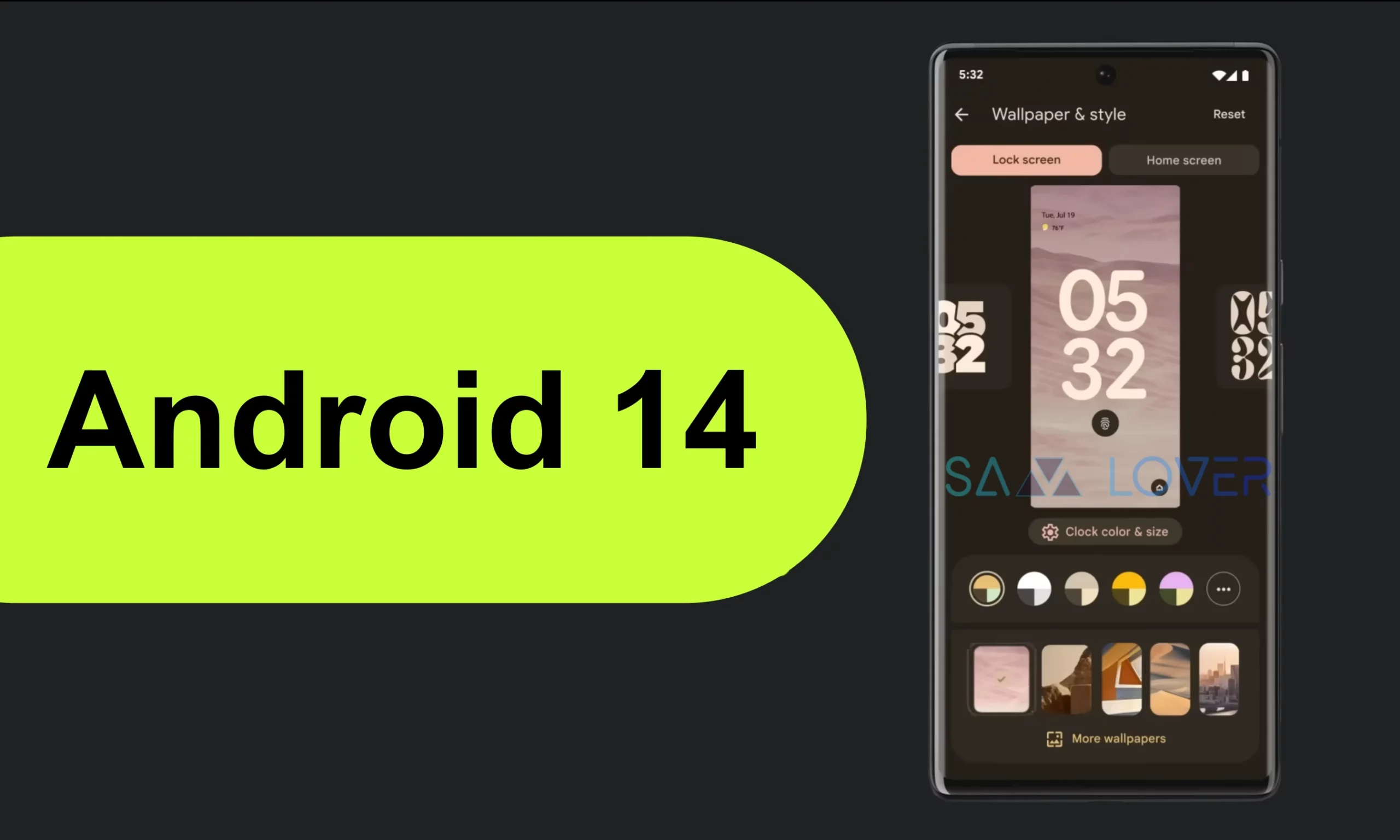
It is typical for a software upgrade to reveal a bug during installation that the provider will fix in its subsequent beta rollout. Something similar happened with the Android 14 update, but the issue seems to be growing among varied users.
Everything started with the Pixel 6 users:
Many Google Pixel 6 customers who received the Android 14 upgrade have not had a perfect experience. When the Android 14 version was installed, a fault that prevented access to the internal storage made certain Pixel 6 customers’ phones inaccessible, making them useless. As a result, consumers discovered last month that their phones were no longer functional. However, after Android 14 was rolled out to a large audience, it was revealed that the problem wasn’t exclusive to Pixel 6 customers but also affected users of other Pixel devices, with the majority of affected users being those with multiple profiles or user accounts set up on their device.
Android 14 Update: Samsung Silently Confirms Eligible Galaxy Devices
With the release of the November 2023 security update for Pixel devices, Google has finally begun to send out the remedy for the flaw that it disclosed late last month. It will not, however, assist all devices, as the patch is inapplicable to those that become stuck at the “Pixel is starting…” screen when they power on or to those suffering from a boot loop. Now you can ask what’s the case for the users with this popping-up window; sadly, the only solution for certain devices is to factory reset them.
Does this issue affect Galaxy users?
Not that anybody has reported getting locked out of their phones after installing the One UI 6 beta, which is based on Android 14. Also, the stable version that began to roll out on October 30 for the Galaxy S23 series, which is also based on Android 14, So what will be the reason for this? One expected case for Galaxy phones not being impacted by this Android 14 problem is that Samsung does not allow users to set up numerous user accounts on their phones. It is important to note that Samsung’s customized version of Android differs from that of Google handsets.
However, in general, gadgets made by any manufacturer may experience problems with losing access to the device and the data on it. This thing also occurred on Galaxy handsets running earlier iterations of Samsung’s annual One UI beta program, and there are chances for this to repeat. It serves as a helpful reminder of the need to create backups prior to applying a significant operating system upgrade.
Backup in prior:
To avoid facing crucial data loss, make sure you always backup. When the update becomes available for your device, be sure to create a backup before installing Android 14 and One UI 6 on your Galaxy smartphone.
Backup with the Samsung Switch:
Samsung’s Smart Switch software is the best way to create a backup that contains all of your media files, home screen configuration, applications, and system settings. Smart Switch allows you to backup data from your phone to a microSD card or an external USB disc. Smart Switch is compatible with both Windows and MacOS operating systems if you choose to store data on your computer.
Additionally, Samsung Cloud allows you to save all of your data online for a duration of 30 days. Note that this feature is limited to devices that are already running Android 14/One UI 6. You may accomplish this via the Settings » Accounts and Backup menu on the device. You can also choose to backup certain data to your Google account from there.
Thanks to “SamMobile“
Android 14
Galaxy S22 started receiving One UI 6.1 update with Galaxy AI features

Last month, Samsung officially confirmed the One UI 6.1 update for the 2022 models. Now, keeping its promise, the company has started rolling out the major update for the Galaxy S22 series.
The Android 14-based One UI 6.1 update for the Galaxy S22 series is live in South Korea. Users who own the Galaxy S22, Galaxy S22+, and Galaxy S22 Ultra can identify the latest update by the firmware version numbers S901NKSU3EXDC, S906NKSU3EXDC, and S908NKSU3EXDC, respectively.

Samsung has released several Galaxy AI features with the One UI 6.1 update that will help you provide a better communication experience and take advantage of the ability to quickly understand information.
For your information, the Galaxy S22 series device will get the benefit of all the important Galaxy AI features, including Circle to Search, Live Translate, Generative Edit, Note Assist, Transcript Script, Chat Assist, and many more.
Apart from the Galaxy AI feature, the device will also get some important additions on the customization side, where users will get several new changes related to wallpaper, lock screen, alarm, calendar, and many more.
To check the latest update on your device, navigate to the settings, then select the software update option here. Tap on the download and install option. Wait until it finishes searching to see if the update is available, then tap on the install button.
Android 14
Galaxy XCover5 camera breaks after Android 14 and One UI 6.0 update

Samsung Galaxy XCover 5 is one of the rugged smartphones that is dedicatedly made for using it in any weather condition. It is worth noticing that the company hasn’t limited it to giving tough hardware but also keeps it up to date with its fresh software. In the last major update, Android 14, it has grabbed some new features, and unfortunately, it has also got an issue with the camera, which is causing inconvenience to the users.
Galaxy XCover5 getting a camera issue after Android 14
The Galaxy XCover 5 has received Android 14 and One UI 6.0, and after installing them, users have started reporting about the camera issue. In the reports, the consumers have pointed out that they are not able to use the camera focus like before. Since the camera is the most frequently used feature of the smartphone, its malfunction is significantly affecting the overall performance of the devices.
Due to the malfunctioning of the autofocus, users are also having difficulty making payments due to the autofocus malfunction. When they open the QR code scanner, they are unable to do so because the camera is not focusing on the code.
However, the Korean giant hasn’t yet released a statement regarding the issue’s resolution, despite the fact that the issue surfaced after the last update, suggesting a software update-related problem. Hopefully, Samsung could release a proper update that will update it to the latest version.
Android 14
Google Get Inspired By Samsung; As It Copies Secure Folder Feature Housed In Galaxy Phones

Is Google following Samsung? With the Android 14 QPR3 Beta 2.1, it offers a new option for private space, which Samsung already offers with the title Secure Folder.
Google released Android 14 QPR2 Beta 1 in November 2023, which introduced a feature called ‘Private Space’ already housed in Samsung devices as Secure Folder. Since reports have been around for several days that the latest iteration of Android 15 will be dedicated to more security and will bring tons of new features to enhance users’ secure experiences, one of the awaiting features is Private Space.
The upcoming Private Space feature will allow the user to install the application in a separate, locked profile, which they can hide at any time. Although this feature has been in the development phase for a long time, it has not yet gone live. Let’s take a closer look.

The new feature named ‘Lock private space automatically’ will allow users to configure the feature to automatically lock the protected space depending on one of the two sub-options they select in it, which are ‘Every time device lock’ and ‘After 5 minutes of inactivity.’ While choosing the first, the feature will lock Privact Space instantly after they lock the device.
But here’s the catchable fact: Secure Folder, available on Galaxy devices, already offers this feature, so somewhere it seems like Google got inspired by Samsung.

The reports are also saying that when users set up Private Space, the feature now recommends them to create a dedicated Google account for using it to’stop data appearing outside private space; for instance, ‘Synced photos, files, emails, contacts, calendar events, and other data,’ and many more. This suggestion and the option to automatically lock the protected space further enhance the privacy and security of private space.
Upcoming Private Space will offer a redesign setup flow to deliver a better idea of the feature. Since this feature initially appeared in Android 14 QPR2 Beta 1 and then Android 14 QPR3 Beta 2.1, it is expected that Android 15 will bring this feature to enhance the secure experience.












