Apps & Services
Spotify Revamps TV Interface with New Design

The user-friendly layout of the Spotify TV app has been redesigned for the big screen. It is still accessible on mobile devices. The goal of the redesigned homepage for the digital music and podcast streaming service is to enhance the user experience for those who use Spotify for smart TVs, gaming consoles, and media streaming devices. Spotify’s TV app is receiving a huge makeover with support for additional features, and it launches today. The TV app for Spotify will get an update with the Home tab, “Up Next” compatibility, a dark mode, and improved account switching capabilities to better align with the company’s desktop or mobile apps.
Spotify is still available on a number of platforms, including Google TV, Roku, and others. Actually, Spotify has shown significant visual updates for the user interface of its smart TV app with its notable graphic advancements.
What’s new with the UI?
Previously, the app would just display the next song that was scheduled to play when you streamed music to your TV. Nevertheless, you may now choose what to play next by choosing the “Playback Queue” function. In addition, you can now set your TV to dark mode, which allows you to steam a carefully selected playlist and reduce screen brightness and images during your next home party.

Spotify Premium Users Can Now Listen to Free Audiobooks in the USA
Premium and free users of the Spotify TV app on compatible game consoles, smart TVs, and media streaming devices may access the latest software improvements. It’s not shocking in the slightest that efforts are being made to enhance the large-screen experience. The app now has a new look in addition to useful functional upgrades. The most recent active profile is shown prominently in the upper right corner of the screen, making it easy for users to transition between multiple Spotify accounts. This function, which enables easy access to each user’s personalized content, is especially helpful for homes with shared TVs.

Apps & Services
Google Messages Rolls Out Text Editing Feature For Beta Users

Google is adding an extra layer of facility by offering a new feature, ‘text editing’, in its messaging app, Google Message.
Google is gearing up to send a text editing feature for Google Messages, which would permit you to edit any message even after sending it, but within the particular last few minutes. Initially, Google was spotted working on a message editing feature for Google Messages back in February, and finally, the feature has come into existence.
At the moment, Google is rolling out this feature only for beta users. This is being speculated by a post on X shared by a user, @Jhowkira2000 (via AssembleDebug on X), who stated that the messaging editing feature is already available for a short range of users.

But here’s the catch: you can only edit messages when you and your conversation partner have the feature. It is reported that the giant has set a 15-minute time limit, so if you want to edit a message after sending it, you have to edit it within 15 minutes; after that, you won’t be able to edit. Plus, anyone can see the original, unedited message in the message details. The conversation will display the edited message, giving it a cleaner view.
You can easily edit the message just by pressing long on the message you want to edit and then clicking on the pencil icon housed in the top toolbar. At the moment, the feature is in the beta stage, but it is expected that soon the brand will roll out the feature stably.
Apps & Services
Android Auto 12 Beta Update Now Available
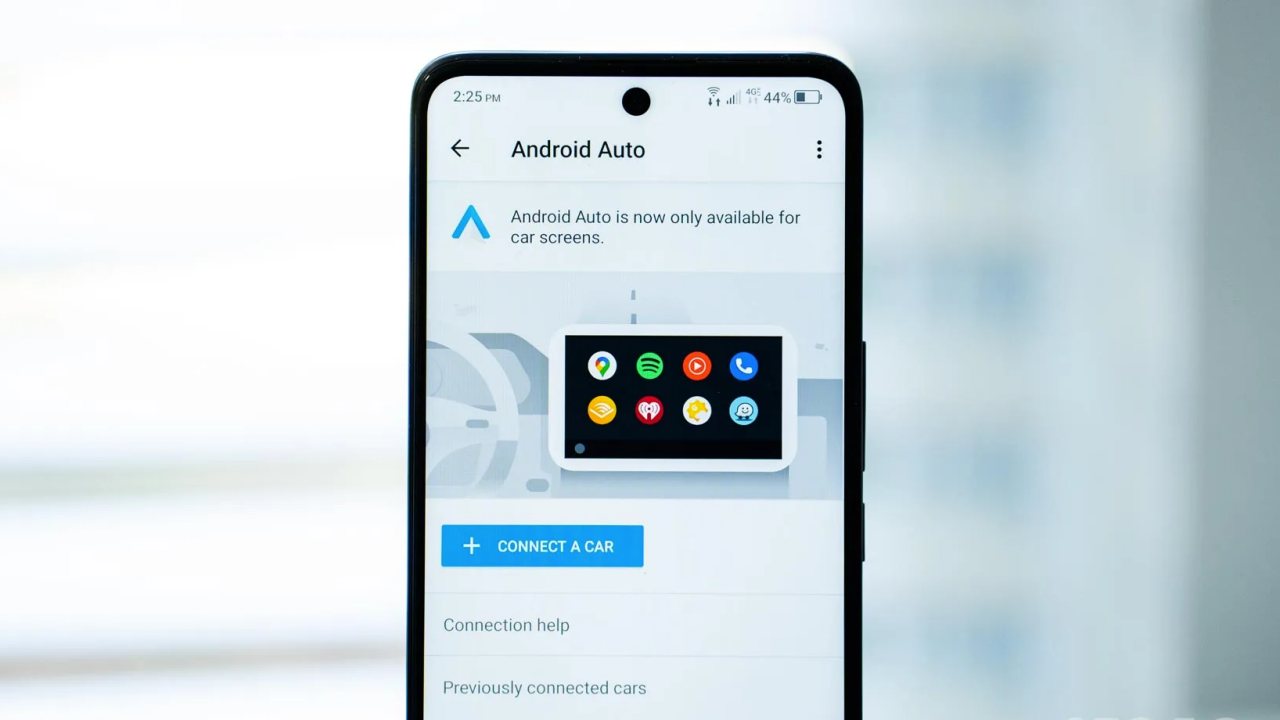
Your smart driving companion Android Auto getting a new beta update and it’s ready to download.
Google is active in upgrading the Android Auto facility since continuously it delivers new updates to offer new functionality and fix bugs as per the requirements, and now it is delivering an Android Auto Beta 12. Android Auto is a Google-designed application that helps drivers keep focused on the road by using Google Assistant to manage entertainment, calls, messages, locations, and more.
Android Auto 12 Beta update Available to Download
The new version is beta 12, and as per ritual, Google has not published an official changelog with the new features introduced. It’s quite inconvenient for users not to easily get detailed information about the new features and improvements that arrived with the update. But you can get the latest Android Auto 12 Beta update here.
Possibly even with this version, the developers have limited themselves to fixing a few bugs that were present in the previous version and were creating a kind of inconvenience to users in their seamless experience and making some minor general improvements.
A couple of days ago, Google delivered the Android Auto 11.9 stable update. Android Auto offers you dozens of facilities to make drivers’ driving experience more comfortable, as it lets you make calls using Google Assistant and answer incoming calls with just a tap, offers you updates on your route, ETA, and hazards in real-time, access your contacts folder and send and receive messages with the Google Assistant using SMS, Hangouts, and many more messaging apps, and so on.
Follow Sam Lover on Your Favorite Social Media Platforms
Apps & Services
Matter 1.3 Update Could Expand Samsung’s Smart Home Device Support

The Matter is an open standard platform for smart home technology that lets the device connect with any matter-certified ecosystem using a single protocol, which provides a smooth experience while using the smart home devices. Now the platform has started grabbing new updates with v1.3, and with the latest update, it has started to support more smart home devices.
Metter 1.3 brings support for ten more devices with new features
The Matter platform partner company has announced the release of the Matter 1.3 update, which will provide support for several smart kitchen appliances, electric vehicle chargers, sensors, and valves. You can check out all the smart devices listed below:
- Cooktops
- Dryers
- Electric vehicle chargers
- Extractor Hoods
- Freeze detectors
- Microwave Ovens
- Ovens
- Leak Detectors
- Rain Sensors
- Water Valves
Along with the expansion of the device support list, the latter update for software updates also brings some new features like energy tracking, which lets users track the energy usage of the device throughout the day. Secondly, it has introduced scenes, which help users do several actions in batch form. For instance, you can create a scene in which room lights turn on when you close the door.
Additionally, now the TVs that support Matter can display notifications about the progress of other home-based devices. With this functionality, Matter Cast becomes a great alternative for other systems like AirPlay and Google Cast.
Samsung should quickly bring Matter’s new version to SmartThings
Samsung has adapted the Matter functionality with its SmartThings platform, but the company hasn’t focused on bringing innovations for the devices and hasn’t brought the Matter 1.2 support, and it looks like the company may take some more time to bring the functionality for the smart things. So for the latest 1.3 updates, it looks like Samsung Galaxy device users have to wait for a couple of months.
