Apps & Services
Samsung Expands Cloud Gaming Reach with Boosteroid Partnership in USA
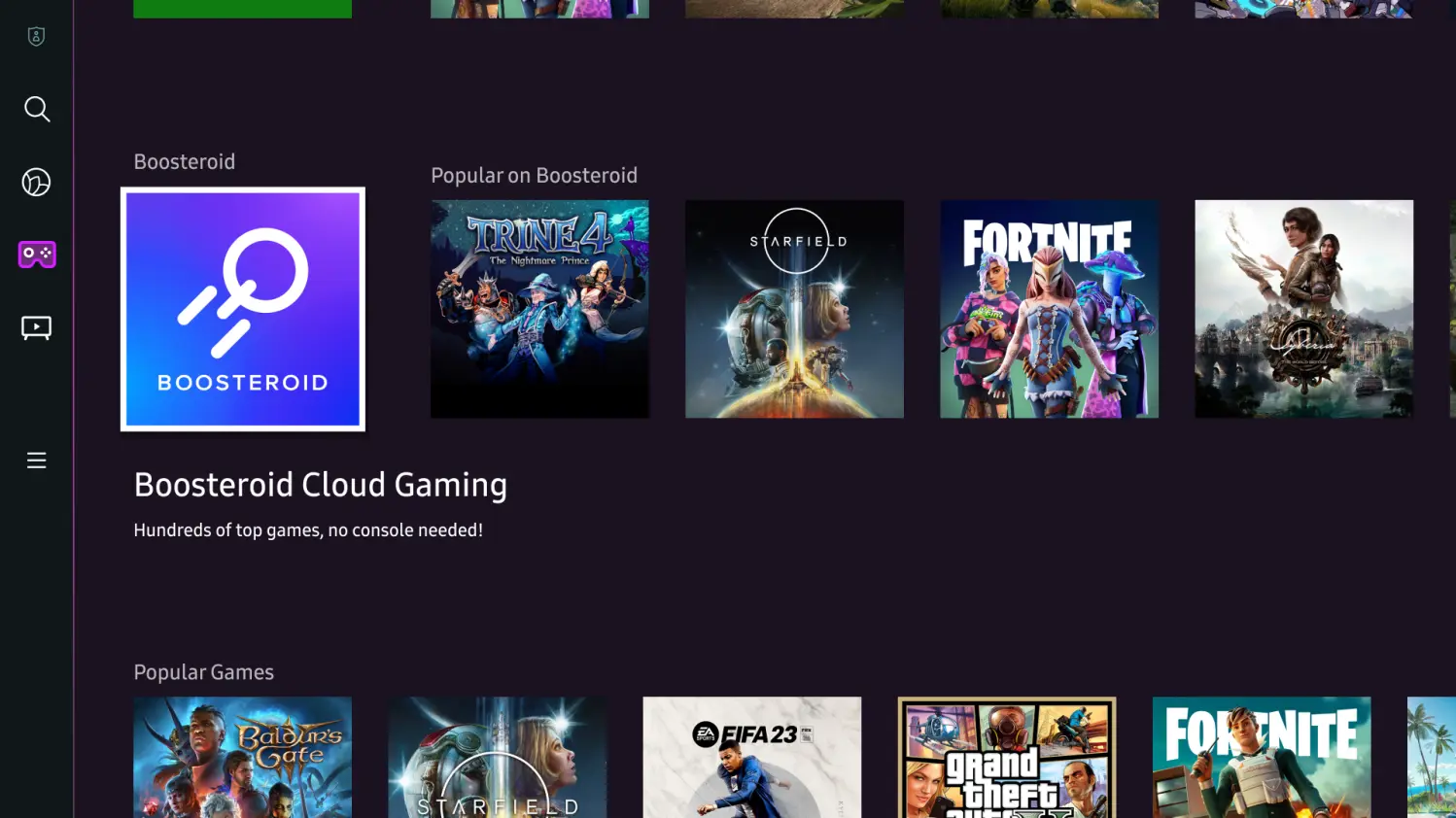
As part of its expanding network of partners, Samsung Electronics announced that it has integrated Boosteroid’s cloud gaming service into the Samsung Gaming Hub. Through this partnership, users of Samsung Smart TVs, monitors, and Freestyle 2nd Gen projectors may enjoy a variety of top-tier video games on the cloud. An important development in cloud gaming has occurred with the integration of Boosteroid with Samsung’s Gaming Hub. Gamers can already access Gaming Hub on Samsung monitors, smart TVs, and the Freestyle 2nd Gen projector.
Boosteroid is the latest addition to an excellent roster of gaming partners, which already includes Amazon Luna, Xbox, Utomik, Antstream Arcade, Blacknut, and NVIDIA GeForce NOW. Owners of Samsung Smart TVs can now enjoy a greater selection of games, including highly sought-after AAA titles, all thanks to this partnership. Through specific applications from game streaming partners, gamers may access thousands of games on Samsung 2020 Smart TVs. Customers in the US and Canada started receiving 2020 model TVs earlier this year, and the worldwide deployment of 2020 Samsung smart TVs and monitors (version 2500.0) is now complete.
For a monthly charge, Boosteroid customers may play top-tier games on Mac, Windows, Linux, and mobile platforms, such as Cyberpunk 2077, Baldur’s Gate 3, and Starfield. Additionally, you may use Boosteroid to play games that you currently own through Steam, Epic, or other game retailers. Samsung’s continued efforts to provide gamers with a smooth and engaging gaming experience across their smart TV and monitor lines are in line with the relationship between the Samsung Gaming Hub and Boosteroid.
Samsung One UI 6.1: The Next Iteration of Samsung’s User Interface
With its continued global growth, Samsung Gaming Hub will enable millions of gamers to stream games via partner applications on a selection of Samsung 2020 Smart TV models, increasing accessibility to top-notch games throughout the globe. Through the Media Hub, users may download individual game apps straight to their TV from the Samsung App Store.
Mike Lucero, Head of Gaming for Samsung Electronics America, said, Samsung Gaming Hub continues to provide high-quality game-streaming to give players more ways to discover and play the games they love. Game streaming is more popular than ever, and we aim to make it easier for players to access. With a Bluetooth game controller, virtually anyone can pick up and start playing games with Samsung technology. Our content library just got bigger with Boosteroid’s catalog of well-loved games.”
Apps & Services
Samsung Voice Recorder Update Fixes Bugs

Recently, Samsung has introduced several updates to its application to provide new experiences to its users. For instance, it has provided a new update for QuickShare connectivity and several Good Lock modules. Now, the company has started rolling out the update for the voice recorder.
Samsugn has rolled out a new update for the Voice Recorder application, which comes with version number 21.5.12.02. According to the changelog, the latest update for voice recorders is coming, which will improve the functionality of various functionalities. Unfortunately, the company hasn’t shared details about it. However, since the company introduced the transcribe ability for users with the One UI 6.1, it is possible that the company will improve this ability with this update.
But one thing is certain: if you are experiencing any issues while using any of the features, you should upgrade to the most recent version. To do that, you just need to go to the Galaxy Store and search for the voice recorder. Users can also sidelog the latest version of the application from external sources.

Apps & Services
Latest Samsung Internet Browser Beta v26 Lets You Capture Screenshots Secret Mode
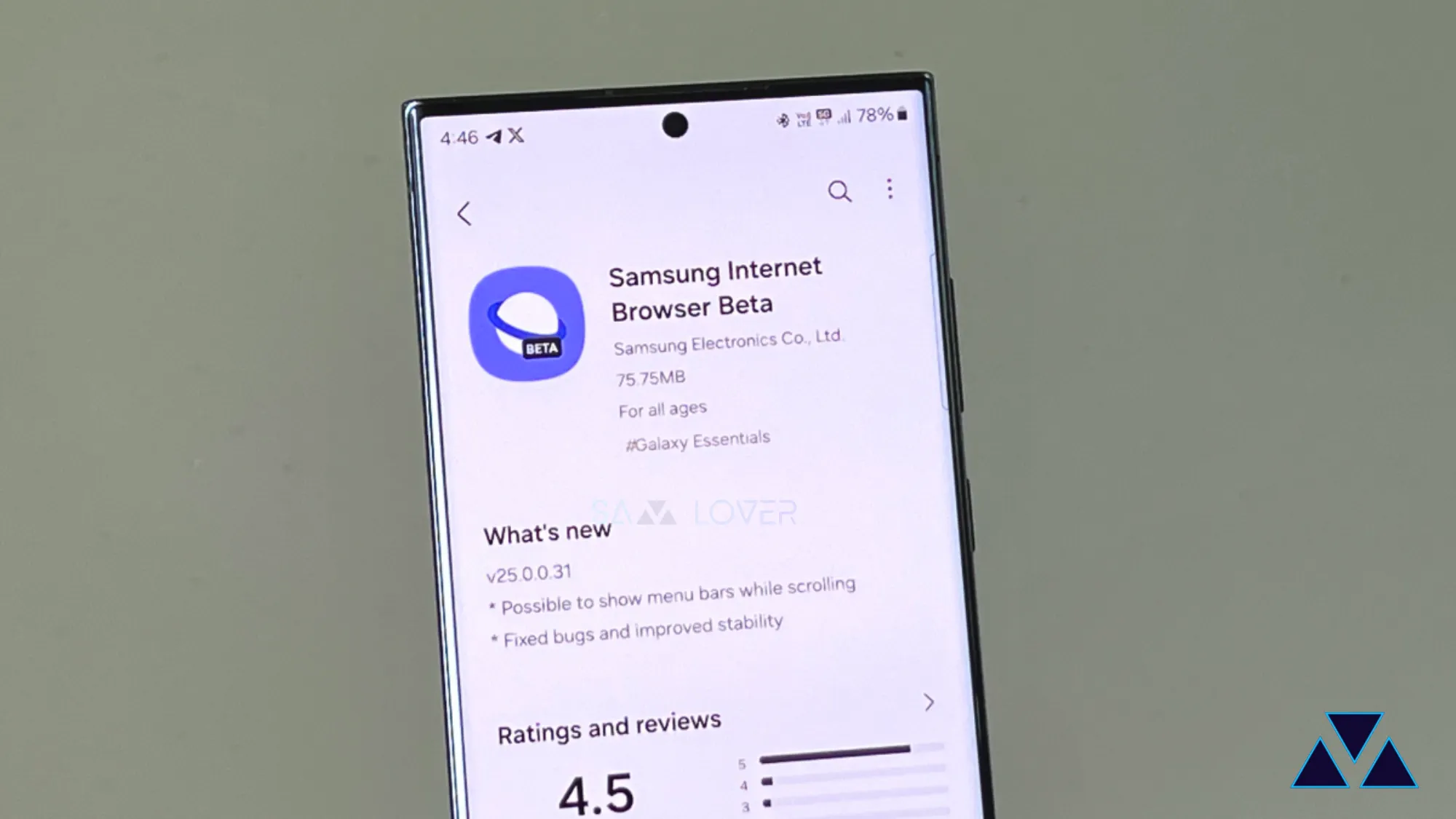
Samsung has made two internet browser applications available for all Android users, one stable and another in beta. In the beta version of Samsung Internet, it provides all the new features early to the users, and following that, the beta application is now getting the new ability to take screenshots in the secret mode.
For your information, the secret mode of the application provides several new features that allow users to browse different sites privately; it is similar to incognito mode in the Samsung Internet beta browser.

Now the company has released a new update for the Samsung Internet Browser with the version number 26.0.0.19. The company has enabled the previously restricted ability to take screenshots in the secret mode with the latest update. To take advantage of new abilities, you should update the application to the latest version on the Galaxy Store.
If you haven’t received the update yet, you can also sideload the mentioned version from an external source, or if you don’t want to do that, it is better to wait as it may take some time to reach every device.
Apps & Services
Samsung MultiStar Update Enhances One UI 6.1 with New Split-Screen Feature
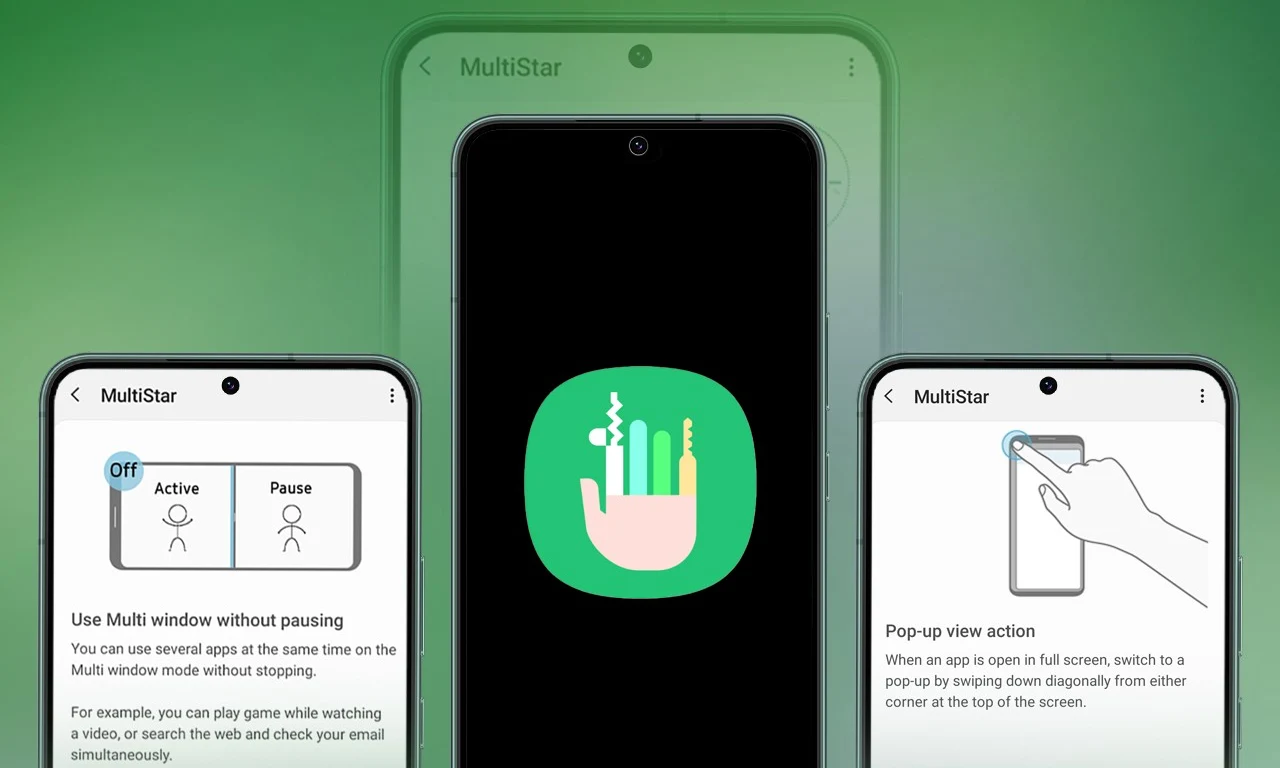
Samsung Multistar is one of the fresh Good Lock modules that provides several new features that allow us to conveniently personalize the multi-window settings, which can improve the experience of multitasking on smartphones and tablets.
Samsung has now rolled out a new update for Multistar with version number 7.1.33. In the latest software update it has brought a new function ‘Maintain Slip Mode’ function, it allows users to keep the screen view active even after closing and reopening apps to enhance productivity on large screens.
Along with the introduction of new features, the latest software update will also improve the navigation bar’s visibility, making it easier for users to manage their devices. Additionally, it resolves a problem where the deletion of app data would cause the settings to reset.
If you are using a Good Lock-compatible smartphone, you can now uninstall MultiStar with the latest version via the Galaxy Store, or if you have already installed the MultiStar application, you can update it through the Galaxy Store. It is worth noting that the update is available for those who own Galaxy devices running on One UI 6.0 or One UI 6.1.
For starters, Good Lock’s MultiStar module offers a variety of useful options for multi-tasking functionality, such as the ability to launch games and apps through the external display of Flip series devices. It allows users to hide the status bar and navigation bar in the split-screen view, and similarly, there are a lot of features available that provide a whole new experience for managing multitasking.













