Apps & Services
Google’s Next-Gen Assistant: Exploring Potential Name Changes

Before launching the digital assistant later this year, Google is probably going to rename the product Bard instead of Assistant. Google formally introduced Assistant with Bard during the Pixel 8 event in October of last year, and plans to release it in 2024. But Google intends to rename it “Bard” and exclude the word “assistant.” After breaking down the most recent iteration of the Google app, the source, 9to5Google, discovered that the app’s welcome screen had been modified from “Hello! I’m Bard’s assistant” to “Hey! My name is Bard.” The site claims that the Bard name appears in other parts of the program.
While “Assistant with Bard is temporarily unavailable” becomes “Bard is temporarily unavailable,” “Assistant with Bard settings” becomes “Bard settings.” There are several notable changes noted; in case you are unclear about what’s being meant here, it all seems to point towards Google being ready to drop the “Assistant with Bard” in favor of just Bard. Google is now referring to Bard as a digital assistant rather than a new iteration of the current Google Assistant, which is another minor shift in terminology. In fact, Google has eliminated Bard’s connection to the current tool and eliminated any reference to the classic Google assistant.

In an effort to focus on quality and reliability, ultimately making it easier to use Assistant across devices, Google stated that it was deleting a number of Assistant functions last week. Assistant’s future lies with Bard. Assistant is less clear now that there may be a change to the branding. Google Assistant is a well-established product that is constantly being updated, whereas Bard is still an experimental AI assistant. One of the necessary steps Google needs to take before replacing Assistant entirely with Bard is likely to eliminate a number of useful assistant capabilities.
Apps & Services
Good Lock Update Fixes Plugin Installation and Deletion (v2.2.04.95)

Good Lock plays a key role in providing a platform for all the customizing applications or plugins of the Galaxy devices. For information, it provides several types of plugins like NavStar, QuickStar, LockStar, Camera Assistant, and many more. With these plugins, users can perform several customizations for the smartphone UI, including navigation bars, lock screens, home screens, notifications, and many more. To manage these plugins more conveniently, the company has started rolling out the update for Good Lock.
Good Lock is receiving a new update, version 2.2.04.95. With the latest update, the company has introduced some new changes that will fix the phenomenon of installation and deletion of modules, so users can easily manage them according to their requirements.
Along with this, the changelog also says to bring some fixes for the security-related functionalities, so if you are also having some issues while using any of the functions of Good Lock or want to get some performance enhancements, then you should go for the latest Good Lock update.

If you want to install the latest version of Good Lock, you can check its availability from the Galaxy Store. If it is available, tap on the update button, but if it isn’t available, you can also sideload the application through some external sources.
Apps & Services
Android Auto 11.9 Now Available for Beta Testers
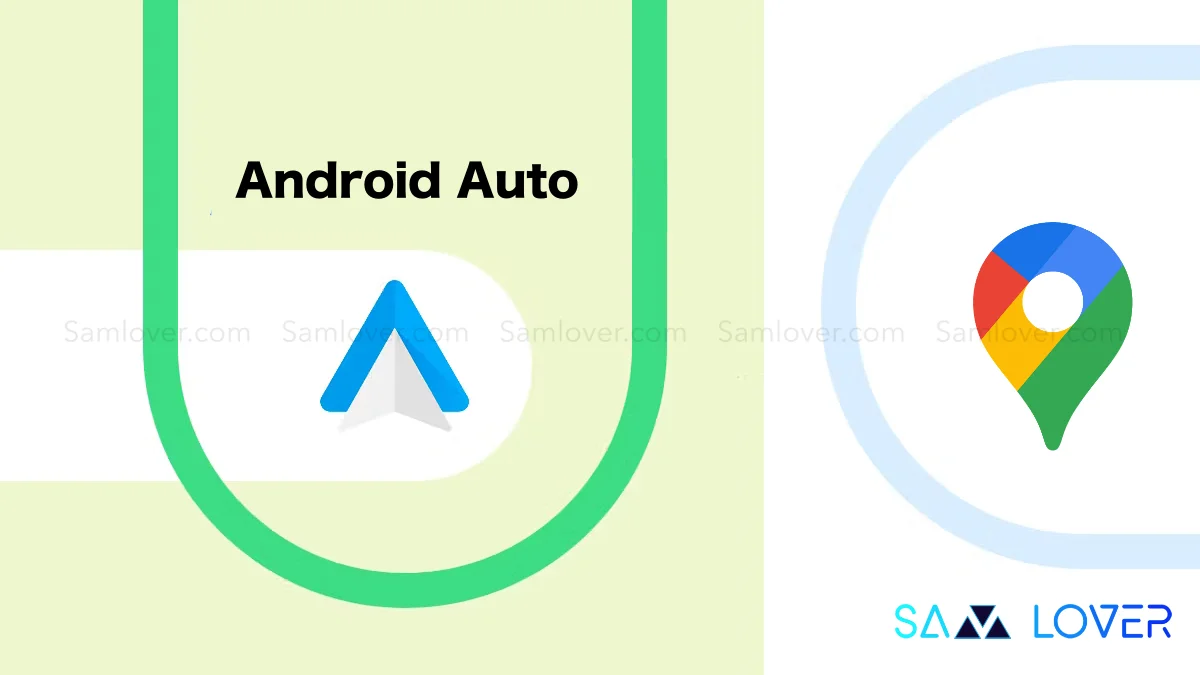
Google’s developers are releasing an update for its Android Auto app with great constancy. After providing stable version 11.8, there is a new beta ready to test.
Google released Android Auto 11.9 Beta Update
This new Android Auto 11.9 beta build landed online a few hours ago, allowing users to test its features before the public rollout begins.
The latest Android Auto 11.9 beta is ready to download for all users who have registered for it. However, the update rarely brings significant changes from the previous updates. The mMountainvViewgiant didn’t offer the changelogs for the Android Auto updates, so the only way to find out what’s new in version 11.9 is to install it on your device and look for changes.
In the previous Android Auto 11.8 update, the redesigned Settings menu began rolling out to users. Installing Android Auto 11.9 beta doesn’t guarantee you’ll get the new Settings interface today, but it is required once Google enables the server-side update on your device.
Keep in mind that Android Auto 11.9 is still in the beta stage. As a result, you may encounter bugs and issues after installing it. As a result, you might experience crashes or other issues while using this beta version.
Apps & Services
Gmail for Android Now Offers AI-Powered Email Summaries with Gemini

Google’s Gemini AI adds a new convenient and awaited functionality to the Gmail app for Android: the ability to summarize emails.
The previous reports have already revealed that the Gmail app for Android devices is going to have the ability to summarize emails using Google’s Gemini AI. Now, recent reports are revealing that this feature is close to launch.
A colleague Android Authority contributor and reliable cose sleuth Assemble Debug managed to activate the feature on version 2024.04.21.626860299 of the Gmail app. Google has not yet widely rolled out the feature, but we expect it to happen soon.

Expectations are that Google will formally announce the feature at the upcoming I/O 2024 event, along with many other announcements about the upcoming iteration, including the launch of the Pixel 8a.
Once the brand officially rolls out this feature, you will see a “Summarize this email” button under the subject line of their emails. If you hit the button, it will generate a quick summary of the email. This feature should be especially convenient for lengthy emails with lots of text and other details.
You will also have the power to rate the quality of the summary by tapping the thumbs-up and thumbs-down buttons under the summarized text. Probably, this will help Google improve Gemini’s summarizing capabilities. It will also offer a button to copy the summary to the clipboard.










