One UI 6.0
One UI 6 Review: Samsung’s approach to new and refreshed Android experience

Samsung introduced One UI 6 at the Developer’s Conference last year, in October 2023. With rolling it out internationally, the Galaxy S23 series was the first to receive the stable update. The One UI 6 is the next iteration over the top of the latest Android 14, which sports not-so-big revamps and overhauls, but Galaxy enthusiasts will love the new and refreshed Galaxy One UI experience. So lets talk about One UI 6 Review.
Samsung One UI 6 Review
With that, if noticed well, the One UI 6.0 has arrived with a number of noticeable changes and enhancements that certainly refresh your Galaxy user experience. As mentioned, the newest One UI iteration doesn’t come with a massive overhaul while upgrading from the Android 13-based One UI 5 but can create a bigger impact on your Android experience. Simultaneously, with some smaller tweaks, you will also notice that most of the UI features look similar, and apparently, which doesn’t require to be changed anyway.
In the meantime, there’s a lot to look for in terms of features and tweaks of the newest and Samsung’s most refreshed Android 14-based One UI 6. Samsung has significantly bumped up some interesting improvements, especially those that can be easily noticed in the lock screen, quick settings, and notification panel. Let’s dive into a detailed look at what the Korean brand has to offer with its Android 14 X One UI 6.0 for users.
Here’s One UI 6 for you!
Colorful Quick Settings Panel
With a new and refreshed look, Samsung has added some colors to the UI of the Quick Settings panel. The most preferred Wi-Fi and Bluetooth options received their own dedicated, enlarged tiles. In contrast, with the addition of the new Quick Settings Instant Access setting, if toggled on, users will be able to swipe down from the right corner to access only the Quick panel and not the notifications received, which looks impressive and several other brands do offer this capability, including Xiaomi, and is admired by most of the customers.

At the same time, the One UI 6.0 Quick Panel refresh has significantly removed the most comfortable one-handed mode from the Quick Settings, making a few of the most used tiles, including Wi-Fi and Bluetooth, even harder to reach as they have been placed on the top of the panel and also can’t be repositioned, which is slightly annoying. However, other quick settings tiles can be easily customized as per your preference.
The Notification Panel
Samsung has provided a comfortable way to easily access your notifications by adding separate cards for every incoming notification. This makes it very easy for users to configure their most important and preferred notifications first. There’s a notification grouping feature in which if a notification arrives from the same application, it will automatically be grouped together with the older notifications, but you will still be able to see the separate card for each notification.

While streaming music, you will be able to see interesting visuals. You will notice the background of the song that’s currently playing on the progress bar with a unique visualizer or sound waves produced as your song is playing.
The lock screen gets a new clock repositioning capability
With the One UI 6, Samsung has significantly added a new capability that will allow users to change the position of the clock as per their preferences on their lock screen.

Simplified Home Screen
Samsung has offered a fresh, clean, and more simplified look to the home screen by removing the words, including Galaxy and Samsung, from a few applications’ names so that they can be short and easily scanned. For example, the Galaxy Store will just be Store, while the word Galaxy has been removed from it.

Samsung Keyboard grabs the new Emoji designs
Samsung has upgraded its keyboard and provided a fresh look to the emoji designs. Users will notice an all-new look to their emojis while sending them to their social media posts, texts, and everywhere. With that, One UI 6 also has a new default font that offers an elegant look to your fonts, which could be liked by some users, while others might not like the change, and apparently most of the users haven’t easily noticed it yet.

Camera settings and Gallery app refreshments
In terms of camera capabilities, Samsung has pushed some significant enhancements; the most useful customization is the capability to add the watermark, while Samsung didn’t have its own iconic watermark earlier. You can easily customize the watermark as per your preference.

With regards to the gallery app, a new Details option lets you add more depth to your picture editing, helping you improve your editing skills a little more. The new details options include several options like remaster, portrait effect, and object eraser, respectively.
Helpful Weather and Camera Widget
The addition of two new and interactive widgets, the Weather and the Camera widgets, gives your home screen a different look and some useful information at a glance. The first one, the Weather widget, offers quick information about the current weather along with temperature and future forecasts at your location, which is helpful when you have planned a long road trip with your bunch of friends and want to see whether the forecast conditions are considerable or not. On the other hand, the Camera widget acts like a shortcut that allows you to quickly get to enter the Camera app with a specific mode.
Studio: a dedicated video editor
The impressive addition of a dedicated Studio app for video editing can be found to be very helpful and a nice icing on the cake! For users who are dedicated to making videos and love to share them with their friends and followers, especially social media influencers, this new addition would be very useful.

In contrast, earlier, users were only able to edit their videos using their default Gallery app. You can easily access and use the Studio app while tapping on the hamburger icon at the bottom right corner of your Gallery app. However, the slightly disappointing aspect is that Samsung has not provided a separate app icon for the Studio app yet.
At the same time, other than editing filters from the Gallery app, Samsung’s Studio app will let users have a more ambitious and interactive video editing experience. A well-managed and organized video editing system is perfectly equivalent to the best video results.
Modes are now directed to Lock Screen, resembling iOS 17 to some extent
Samsung should have taken inspiration from Apple’s latest iOS 17, which allows users to set different lock screens for every separate mode. At the same time, Samsung introduced Modes and Routine features with the One UI 5, which was followed by the introduction of the capability to set wallpapers as per your scheduled routine with the One UI 5.1 update.

In simple words, while editing your lock screen with your respective mode turned on, you are actually editing that specific mode’s version of your lock screen, which could be significantly helpful when you wish to edit your preferred activity, including any shortcut to a specific mode, on the basis of what you are currently doing.
However, Apple, apparently, offers to style your lock screen according to each Focus mode, while Samsung doesn’t provide such capability, and your lock screen mode edits get stuck within the particular mode only. On the other hand, with One UI 6, there’s no such ability to change the mode directly from your lock screen, but on iOS 17, you can do so. In contrast, Samsung has adopted the iOS 17 functionality, but it doesn’t prove to be an up-to-date feature.
Your Galaxy device has a new auto-blocker feature for enhanced security
Samsung added a new auto-blocker feature with One UI 6. You can get it enabled by navigating through your device’s Settings >> Security and Privacy, which is turned off by default. This feature must be turned on, as it protects your device and prevents your device from installing applications from unauthorized app stores.

The auto-blocker feature works by blocking certain unauthorized and unauthenticated app stores, protecting your device from several phishing attacks, and enhancing the security and authentication of your devices. With that, malicious chargers, computers, and other devices won’t be able to send commands to your device when it’s connected using a USB cable. Other than that, there are two additional options under the advanced sections, including messaging app protection and blocking software updates by USB cable, which should be turned on for more advanced security and protection.
Final words
Samsung has always ensured to offer a more interactive and advanced user experience with the help of its One UI, which significantly results in a mesmerizing reach for users with a number of new features and enhancements. With One UI 6.0, Samsung has kept every aspect in a very innovative and balanced manner, and Samsung enthusiasts will admire the overall performance of the One UI 6. However, some features aren’t up to the mark, while others prove to be very satisfactory.
In contrast, Samsung stepped up, offering serious competition among several other brands within the tech industry with the introduction of its latest and next One UI iteration, the One UI 6.1, which will be based on Android 14. On the flip side, it’s already been confirmed that the latest One UI 6.1 will be incorporated within its forthcoming and most-awaited Samsung Galaxy S24 series, featuring some of the most advanced and innovative AI capabilities and features, and this time, with the inclusion of the new One UI 6.1, the upcoming Galaxy S-series will be AI-powered!
One UI 6.1
List of Samsung Phones that Won’t Get Galaxy AI Features Even After Updating One UI 6.1

Samsung has introduced the One UI 6.1 update with the Galaxy S24 devices. With this update, the company has introduced several new Galaxy AI features, including Circle to search, transcript assist, chat assist, live call translation, and many more.
Later, the company expanded the One UI 6.1 to more Galaxy devices, including the Galaxy S23, Galaxy S23 FE, Galaxy Z Fold 5, and Galaxy Z Flip 5, and moved forward. The company has already announced that it will provide the One UI 6.1 with Galaxy AI features for the 2022 flagship smartphones, and it has confirmed its intention to distribute more eligible devices. However, a question arises: will it provide Galaxy AI features to every One UI 6.1 eligible device or not? Let’s find out.
Samsung Galaxy AI features are available for Galaxy devices
Only the 2022 flagship devices will receive the Galaxy AI feature, as Samsung has already confirmed its provision for nearly all flagship devices. However, the latest developments have left some devices, such as the Galaxy S21 series, including the Fan Edition version, the Galaxy Z Fold 3, and the Galaxy Z Flip 3, without any AI features except Circle for search. Along with this, there are several non-flagship devices that are eligible to get the UI 6.1 update, but the company hasn’t confirmed the availability of the Galaxy AI feature for them.
The recent release of Galaxy A55, 5G, and Galaxy A35 devices also confirms the statement that they debuted in the market with the One UI 6.1 update, but they haven’t received any Galaxy AI features, which indicates that the company may not provide the Galaxy AI feature to non-flagship devices.
These Galaxy devices may get One UI 6.1 without any Galaxy AI features
We have compiled a list of devices expected to receive OneUI 6.1 updates without the AI feature, based on our speculations:
Galaxy A series: Galaxy A73, Galaxy A72, Galaxy A53, Galaxy A52, Galaxy A52s, Galaxy A34, Galaxy A33, Galaxy A25, Galaxy A24, Galaxy A23, Galaxy A15, Galaxy A14, Galaxy A13, Galaxy A05s, Galaxy A04, and Galaxy A04s.
Galaxy M series: Galaxy M54, Galaxy M53, Galaxy M33, and Galaxy M23
Galaxy F series: Galaxy F54, Galaxy F23, and Galaxy F14
Galaxy XCover series: Galaxy XCover 5 Pro, Galaxy XCover 6 Pro, and Galaxy XCover 7
Galaxy Tab series: Galaxy Tab S9 FE, Galaxy Tab S9 FE+, Galaxy Tab A7 Lite
Will midrange Galaxy devices get Galaxy AI features in the next update?
In addition to its Galaxy flagship devices, Samsung is also prioritizing the development of advanced features for some midrange smartphones, including the Galaxy AI feature. However, due to hardware limitations, optimizing this feature may take some time, depending on the capabilities of the devices. Given the high-spec devices recently released, it’s possible that the company will introduce the Galaxy AI feature in the upcoming major updates.
Follow Sam Lover on Your Favorite Social Media Platforms
One UI 6.1
One UI 6.1 Features Vary for Samsung Devices
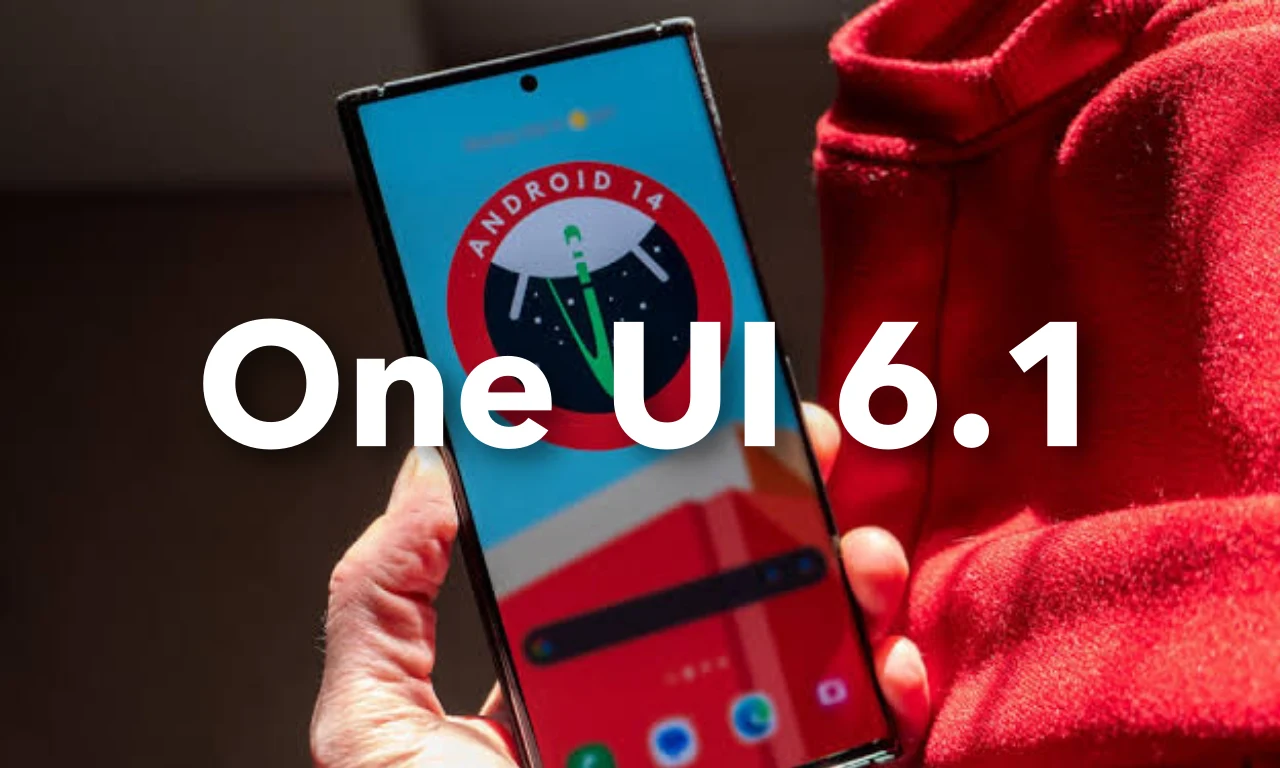
Samsung has expanded the One UI 6.1 to more Galaxy devices; it has distributed the update to all the 2022 and 2021 flagship models, including the Galaxy S22 series, Galaxy S21, Galaxy Z Fold 4, Galaxy Z Flip 4, Galaxy Z Fold 3, and Galaxy Z Flip 3. As of writing, the update is available in the South Korean market and is expected to be available in more regions in the coming days.
Samsung’s Older Flagships Get a Taste of One UI 6.1, But Miss Out on Key Galaxy AI Features
Almost all the flagship Galaxy devices have received One UI 6.1, but Samsung has limited some advanced features to only the 2022 models, while the older devices have one AI feature in the form of Circle to search with Google. However, the changelog has several similar features as well. Let’s explore it separately.
One UI 6.1 changelog for 2022 Galaxy flagship devices
Samsung has brought the same changes for the Galaxy flagship devices released in 2022; this includes the Galaxy S22, Galaxy Z Fold 4, and Galaxy Z Flip 4. For these devices, it has brought its Galaxy AI features, including Circle to search, translate live calls, translate text in pictures, signs, documents, and more; it also allows to summarize and translate web pages; Note Assist; generative editing; and generative wallpapers. Apart from these features, Samsugn shares the same changelog with Galaxy 2021 models; let’s explore other changes with their changelog.
One UI 6.1 changelog for 2021 Galaxy Flagship devices
Released in 2021, the Galaxy flagship devices, such as the Galaxy S21, Galaxy Z Fold 3, and Galaxy Z Flip 3, feature a single Galaxy AI feature: Circle for Google search. Apart from these, it has a similar changelog that includes several new editing features, more lock screen widgets, alarm alert customization, new routine conditions, and many more.
Along with these features, the company has made new changes that enhance device connectivity and share functionality. It brings more new changes for managing your health and applying different device protection features. To explore the full changelog, check out this article.
Samsung closed the doors on the Galaxy AI feature available for other devices
Samsung hasn’t distributed the Galaxy AI feature to the most capable smartphones released in 2021 due to the expansion of the One UI 6.1 update for flagship devices, indicating that the company may not serve the AI-powered feature to other midrange or premium segment devices.
Follow Sam Lover on Your Favorite Social Media Platforms
One UI 6.1
These Samsung Galaxy Devices Have Received One UI 6.1 and Galaxy AI Update [Updated]

Updated – Samsung initially confirmed the list of devices for expanding its Galaxy AI features, including the Galaxy S23 FE, but left out the Galaxy S22 series. After that, the controversy heated up over the fact that, despite having the same processor, the Galaxy S22 series is not eligible to get Galaxy AI features. Now, finally, in the second batch of the Android 14-based One UI 6.1 rollout, Samsung has delivered the Galaxy AI feature to the Galaxy S22 series.
Along with the Galaxy S22 series, a few other flagships, including the Galaxy S21, Galaxy Z Fold 4 and Z Flip 4, and Galaxy Z Fold 3 and Z Flip 3, also received the One UI 6.1 update, but these devices are only eligible for the Circle to Search with Google feature, whereas the Galaxy S22 receives all the Galaxy AI features the same as the Galaxy S23 FE.
Original Story Published – May 02, 2024
The wait is over here! Samsung is rolling out the Android 14-based One UI 6.1 update to more high-end Galaxy smartphones and foldable phones.
Initially, the Korean giant introduced the One UI 6.1 on the Galaxy S24 series out of the box and later expanded it to a few flagship devices, including the Galaxy S23 series, Galaxy S23 FE, the fifth generation of the Galaxy foldable, and the Galaxy Tab S9 series. After that, the brand promised to provide an update soon for the 2022 flagship Galaxy devices.
The Android 14-based One UI 6.1 update is quite awaited since it brought a mesmerizing novelty called ‘Galaxy AI’, a power package of generative AI features, including chat assistants, generative wallpapers, note assistants, photo editing, live translation calls, and more.
Samsung debuted Galaxy AI features exclusive to the Galaxy S24, but then, as per the convenience and expectations of flagship device owners, the brand expanded the availability of generative AI features, except for a few features such as instant slow-mo. Since this requires a high-end processor, all the devices are not eligible to handle these features flawlessly.
Now that the brand has added some more devices to the One UI 6.1 update list, here’s the list. Check whether your device is on the list or not
Galaxy S series
Galaxy Foldable & Tablet
- Galaxy Z Fold5
- Galaxy Z Flip 5
- Galaxy Z Fold4
- Galaxy Z Flip 4
- Galaxy Z Fold3
- Galaxy Z Flip 3
- Galaxy Tab S9 series
Except for the Galaxy S21, the rest of the devices mentioned in the list get the Galaxy AI features, whereas the Galaxy S21 only gets the Circle to Search feature.












