One UI 6.1
Galaxy S24’s Auto Always on Display option Not Available for Older Devices Despite One UI 6.1

Samsung has recently released the One UI 6.1 update, which has brought several new features that provide a whole new experience for the users. The main highlighted features are the ones that are based on AI features. However, some features, such as the Auto option in Always on Display, are exclusive to Galaxy S24 devices and not available on older devices.
One UI 6.1 Always-on Display Auto Show Option
In the Galaxy S24 devices, you will get five different options, like “Auto”, “Always”, “Tap to Show”, “As Scheduled”, and ‘For New Notifications”. With all these options, you will be able to properly manage how you want to light up the Always-on display options. However, of all these options, the auto option has not arrived for the Galaxy S23 series devices.

When you select the Auto option on the Galaxy S24 devices, it automatically turns off the AOD functionally when it is too dark, like in your pocket. With this functionality, you will get better battery backup as it will stop the unnecessary screen.

However, to manage the AOD, you can also use other options, like tap to show, which also provides full control to make the AOD screen turn on when wanted, or you can set it to light up every time a new notification arrives.
Android 14
Galaxy S22 started receiving One UI 6.1 update with Galaxy AI features

Last month, Samsung officially confirmed the One UI 6.1 update for the 2022 models. Now, keeping its promise, the company has started rolling out the major update for the Galaxy S22 series.
The Android 14-based One UI 6.1 update for the Galaxy S22 series is live in South Korea. Users who own the Galaxy S22, Galaxy S22+, and Galaxy S22 Ultra can identify the latest update by the firmware version numbers S901NKSU3EXDC, S906NKSU3EXDC, and S908NKSU3EXDC, respectively.

Samsung has released several Galaxy AI features with the One UI 6.1 update that will help you provide a better communication experience and take advantage of the ability to quickly understand information.
For your information, the Galaxy S22 series device will get the benefit of all the important Galaxy AI features, including Circle to Search, Live Translate, Generative Edit, Note Assist, Transcript Script, Chat Assist, and many more.
Apart from the Galaxy AI feature, the device will also get some important additions on the customization side, where users will get several new changes related to wallpaper, lock screen, alarm, calendar, and many more.
To check the latest update on your device, navigate to the settings, then select the software update option here. Tap on the download and install option. Wait until it finishes searching to see if the update is available, then tap on the install button.
One UI 6.1
One UI 6.1 Get Nearly 9 Million Downloads in Just One Month
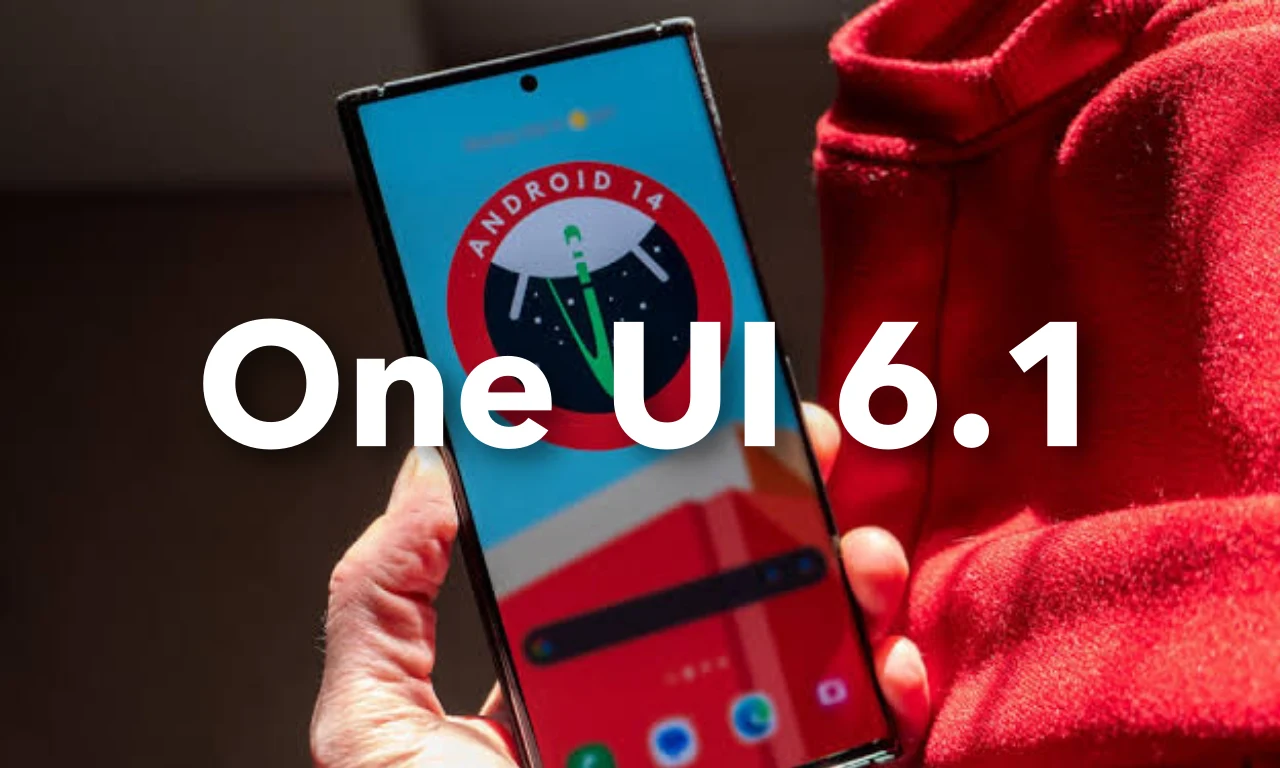
Samsung has tried its best to introduce featureful software for the Galaxy devices, and it is made possible with the adoption of the One UI skin. With every major upgrade, the company dedicatedly provides exceptional improvements in the functionality of the devices. With the One UI 6.1, the company has introduced the Galaxy AI feature, which is successful in grabbing the attention of smartphone users and hence achieving outstanding sales of the Galaxy S24 devices.
As previously decided, Samsung is also set to launch the Galaxy AI features on older flagship devices, and this will be possible with the expansion of the One UI 6.1 update. As of now, the company has already rolled out the update to all the 2023 flagship devices. Along with this, it also announced the release of the major update to the 2022 flagship models this month.
Since the rollout of the One UI 6.1 update for older devices started, the company claims that 8.8 million users have downloaded the update. The company has officially stated that “one UI 6.1 update was downloaded by almost 75% of European Galaxy Z Fold5 users, 80% of S23 Ultra users, and almost 65% of Tab S9 users, making it one of Samsung’s most popular software updates ever.”
In these amazing statistics of the One UI 6.1 revelation, the company is still silent on whether it will provide the One UI 6.1 and Galaxy AI features for midrange and budget devices. If the company decides to send the One UI 6.1 update without Galaxy AI features, then it will be a very light update for smartphones.
One UI 6.1
Samsung Galaxy’s Security & Privacy features are keeping you safe
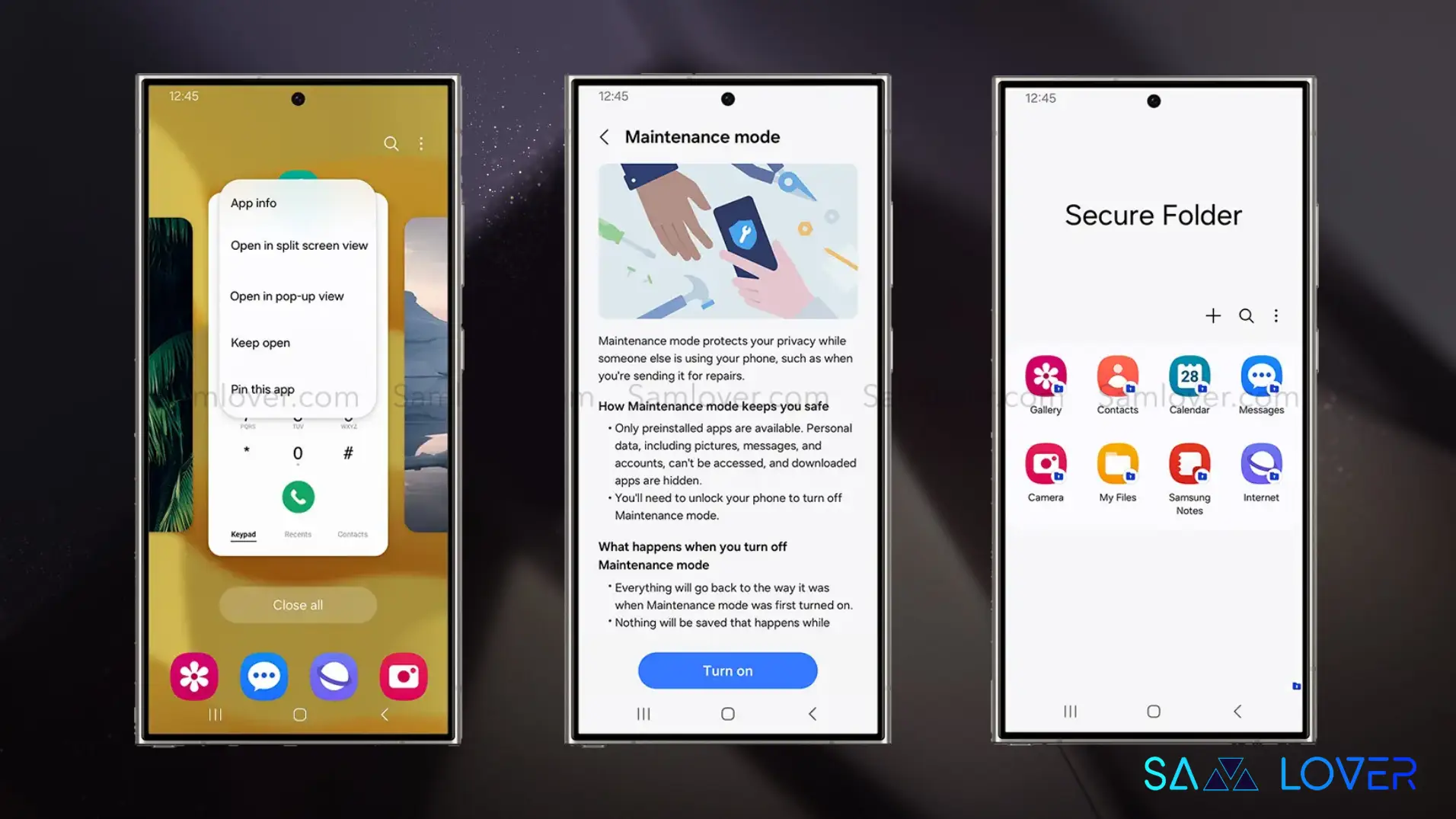
Privacy is a major concern in this tech era, but now not to worry as the Samsung Galaxy’s security and privacy features will stand beside you to keep your data safe with its three special features.
Here we are discussing the Samsung Galaxy’s features that contribute to your phone’s security and privacy, adding an extra layer of safety and security. Below are the three features of the Samsung Galaxy that enhance users’ security experience.
- Pin App
- Maintenance Mode
- Secure Folder
These functionalities let you decide what people can and can’t see, no matter who’s got your device in their hand. Check out the elaboration of these features mentioned below:
Pin App-
The Pin App prevents your crucial data from unauthorized access; it’s like a personal bouncer for your applications. Even after forcing this, it will stop illegal access from getting into places where they’re not welcome. This feature ensures that they remain precisely where they belong, within the pinned application and not anywhere else. This feature also appears as a Do Not Disturb sign; it indirectly helps avoid awkward pop-up notifications, which risk showing sensitive details when all you wanted to do was share a funny social media post.
You can easily set up the Pin App by just following the steps mentioned here:
- Go to Settings >> Security and Privacy >> Scroll down to find More Security Settings. Toggle the switch for the Pin App on.

For extra security, you can also prefer ‘Ask for PIN before unpinning’ so whoever has your phone will need a password to get out of the pinned application.
Maintenance Mode:
Maintenance Mode protects you from the risk of unauthorized access to data while sending your device for repair. The Korean giants have introduced this feature just to the rescue by hiding your crucial data, creating a safe environment for repair without even compromising your privacy.

Once you activate Maintenance Mode, you can set up a distinct user profile, ensuring your primary account and data remain private. This mode can be activated either through the device’s Settings, where you hit Device Care before navigating to and clicking Maintenance Mode, or through the Samsung Members app. After turning on the maintenance mode, you can cache all data, including photos, videos, contacts, and messages. Apart from this, it also makes sure that no data is erased by accident from the device, in scenarios like a repair service center.
Secure Folder:
Samsung Knox offers a layer of security and privacy, not only to protect users but also to give them an option for what they want to secure. Secure Folder is a container that locks away your data just to avoid illegal access through your phone’s regular storage. It can hold most private data, such as calendar schedules and contact information, as well as notes, images, videos, files, and applications. You have to set your lock type, for instance, a PIN, pattern, or password, when you open the Secure Folder for the very first time. You can also add fingerprint access.

With these three features—Pin Apps, Maintenance Mode, and Secure Folder—Samsung is offering extra reassurance against a nosy look.












