Apps & Services
Spotify Lets You Create Personalized AI Playlists Using AI Technology

AI is a new era! Now Spotify is taking steps to expand its area of AI, as it is offering AI playlists for enhancing the users’ listening experience.
Spotify already offers over 80 million tracks and 4 million podcast titles. Now, to add one more novelty, it is offering the power to create playlists by giving the AI written instructions, for instance,’relaxing music for yoga or meditation.’ However, at the moment, the feature is in the developing stage and only available to beta users.
This new step closer to AI appears to be the successor to its earlier AI DJ feature. Initially, Spotify is offering this new Spotify AI playlist feature in the U.K. and Australia for both Android and iOS users and will later expand it to more regions and functionalities in the future months. In addition to more standard playlist creation requests, such as based on genre or time frame, along with text urge, users can get creative and request things such as “uplifting music for a zombie apocalypse” or “a playlist to serenade my cat.”
To result in the best playlists, Spotify recommends merging various details in user prompts, for instance, referencing a desired mood, genre, or artist. Once the playlist is generated, users can then use the AI to rectify and redress the result by publishing commands such as ‘less upbeat’ or’more pop’. To remove the song from the playlist, users can swipe left on the song they want to remove.
Back in October 2023, it was reported that Spotify was working on AI playlists when reverse engineers Chris Messina and Alessandro Paluzzi showcased screenshots of code from Spotify’s application that belonged to AI playlists that were ‘based on their prompts.’
Although, for now, Spotify declined to comment on the finding, saying it would not offer a statement on possible new features, But back in December 2023, it confirmed that it was working on AI-driven playlist creation after a TikTok video of the feature came to the top, showing what the Spotify user described as “Spotify’s ChatGPT.”
Beta users can check this feature, as it is housed in the app’s “Your Library” tab in Spotify’s app. By tapping on the plus button (+) at the top right of the screen, you will see “AI Playlist” as a new option beside “Playlist” and “Blend.” The CEO of the app hinted at future uses such as summarizing podcasts and creating AI-generated ads. In short, this new feature gives users a more creative and personalized way to generate playlists with the help of AI technology.
Apps & Services
Google Play Store Update Enables Simultaneous App Downloads

Over the years, Google has made several improvements to its most crucial application, the Google Play Store, and it constantly provides new utility features and improvements. Now, with the latest development, the company is working on a new capability to handle multiple application downloads.
According to the information, Google is looking to bring a new capability to download multiple applications together. Previously, when you tap on the install button of the applications, it starts downloading them one by one. When one application fully downloads, it starts downloading the second application.

However, it is worth noticing that the phenomenon of multiple downloading is limited to only two applications, meaning if you tap on more than three applications to download, it will start downloading two applications while the third one is still pending.

Additionally, the simultaneous download is limited to the new installs, but it will not apply to the update section. We hope that Google may expand the multiple downloads to update phenomenon and may increase the number of downloads together in the next developments.
As per the information, the new change has already started working on several devices, at least for the Android 14 installed devices with the latest version of the Play Store (40.6.31).
Apps & Services
Good Lock Update Fixes Plugin Installation and Deletion (v2.2.04.95)

Good Lock plays a key role in providing a platform for all the customizing applications or plugins of the Galaxy devices. For information, it provides several types of plugins like NavStar, QuickStar, LockStar, Camera Assistant, and many more. With these plugins, users can perform several customizations for the smartphone UI, including navigation bars, lock screens, home screens, notifications, and many more. To manage these plugins more conveniently, the company has started rolling out the update for Good Lock.
Good Lock is receiving a new update, version 2.2.04.95. With the latest update, the company has introduced some new changes that will fix the phenomenon of installation and deletion of modules, so users can easily manage them according to their requirements.
Along with this, the changelog also says to bring some fixes for the security-related functionalities, so if you are also having some issues while using any of the functions of Good Lock or want to get some performance enhancements, then you should go for the latest Good Lock update.

If you want to install the latest version of Good Lock, you can check its availability from the Galaxy Store. If it is available, tap on the update button, but if it isn’t available, you can also sideload the application through some external sources.
Apps & Services
Android Auto 11.9 Now Available for Beta Testers
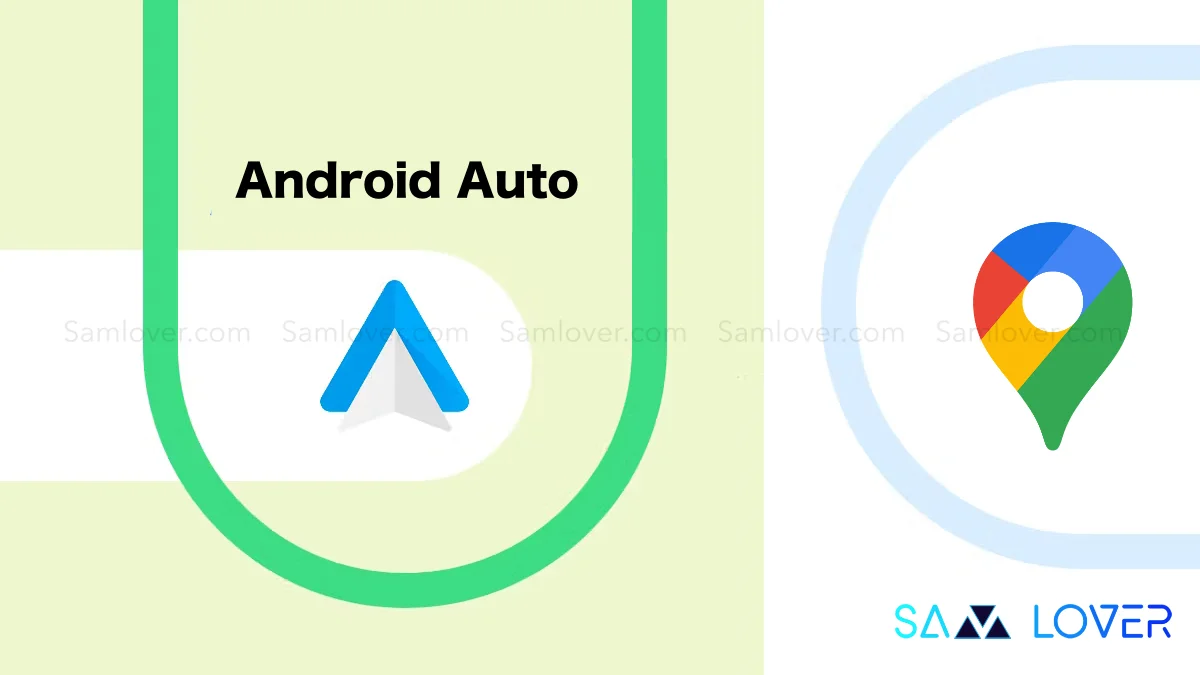
Google’s developers are releasing an update for its Android Auto app with great constancy. After providing stable version 11.8, there is a new beta ready to test.
Google released Android Auto 11.9 Beta Update
This new Android Auto 11.9 beta build landed online a few hours ago, allowing users to test its features before the public rollout begins.
The latest Android Auto 11.9 beta is ready to download for all users who have registered for it. However, the update rarely brings significant changes from the previous updates. The mMountainvViewgiant didn’t offer the changelogs for the Android Auto updates, so the only way to find out what’s new in version 11.9 is to install it on your device and look for changes.
In the previous Android Auto 11.8 update, the redesigned Settings menu began rolling out to users. Installing Android Auto 11.9 beta doesn’t guarantee you’ll get the new Settings interface today, but it is required once Google enables the server-side update on your device.
Keep in mind that Android Auto 11.9 is still in the beta stage. As a result, you may encounter bugs and issues after installing it. As a result, you might experience crashes or other issues while using this beta version.










